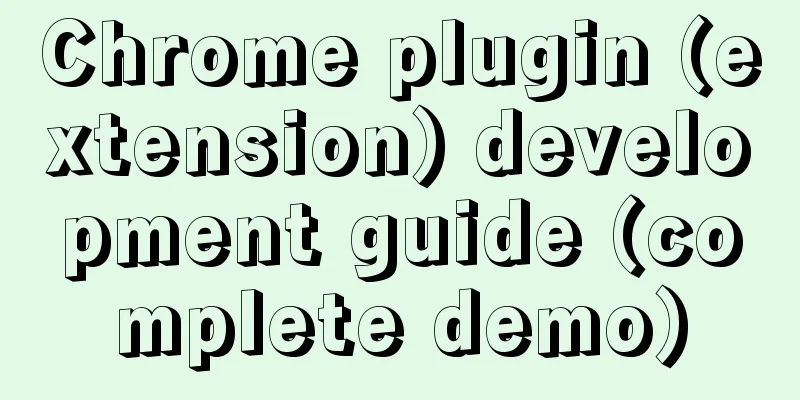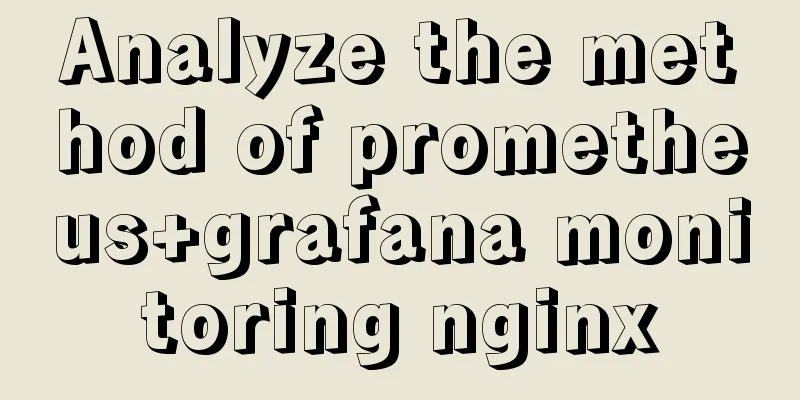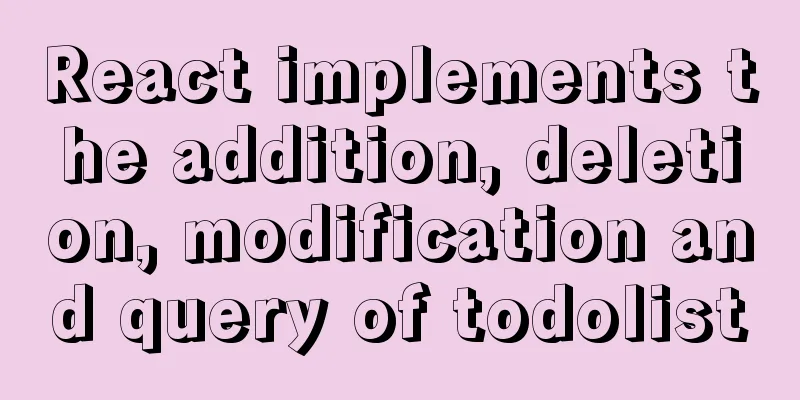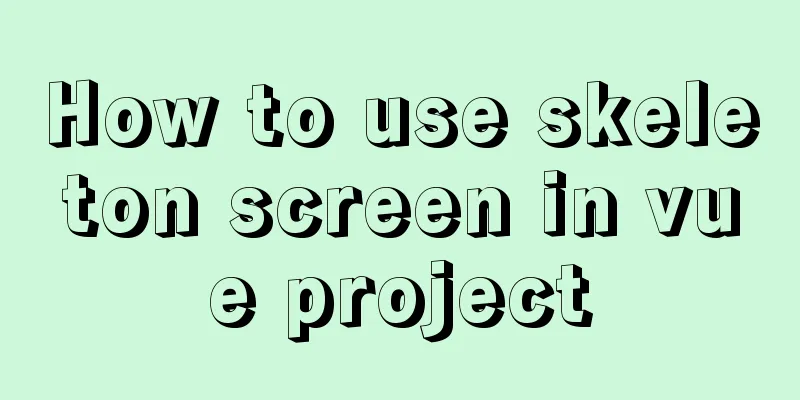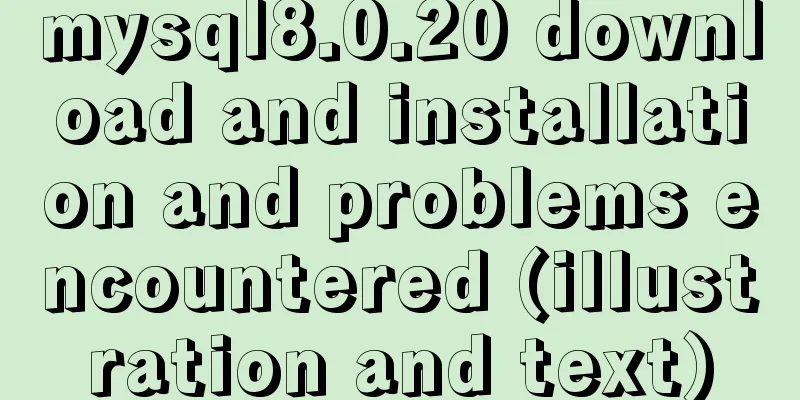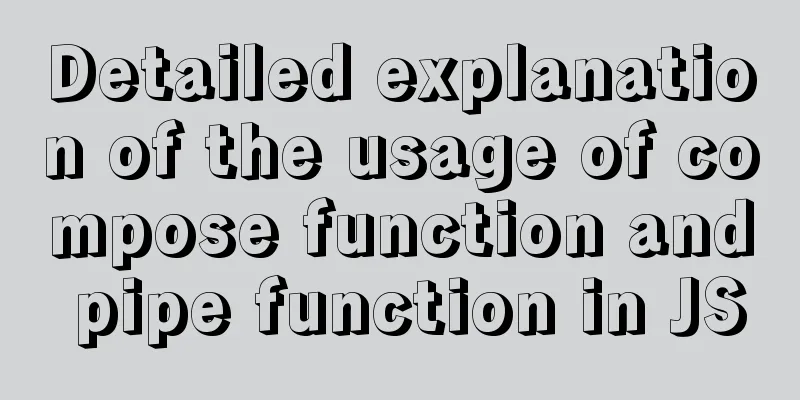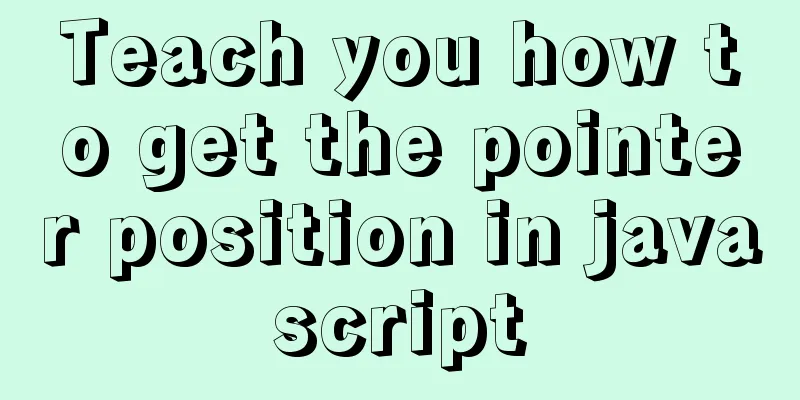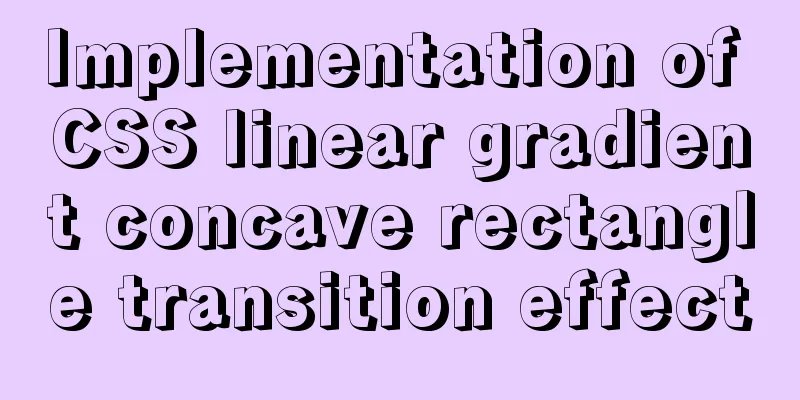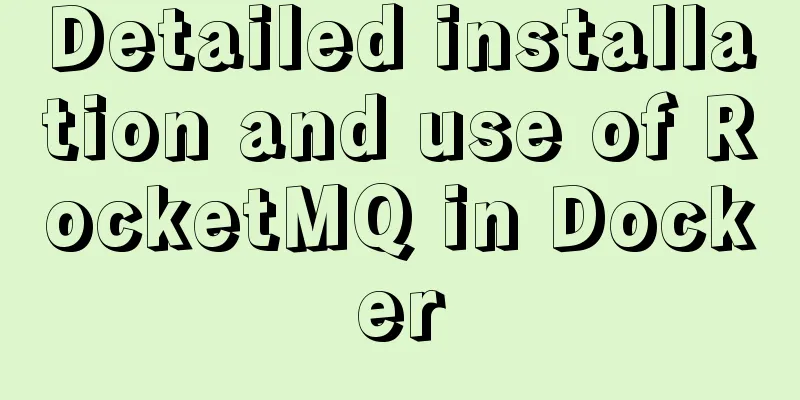Detailed explanation of the hierarchical relationship problem caused by CSS positioning
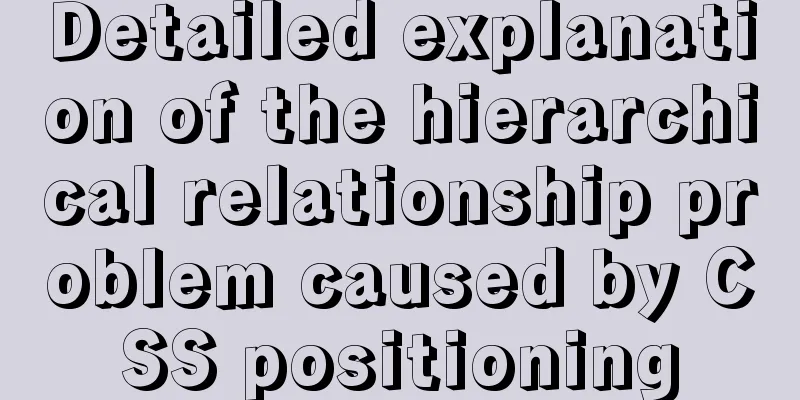
|
Absolute, relative and fixed in position positioning
Hierarchical relationship problems caused by position First of all, we need to know that the CSS attribute is actually a three-dimensional space with x, y, and z axes, but the hierarchical relationship on the z-axis is only reflected when we use position positioning, that is, the z-index attribute is only available for positioned elements. Now let's analyze these hierarchical relationships. The hierarchical relationship is as follows:
Only sibling positioning elements can compare levels Let’s analyze the points listed above: Let’s analyze the first point
<style>
.c1{
width: 100px;
height: 100px;
background-color: rgb(255, 0, 0);
}
.c2{
width: 200px;
height: 100px;
background-color: rgb(0, 0, 255);
position: absolute;
top: 50px;
}
</style>
<body>
<div class="c1">c1</div>
<div class="c2">     c2</div>
</body>
At this time, c2 is at a higher level and should be stacked on top of c1.
Let’s analyze the second point
<style type="text/css">
.c1{
width: 100px;
height: 100px;
background-color: rgb(255, 0, 0);
position: relative;
}
.c2{
width: 200px;
height: 100px;
back
At this time, the positioned elements have a hierarchy, and the following elements are on top
Let’s analyze the third point
<style type="text/css">
.c1{
width: 100px;
height: 100px;
background-color: rgb(255, 0, 0);
position: relative;
At this time, c3 will directly cover c2, because c2's positioning is absolute, and the following elements will move to c2. From the second point, we can see that c3 is above c2, so c3 directly covers c2.
Let’s analyze the fourth point
<style type="text/css">
.c1{
width: 100px;
height: 100px;
background-color: rgb(255, 0, 0);
position: relative;
c1 and c2 are both positioned elements, with a default z-index of 0. Set c1's z-index to 1 so that c1 is above c2.
Let’s analyze the fifth point
<style type="text/css">
.c1{
width: 100px;
height: 100px;
background-color: rgb(255, 0, 0);
position: relative;
}
.c2{
width: 200px;
height: 100px;
background-color: rgb(0, 0, 255);
position: absolute;
z-index: 1;
}
</style>
<body>
<div class="c2">
     c2
<div class="c1">c1</div>
</div>
</body>
Put c1 inside c2. Even if the z-index of c2 is set to 1, c1 is still above c2, which means that nested elements have no hierarchical relationship. Only sibling elements have a hierarchical relationship.
The above is the full content of this article. I hope it will be helpful for everyone’s study. I also hope that everyone will support 123WORDPRESS.COM. |
<<: Introduction to the use of the indeterminate property of the checkbox
>>: What should I do if I can't view the source file of a web page?
Recommend
Nginx merges request connections and speeds up website access examples
Preface As one of the best web servers in the wor...
Summary of 10 common HBase operation and maintenance tools
Abstract: HBase comes with many operation and mai...
In-depth understanding of MySQL global locks and table locks
Preface According to the scope of locking, locks ...
Two ways to configure Vue global methods
Table of contents 1. Introduction 2. The first me...
MySQL Tutorial: Subquery Example Detailed Explanation
Table of contents 1. What is a subquery? 2. Where...
Specific operations of MYSQL scheduled clearing of backup data
1|0 Background Due to project requirements, each ...
How to generate Hive table creation statement comment script in MySQL metadata
Preface This article mainly introduces the releva...
Introduction to the use of the indeterminate property of the checkbox
When we use the folder properties dialog box in Wi...
MYSQL transaction tutorial Yii2.0 merchant withdrawal function
Preface I am a PHP programmer who started out as ...
The implementation of Youda's new petite-vue
Table of contents Preface Introduction Live Easy ...
CSS to achieve fast and cool shaking animation effect
1. Introduction to Animate.css Animate.css is a r...
VMware vCenter 6.7 installation process (graphic tutorial)
background I originally wanted to download a 6.7 ...
Centos7 configuration fastdfs and nginx distributed file storage system implementation process analysis
1. Install libfastcommon-1.0.43. The installation...
vue-pdf realizes online file preview
This article example shares the specific code of ...
Teach you how to build a Hadoop 3.x pseudo cluster on Tencent Cloud
1. Environmental Preparation CentOS Linux release...