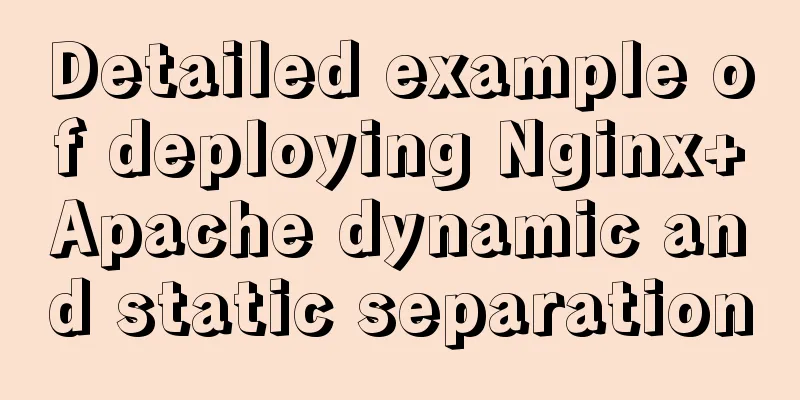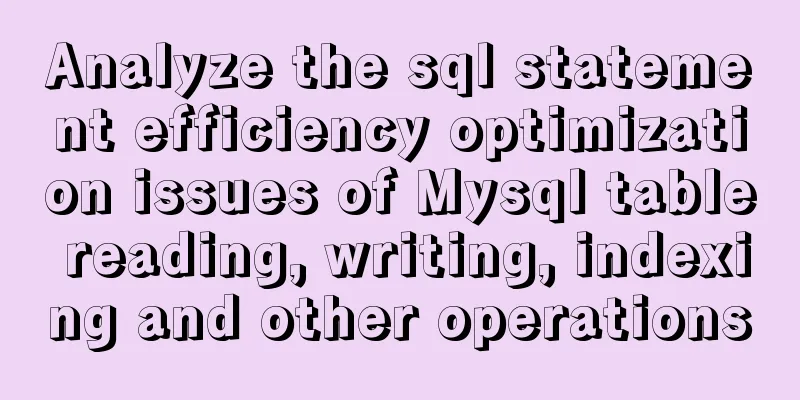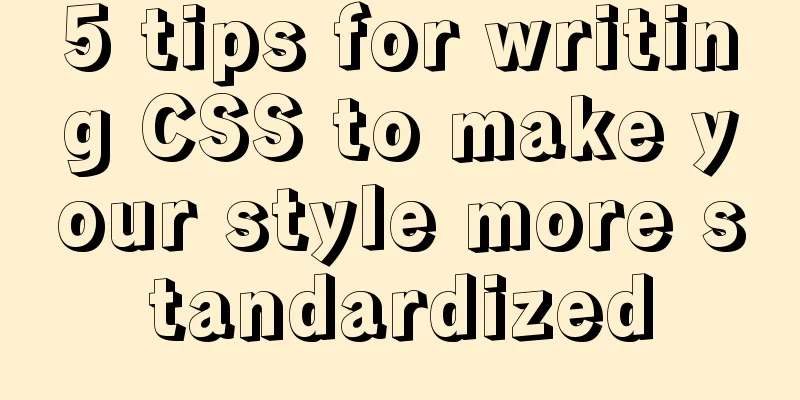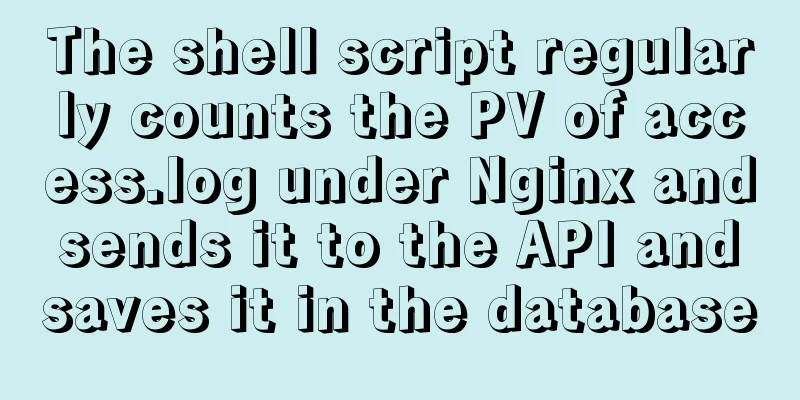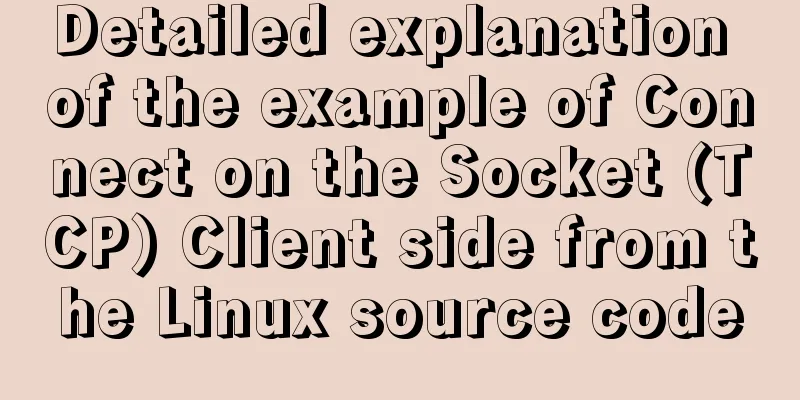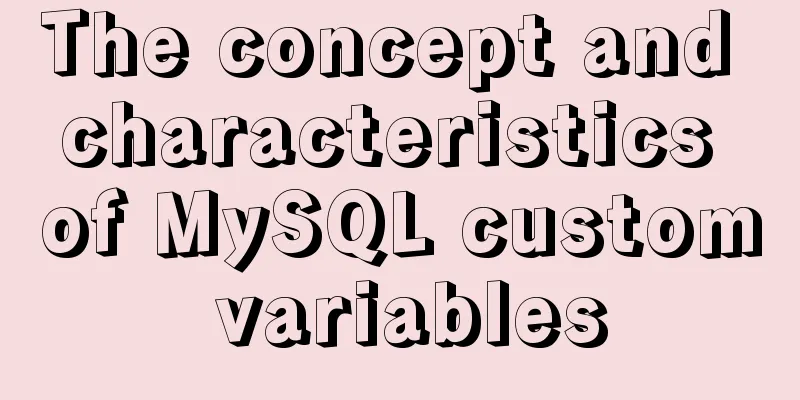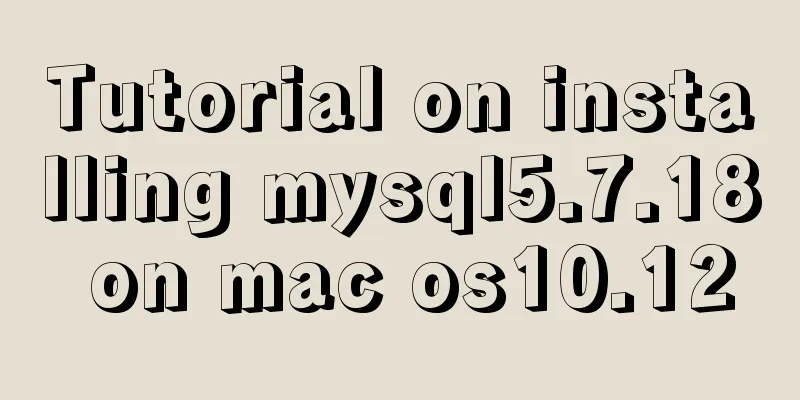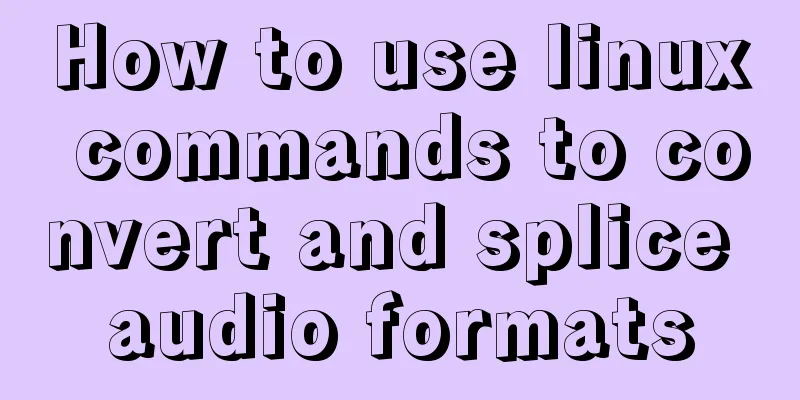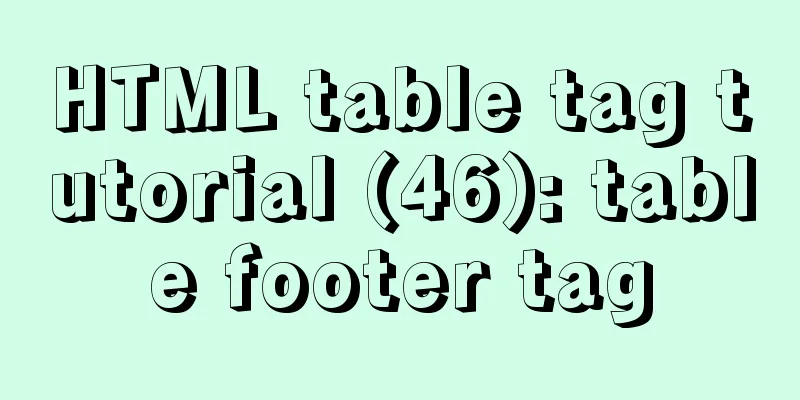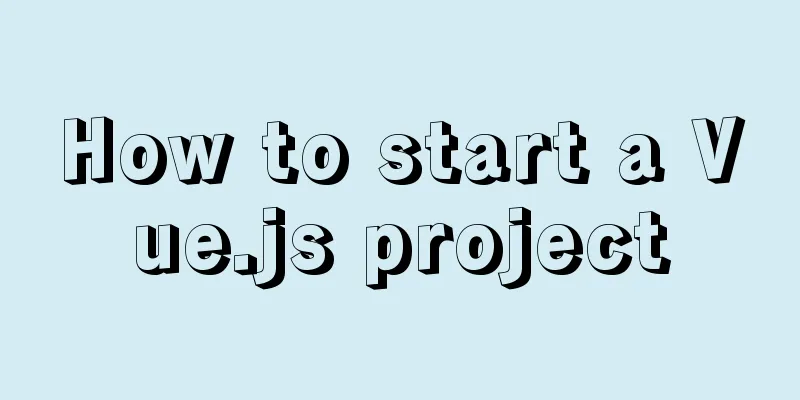The implementation of Youda's new petite-vue
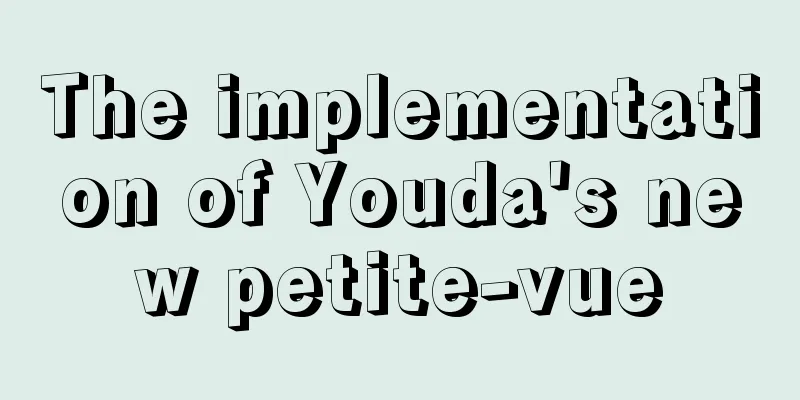
Preface
I opened You Dada's GitHub and found something called petite-vue. Wow, I haven't finished learning Vue3 and Vite yet, and I'm starting to develop new things? With the attitude of learning until death, let's take a look at what this thing is. After all, he is our ancestor! Introduction
From the name, we can know that petite-vue is a mini version of vue, with a size of only 5.8kb, which can be said to be very small. According to You Dada, petite-vue is an alternative distribution of Vue that is optimized for progressive enhancement. It provides the same template syntax and responsive model as standard Vue:
Live The following is an introduction to the use of petite-vue. Easy to use
<body>
<script src="https://unpkg.com/petite-vue" defer init></script>
<div v-scope="{ count: 0 }">
<button @click="count--">-</button>
<span>{{ count }}</span>
<button @click="count++">+</button>
</div>
</body>
Import it through the script tag and add init at the same time, then you can use v-scope to bind the data, so that a simple counter is realized. Those who are familiar with the Alpine.js framework may find this familiar, as the syntax of the two is very similar.
<!-- Alpine.js -->
<div x-data="{ open: false }">
<button @click="open = true">Open Dropdown</button>
<ul x-show="open" @click.away="open = false">
Dropdown Body
</ul>
</div>
In addition to using the init method, you can also use the following method:
<body>
<div v-scope="{ count: 0 }">
<button @click="count--">-</button>
<span>{{ count }}</span>
<button @click="count++">+</button>
</div>
<!-- Place at the bottom of the body -->
<script src="https://unpkg.com/petite-vue"></script>
<script>
PetiteVue.createApp().mount()
</script>
</body>
Or using ES module:
<body>
<script type="module">
import { createApp } from 'https://unpkg.com/petite-vue?module'
createApp().mount()
</script>
<div v-scope="{ count: 0 }">
<button @click="count--">-</button>
<span>{{ count }}</span>
<button @click="count++">+</button>
</div>
</body>
Root Scope The createApp function can accept an object, similar to how we normally use data and methods, but v-scope does not need to bind a value.
<body>
<script type="module">
import { createApp } from 'https://unpkg.com/petite-vue?module'
createApp({
count: 0,
increment() {
this.count++
},
decrement() {
this.count--
}
}).mount()
</script>
<div v-scope>
<button @click="decrement">-</button>
<span>{{ count }}</span>
<button @click="increment">+</button>
</div>
</body>
Specifying the mount element
<body>
<script type="module">
import { createApp } from 'https://unpkg.com/petite-vue?module'
createApp({
count: 0
}).mount('#app')
</script>
<div id="app">
{{ count }}
</div>
</body>
life cycle You can listen to the life cycle events of each element.
<body>
<script type="module">
import { createApp } from 'https://unpkg.com/petite-vue?module'
createApp({
onMounted1(el) {
console.log(el) // <span>1</span>
},
onMounted2(el) {
console.log(el) // <span>2</span>
}
}).mount('#app')
</script>
<div id="app">
<span @mounted="onMounted1($el)">1</span>
<span @mounted="onMounted2($el)">2</span>
</div>
</body>
Components In petite-vue, components can be created using functions and reused through templates.
<body>
<script type="module">
import { createApp } from 'https://unpkg.com/petite-vue?module'
function Counter(props) {
return {
$template: '#counter-template',
count: props.initialCount,
increment() {
this.count++
},
decrement() {
this.count++
}
}
}
createApp({
Counter
}).mount()
</script>
<template id="counter-template">
<button @click="decrement">-</button>
<span>{{ count }}</span>
<button @click="increment">+</button>
</template>
<!-- Reuse -->
<div v-scope="Counter({ initialCount: 1 })"></div>
<div v-scope="Counter({ initialCount: 2 })"></div>
</body>
Global state management With the reactive API, it is easy to create global state management
<body>
<script type="module">
import { createApp, reactive } from 'https://unpkg.com/petite-vue?module'
const store = reactive({
count: 0,
increment() {
this.count++
}
})
//Increase count by 1
store.increment()
createApp({
store
}).mount()
</script>
<div v-scope>
<!-- Output 1 -->
<span>{{ store.count }}</span>
</div>
<div v-scope>
<button @click="store.increment">+</button>
</div>
</body>
Custom directives Here we will simply implement a command for automatic focus of an input box.
<body>
<script type="module">
import { createApp } from 'https://unpkg.com/petite-vue?module'
const autoFocus = (ctx) => {
ctx.el.focus()
}
createApp().directive('auto-focus', autoFocus).mount()
</script>
<div v-scope>
<input v-auto-focus />
</div>
</body>Built-in instructions
Note: v-for does not require a key, and v-for does not support deep destructuring
<body>
<script type="module">
import { createApp } from 'https://unpkg.com/petite-vue?module'
createApp({
userList: [
{ name: '张三', age: { a: 23, b: 24 } },
{ name: 'Li Si', age: { a: 23, b: 24 } },
{ name: '王五', age: { a: 23, b: 24 } }
]
}).mount()
</script>
<div v-scope>
<!-- Support -->
<li v-for="{ age } in userList">
{{ age.a }}
</li>
<!-- Not supported -->
<li v-for="{ age: { a } } in userList">
{{ a }}
</li>
</div>
</body>
Not supportedIn order to be more lightweight and compact, petite-vue does not support the following features:
Summarize The above is a brief introduction and use of petite-vue. It is up to you to discover more new explorations. In general, petite-vue retains some basic features of Vue, which allows Vue developers to use it at no cost. In the past, when we wanted to reference Vue when developing some small and simple pages, we often gave up because of the package size. Now, the emergence of petite-vue may save this situation. After all, it is really small, only 5.8kb in size, which is about half of Alpine.js. This is the end of this article about the implementation of Youdada’s new petite-vue. For more related vue petite content, please search 123WORDPRESS.COM’s previous articles or continue to browse the following related articles. I hope everyone will support 123WORDPRESS.COM in the future! You may also be interested in:
|
<<: Mount the disk in a directory under Ubuntu 18.04
Recommend
What is Makefile in Linux? How does it work?
Run and compile your programs more efficiently wi...
Detailed steps to store emoji expressions in MySQL
Caused by: java.sql.SQLException: Incorrect strin...
How to View All Running Processes in Linux
You can use the ps command. It can display releva...
How to implement Linux automatic shutdown when the battery is low
Preface The electricity in my residence has been ...
A practical record of checking and processing duplicate MySQL records on site
Table of contents Preface analyze Data Total Repe...
The principles and defects of MySQL full-text indexing
MySQL full-text index is a special index that gen...
Samba server configuration under Centos7 (actual combat)
Samba Overview Samba is a free software that impl...
Solve the problem of not being able to access the RabbitMQ management page in the Linux server
Because a certain function of my project requires...
Notes on the MySQL database backup process
Today I looked at some things related to data bac...
Detailed explanation of Nginx proxy_redirect usage
Today, I encountered a little problem when I was ...
Clever use of webkit-box-reflect to achieve various dynamic effects (summary)
In an article a long time ago, I talked about the...
Detailed explanation of this pointing problem in JavaScript
Preface The this pointer in JS has always been a ...
Vue uses dynamic components to achieve TAB switching effect
Table of contents Problem Description What is Vue...
How to configure multiple tomcats with Nginx load balancing under Linux
The methods of installing nginx and multiple tomc...
Detailed explanation of the difference between CSS link and @import
How to add css in html? There are three ways to s...