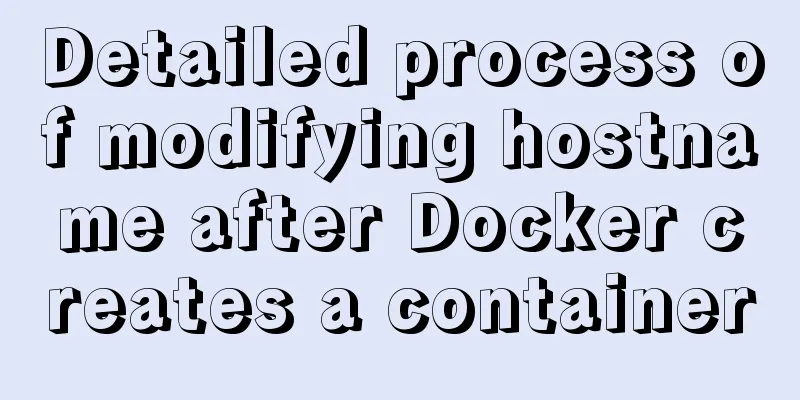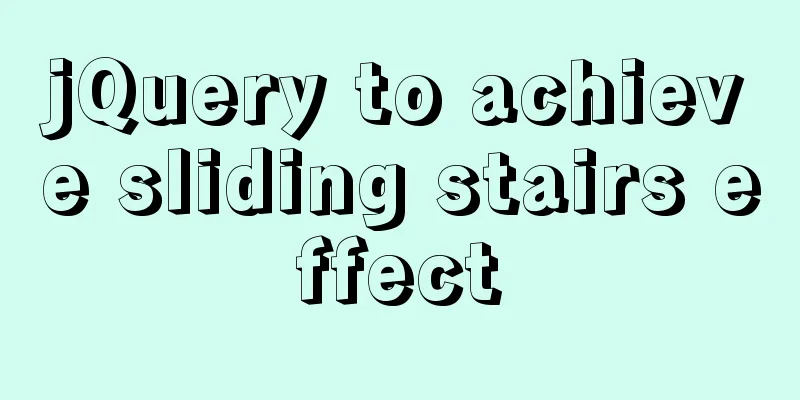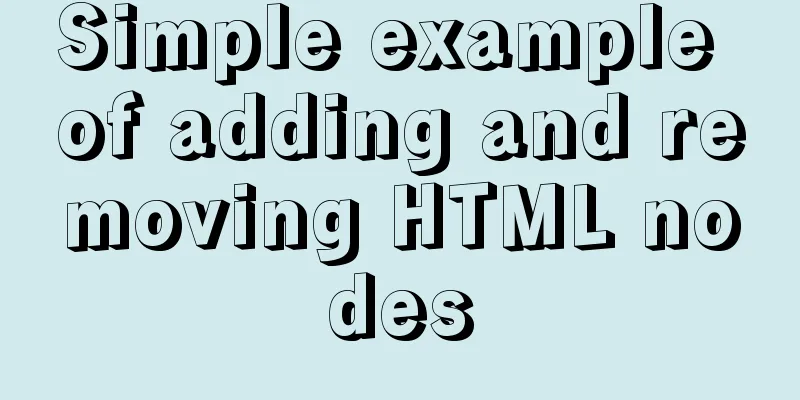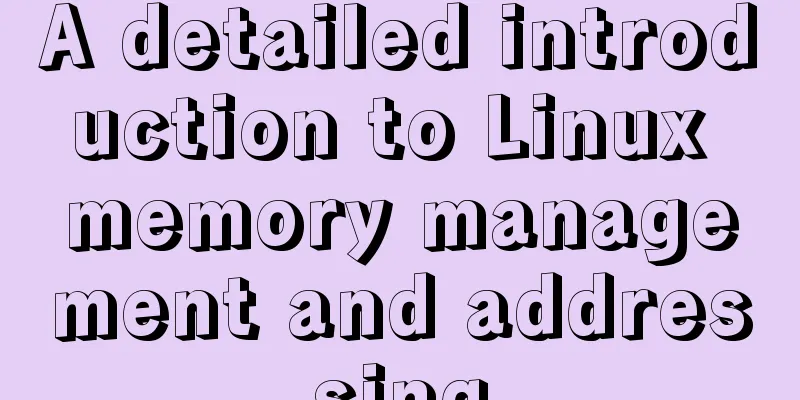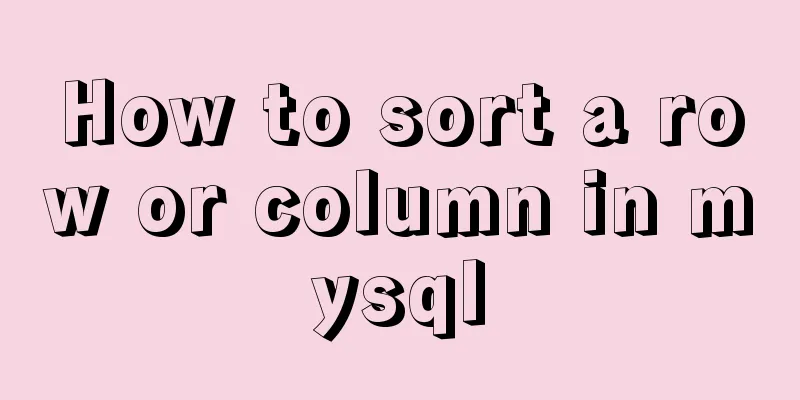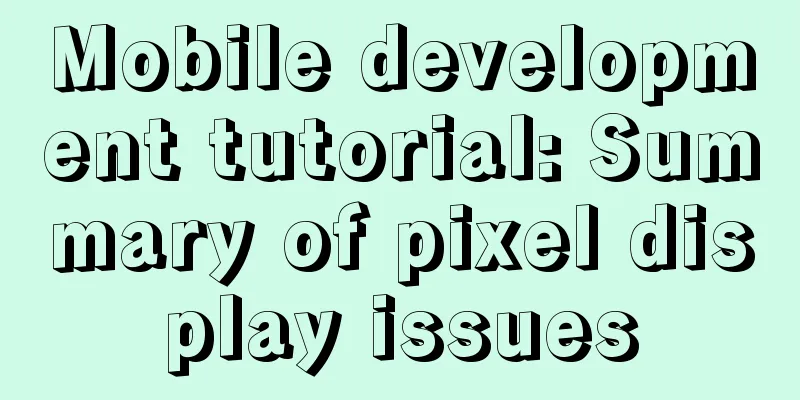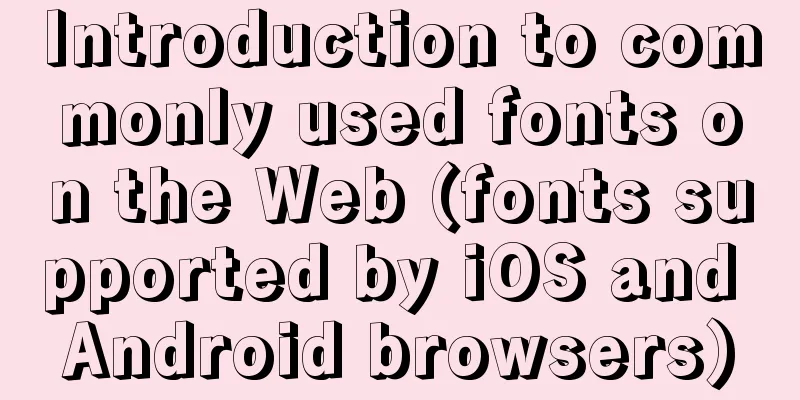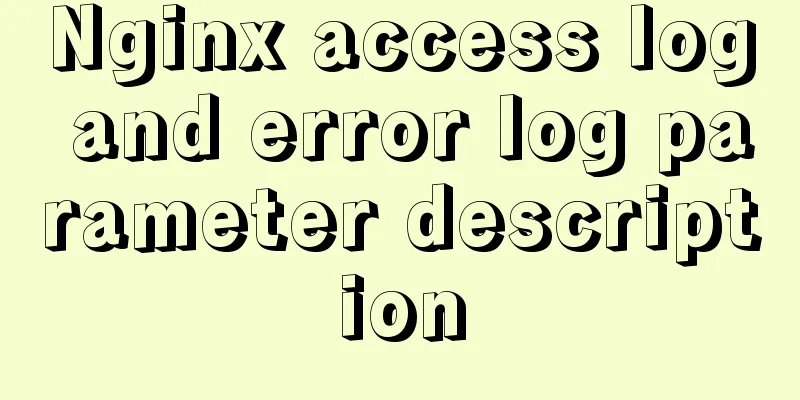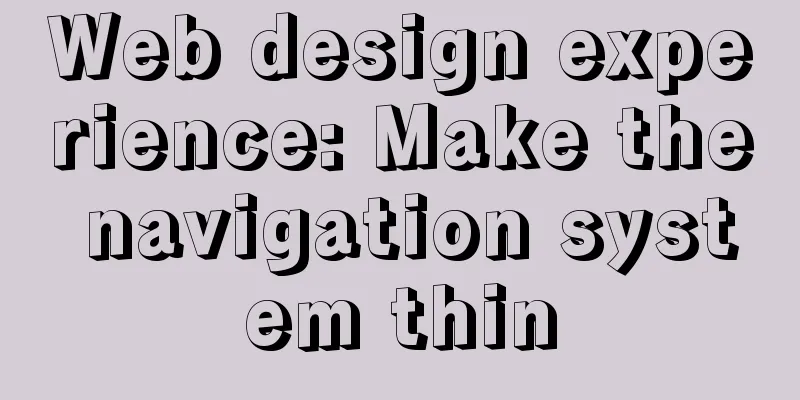Split and merge tables in HTML (colspan, rowspan)
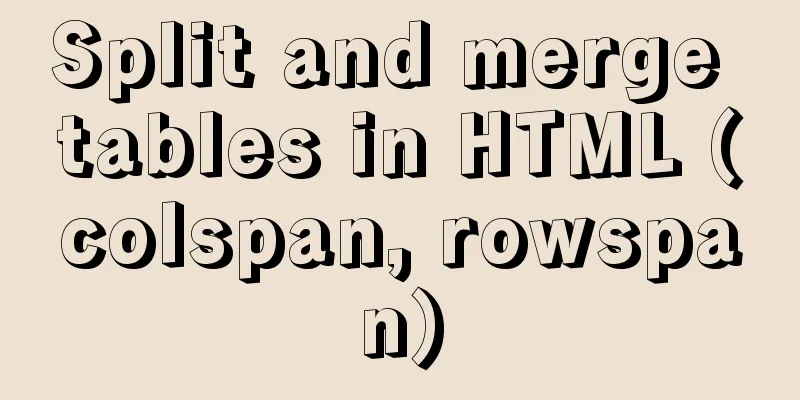
|
The code demonstrates horizontal merging:
<!DOCTYPE html PUBLIC "-//W3C//DTD HTML 4.01 Transitional//EN" "http://www.w3.org/TR/html4/loose.dtd">
<html>
<head>
<meta http-equiv="Content-Type" content="text/html; charset=UTF-8">
<title>Demonstration table tag 2--cell merging</title>
<style type="text/css">
td{
text-align: center;
}
</style>
</head>
<body>
<table border="1" cellspacing="0" width="50%" height="150">
<caption>Merge cells horizontally</caption>
<!--colspan must specify the number of columns to be merged, whether it is two columns or three columns, etc.-->
<tr> <th colspan="2">Name and age</th> <th>Phone number</th> </tr>
<tr> <td>Jack</td> <td>24</td> <td>1351234567</td> </tr>
<tr> <td>Tom</td> <td>22</td> <td>1351234567</td> </tr>
<tr> <td>Rose</td> <td>22</td> <td>1351234567</td> </tr>
<tr> <td>张三</td> <td>25</td> <td>1351234567</td> </tr>
</table>
<br/>
<table border="1" cellspacing="0" width="50%" height="150">
Running results:
The code demonstrates vertical merging:
<table border="1" cellspacing="0" width="50%" height="150">
<caption>Merge cells vertically</caption>
<tr><th>Class</t> <th>Name</th><th>Age</th> <th>Telephone</th> </tr>
<tr><td rowspan="2">Class 601</td> <td>Jack</td> <td>24</td> <td>1351234567</td> </tr>
<tr> <td>Tom</td> <td>22</td> <td>1351234567</td> </tr>
<!--rowspan must specify the number of columns to be merged, whether it is two rows or three rows, etc.-->
<tr><td rowspan="3">Class 602</td> <td>Rose</td> <td>22</td> <td>1351234567</td> </tr>
<tr> <td>张三</td> <td>25</td> <td>1351234567</td> </tr>
<tr> <td>Li Si</td> <td>25</td> <td>1351234567</td> </tr>
</table>
</body>
</html>Running results:
This is the end of this article about table splitting and merging (colspan, rowspan) in HTML. For more related table splitting and merging content, please search 123WORDPRESS.COM's previous articles or continue to browse the related articles below. I hope everyone will support 123WORDPRESS.COM in the future! |
<<: Example code for implementing random roll caller in html
>>: How to fix some content in a fixed position when scrolling HTML page
Recommend
Implementation of docker redis5.0 cluster cluster construction
System environment: Ubuntu 16.04LTS This article ...
docker cp copy files and enter the container
Enter the running container # Enter the container...
Detailed installation tutorial for MySQL zip archive version (5.7.19)
1. Download the zip archive version from the offi...
Basic usage details of Vue componentization
Table of contents 1. What is componentization? 2....
MySQL 5.7 installation MySQL service cannot be started but the service does not report any errors
There are two ways to install MySQL 5.7. One is t...
Detailed explanation of uniapp painless token refresh method
When the front-end requests the interface, it is ...
MySQL implements multi-table association statistics (subquery statistics) example
This article uses an example to describe how to i...
The first step in getting started with MySQL database is to create a table
Create a database Right click - Create a new data...
Ubuntu 18.04 installs pyenv, pyenv-virtualenv, virtualenv, Numpy, SciPy, Pillow, Matplotlib
1. There are many Python version management tools...
Detailed explanation of the use and underlying principles of MySQL table partitions
Table of contents What is a partition table Parti...
JS implements simple example code to control video playback speed
introduction I discovered a problem before: somet...
Detailed explanation of nginx request header data reading process
In the previous article, we explained how nginx r...
Element-ui's built-in two remote search (fuzzy query) usage explanation
Problem Description There is a type of query call...
Tomcat common exceptions and solution code examples
The company project was developed in Java and the...
Setting the engine MyISAM/InnoDB when creating a data table in MySQL
When I configured mysql, I set the default storag...