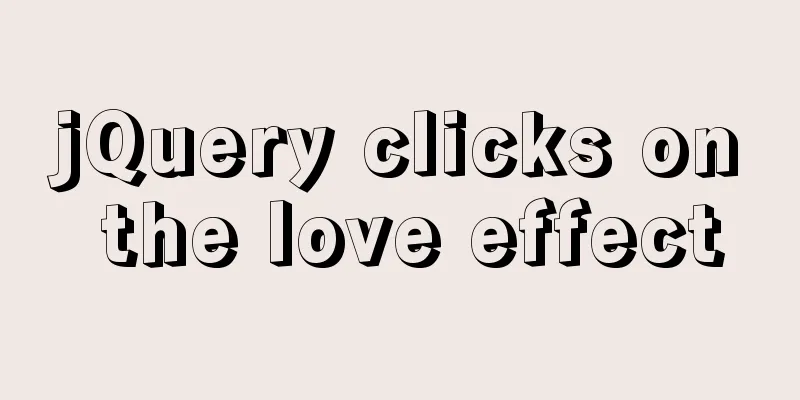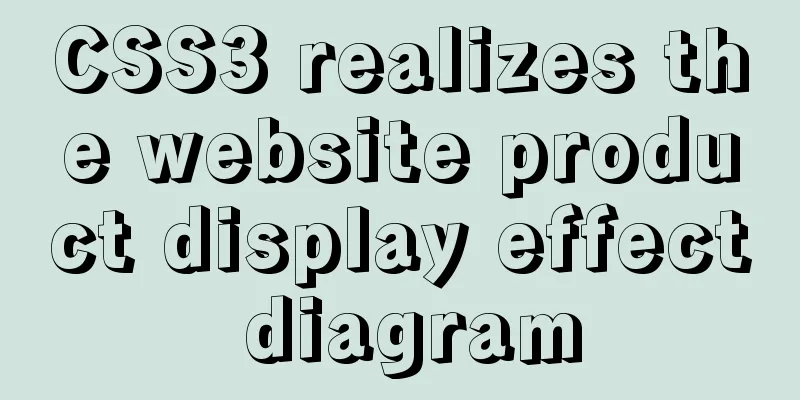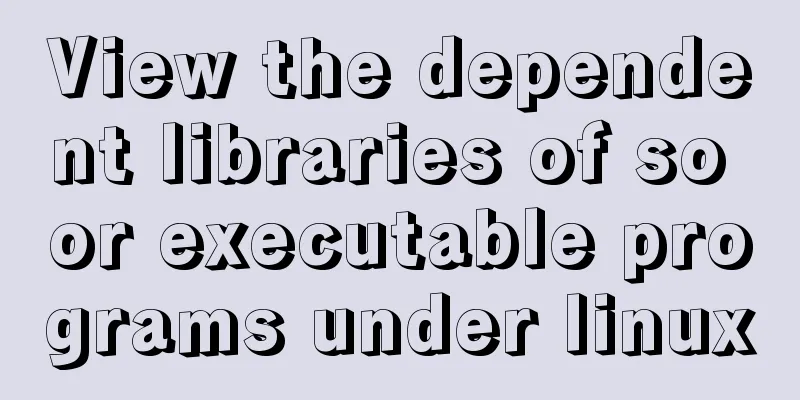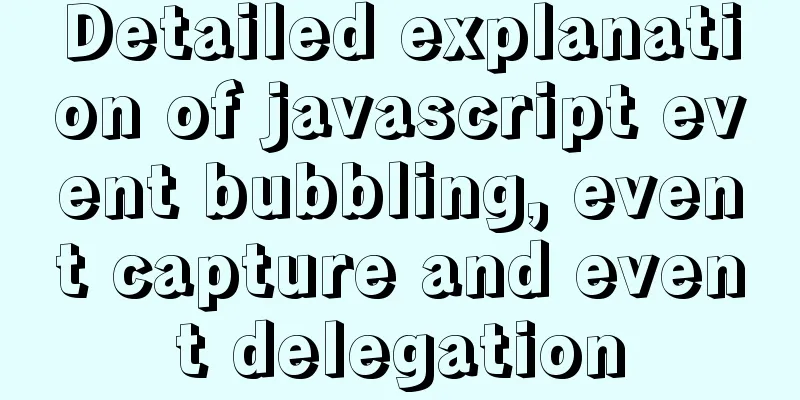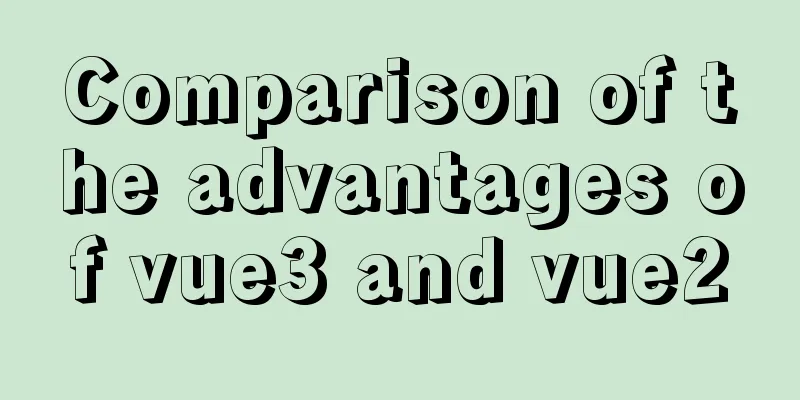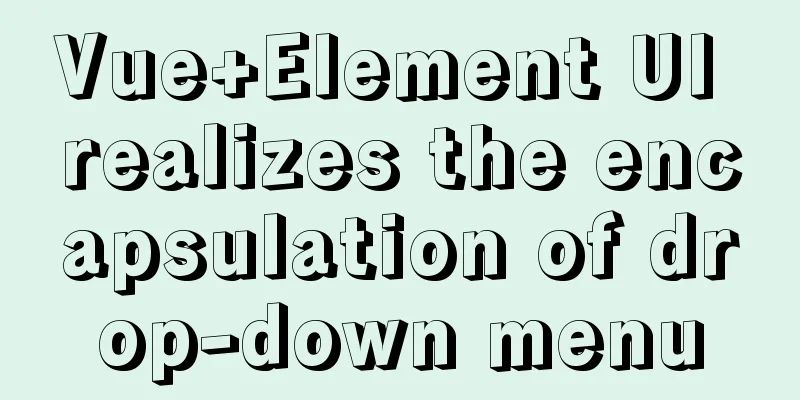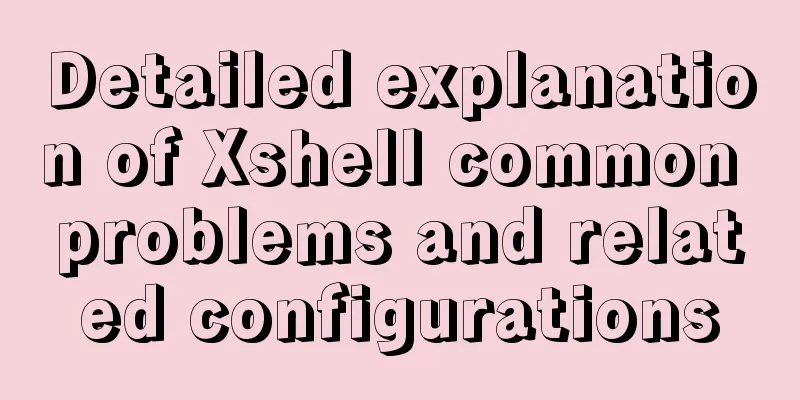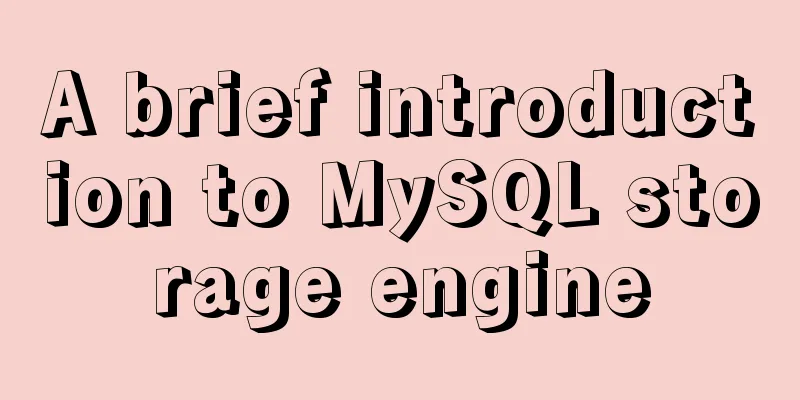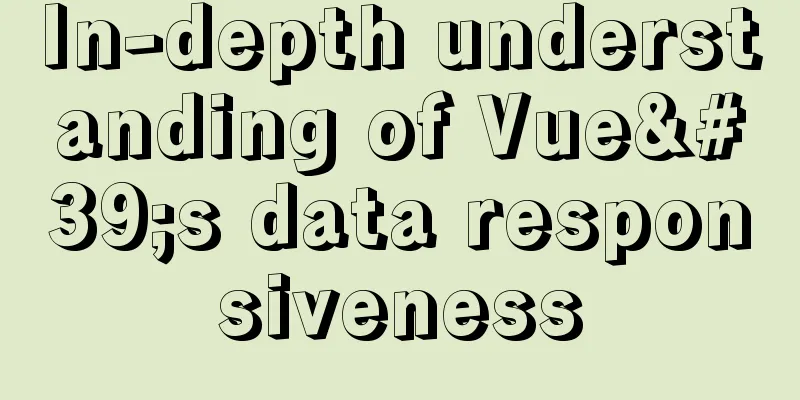docker cp copy files and enter the container
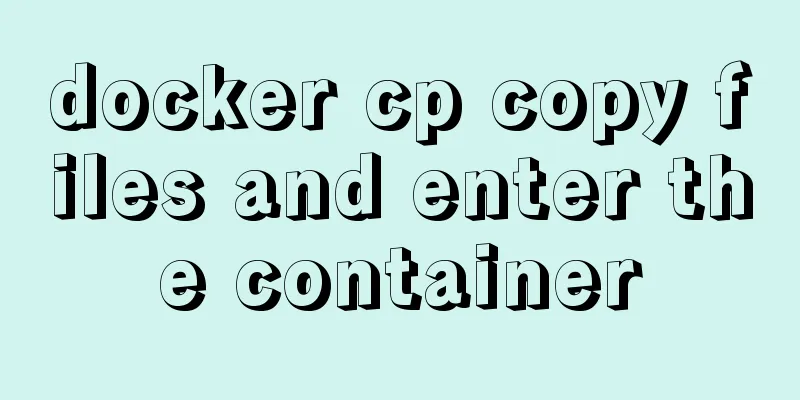
Enter the running container# Enter the container and open a new terminal# docker exec -it container id /bin/bash docker exec -it eaac94ef6926 /bin/bash # Enter the original terminal of the container# docker attach container id docker attach eaac94ef6926 Container file copy# Copy files from the container to the Linux host# docker cp container id: path in container target host path docker cp eaac94ef6926:/home/test.txt /root/test.txt # Copy files from the host to the container# docker cp file path container id: path in container docker cp test.txt eaac94ef6926:/home/test.txt Official documentation: https://docs.docker.com/engine/reference/commandline/exec/ Supplement: docker cp: copy files from the container to the local Example: Copy a test.db file from the container to the local data directory. # Assume there is an image named kitty with a tag of 0.1, and create a container named koko# 1. create a container first docker run -itd --name koko kitty:0.1 /bin/bash # 2. copy test.db from koko tmp directory to local data directory. docker cp koko:/tmp/test.db ./data/test.db # 3. rm container koko docker rm -f koko Docker cp can also copy files from local to container: # Taking the above code as an example, just reverse the container path and the local path. docker cp ./data/test.db koko:/tmp/test.db Supplement: Docker on Mac is mounted to local files for interoperability Docker mounts to local files docker run -itv /Users/XXXX/Sites/docker:/www images:12121 /bin/bash The above is my personal experience. I hope it can give you a reference. I also hope that you will support 123WORDPRESS.COM. If there are any mistakes or incomplete considerations, please feel free to correct me. You may also be interested in:
|
<<: MySQL commonly used SQL and commands from entry to deleting database and running away
>>: Detailed example of using js fetch asynchronous request
Recommend
Two ways to build a private GitLab using Docker
The first method: docker installation 1. Pull the...
Press Enter to automatically submit the form. Unexpected discovery
Copy code The code is as follows: <!DOCTYPE ht...
Some experience in building the React Native project framework
React Native is a cross-platform mobile applicati...
JS realizes video barrage effect
Use ES6 modular development and observer mode to ...
jQuery uses the canvas tag to draw the verification code
The <canvas> element is designed for client...
js realizes 3D sound effects through audioContext
This article shares the specific code of js to ac...
Linux uses if to determine whether a directory exists.
How to use if in Linux to determine whether a dir...
WeChat Mini Program QR Code Generation Tool weapp-qrcode Detailed Explanation
WeChat Mini Program - QR Code Generator Download:...
How to create a view in MySQL
Basic syntax You can create a view using the CREA...
How to use CSS media query aspect-ratio less
CSS media query has a very convenient aspect rati...
CentOS7 installation GUI interface and remote connection implementation
Use the browser (webdriver)-based selenium techno...
What is the base tag and what does it do?
The <base> tag specifies the default addres...
MySQL slow log online problems and optimization solutions
MySQL slow log is a type of information that MySQ...
Nginx configuration to achieve multiple server load balancing
Nginx load balancing server: IP: 192.168.0.4 (Ngi...
Bootstrap 3.0 study notes buttons and drop-down menus
The previous article was a simple review of the B...