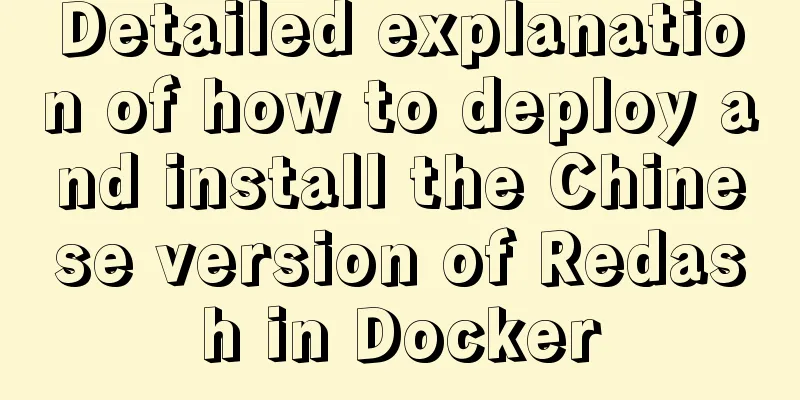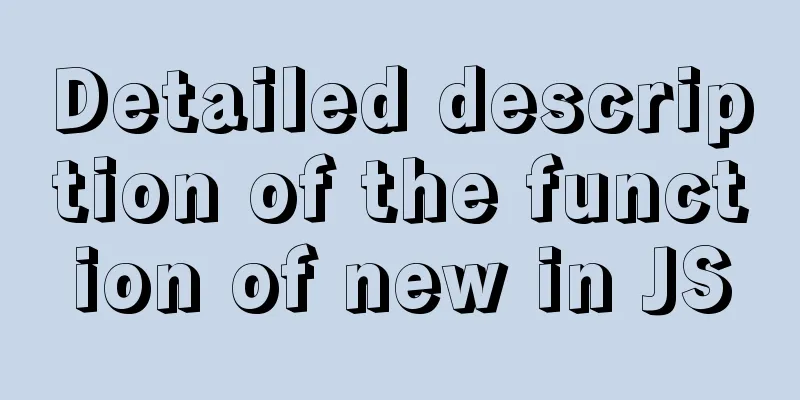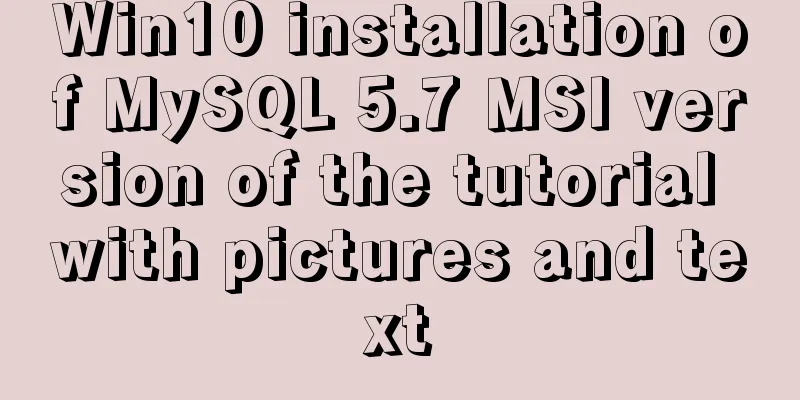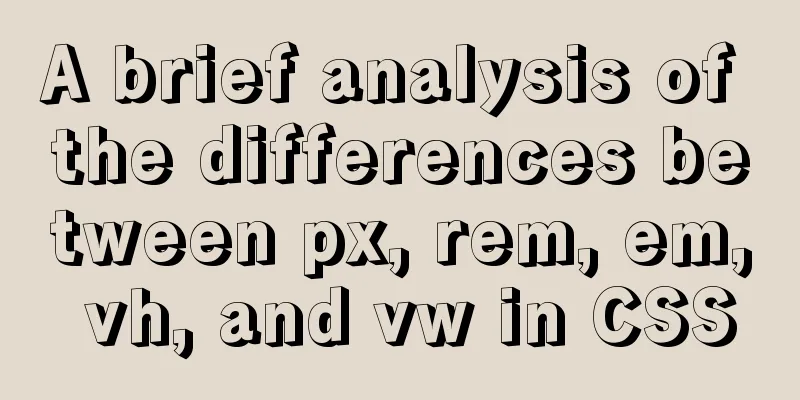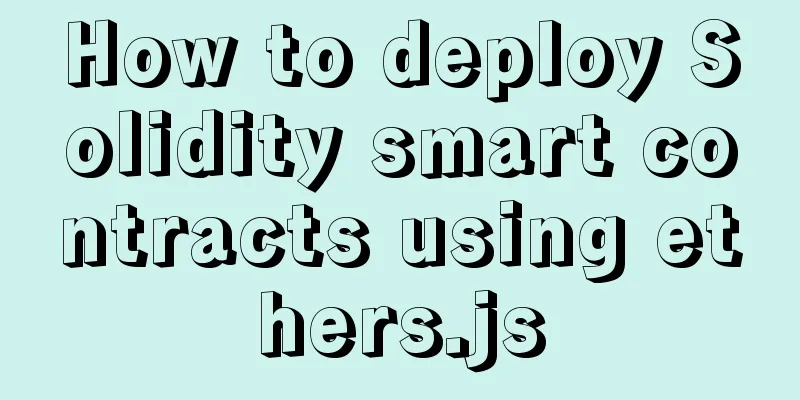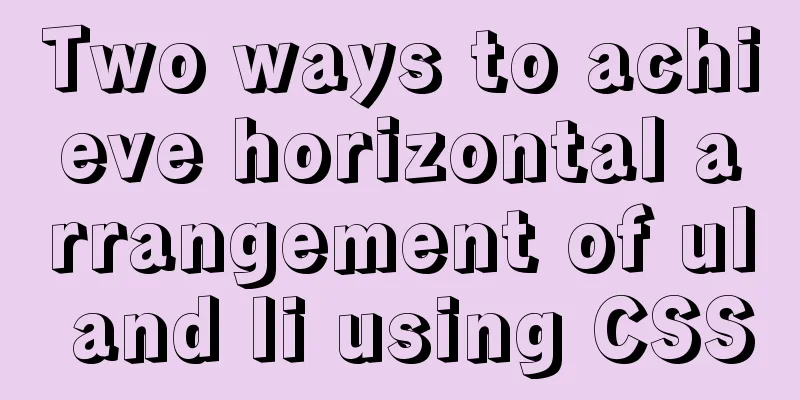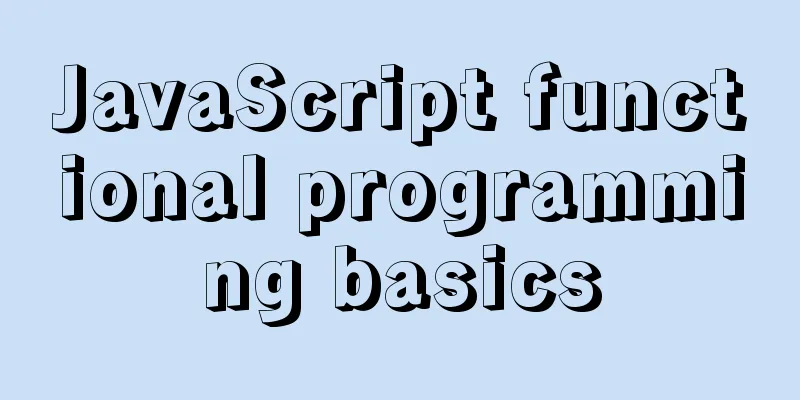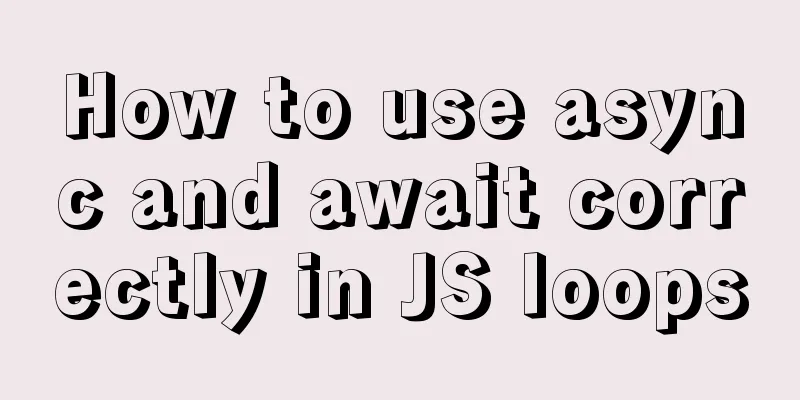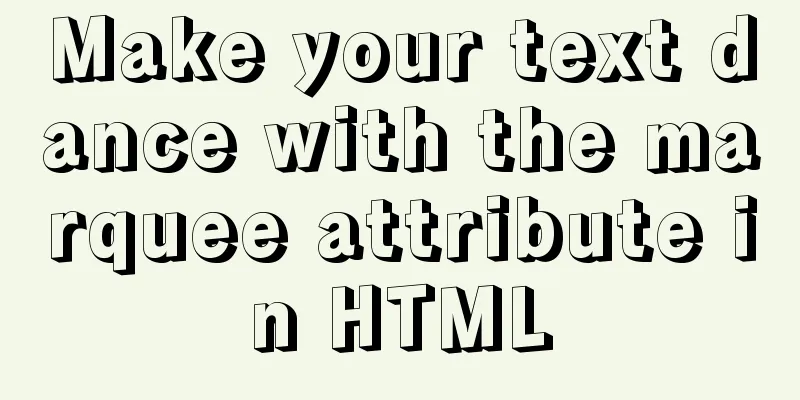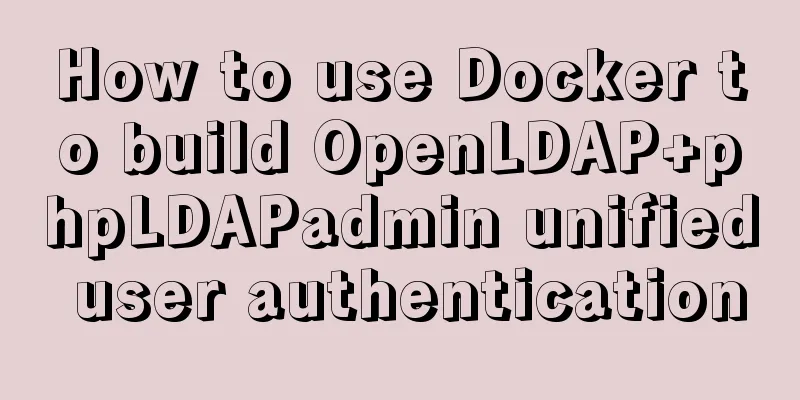WeChat Mini Programs Implement Star Rating

|
This article shares the specific code for WeChat applet to implement star rating for your reference. The specific content is as follows
First method:WXML code:
<view>
Star rating</view>
<view>
<block class="brightStars">
<image data-index='0' data-no="{{item}}" wx:for="{{starsBox}}" bindtap="changePic" wx:key="index" src="{{flag[0]>=item? '../img/starFull.png' : '../img/star.png'}}"></image>
</block>
<view class="texts">{{startext[0]}}</view>
</view>JS code:
Page({
data: {
flag: [0, 0, 0],
startext: ['', '', '', ],
starsBox: [1, 2, 3, 4, 5]
},
changePic: function (e) {
var index = e.currentTarget.dataset.index;
console.log(index,'-');
var num = e.currentTarget.dataset.no;
console.log(num);
var a = 'flag[' + index + ']';
console.log(a);
var b = 'startext[' + index + ']';
console.log(b);
var that = this;
if (num == 1) {
that.setData({
[a]: 1,
[b]: 'Very dissatisfied'
});
} else if (num == 2) {
that.setData({
[a]: 2,
[b]: 'unsatisfied'
});
} else if (num == 3) {
that.setData({
[a]: 3,
[b]: 'General'
});
} else if (num == 4) {
that.setData({
[a]: 4,
[b]: 'Satisfied'
});
} else if (num == 5) {
that.setData({
[a]: 5,
[b]: 'Very satisfied'
});
}
},
})WXSS Code:
.container{
display: flex;
flex-direction: row;
padding: 0;
flex-wrap: nowrap;
}
image{
width: 50px;
height: 50px;
}Second method:WXML Content:
<view>Star Rating</view>
<block wx:for="{{starYesNum}}" wx:key="index">
<image bindtap="selectStar" id='{{index+1}}' data-in='selectStarYes' src='../../static/img/starY.png'></image>
</block>
<block wx:for="{{starNoNum}}" wx:key="index">
<image bindtap='selectStar' id='{{index+1}}' data-in='selectStarNo' src='../../static/img/starN.png'></image>
</block>
<view>{{starYesNum}} star</view> The first block tag contains a box with a bright star. The second block tag contains a box without a bright star. Star rating is achieved by changing the number of bright stars and the number of dark stars JS code:
Page({
data: {
starYesNum:0, //Number of lit stars starNoNum:5, //Number of unlit stars},
selectStar:function(e){
console.log(e.target.id);
console.log(e.currentTarget.dataset.in);
//Judge whether the clicked star is a bright star or a dark star, and set it if(e.currentTarget.dataset.in == 'selectStarNo'){
this.setData({
starYesNum: Number(e.target.id) + Number(this.data.starYesNum),
starNoNum:5-Number(e.target.id) - Number(this.data.starYesNum)
})
}else{
this.setData({
starYesNum:Number(e.target.id ),
starNoNum:Number(5-e.target.id)
})
}
},
})The above is the full content of this article. I hope it will be helpful for everyone’s study. I also hope that everyone will support 123WORDPRESS.COM. You may also be interested in:
|
<<: Problems and experiences encountered in web development
>>: CSS web page responsive layout to automatically adapt to PC/Pad/Phone devices
Recommend
Summary of bootstrap learning experience-css style design sharing
Due to the needs of the project, I plan to study ...
Solution to the failure of remote connection to MySQL database in Linux configuration
Today I have a question about configuring MySQL d...
mysql 8.0.15 winx64 decompression version graphic installation tutorial
Every time after installing the system, I have to...
How to configure Java environment variables in Linux system
Configure Java environment variables Here, the en...
Detailed explanation of MySQL database Event scheduled execution tasks
1. Background As the project's business conti...
How to encapsulate WangEditor rich text component in Angular
The rich text component is a very commonly used c...
WeChat Mini Program implements the likes service
This article shares the specific code for the WeC...
Vue echarts realizes horizontal bar chart
This article shares the specific code of vue echa...
Learn more about using regular expressions in JavaScript
Table of contents 1. What is a regular expression...
Docker Basics
Preface: Docker is an open source application con...
MySQL query redundant indexes and unused index operations
MySQL 5.7 and above versions provide direct query...
A collection of common uses of HTML meta tags
What is a mata tag The <meta> element provi...
SQL injection vulnerability process example and solution
Code example: public class JDBCDemo3 { public sta...
Tips for designing photo preview navigation on web pages
<br />Navigation does not just refer to the ...
A brief analysis of the examples and differences of using nohup and screen to run background tasks in Linux
Using SSH terminal (such as putty, xshell) to con...