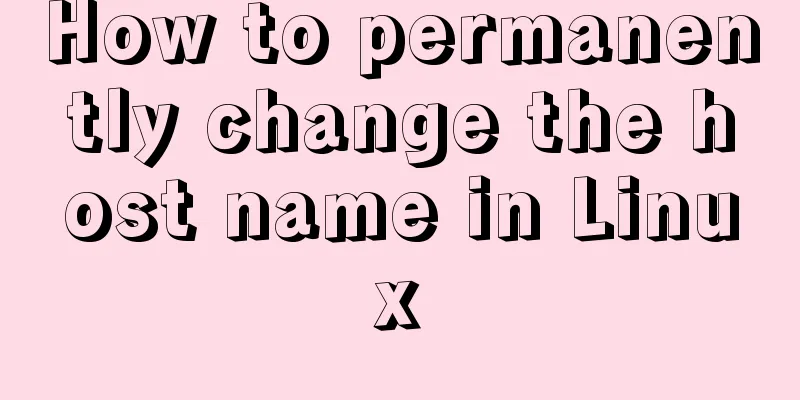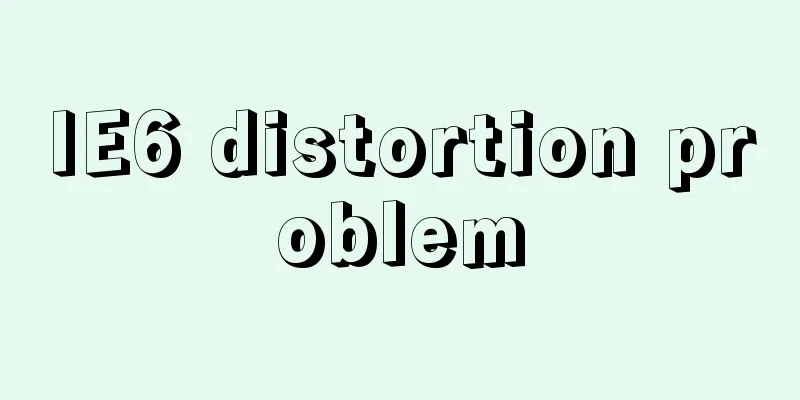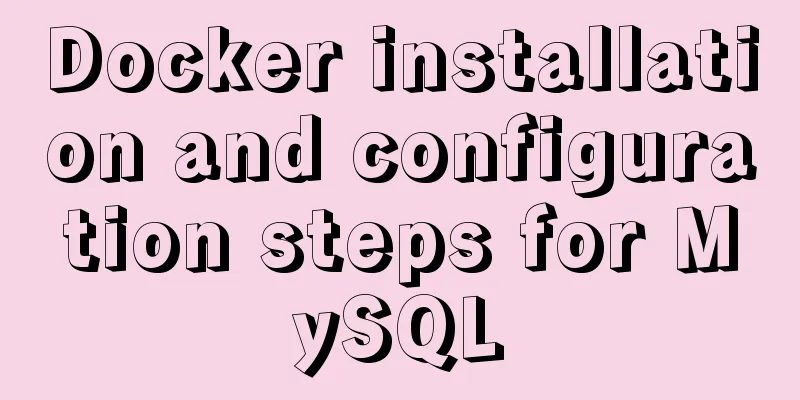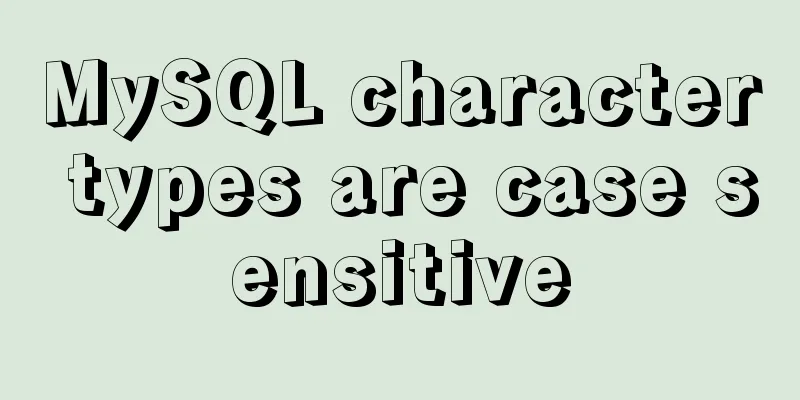How to configure Java environment variables in Linux system
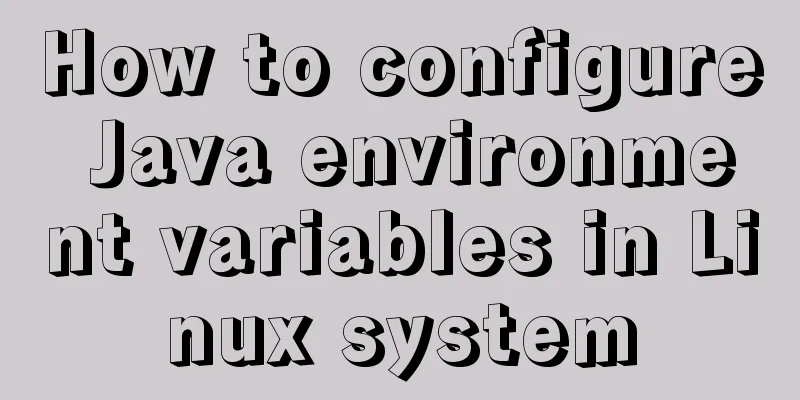
|
Configure Java environment variables Here, the environment variables are configured in etc/profile, that is, the JDK environment is configured for all users. Configure environment variables (note the jdk location)
#set java env
export JAVA_HOME=/usr/lib/jdk/jdk1.8.0_171
export JRE_HOME=${JAVA_HOME}/jre
export CLASSPATH=.:${JAVA_HOME}/lib:${JRE_HOME}/lib
export PATH=${JAVA_HOME}/bin:$PATHExecute the command to make it effective: Summarize The above is the configuration method of Java environment variables in Linux system introduced by the editor. I hope it will be helpful to everyone. If you have any questions, please leave me a message and the editor will reply to you in time. I would also like to thank everyone for their support of the 123WORDPRESS.COM website! You may also be interested in:
|
<<: Detailed explanation of the use of Join in Mysql
>>: jQuery achieves the effect of advertisement scrolling up and down
Recommend
Detailed explanation of dynamically generated tables using javascript
*Create a page: two input boxes and a button *Cod...
Solve the problem of ifconfig being unavailable in docker
Recently, when I was learning docker, I found tha...
Detailed explanation of common MySQL operation commands in Linux terminal
Serve: # chkconfig --list List all system service...
How to configure the OpenWRT development environment on Ubuntu 18.04 (physical machine)
1. Install a virtual machine (physical machine) Y...
How to deploy nextcloud network disk using docker
NextCloud You can share any files or folders on y...
How to modify the initial password of MySQL on MAC
Problem description: I bought a Mac and installed...
MySQL 5.7.17 installation and configuration graphic tutorial
Features of MySQL: MySQL is a relational database...
Alibaba Cloud Centos7.3 installation mysql5.7.18 rpm installation tutorial
Uninstall MariaDB CentOS7 installs MariaDB instea...
Implementation of MySQL master-slave status check
1. Check the synchronization status of A and B da...
A brief discussion on how to set CSS position absolute relative to the parent element
As we all know, the CSS position absolute is set ...
Detailed explanation of gcc command usage under Linux system
Table of contents 1. Preprocessing 2. Compilation...
How to install MySQL under Linux (yum and source code compilation)
Here are two ways to install MySQL under Linux: y...
JavaScript to achieve uniform animation effect
This article example shares the specific code for...
A simple method to merge and remove duplicate MySQL tables
Scenario: The crawled data generates a data table...
How to change password in MySQL 5.7.18
How to change the password in MySQL 5.7.18: 1. Fi...
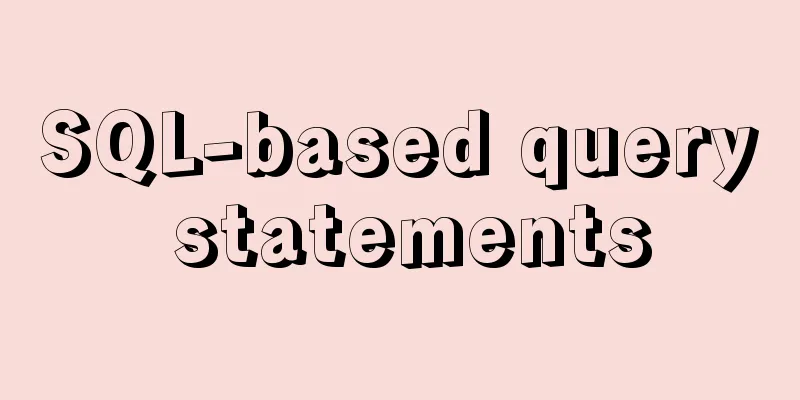
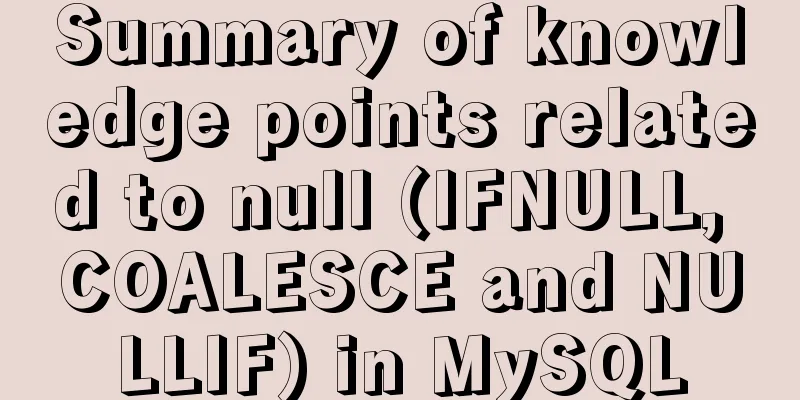
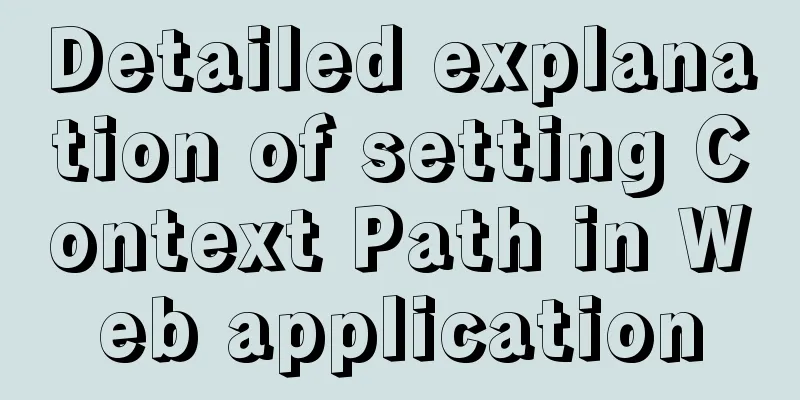
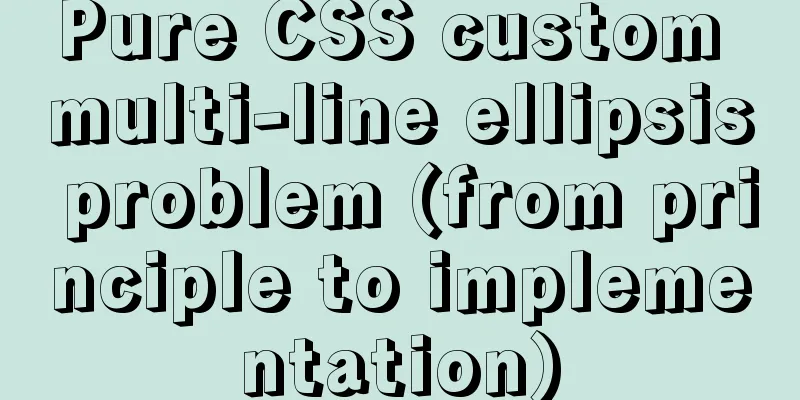
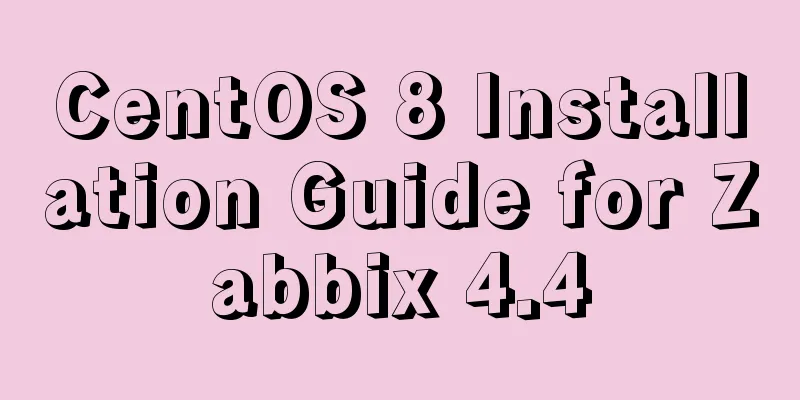
![Discussion on style customization and browser compatibility issues when using input element [type="file"]](/upload/images/67cac6b27e303.webp)