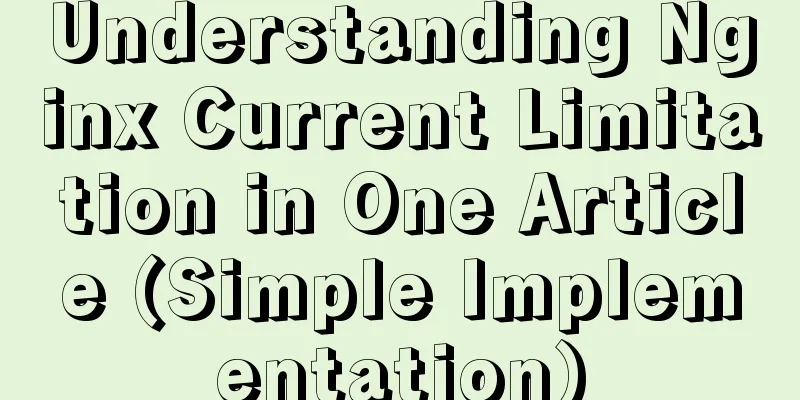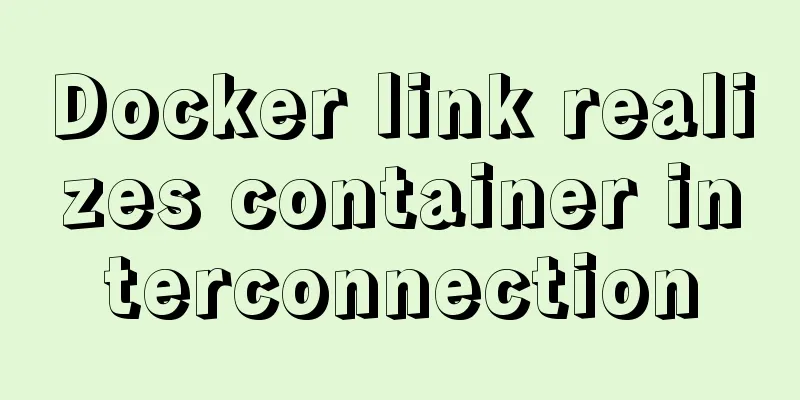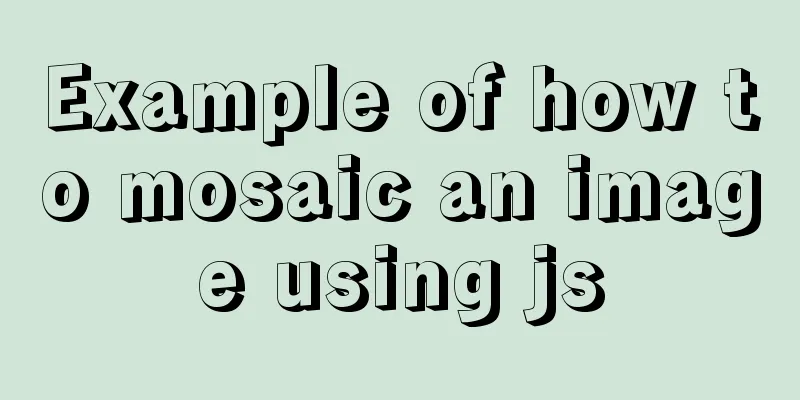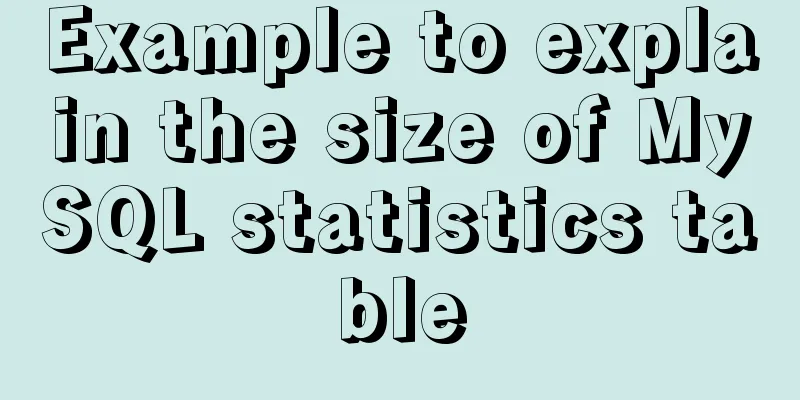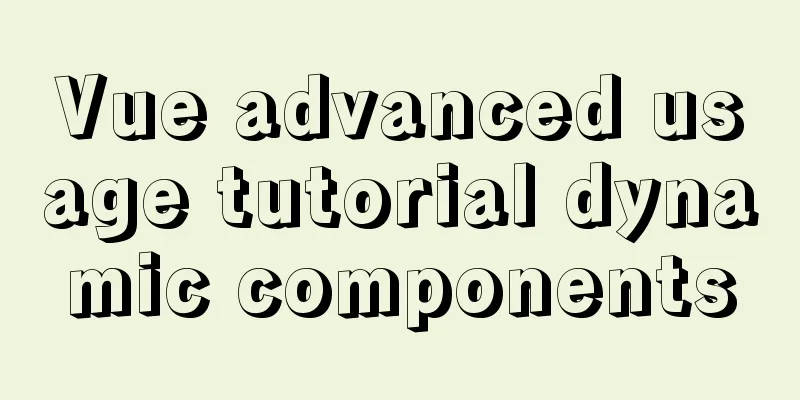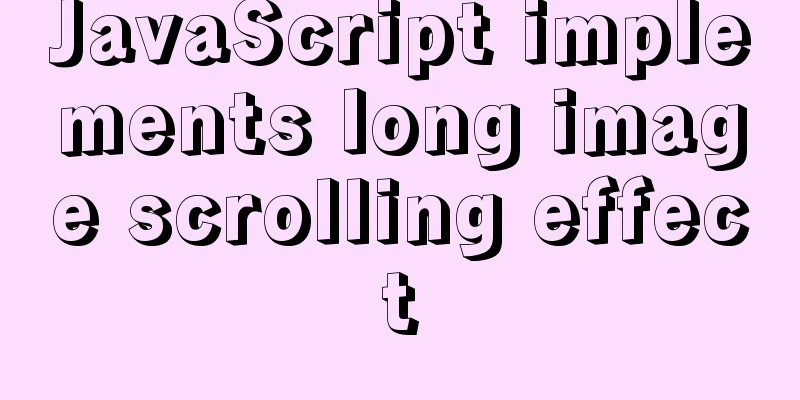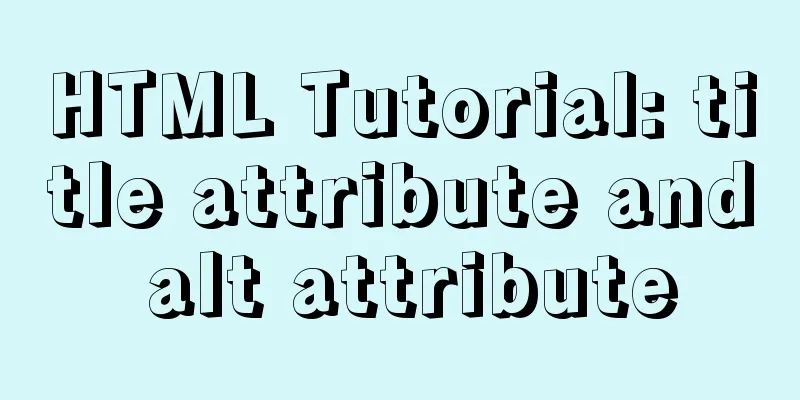CentOS 8 Installation Guide for Zabbix 4.4
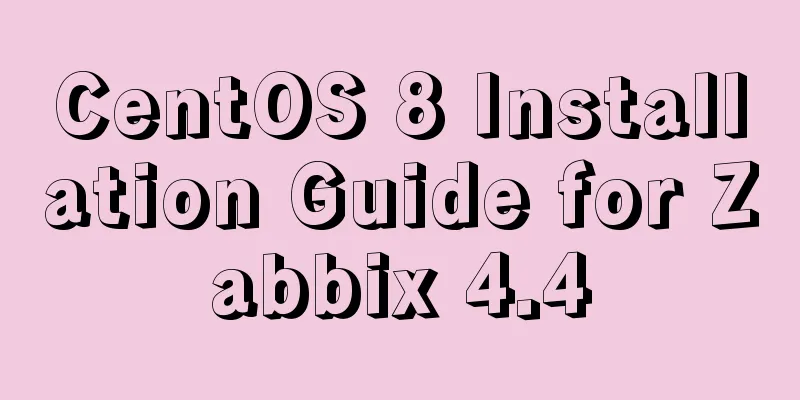
|
Zabbix server environment platform ZABBIX version 4.4 CentOS 8 MySQL 8 # rpm -Uvh https://repo.zabbix.com/zabbix/4.4/rhel/8/x86_64/zabbix-release-4.4-1.el8.noarch.rpm # dnf clean all b. Install Zabbix server, Web front end, and agent # dnf -y install zabbix-server-mysql zabbix-web-mysql zabbix-apache-conf zabbix-agent c. Create the initial database # sudo yum -y install @mysql:8.0 Activate the MySQL service: sudo systemctl status --now mysql Confirm service status: sudo systemctl status mysqld Initialize MySQL Database mysql_secure_installation Note, please ensure that: Set the database root user password. Delete anonymous users. Disable remote login for the root user. Delete the test database and access it. MySQL user root test access permissions: #mysql -uroot -p password Create a database mysql> create database zabbix character set utf8 collate utf8_bin; Create User Authorized User mysql> grant all privileges on zabbix.* to 'zabbix'@'%' with grant option; mysql> flush privileges; mysql> quit; Import the initial schema and data, and you will be prompted for your newly created password. # zcat /usr/share/doc/zabbix-server-mysql*/create.sql.gz | mysql -uzabbix -p zabbix d. Configure database for Zabbix server Edit the configuration file /etc/zabbix/zabbix_server.conf e. Configure PHP for Zabbix frontend Edit the configuration file /etc/php-fpm.d/zabbix.conf, uncomment and set the correct time zone f. Start the Zabbix server and agent processes and set them to start automatically at boot: # systemctl restart zabbix-server zabbix-agent httpd php-fpm # systemctl enable zabbix-server zabbix-agent httpd php-fpm Now your Zabbix server is installed and running Configure Zabbix frontend Connect to the newly installed Zabbix frontend: http://server_ip_or_name/zabbix Follow the steps in the Zabbix document: Install the front end You can view it through the user data table Default account: Admin Default password: zabbix Getting started with Zabbix View the Quick Start Guide Summarize The above is what I brought to you. I hope it will be helpful to you! You may also be interested in:
|
<<: Detailed explanation of Mysql transaction isolation level read commit
>>: Description of the writing method of foreach array in Vue and traversal array in js
Recommend
Centos8 builds nfs based on kdc encryption
Table of contents Configuration nfs server (nfs.s...
Tutorial on installing Nvidia graphics card driver in Ubuntu 18.04 (with pictures and text)
0. Preliminary preparation Disable secure boot in...
List of commonly used escape codes for HTML greater than, less than, spaces, quotation marks, etc.
The table is as follows: HTML source code Display...
Summary of how to use the MySQL authorization command grant
How to use the MySQL authorization command grant:...
When the interviewer asked the difference between char and varchar in mysql
Table of contents Difference between char and var...
After installing MySQL, the root account prompt appears when logging in. mysql ERROR 1045 (28000): Access denied for use solution
After installing MySQL, you will find that the ro...
Detailed explanation of Mysql self-join query example
This article describes the Mysql self-join query....
Looping methods and various traversal methods in js
Table of contents for loop While Loop do-while lo...
Example of adding multi-language function to Vue background management
Table of contents 1. First, configure the main.js...
JS function call, apply and bind super detailed method
Table of contents JS function call, apply and bin...
Solution for creating multiple databases when Docker starts PostgreSQL
1 Introduction In the article "Start Postgre...
Detailed explanation of JavaScript object conversion to primitive value
Table of contents Object.prototype.valueOf() Obje...
Vue local component data sharing Vue.observable() usage
As components become more detailed, you will enco...
CSS to achieve the sticky effect of two balls intersecting sample code
This is an effect created purely using CSS. To pu...
Detailed explanation of HTML area tag
The <area> tag defines an area in an image ...