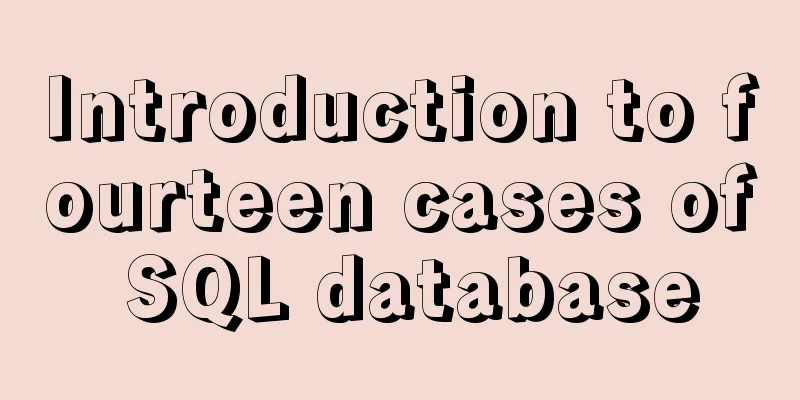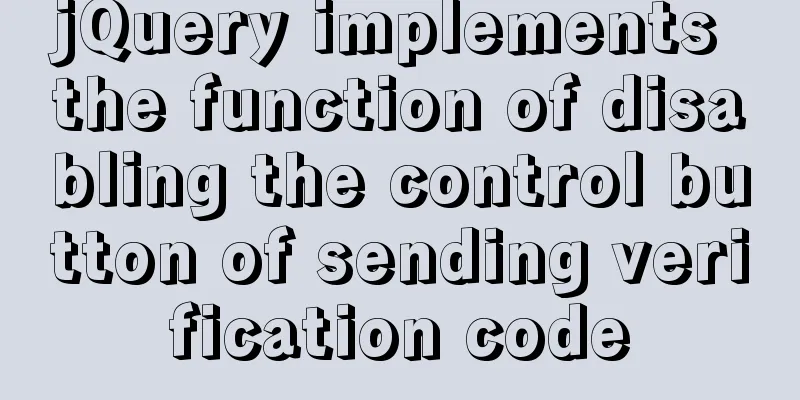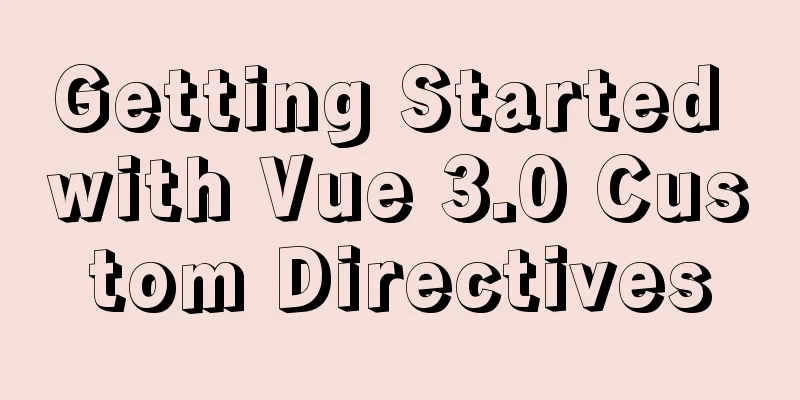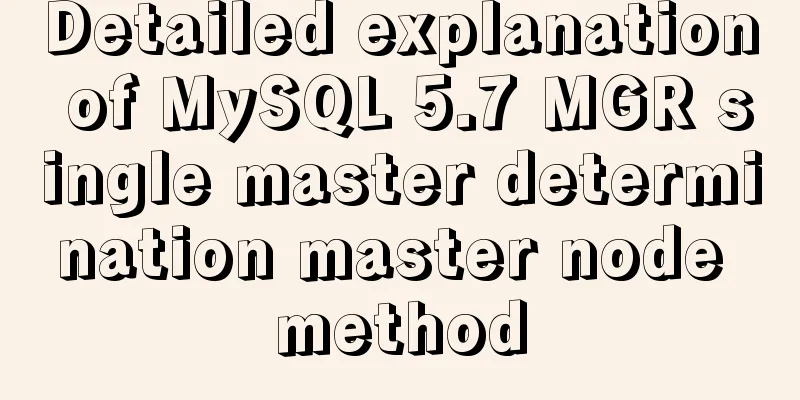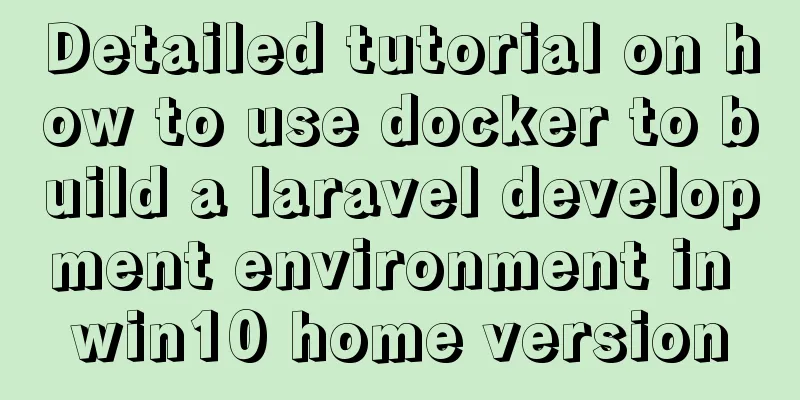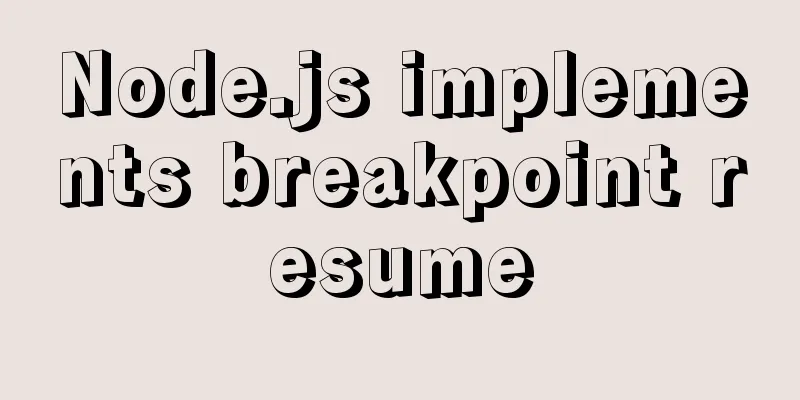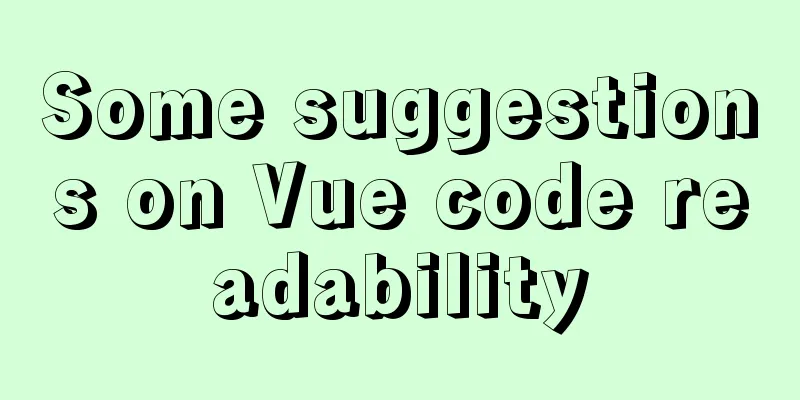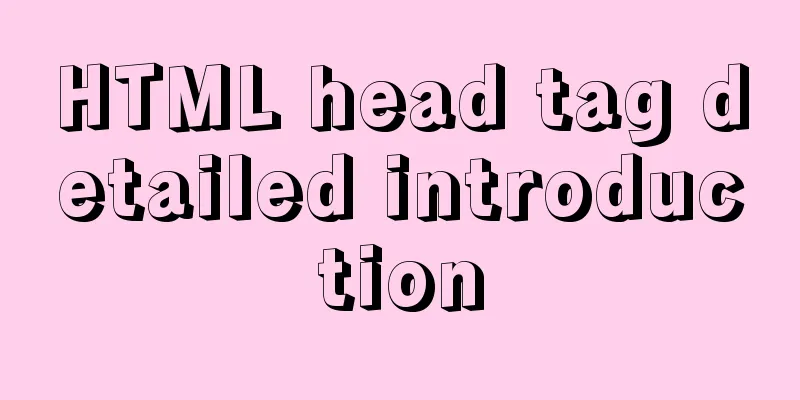Detailed explanation of JavaScript object conversion to primitive value
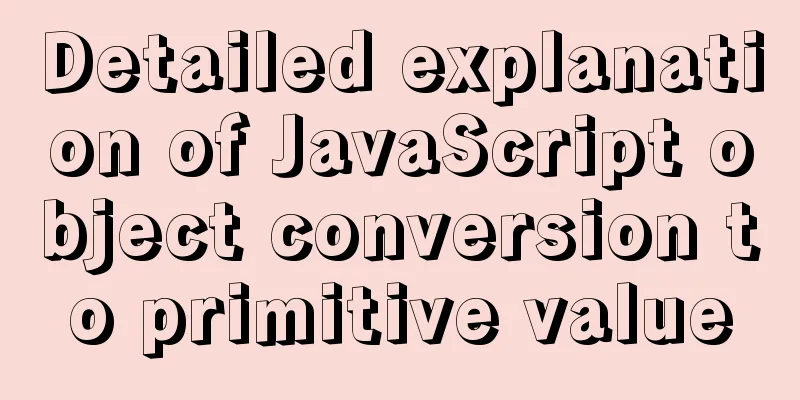
Object.prototype.valueOf()The valueOf of an object is designed to return the primitive value of the object, and will automatically perform conversion of the object into its primitive value wherever it is needed. Click here for details. Object.prototype.toString()The toString() method returns a string representation of the object and is automatically performed where an object is expected to be converted to a string. The default toString() method of an object returns [object type], where type is the name of the object's constructor. Click here for details. Symbol.toPrimitive
let obj = {
[Symbol.toPrimitive](hint) {
switch (hint) {
case 'number':
return 123;
case 'string':
return 'str';
case 'default':
return 'default';
default:
throw new Error();
}
}
};
2 * obj // 246
3 + obj // '3default'
obj == 'default' // true
String(obj) // 'str'
Object conversion primitive valueThe above three methods are triggered when the object is expected to be converted into some primitive value. 1. Expected to be converted to string type
Where output is performed, such as alert() String(obj)
let a = {
toString () {
return '2'
}
}
console.log(String(a)) // 2
String concatenation (+) operation
let a = {
toString () {
return '2'
}
}
console.log(a + 'vv')
Template Strings
let a = {
[Symbol.toPrimitive] (hint) {
console.log(hint) // string
return 2
}
}
console.log(`Are you old ${a}?`) // Are you old 2?
2. Expected to be converted to a numeric type
division:
let a = {
valueOf () {
return 2
}
}
console.log(2 / a, a / 2) // 1 1
Number(obj):
let a = {
[Symbol.toPrimitive] (hint) {
console.log(hint) // number
return 2
}
}
console.log(Number(a)) // 2
Positive and negative signs (note that it is not an addition or subtraction operation):
let a = {
[Symbol.toPrimitive] (hint) {
console.log(hint) // number
return 2
}
}
console.log(+a) // 2
console.log(-a) // -2
3. Expected to be converted to the default type (other)
Numeric addition (i.e. the object being added is a numeric type):
let a = {
[Symbol.toPrimitive] (hint) {
console.log(hint) // default
return 2
}
}
console.log(1 + a) // 3
Boolean operations : all objects are converted to true;
let a = {
[Symbol.toPrimitive] (hint) {
console.log(hint) // No trigger return false
}
}
console.log(Boolean(a), a && 123) // true 123
The order in which the three methods are triggeredFirst, determine whether the object has the Symbol.toPrimitive(hint) method. If so, execute the method. If not, execute the following steps. If it is expected to be converted into a string type, the toString() method is executed first; If it is expected to be converted to the default type or numeric type, the valueOf() method is executed first: Note : If there is no valueOf() method, but a toString() method is defined, the toString() method will be executed; SummarizeThis article ends here. I hope it can be helpful to you. I also hope you can pay more attention to more content on 123WORDPRESS.COM! You may also be interested in:
|
<<: Css3 realizes seamless scrolling and anti-shake
>>: Solution to Mysql binlog log file being too large
Recommend
MySQL table addition, deletion, modification and query basic tutorial
1. Create insert into [table name] (field1, field...
Analysis and explanation of the differences between DIV, Table and XHTML website building
To put it simply, website construction is about &q...
How to Install and Configure Postfix Mail Server on CentOS 8
Postfix is a free and open source MTA (Mail Tra...
Detailed explanation of setting Context Path in Web application
URL: http://hostname.com/contextPath/servletPath/...
MySQL log settings and viewing methods
MySQL has the following logs: Error log: -log-err...
Solve the error during connect exception in Docker
When you first start using Docker, you will inevi...
Detailed explanation of CSS style cascading rules
CSS style rule syntax style is the basic unit of ...
JavaScript mobile H5 image generation solution explanation
Now there are many WeChat public account operatio...
5 common scenarios and examples of JavaScript destructuring assignment
Table of contents Preface 1. Extract data 2. Alia...
Web page creation for beginners: Learn to use HTML's hyperlink A tag
The hyperlink a tag represents a link point and i...
Summary of accurate calculations of various distances/scroll distances in a window
Usually in project development, we have to deal wi...
Solution to the problem that the MySQL configuration file cannot be modified (Win10)
Record the problems you solve for others. Problem...
Eight rules for effective web forms
If you're collecting information from your us...
Example code for implementing an Upload component using Vue3
Table of contents General upload component develo...
How to extend Vue Router links in Vue 3
Preface The <router-link> tag is a great to...