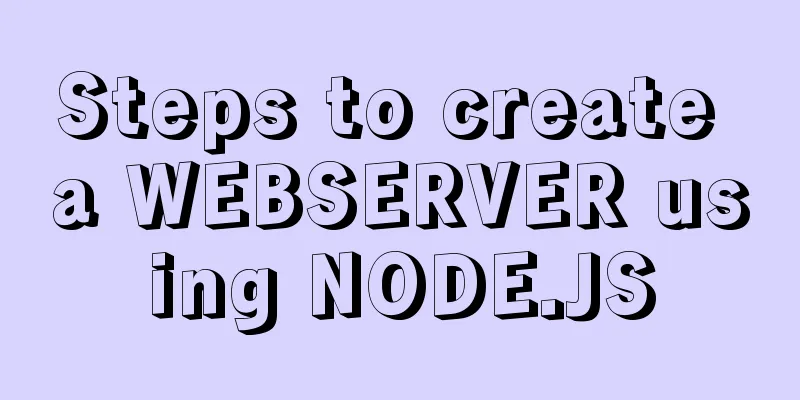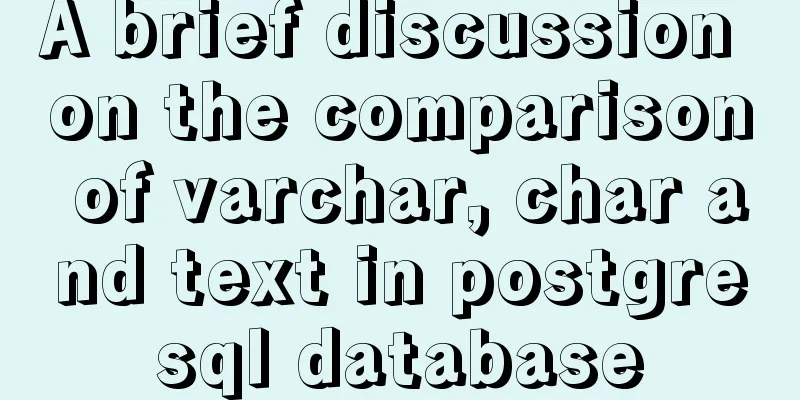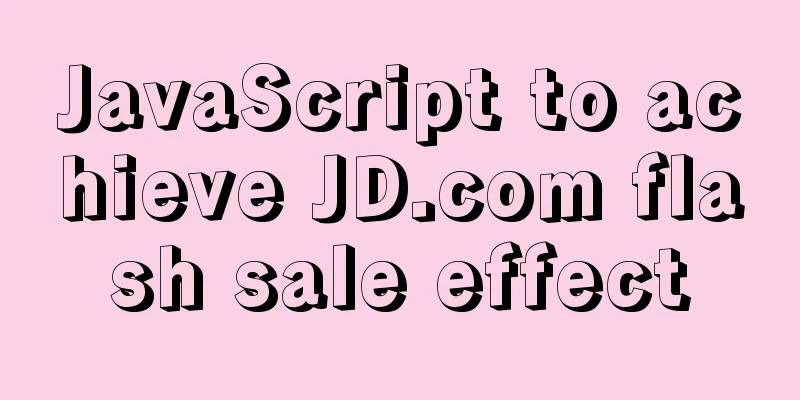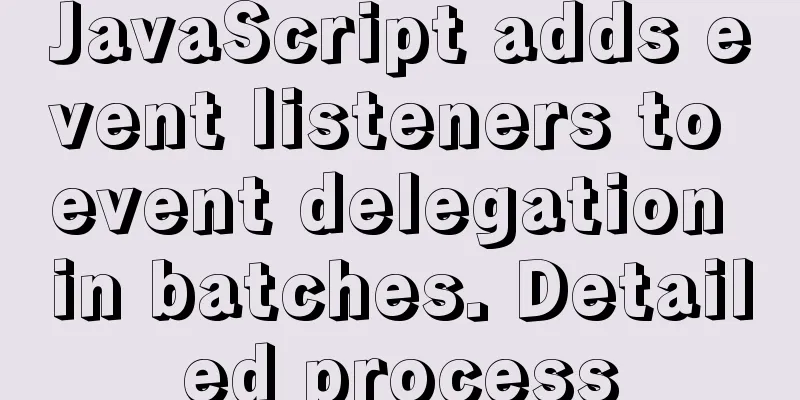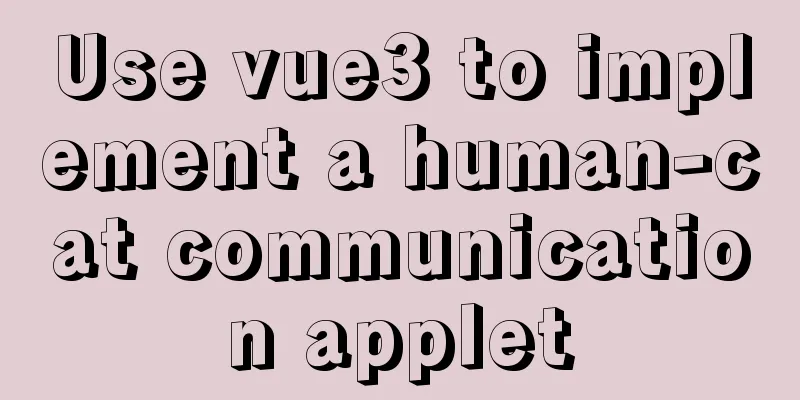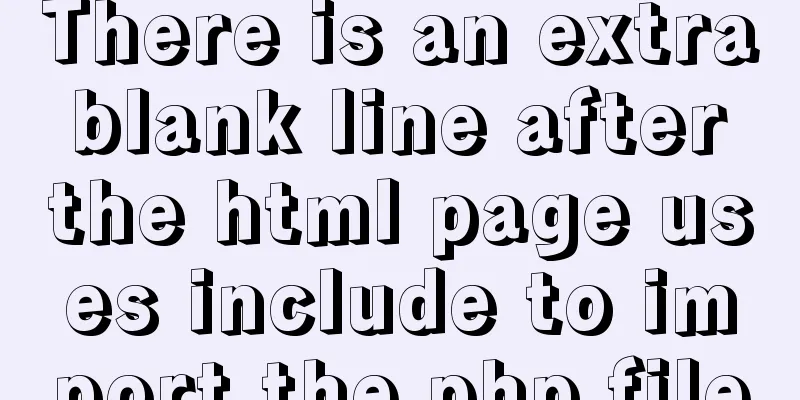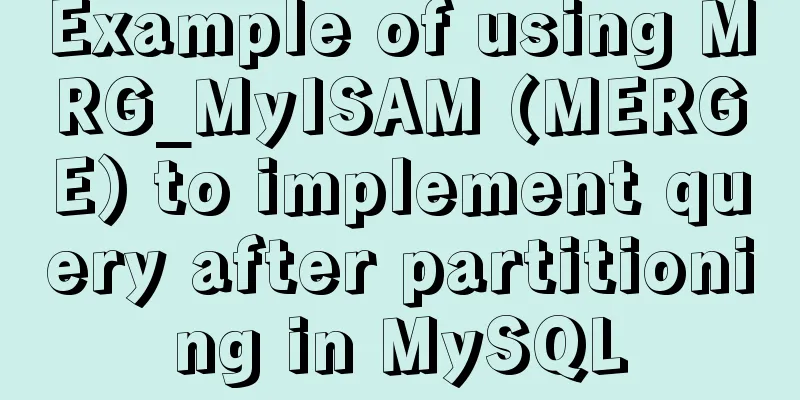Node.js implements breakpoint resume
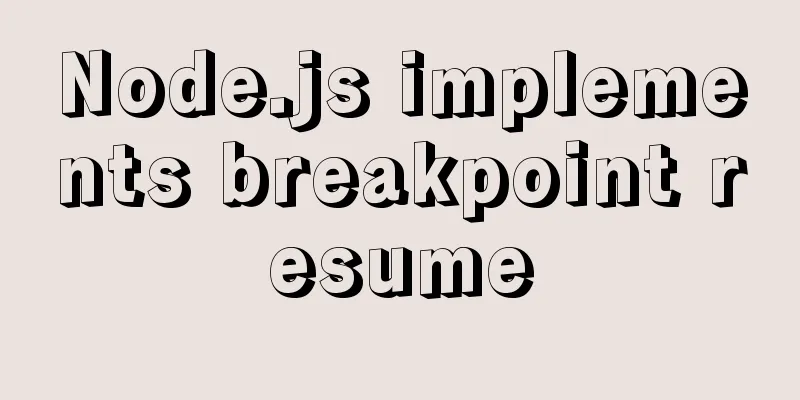
Solution Analysis slice
Resume download
Specific solution processThis demo provides key ideas and methods. Other functions such as file restrictions, lastModifiedDate verification of file duplication, regular clearing of cached files and other functional extensions can be added based on this code. html
<input class="video" type="file" />
<button type="submit" onclick="handleVideo(event, '.video', 'video')">
Submit</button>
script
let count = 0; // Record the file index to be uploaded const handleVideo = async (event, name, url) => {
// Prevent browser default form events event.preventDefault();
let currentSize = document.querySelector("h2");
let files = document.querySelector(name).files;
//Default number of slices const sectionLength = 100;
// First request the interface to check whether the file exists on the server // If count is 0, it is the first upload. If count is not 0, the file exists on the server and the number of uploaded slices is returned count = await handleCancel(files[0]);
//Declare the array object storing the slice let fileCurrent = [];
// Loop file file object for (const file of [...files]) {
// Get the size of each slice let itemSize = Math.ceil(file.size / sectionLength);
// Loop through file sizes and store file blobs in array let current = 0;
for (current; current < file.size; current += itemSize) {
fileCurrent.push({ file: file.slice(current, current + itemSize) });
}
// axios simulates manual cancellation request const CancelToken = axios.CancelToken;
const source = CancelToken.source();
// When resuming the upload, process the number of slices. If the uploaded slices have already been uploaded, there is no need to request to upload again fileCurrent =
count === 0 ? fileCurrent : fileCurrent.slice(count, sectionLength);
// Loop slice request interface for (const [index, item] of fileCurrent.entries()) {
//Simulate request pause||Network disconnectedif (index > 90) {
source.cancel("Cancel request");
}
// Save file related information // file is a slice blob object // filename is the file name // index is the current slice number // total is the total slice number let formData = new FormData();
formData.append("file", item.file);
formData.append("filename", file.name);
formData.append("total", sectionLength);
formData.append("index", index + count + 1);
await axios({
url: `http://localhost:8080/${url}`,
method: "POST",
data: formData,
cancelToken: source.token,
})
.then((response) => {
// Return data to display progress currentSize.innerHTML = `progress${response.data.size}%`;
})
.catch((err) => {
console.log(err);
});
}
}
};
// Request interface to check whether the uploaded file exists // count is 0, which means it does not exist. If count is not 0, the corresponding number of slices has been uploaded const handleCancel = (file) => {
return axios({
method: "post",
url: "http://localhost:8080/getSize",
headers: { "Content-Type": "application/json; charset = utf-8" },
data: {
fileName: file.name,
},
})
.then((res) => {
return res.data.count;
})
.catch((err) => {
console.log(err);
});
};
Node server
// Use express to build server api
const express = require("express");
//Introduce the logic code for uploading files const upload = require("./upload_file");
// Process all responses and set cross-domain app.all("*", (req, res, next) => {
res.header("Access-Control-Allow-Origin", "*");
res.header("Access-Control-Allow-Headers", "X-Requested-With");
res.header("Access-Control-Allow-Methods", "PUT,POST,GET,DELETE,OPTIONS");
res.header("Access-Control-Allow-Headers", "Content-Type, X-Requested-With");
res.header("X-Powered-By", " 3.2.1");
res.header("Content-Type", "application/json;charset=utf-8");
next();
});
const app = express();
app.use(bodyParser.json({ type: "application/*+json" }));
// Video upload (query the current number of slices)
app.post("/getSize", upload.getSize);
// Video upload interface app.post("/video", upload.video);
// Enable local port listening app.listen(8080);
upload_file
// File upload module const formidable = require("formidable");
// File system module const fs = require("fs");
// System path module const path = require("path");
//Operation write file stream const handleStream = (item, writeStream) => {
// Read the corresponding directory file buffer
const readFile = fs.readFileSync(item);
// Write the read buffer || chunk to the stream writeStream.write(readFile);
// After writing, clear the temporarily stored slice file fs.unlink(item, () => {});
};
// Video upload (slice)
module.exports.video = (req, res) => {
// Create parsing object const form = new formidable.IncomingForm();
// Set the video file upload path let dirPath = path.join(__dirname, "video");
form.uploadDir = dirPath;
// Whether to keep the uploaded file name suffix form.keepExtensions = true;
// err error object contains error information if parsing fails // fields contains formData key-value objects other than binary // file object type information about uploaded files form.parse(req, async (err, fields, file) => {
// Get the uploaded file blob object let files = file.file;
// Get the current slice index
let index = fields.index;
// Get the total number of slices let total = fields.total;
// Get the file name let filename = fields.filename;
// Rewrite the upload file name and set the temporary directory let url =
dirPath +
"/" +
filename.split(".")[0] +
`_${index}.` +
filename.split(".")[1];
try {
// Synchronously modify the uploaded file name fs.renameSync(files.path, url);
console.log(url);
// Asynchronous processing setTimeout(() => {
// Determine whether the last slice has been uploaded and write all the videos together if (index === total) {
// Synchronously create a new directory to store the complete video let newDir = __dirname + `/uploadFiles/${Date.now()}`;
// Create directory fs.mkdirSync(newDir);
// Create a writable stream to write to the file let writeStream = fs.createWriteStream(newDir + `/${filename}`);
let fsList = [];
// Take out all slice files and put them into array for (let i = 0; i < total; i++) {
const fsUrl =
dirPath +
"/" +
filename.split(".")[0] +
`_${i + 1}.` +
filename.split(".")[1];
fsList.push(fsUrl);
}
// Loop through the slice file array and write to the stream for (let item of fsList) {
handleStream(item, writeStream);
}
// Write all and close the stream write stream writeStream.end();
}
}, 100);
} catch (e) {
console.log(e);
}
res.send({
code: 0,
msg: "Upload successful",
size: index,
});
});
};
// Get the number of file slices module.exports.getSize = (req, res) => {
let count = 0;
req.setEncoding("utf8");
req.on("data", function (data) {
let name = JSON.parse(data);
let dirPath = path.join(__dirname, "video");
// Calculate the number of uploaded slice files let files = fs.readdirSync(dirPath);
files.forEach((item, index) => {
let url =
name.fileName.split(".")[0] +
`_${index + 1}.` +
name.fileName.split(".")[1];
if (files.includes(url)) {
++count;
}
});
res.send({
code: 0,
msg: "Please continue uploading",
count,
});
});
};
Logical Analysis front end
Server
summary The above code may be changed or deviated depending on the specific business process. This is just one of the specific implementation methods. The above code address: github.com/Surprise-li… The above is the details of how to implement breakpoint resume in Node.js. For more information about breakpoint resume in Node.js, please pay attention to other related articles on 123WORDPRESS.COM! You may also be interested in:
|
<<: MySQL 8.0.15 installation and configuration method graphic tutorial under win10 home version 64
>>: Issues with upgrading Python and installing Mongodb drivers under Centos
Recommend
Detailed process of building mysql5.7.29 on centos7 of linux
1. Download MySQL 1.1 Download address https://do...
Linux /etc/network/interfaces configuration interface method
The /etc/network/interfaces file in Linux is used...
Web designer's growth experience
<br />First of all, I have to state that I a...
Mini Program to Implement the Complete Shopping Cart
The mini program implements a complete shopping c...
A simple method to implement Linux timed log deletion
Introduction Linux is a system that can automatic...
Specific use of Bootstrap5 breakpoints and containers
Table of contents 1. Bootstrap5 breakpoints 1.1 M...
How to use Docker Swarm to build WordPress
cause I once set up WordPress on Vultr, but for w...
Realizing the effect of carousel based on jQuery
This article shares the specific code of jQuery t...
Win10 install Linux ubuntu-18.04 dual system (installation guide)
I installed a Linux Ubuntu system on my computer....
Two ways to prohibit clearing the input text input cache in html
Most browsers will cache input values by defaul...
How to configure environment variables in Linux environment
JDK download address: http://www.oracle.com/techn...
MySQL establishes efficient index example analysis
This article uses examples to describe how to cre...
CSS solves the misalignment problem of inline-block
No more nonsense, post code HTML part <div cla...
Summary of 16 XHTML1.0 and HTML Compatibility Guidelines
1. Avoid declaring the page as XML type . The pag...
Introduction to the difference between OBJECT and EMBED tags used to display flash content
1. Introduction: If we want to display flash conte...