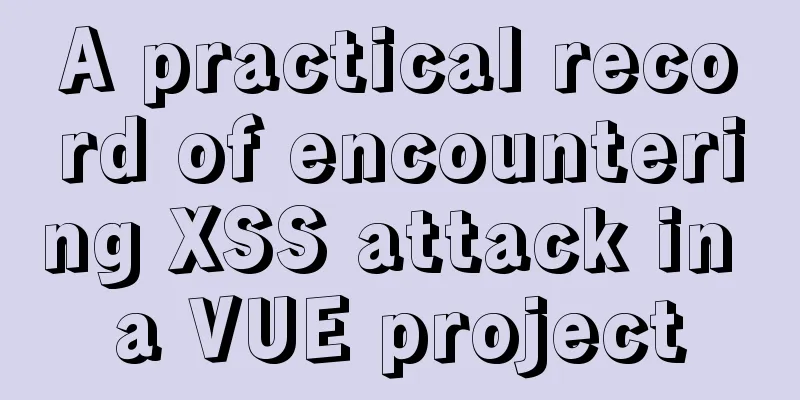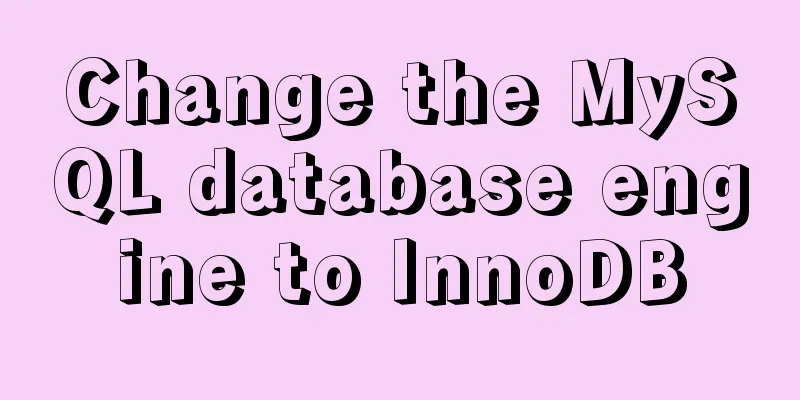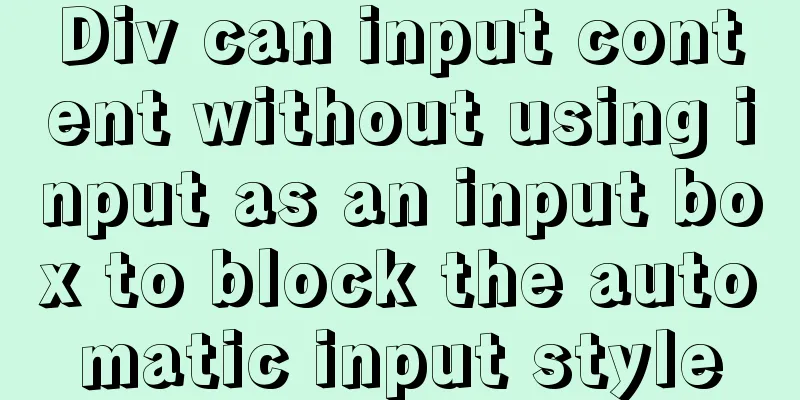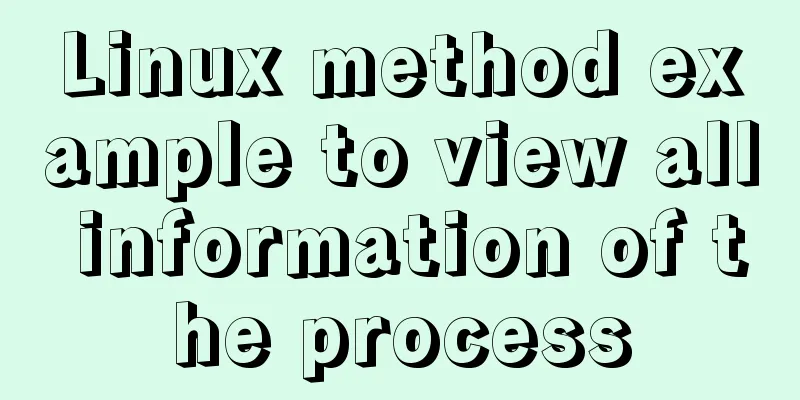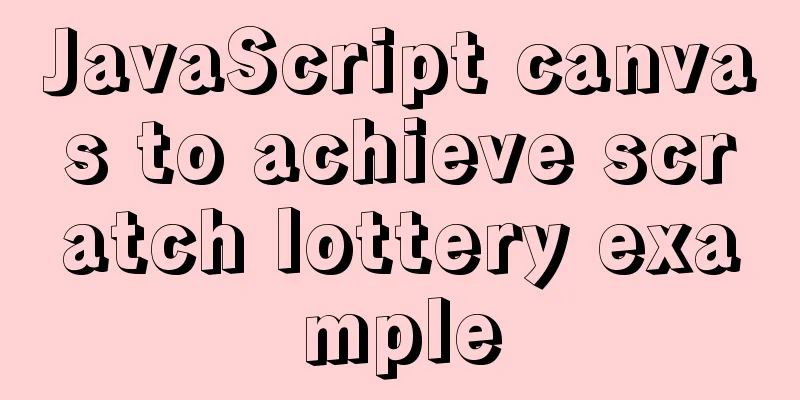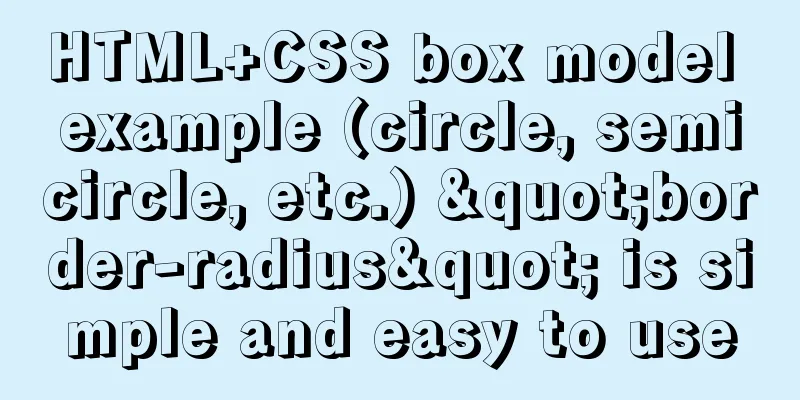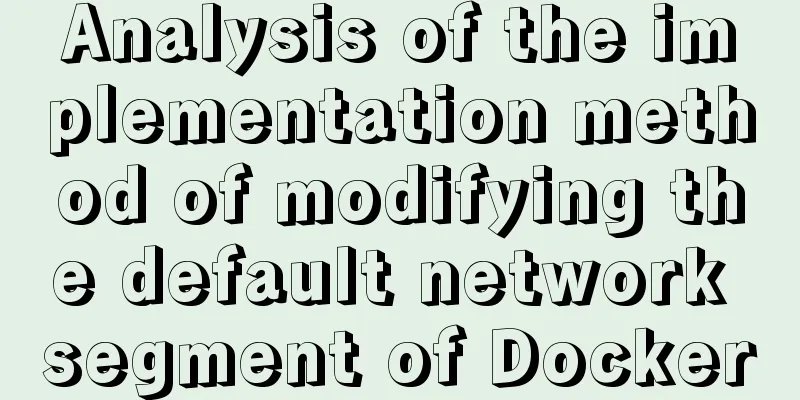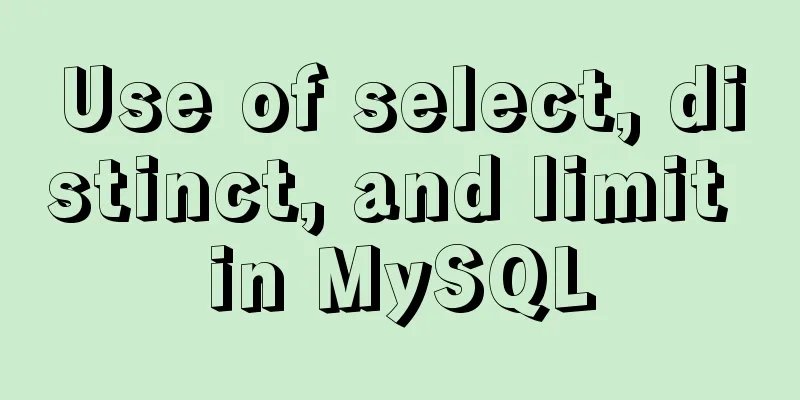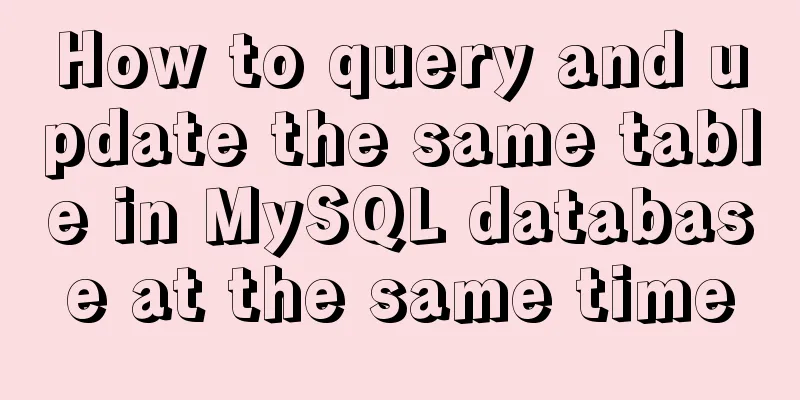MySQL 8.0.15 installation and configuration method graphic tutorial under win10 home version 64
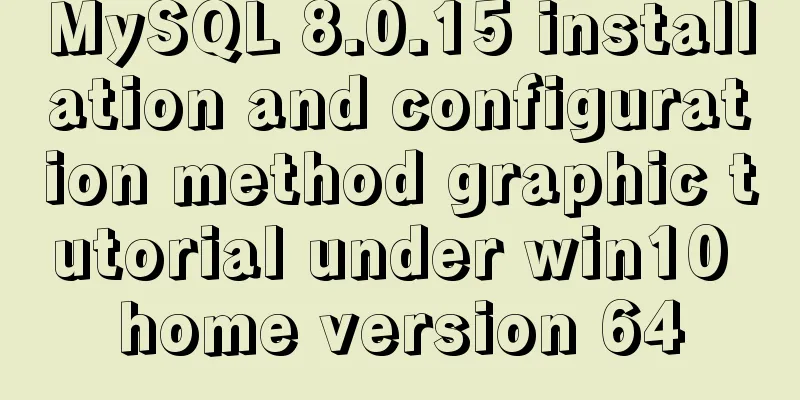
|
As a super rookie, I just started learning MySQL and encountered many problems during the installation process. After two days of searching for information by myself and with the help of kind classmates, I finally succeeded in installing it. Now I write down my installation process for beginners to refer to. 1. Download the MySQL installation package, address After clicking Download, the following interface will pop up. Click No thanks, just start my download]
2. After downloading, unzip the zip package to the directory you want to install. My path is as follows: D:\mysql-8.0.15-winx64 3. Configure environment variables: Go to Computer - Properties - Advanced System Settings - Environment Variables and add the path where MySQL is unzipped.
4. Next, configure the MySQL configuration file Open the folder D:\mysql-8.0.15-winx64 that you just unzipped, create a configuration file called my.ini (create a new txt document, rename it, and change the suffix), edit my.ini and configure the following basic information:
5. Start the MySQL database: Open the cmd command line tool as an administrator and switch directories:
Enter the initialization command: mysqld --initialize-insecure --user=mysql
Generate the data directory in the D:\mysql-8.0.15-winx64\bin directory To start, enter the following command: net start mysql
If the service name is invalid, execute the mysqld -install command in the bin folder D:\mysql-8.0.15-winx64\bin under the MySQL installation directory, and then you can net start mysql to start the MySQL service. The connection is successful! My own installation process and this article are based on MySQL software installation. Wonderful topic sharing: MySQL different versions installation tutorial MySQL 5.7 installation tutorials for various versions MySQL 5.6 installation tutorials for various versions mysql8.0 installation tutorials for various versions The above is the full content of this article. I hope it will be helpful for everyone’s study. I also hope that everyone will support 123WORDPRESS.COM. You may also be interested in:
|
<<: Ubuntu 18.04 disable/enable touchpad via command
>>: Node.js implements breakpoint resume
Recommend
CSS to achieve dynamic secondary menu
Dynamically implement a simple secondary menu Whe...
Flash embedded in web pages and IE, FF, Maxthon compatibility issues
After going through a lot of hardships, I searched...
In html table, set different colors and widths for each cell
It is recommended that you do not set the width, h...
Detailed explanation of CSS elastic box flex-grow, flex-shrink, flex-basis
The functions of the three attributes flex-grow, ...
Zabbix WEB monitoring implementation process diagram
Take zabbix's own WEB interface as an example...
MySQL complete collapse query regular matching detailed explanation
Overview In the previous chapter, we learned abou...
How to implement nginx smooth restart
1. Background During the server development proce...
CSS3 realizes draggable Rubik's Cube 3D effect
Mainly used knowledge points: •css3 3d transforma...
MySQL 5.7 generated column usage example analysis
This article uses examples to illustrate the usag...
A brief understanding of the three uses of standard SQL update statements
1. Environment: MySQL-5.0.41-win32 Windows XP Pro...
How to use nginx as a load balancer for mysql
Note: The nginx version must be 1.9 or above. Whe...
Common rule priority issues of Nginx location
Table of contents 1. Location / Matching 2. Locat...
Detailed explanation of psql database backup and recovery in docker
1. Postgres database backup in Docker Order: dock...
Detailed explanation of Tomcat directory structure
Table of contents Directory Structure bin directo...
Linux command line quick tips: How to locate a file
We all have files stored on our computers -- dire...