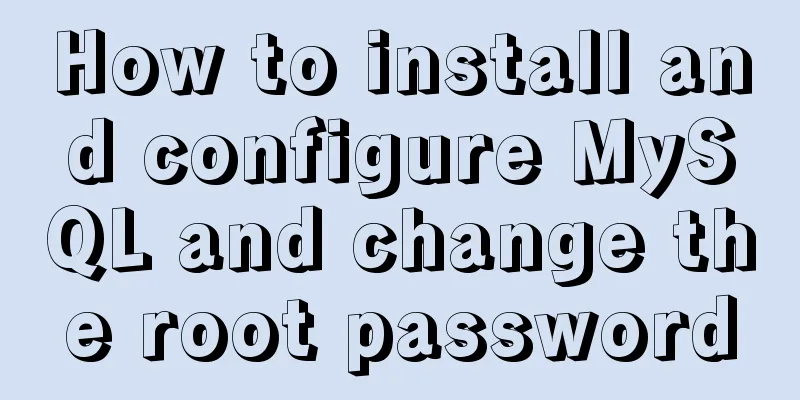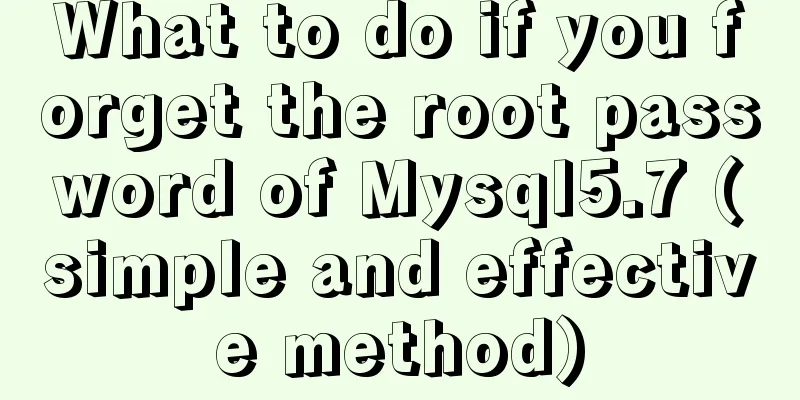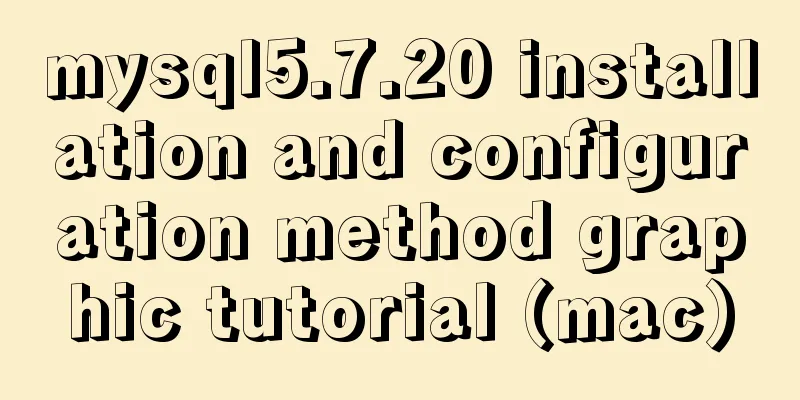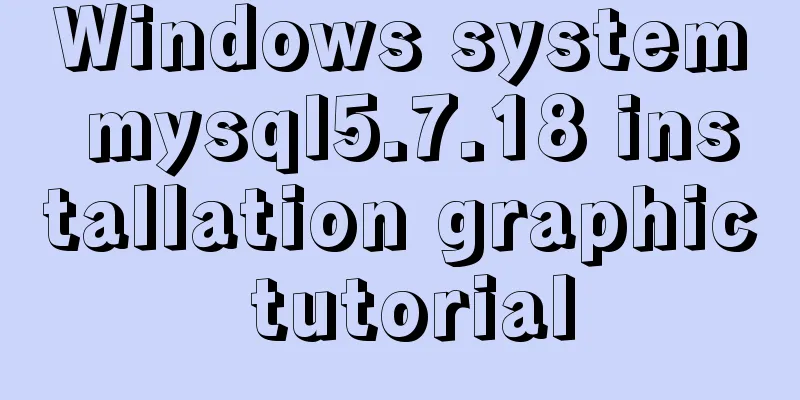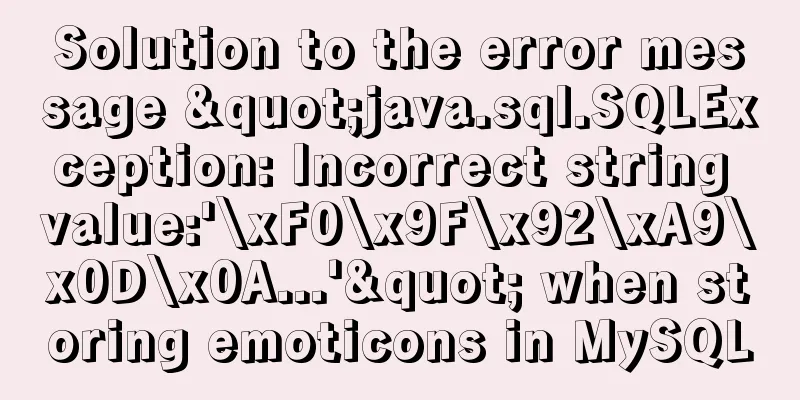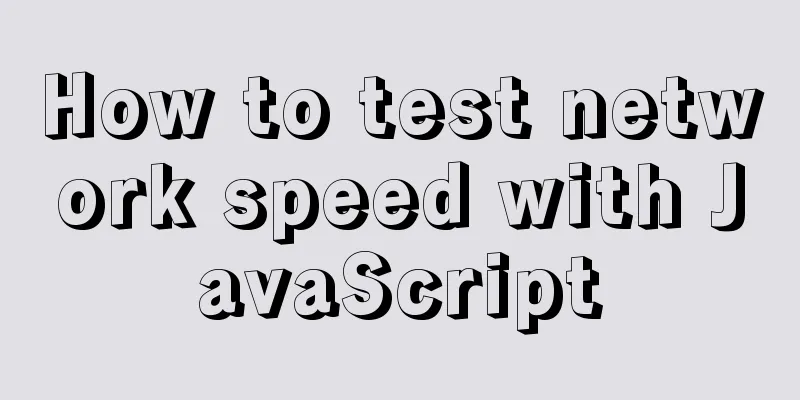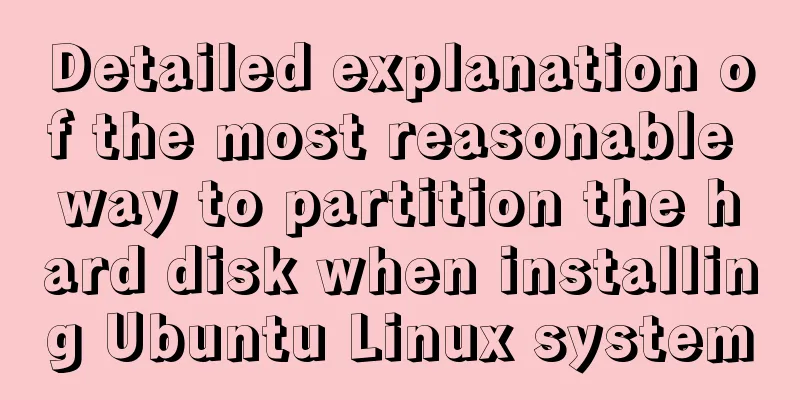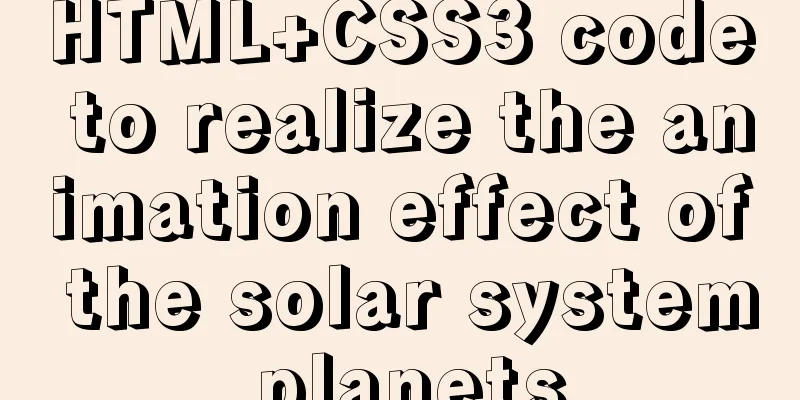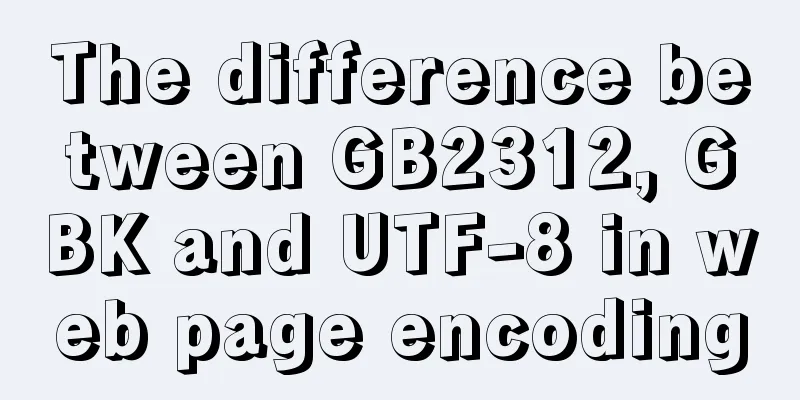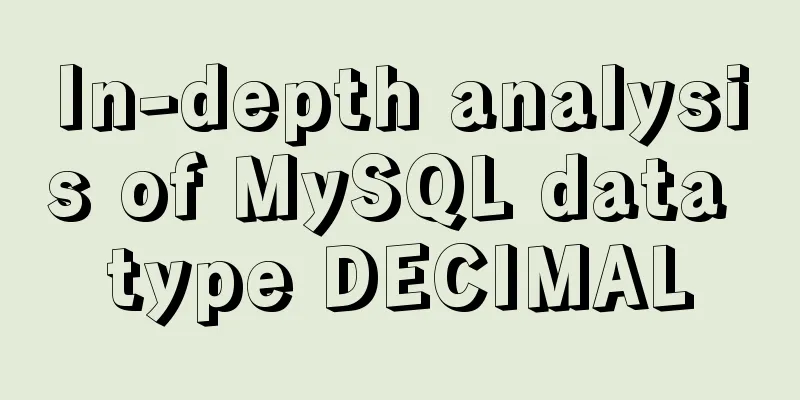Common rule priority issues of Nginx location
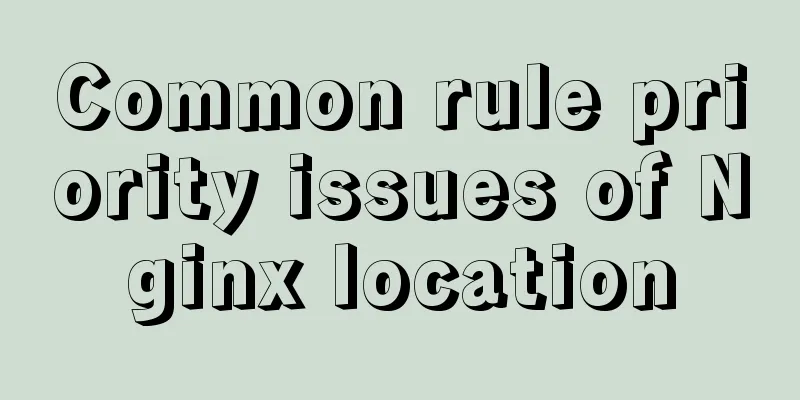
|
Locaiton has four types of matching rules, namely, full match (=), prefix normal match (^~), regular expression match (~ or ~*), normal match rule
illustrate
Location is used to quickly locate resources and define different ways to process or resolve URL requests, generally: /, = /, ~, ~*, ^~ 1. Location / Matching
# "/" is to search for resources directly in the nginx release directory /usr/local/nginx/html/, such as location.html
location / {
root html;
index index.html index.htm;
} Create a location.html file in the release directory with the content: this is location.html. root@backupserver:/usr/local/nginx/html# ls 50x.html index.html root@backupserver:/usr/local/nginx/html# echo "this is location.html" > ./location.html root@backupserver:/usr/local/nginx/html# ls 50x.html index.html location.html root@backupserver:/usr/local/nginx/html# /usr/local/nginx/sbin/nginx -s reload root@backupserver:/usr/local/nginx/html# curl 172.16.0.9/location.html this is location.html root@backupserver:/usr/local/nginx/html#
2. Location = / Match Precise positioning is generally used to match a certain file and has a higher priority than /
server {
listen 80;
server_name localhost;
#charset koi8-r;
#access_log logs/host.access.log main;
location / {
autoindex on;
root html;
index index.html index.htm;
}
location = /location.html {
root /data/;
index index.html;
} Restart the Nginx service and test:
Create a location.html file in the /data directory root@backupserver:/usr/local/nginx/html# ls /data/ www root@backupserver:/usr/local/nginx/html# echo "this is other location.com" > /data/location.html root@backupserver:/usr/local/nginx/html# ls 50x.html index.html location.html root@backupserver:/usr/local/nginx/html# curl 172.16.0.9/location.html this is other location.com root@backupserver:/usr/local/nginx/html#
As you can see above, when accessing the server, the server first looks in location = /, even if it is under another location. Exact match has the highest priority. No matter it is above or below the configuration file content, the server will first look for the exact match content. In addition to exact matches, there are ~, ~*, ^~ The above rules are widely used when using nginx, for example, when multiple servers are used to separate static and dynamic websites:
location ~ .*\.(html|htm|js|css|txt|png|jpg|jpeg|doc)$ {
root html;
}This is the end of this article about the common rule priorities of Nginx location. For more relevant content about Nginx location rule priorities, please search for previous articles on 123WORDPRESS.COM or continue to browse the following related articles. I hope you will support 123WORDPRESS.COM in the future! You may also be interested in:
|
<<: The difference between div and span in HTML (commonalities and differences)
>>: MySQL Series 8 MySQL Server Variables
Recommend
Detailed explanation of Mysql's concurrent parameter adjustment
Table of contents Query cache optimization Overvi...
Cross-browser local storage Ⅰ
Original text: http://www.planabc.net/2008/08/05/...
MySQL 8.0.13 installation and configuration tutorial under CentOS7.3
1. Basic Environment 1. Operating system: CentOS ...
CSS3 realizes various graphic effects of small arrows
It’s great to use CSS to realize various graphics...
JavaScript and JQuery Framework Basics Tutorial
Table of contents 1. JS Object DOM –1, Function –...
30 excellent examples of color matching in web design
Today, this article has collected 30 excellent cas...
HTML table_Powernode Java Academy
To draw a table in HTML, use the table tag tr me...
The difference between where and on in MySQL and when to use them
When I was writing join table queries before, I a...
What is the use of the enctype field when uploading files?
The enctype attribute of the FORM element specifie...
Summary of Common Problems with Mysql Indexes
Q1: What indexes does the database have? What are...
Detailed tutorial for installing ffmpeg under Linux
1. Install ffmpeg under centos linux 1. Download ...
JS implements simple example code to control video playback speed
introduction I discovered a problem before: somet...
Nginx rewrite regular matching rewriting method example
Nginx's rewrite function supports regular mat...
HTML meta explained
Introduction The meta tag is an auxiliary tag in ...
MySQL Advanced Learning Notes (Part 3): Introduction to MySQL Logical Architecture, Detailed Explanation of MySQL Storage Engine
Introduction to MySQL logical architecture Overvi...