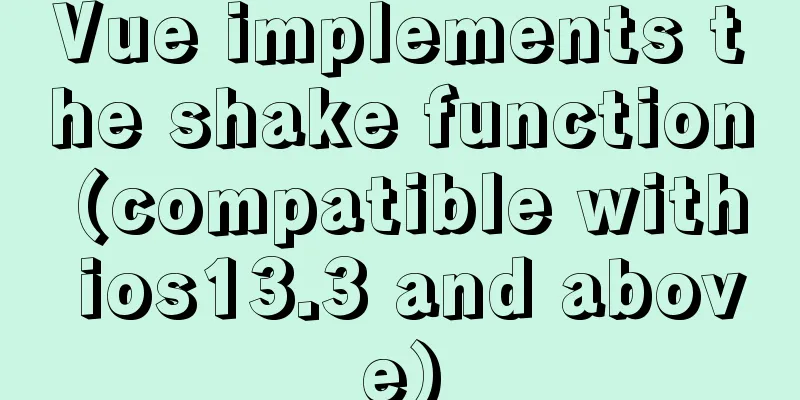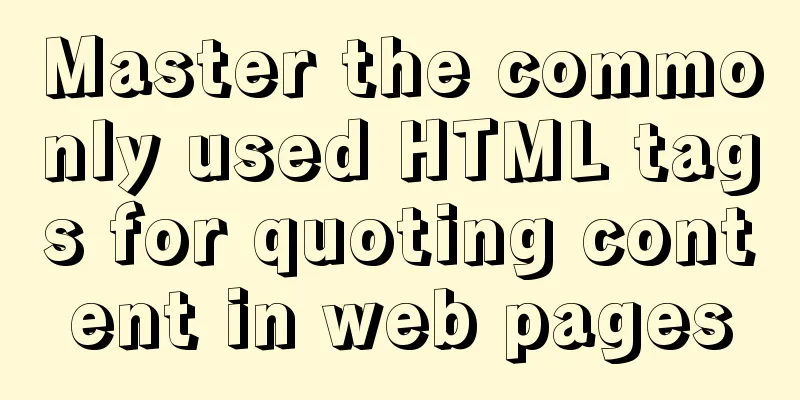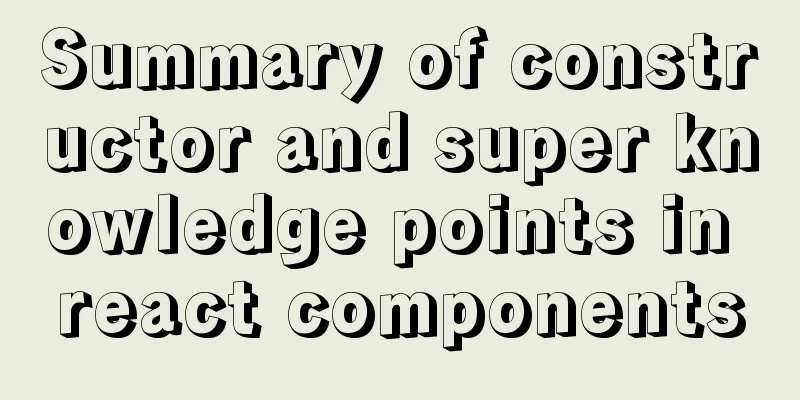What to do if you forget the root password of Mysql5.7 (simple and effective method)
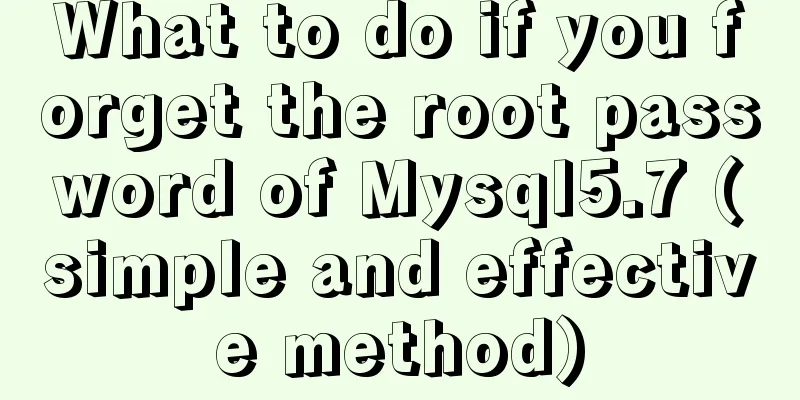
|
In the previous article, we introduced how to forget the root password in MySQL 5.7 and how to modify the root password in MySQL 5.7 A quick and simple solution to forget the password of Mysql5.7. The specific method details are as follows:
# The simplest and most brutal way is to find the mysql configuration file and edit it directly with vim /etc/my.cnf
# Add a line in [mysqld] to skip the permission restriction skip-grant-tables
# Save and exit to restart the mysql service service mysqld restart
# User login mysql -uroot -p (click Enter directly, the password is empty)
# Select database use mysql;
# But the password field does not exist in version 5.7, so we need to use the following modification to reset the password update user set authentication_string=password('new password') where user='root';
#Flush privileges;
# Exit mysql
quit;
# Delete skip-grant-tables in the configuration file my.cnf that was modified at the beginning and restart mysql
service mysqld restart
# After you log in to MySQL, you will find that when you execute the command, ERROR 1820 (HY000) will appear: You must reset your password using ALTER USER statement;
# This is a reminder that you need to change the password when you execute SET PASSWORD = PASSWORD('root');
# If ERROR 1819 (HY000): Your password does not satisfy the current policy requirements
# You need to execute two parameters to cancel the default password strength of MySQL. Of course, you can also increase the complexity of your password. set global validate_password_policy=0;
set global validate_password_mixed_case_count=2;
# Now you can execute it again and it will be ok SET PASSWORD = PASSWORD('root');
# Let's talk about the character set problem in MySQL show variables like "%character%";
# The following situations can be ignored...
+--------------------------+----------------------------+
| Variable_name | Value |
+--------------------------+----------------------------+
| character_set_client | utf8 |
| character_set_connection | utf8 |
| character_set_database | utf8 |
| character_set_filesystem | binary |
| character_set_results | utf8 |
| character_set_server | utf8 |
| character_set_system | utf8 |
| character_sets_dir | /usr/share/mysql/charsets/ |
+--------------------------+----------------------------+
#Find the mysql configuration file and add a few words to it. Add character-set-server=utf8 under mysqld
collation-server=utf8_general_ci
# Add default-character-set=utf8 under clientThe above is what I introduced to you about what to do if you forget the root password of Mysql5.7 (a simple and effective method). I hope it will be helpful to you. If you have any questions, please leave me a message and I will reply to you in time. I would also like to thank everyone for their support of the 123WORDPRESS.COM website! You may also be interested in:
|
<<: How to reset the root password in CentOS7
>>: JS implements simple calendar effect
Recommend
An example of how to query data in MySQL and update it to another table based on conditions
This article uses an example to describe how MySQ...
Intellij IDEA quick implementation of Docker image deployment method steps
Table of contents 1. Docker enables remote access...
Detailed configuration steps for installing Linux (CentOS) under VMware virtual machine
Download CentOS7 The image I downloaded is CentOS...
Detailed introduction to deploying k8s cluster on centos7 system
Table of contents 1 Version and planning 1.1 Vers...
Example code for implementing equal height layout in multiple ways with CSS
The equal height layout described in this article...
JavaScript to achieve simple drag effect
This article shares the specific code of JavaScri...
Summary of MySQL slow log practice
Slow log query function The main function of slow...
Vue implements adding, displaying and deleting multiple images
This article shares the specific code for Vue to ...
MySQL Series 3 Basics
Table of contents Tutorial Series 1. Introduction...
Ubuntu 20.04 Best Configuration Guide (Newbie Essential)
1. System Configuration 1. Turn off sudo password...
Alibaba Cloud Server Tomcat cannot be accessed
Table of contents 1. Introduction 2. Solution 2.1...
MySQL uses binlog logs to implement data recovery
MySQL binlog is a very important log in MySQL log...
Nginx domain name SSL certificate configuration (website http upgraded to https)
Preface HTTP and HTTPS In our daily life, common ...
Nodejs combined with Socket.IO to realize websocket instant communication
Table of contents Why use websocket Socket.io Ope...
Detailed explanation of the principle and usage of MySQL stored procedures
This article uses examples to explain the princip...
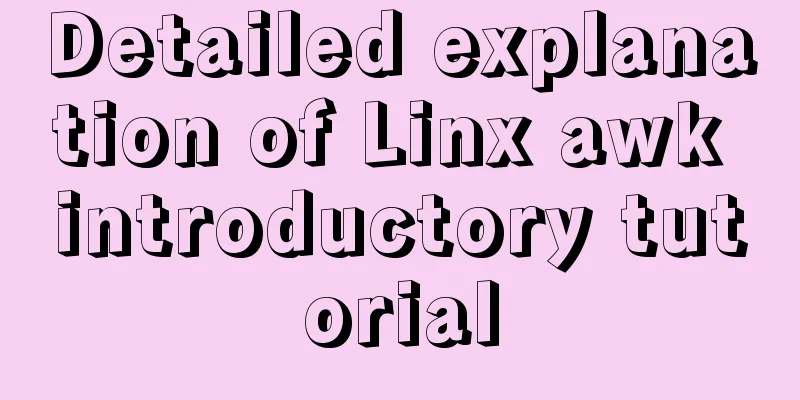
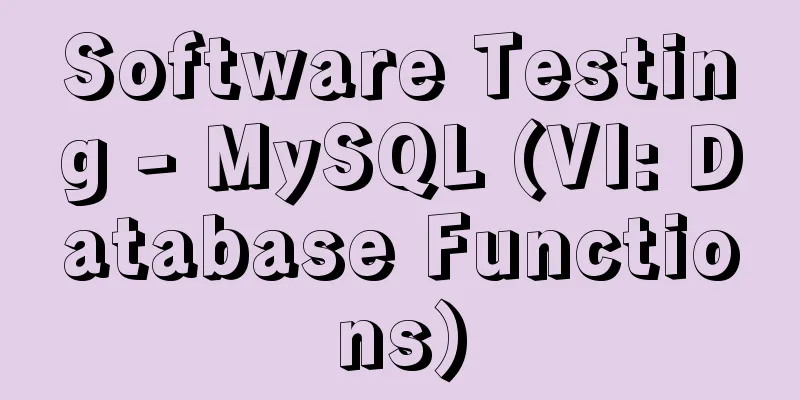
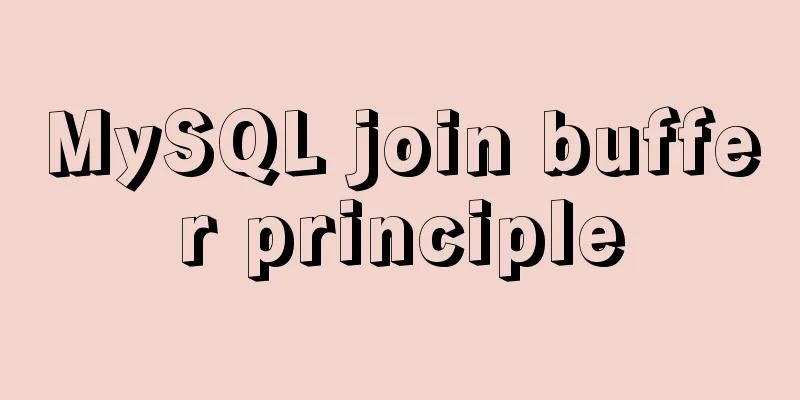
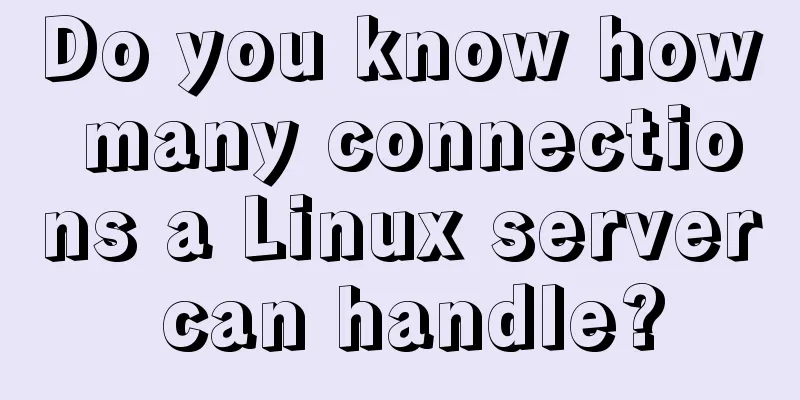
![Share CSS writing standards and order [recommended for everyone to use]](/upload/images/67cacbae894a5.webp)