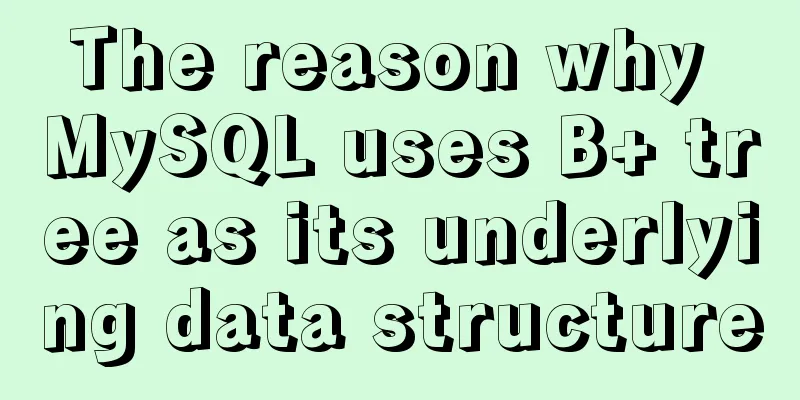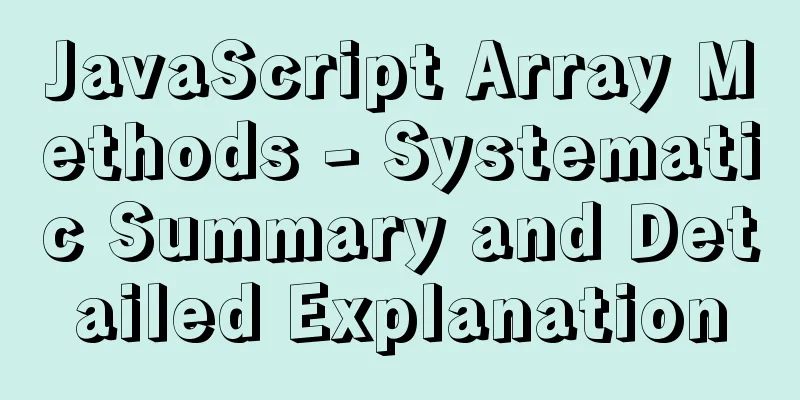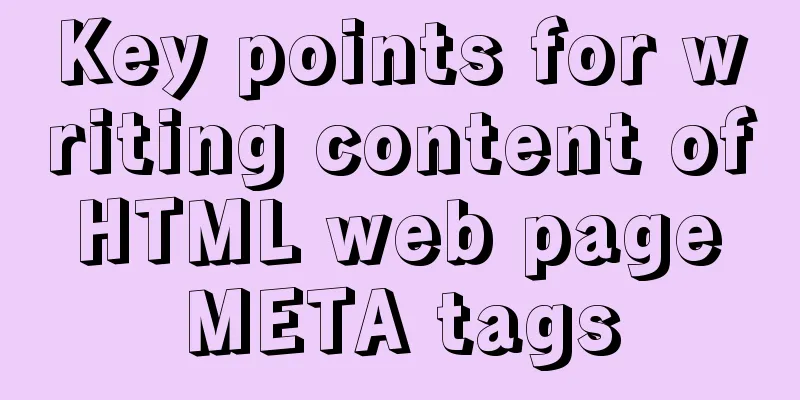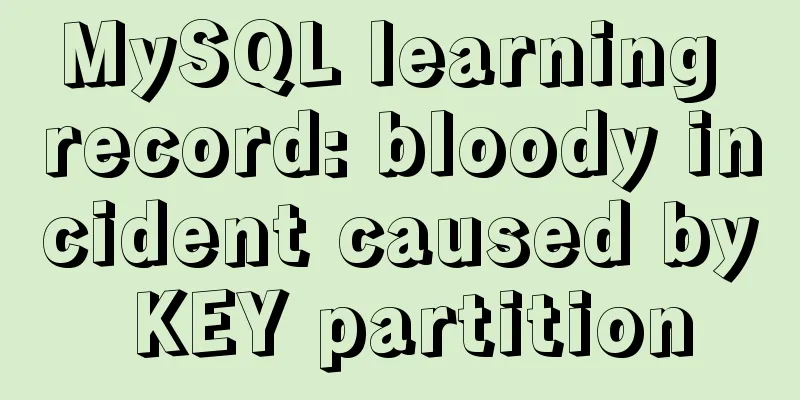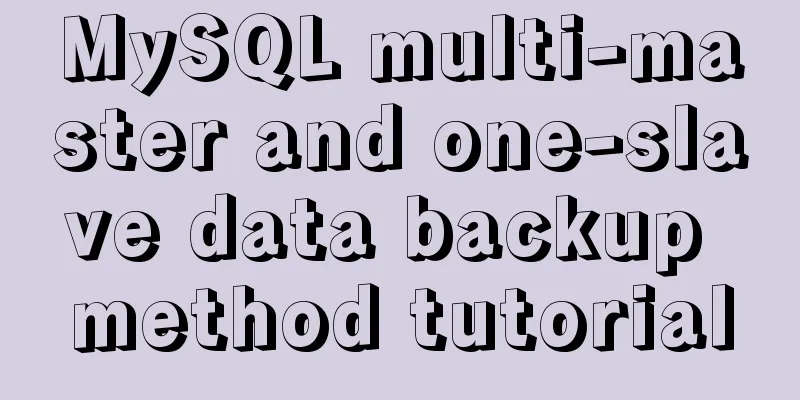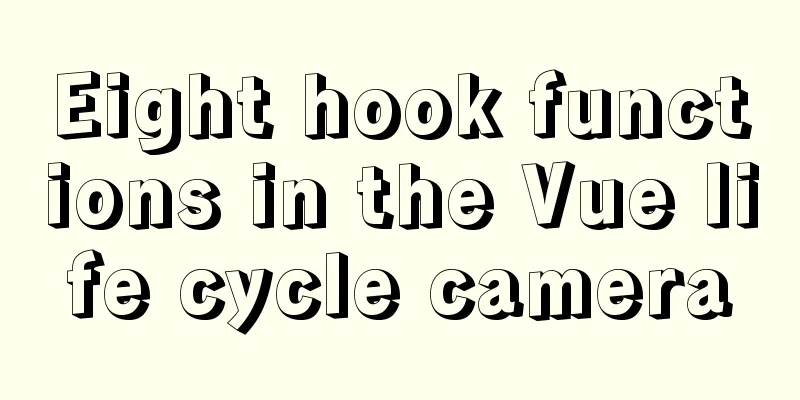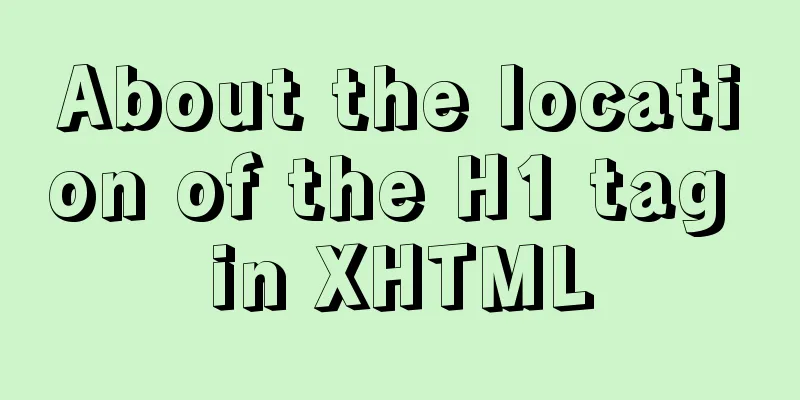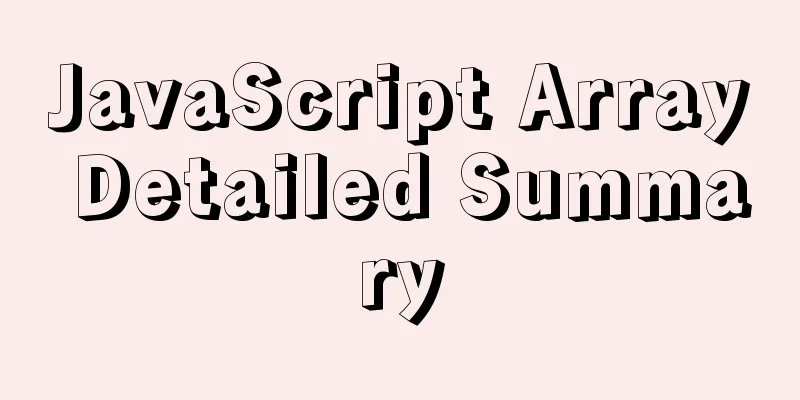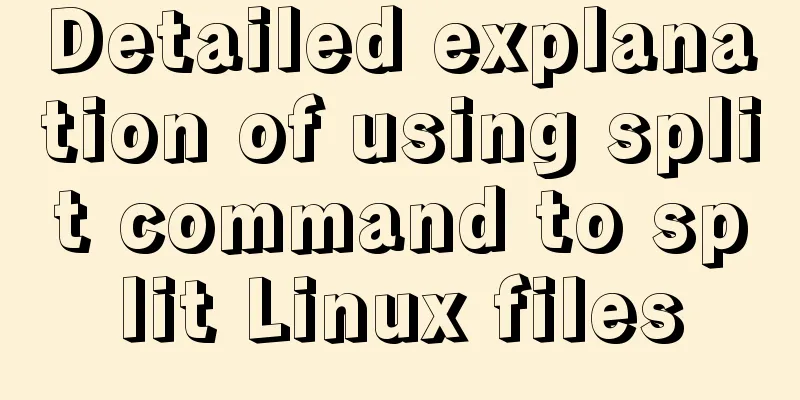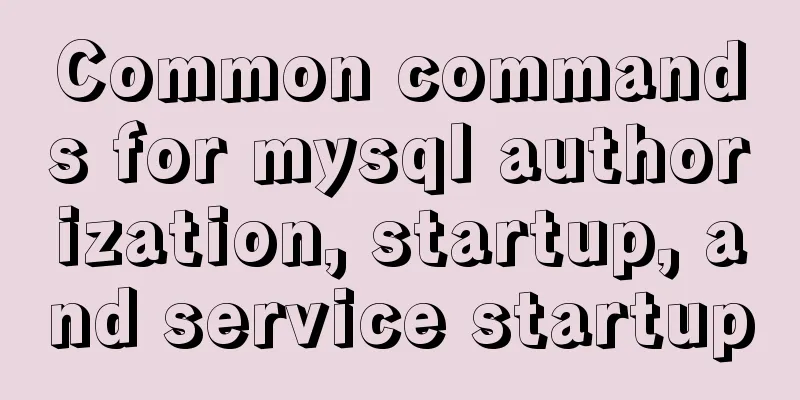How to reset the root password in CentOS7
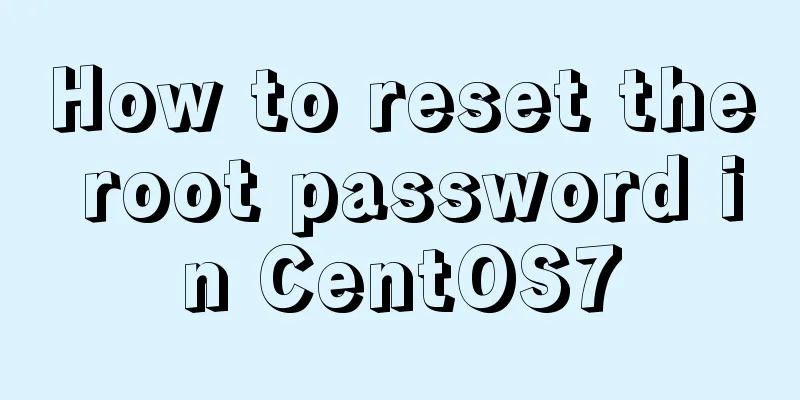
|
There are various environmental and configuration issues in the process of moving bricks, and different errors are always encountered every time. A quick search on Google reveals that solutions that work for others may not work for you. The environment where I encountered the problem this time was: Windows 10 Enterprise 2016 LTS I forgot the root password of CentOS 7 installed in VMWare, so I had to reset it 1. Start the client
After entering the above interface, press 2. Modify the startup file Move the cursor down and find the location of
Change Let me explain here, some tutorials say to change it to
It says that my BIOS has crashed the hw-PMU resources and the guest OS has disabled the CPU. Please shut down or reset the virtual machine. So I searched Google for a long time according to this error, and it said that the Windows system did not turn on CPU virtualization, so I restarted the laptop and entered the BIOS
I found that 3. Restart After restarting the client, enter the following interface and execute
Run :/# passwd root Changing password for user root New password: Retype new password: passwd: Authentication token manipulation error 4. Update /etc/shadow If an error message is displayed saying
There are only
5. Remount the root partition mount -o remount,rw / At this time, change the root password and find that it is OK :/# passwd root Changing password for user root New password: Retype new password: passwd: all authentication tokens updated successfully
Restart the client and log in successfully! The above is the full content of this article. I hope it will be helpful for everyone’s study. I also hope that everyone will support 123WORDPRESS.COM. You may also be interested in:
|
<<: JavaScript code to implement a simple calculator
>>: What to do if you forget the root password of Mysql5.7 (simple and effective method)
Recommend
Get a list of your top 10 most frequently used terminal commands in Linux
I think the commands I use most often are: Choice...
How to configure MySQL on Ubuntu 16.04 server and enable remote connection
background I am learning nodejs recently, and I r...
Example code for using HTML ul and li tags to display images
Copy the following code to the code area of Drea...
Examples of optimistic locking and pessimistic locking in MySQL
The task of concurrency control in a database man...
Application of mapState idea in vuex
Table of contents 1. Map method 2. Application ba...
Tutorial on configuring and using i3 window manager in Linux
In this article, I will show you how to install a...
js development plug-in to achieve tab effect
This article example shares the specific code of ...
Detailed tutorial on configuring nginx for https encrypted access
environment: 1 CentOS Linux release 7.5.1804 (Cor...
Simply understand the differences in the principles of common SQL delete statements
This article mainly introduces the differences be...
Detailed steps to install Hadoop cluster under Linux
Table of contents 1. Create a Hadoop directory in...
Tutorial on installing MySQL 5.7.9 using RPM package under CentOS 7
Recorded MySQL 5.7.9 installation tutorial, share...
Beginners learn some HTML tags (1)
Beginners can learn HTML by understanding some HT...
MySQL multi-table join introductory tutorial
Connections can be used to query, update, and est...
A brief analysis of how to change the root password in Linux suse11 if you forget it
How to solve the problem of forgetting the root p...
SQL merge operation of query results of tables with different columns
To query two different tables, you need to merge ...