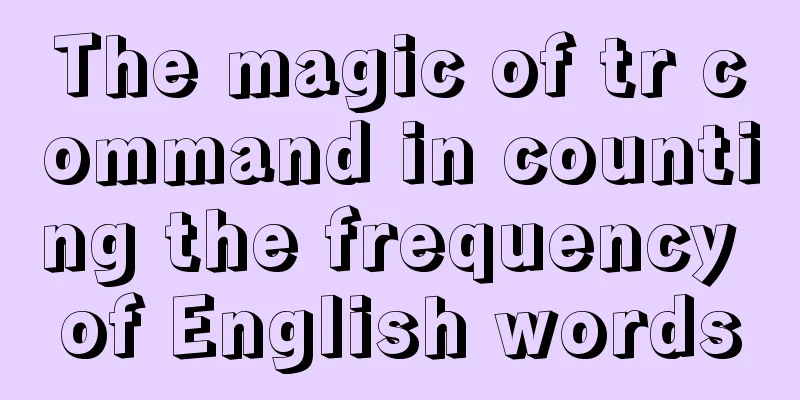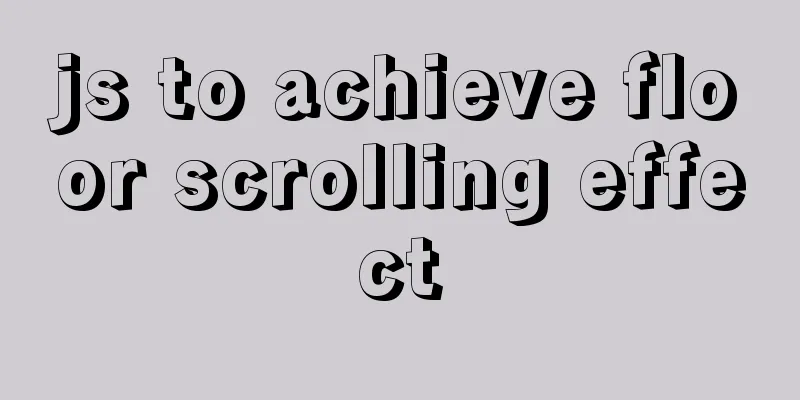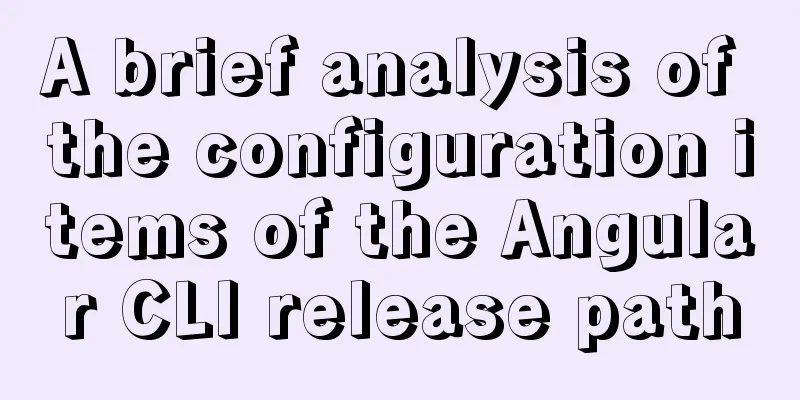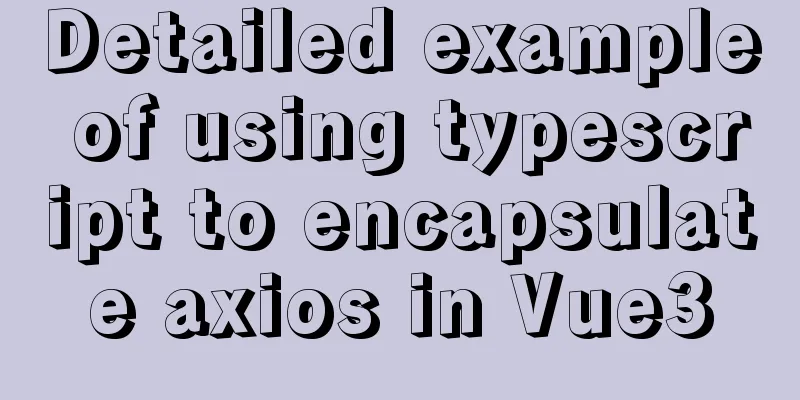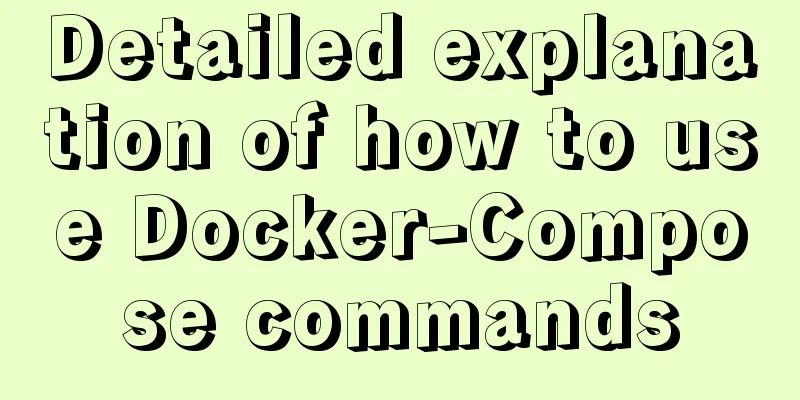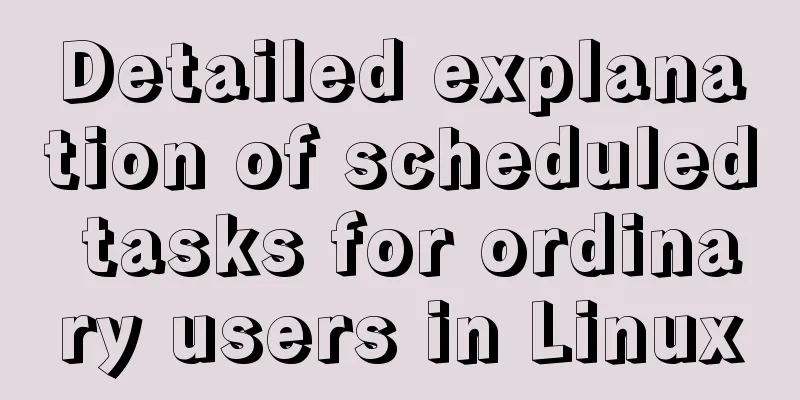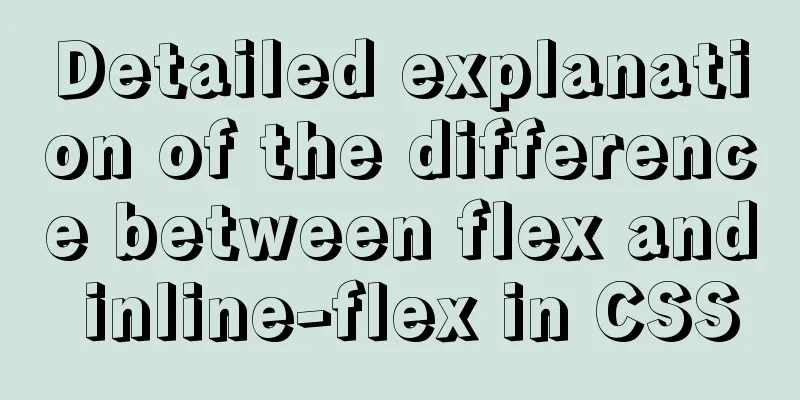Key points for writing content of HTML web page META tags
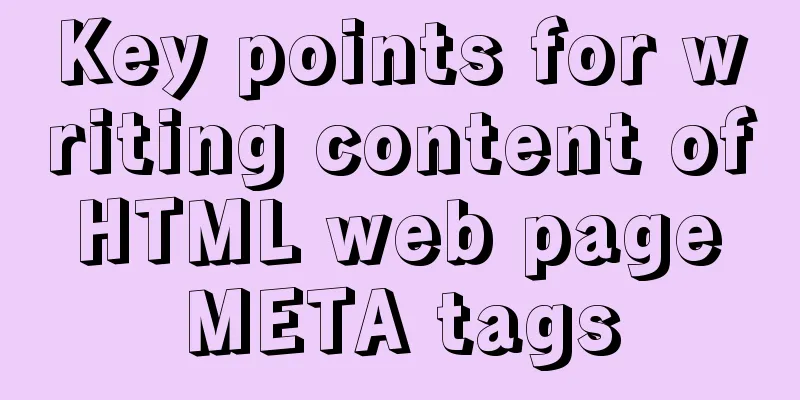
|
The META tag is an auxiliary tag in the head area of the HTML language. It is used to describe the properties of an HTML web page document, such as author, date and time, web page description, keywords, page refresh, etc. It has two attributes, namely HTTP header information (HTTP-EQUIV) and page description information (NAME). Different attributes have different parameter values, and these different parameter values implement different web page functions. When we perform search engine optimization (SEO) on a website, we usually use the two parameters "Keywords" (keywords) and "description" (webpage description) in the name attribute. After a long period of testing on two mainstream search engines, Baidu and GOOGLE, we found that the ranking of Baidu search results is closely related to the content in the META tag. It also plays a certain decisive role in GOOGLE. The role of the META tag in a page is second only to the title. Therefore, the content design of the META tag is still very important. Let's discuss with you the basic writing methods of keywords and descriptions in META tags, and the things you should pay attention to: 1. Keywords Description: Usage of the keyword list provided for the search engine: <Meta name="Keywords" Content="QQ username, QQ signature, QQ personality signature, coolest QQ username, non-mainstream QQ signature, traditional QQ signature"> Tips: 1. Choose appropriate keywords (you can use tools such as Baidu Index to select keywords with relatively high search volume, and you can choose compound keywords when necessary) 2. Different keywords should be separated by half-width commas (commas in English). If Chinese punctuation is used, search engines will mistake it for text. 3. Don’t write too many or too long keywords (it is recommended to keep it within six words, short and clear, don’t use too many or deliberately repeat them) 4. For large websites, try not to use the same keywords on every page 2. Description Description: Description is used to tell search engines the main content of your website. Usage: <Meta name="Description" Content="QQ username, choose the coolest QQ username and the coolest QQ signature for your QQ"> Tips: 1. It should be natural language, not a list of keywords (that is, a few concise sentences describing the title and content of the web page, not a list of keywords like Keywords). 2. The description content should be highly relevant to the webpage title and keywords (focus on supplementing the description that is not fully expressed in the title and keywords) 3. The description content should be highly relevant to the content of the web page itself 4. The description does not need to be too long (it is recommended to be within 200 characters, and the keywords can be repeated three or four times, and do not pile up too much) 5. Don’t use the same description for every page The above writing method is only a general rule. In actual application, it should be adjusted appropriately with the changes in search engine retrieval rules and the website's own situation. META optimization is only a part of SEO and cannot fully represent SEO. If you want to optimize the website well, you need to work hard in many aspects. We will continue to discuss website optimization for you in the next few issues. |
<<: Docker image compression and optimization operations
>>: Learn the common methods and techniques in JS arrays and become a master
Recommend
How to achieve the maximum number of connections in mysql
Table of contents What is the reason for the sudd...
Solution to 1045 error when navicat connects to mysql
When connecting to the local database, navicat fo...
Vue Getting Started with Weather Forecast
This article example shares the specific code of ...
Vue sample code for easily implementing virtual scrolling
Table of contents Preface Rolling principle accom...
Markup Language - Anchor
Previous: Markup Language - Phrase Elements Origin...
Comprehensive analysis of isolation levels in MySQL
When the database concurrently adds, deletes, and...
How to install MySQL 5.7 from source code in CentOS 7 environment
This article describes how to install MySQL 5.7 f...
How to add, delete and modify columns in MySQL database
This article uses an example to describe how to a...
Solve the problem that the commonly used Linux command "ll" is invalid or the command is not found
question: The commonly used command "ll"...
SQL-based query statements
Table of contents 1. Basic SELECT statement 1. Qu...
How to add Nginx proxy configuration to allow only internal IP access
location / { index index.jsp; proxy_next_upstream...
JavaScript canvas Tetris game
Tetris is a very classic little game, and I also ...
Specific use of Linux dirname command
01. Command Overview dirname - strip non-director...
MySQL master-slave principle and configuration details
MySQL master-slave configuration and principle, f...
Implementation of IP address configuration in Centos7.5
1. Before configuring the IP address, first use i...