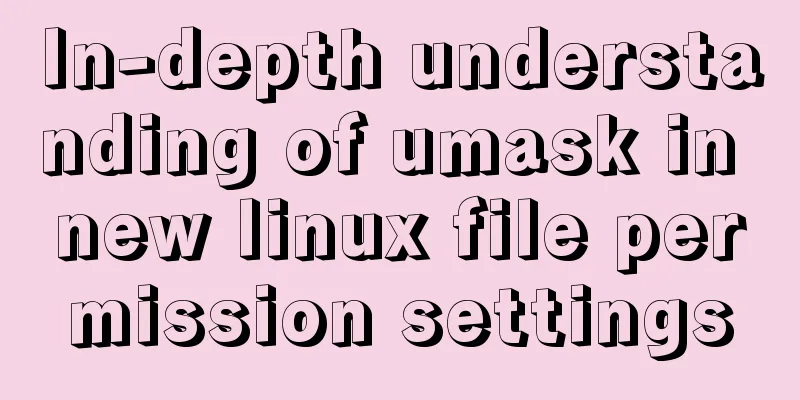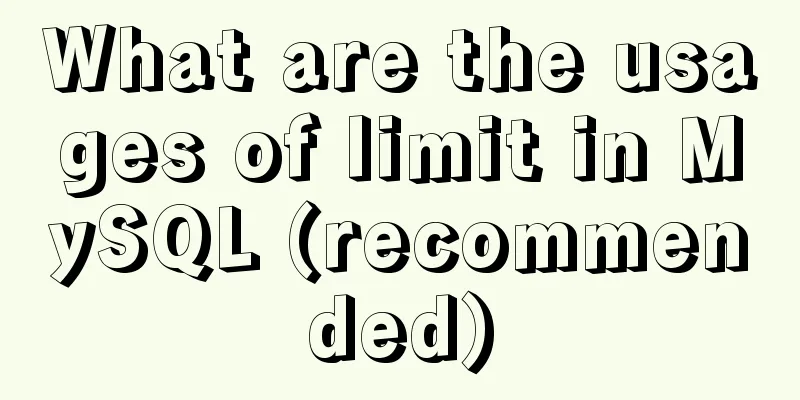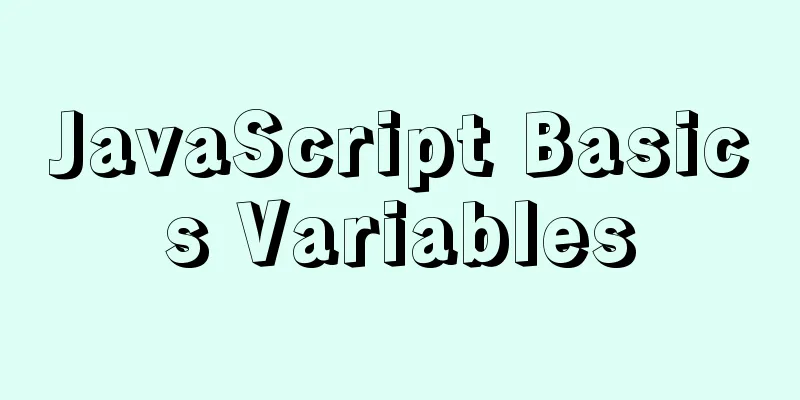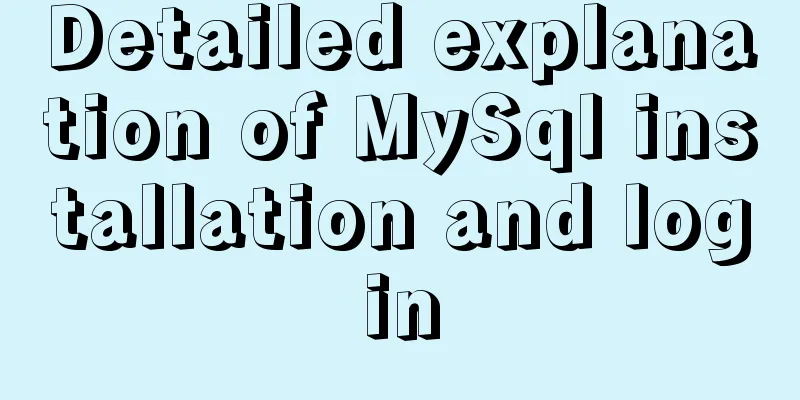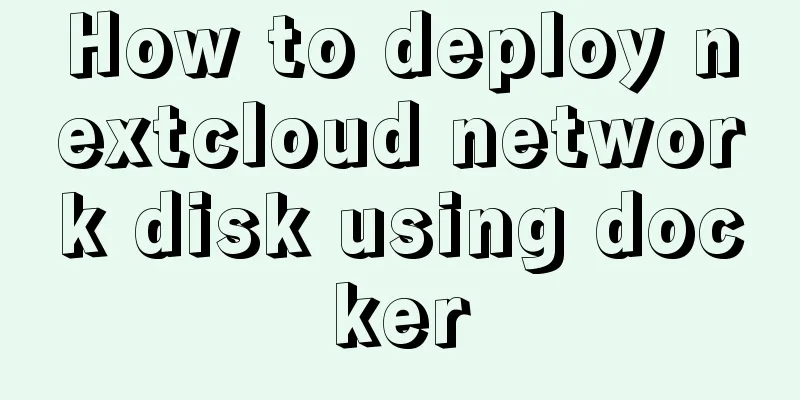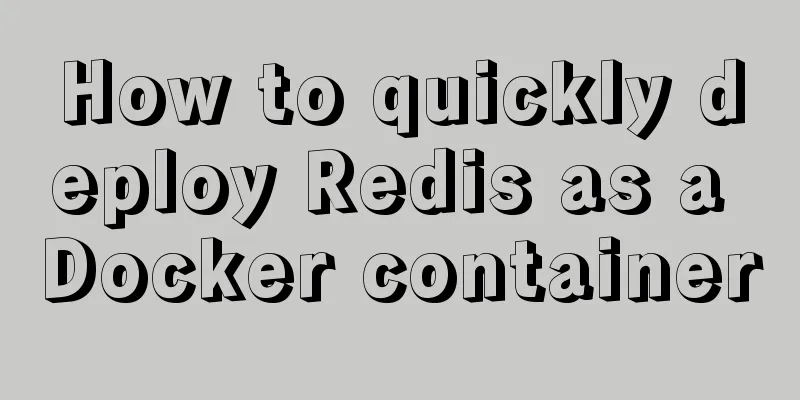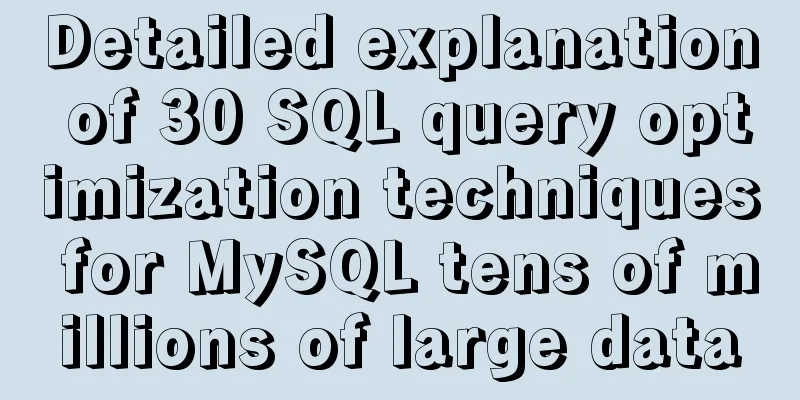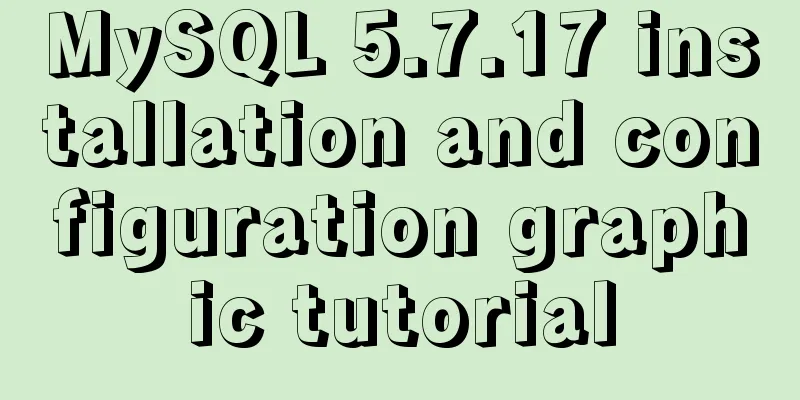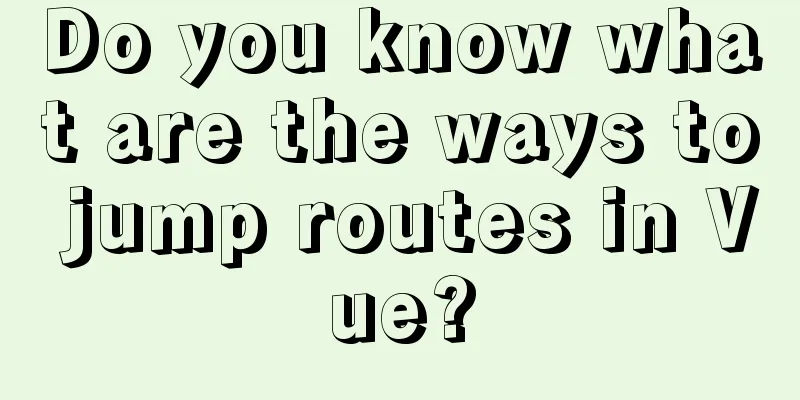How to use mysqldump to backup MySQL data

1. Introduction to mysqldumpmysqldump is a logical backup tool that comes with MySQL. MySQLdump is a database logical backup program that can be used to back up one or more MySQL databases or transfer data to other MySQL servers. When executing mysqldump, the account needs to have the select permission to back up the data table, the show view permission is used to back up the view, and the trigger permission is used to back up the trigger, etc. mysqldump is not a solution for large data backup, because mysqldump needs to rebuild SQL statements to implement the backup function. For database backup and restore operations with large amounts of data, the speed is relatively slow. When you open the mysqldump backup, you will find that it actually contains the reproduction of the database SQL statements. Its backup principle is to connect to the MySQL database through the protocol, query the data that needs to be backed up, and convert the queried data into corresponding insert statements. When we need to restore these data, we only need to execute these insert statements to restore the corresponding data. 2. Backup Command2.1 Command Format
or
or
2.2 Option Description
2.3 ExamplesBack up all databases: mysqldump -uroot -p --all-databases > /backup/mysqldump/all.db Back up the specified database: mysqldump -uroot -p test > /backup/mysqldump/test.db Back up the specified database and table (multiple tables are separated by spaces) mysqldump -uroot -p mysql db event > /backup/mysqldump/2table.db Back up the specified database excluding certain tables mysqldump -uroot -p test --ignore-table=test.t1 --ignore-table=test.t2 > /backup/mysqldump/test2.db 3. Restore Command3.1 System command linemysqladmin -uroot -p create db_name mysql -uroot -p db_name < /backup/mysqldump/db_name.db Note: Before importing the backup database, if db_name does not exist, it needs to be created; and it can only be imported if the database name is the same as the database name in db_name.db. 3.2 Source Methodmysql > use db_name mysql > source /backup/mysqldump/db_name.db Appendix: Commonly used commandsmysqldump -u root -p --all-databases > D:/mysql.sql #Backup all databasesmysqldump -uroot -p123456 --databases db1 db2 db3 > D:/mysql.sql #Backup multiple databasesmysqldump -hhostname -Pport -uroot -p"123456" --databases dbname > D:/mysql.sql #Remote backup (when remote, you need to add -h: host name, -P: port number) #Export part of the data of the specified table with conditions. Note that the default time zone for mysqldump export is +00:00. The timestamp time after w will also be considered as data in the +00:00 time zone, which will cause data problems.mysqldump -h222.222.221.197 -uroot -proot DBname TABLEname -t --complete-insert --skip-tz-utc -w"sys_create > '2020-12-25 16:00:00'">export.sql #Export and import the database at one time (!!! Use with caution, if the two servers are written in reverse, it will be a disaster, because there is a drop table statement in the exported SQL) mysqldump --host=h1 -uroot -proot --databases db1 |mysql --host=h2 -uroot -proot db2 #Export as a compressed package, which will be much smaller. Try to use this for online servers. Recommended! ! ! mysqldump --opt -uroot -p123456 -h127.0.0.1 --databases dbname --ignore-table=dbname.table1 | gzip>/db_back/dbname_`date +%F`.zip SummarizeThis is the end of this article about the use of mysqldump for MySQL data backup. For more information about the use of MySQL mysqldump, please search for previous articles on 123WORDPRESS.COM or continue to browse the following related articles. I hope you will support 123WORDPRESS.COM in the future! You may also be interested in:
|
<<: Several common methods for passing additional parameters when submitting a form
>>: How to add rounded borders to div elements
Recommend
Summary of the benefits of deploying MySQL delayed slaves
Preface The master-slave replication relationship...
Solve the problem of mysql data loss when docker restarts redis
Official documentation: So mysql should be starte...
MySQL server 5.7.20 installation and configuration method graphic tutorial
This article records the installation and configu...
A brief discussion on adaptive layout issues on mobile devices (responsive, rem/em, Js dynamics)
With the popularization of 3G, more and more peop...
Summary of Mysql slow query operations
Mysql slow query explanation The MySQL slow query...
Automatically clean up the cache of js and css files in HTML pages (automatically add version numbers)
In the process of web project development, we oft...
Solution to interface deformation when setting frameset height
Currently I have made a project, the interface is ...
Detailed steps to install the specified version of docker (1.12.6) using rpm
1. Reasons If the system is Centos7.3, the Docker...
A brief discussion on the design and optimization of MySQL tree structure tables
Preface In many management and office systems, tr...
Summary of common commands for building ZooKeeper3.4 middleware under centos7
1. Download and decompress 1. Introduction to Zoo...
Example of setting up a whitelist in Nginx using the geo module
Original configuration: http { ...... limit_conn_...
Summary of solving the yum error problem after upgrading Python to 3.6.6 on CentOS 7
I recently upgraded a test server operating syste...
Solution to the gap between divs
When you use HTML div blocks and the middle of th...
How to check if a table exists in MySQL and then delete it in batches
1. I searched for a long time on the Internet but...
Instructions for deploying projects to remote machines using the Publish Over SSH plugin in Jenkins
Publish Over SSH Plugin Usage Before using Publis...