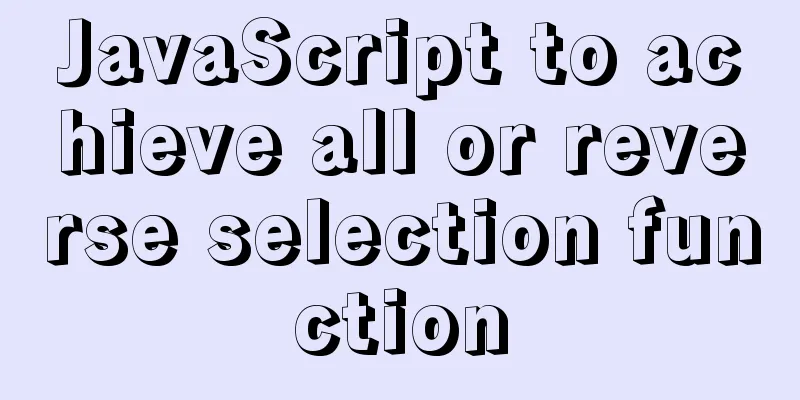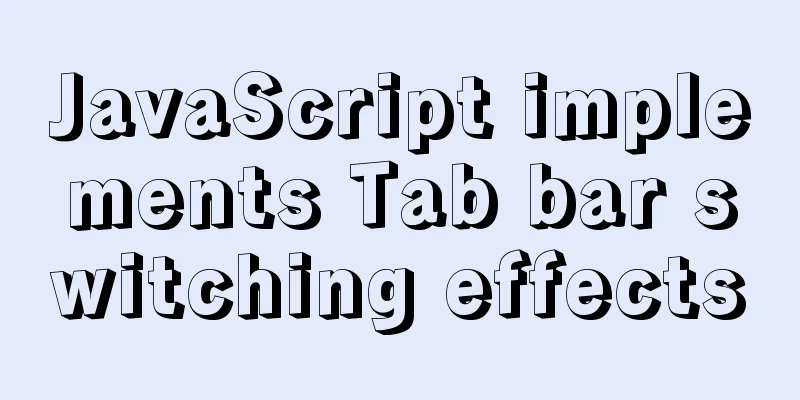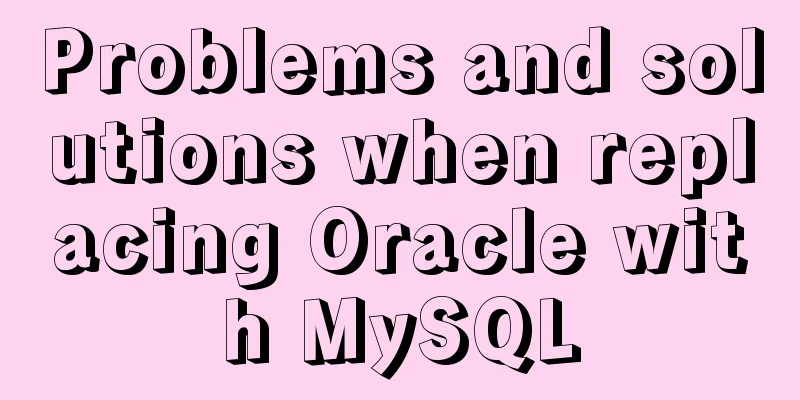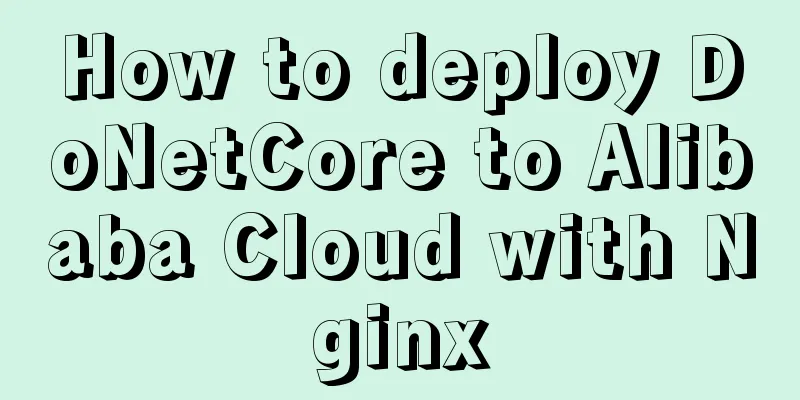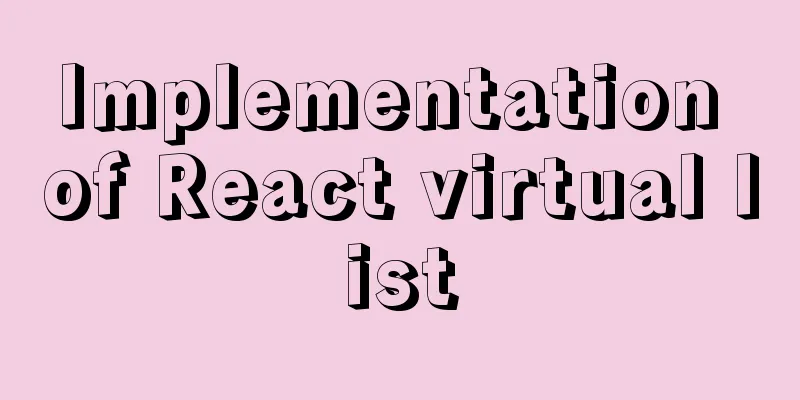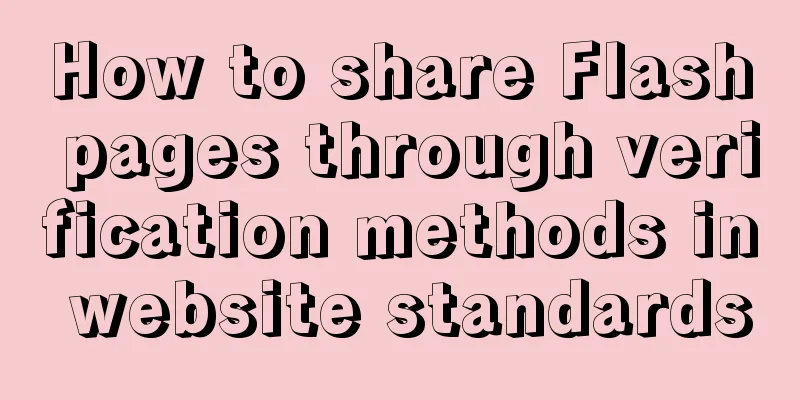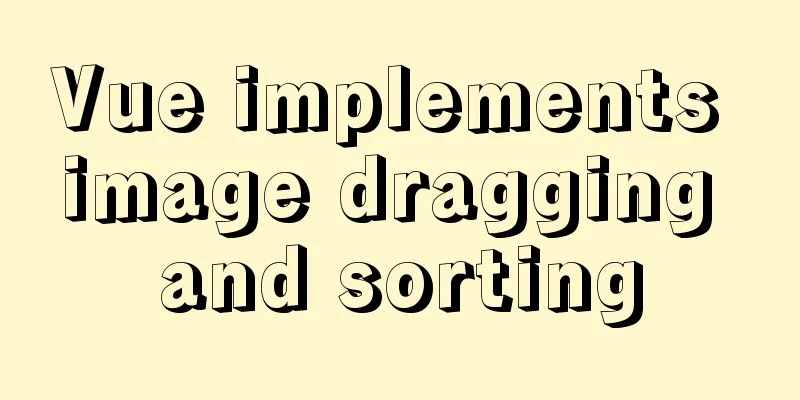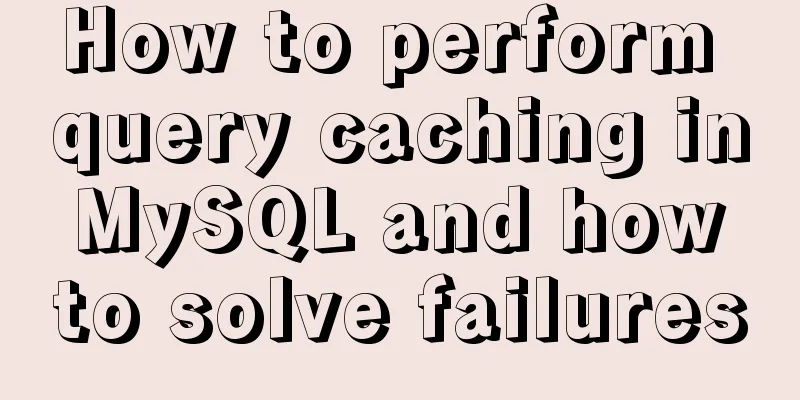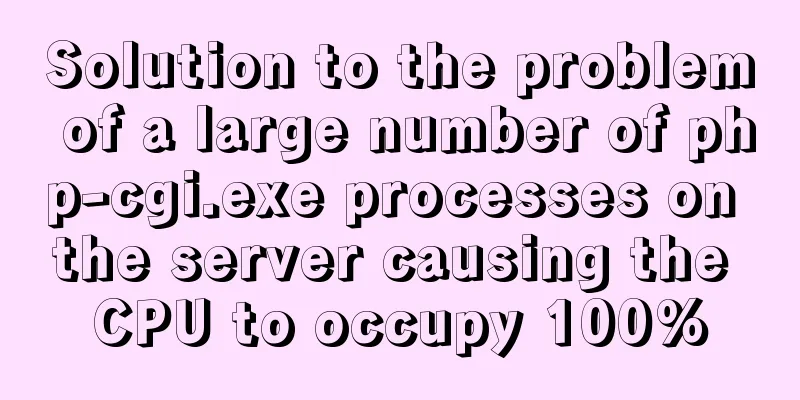How to deploy nextcloud network disk using docker
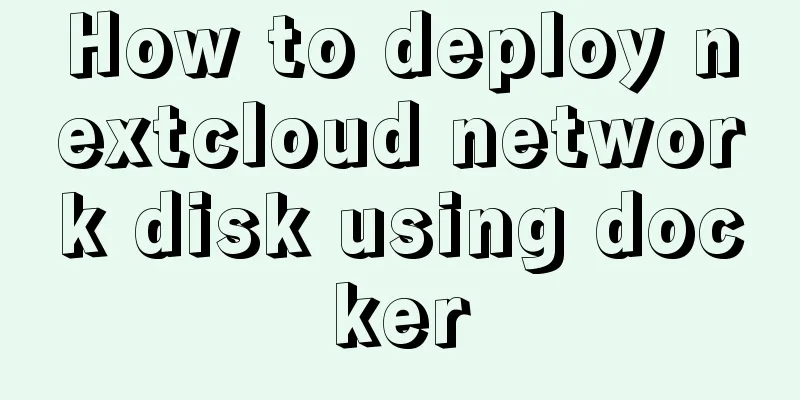
|
NextCloud You can share any files or folders on your computer and synchronize them with the NextCloud server. When you put files into a shared directory, they are immediately synchronized to the NextCloud server and all associated NextCloud / ownCloud desktop clients, Android clients or iOS clients. Install Docker yum install docker-io -y docker -v // View the version systemctl start docker // Start docker systemctl enable docker // Set the system to start automatically at boot docker info // If docker is already started, global information will be output Install docker-compose Copy the code as follows: curl -L https://get.daocloud.io/docker/compose/releases/download/1.21.2/docker-compose-`uname -s`-`uname -m` > /usr/local/bin/docker-compose Add execution permissions to the installation script chmod +x /usr/local/bin/docker-compose Writing a docker-compose file nextcloud: image: nextcloud container_name: nextcloud_web links: - nextcloud-db:nextcloud-db environment: - UID=1000 - GID=1000 -UPLOAD_MAX_SIZE=5G - APC_SHM_SIZE=128M - OPCACHE_MEM_SIZE=128 - CRON_PERIOD=15m - TZ=Aisa/Shanghai -ADMIN_USER=admin - ADMIN_PASSWORD=admin@tencent - DOMAIN=localhost - DB_TYPE=mysql - DB_NAME=nextcloud - DB_USER=nextcloud - DB_PASSWORD=nextcloud - DB_HOST=nextcloud-db volumes: #The file will be placed in the host's /root/nextcloud directory. If it does not exist, it will be created automatically - /root/nextcloud/data:/var/www/html expose: - 80 ports: # Host port: mirror port - 80:80/tcp restart: always nextcloud-db: image: mariadb:10 container_name: nextcloud_db volumes: #The database file will be placed in the host's /root/nextcloud/db directory. If it does not exist, it will be created automatically - /root/nextcloud/db:/var/lib/mysql environment: -MYSQL_ROOT_PASSWORD=root -MYSQL_DATABASE=nextcloud -MYSQL_USER=nextcloud -MYSQL_PASSWORD=nextcloud restart: always After editing, save and exit, and execute in the same directory as docker-compose.yml: docker-compose up -d Check whether the container is started docker ps -a After successful startup, access nextcloud through the browser. For the following information, refer to docker-compose After all the initial configurations are completed, wait for about half a minute for the installation to complete and you can see the Nextcloud home directory page
If you need to delete the system's default files and folders, you need to delete all files in the skeleton directory. cd /root/nextcloud/data/core/skeleton rm -rf * After the user logs in, he cannot see the system's own folders
You can add users and groups to nextcloud
Configuring the Email Server
To enable the account registration function, you need to install the Registration plugin. Find the Registration plugin and click download to enable it.
Open the homepage, the registration page will appear, click Register
Enter your email address, and you will receive a registration email in your mailbox. Follow the prompts to complete the registration.
You need to create folders for users, download the Group folders plug-in, and enable it.
You can also share folders with groups and users, and set permissions
There are also many plug-ins that can be downloaded and experienced through "+App". The above is the full content of this article. I hope it will be helpful for everyone’s study. I also hope that everyone will support 123WORDPRESS.COM. You may also be interested in:
|
<<: Detailed explanation of Vue's hash jump principle
Recommend
jQuery implements simple button color change
In HTML and CSS, we want to set the color of a bu...
How to quickly import data into MySQL
Preface: In daily study and work, we often encoun...
Vue uses el-table to dynamically merge columns and rows
This article example shares the specific code of ...
Detailed steps for developing WeChat mini-programs using Typescript
We don't need to elaborate too much on the ad...
Implementing search box function with search icon based on html css
Preface Let me share with you how to make a searc...
How to use JS to check if an element is within the viewport
Preface Share two methods to monitor whether an e...
Introduction to keyword design methods in web design
Many times, we ignore the setting of the web page ...
Problems with creating placeholders for HTML selection boxes
I'm using a placeholder in a text input and i...
Complete tutorial on installing Apache, MySQL, PHP, LAMP on Ubuntu 18.04
1. Install Apache $ sudo apt update && su...
Detailed explanation of mysql integrity constraints example
This article describes the MySQL integrity constr...
Steps for Vue3 to use mitt for component communication
Table of contents 1. Installation 2. Import into ...
Causes and solutions for front-end exception 502 bad gateway
Table of contents 502 bad gateway error formation...
Solve the compatibility issue between MySQL 8.0 driver and Alibaba Druid version
This article mainly introduces the solution to th...
The problem of form elements and prompt text not being aligned
Recent projects involve the creation of a lot of ...
CSS3 animation to achieve the effect of streamer button
In the process of learning CSS3, I found that man...