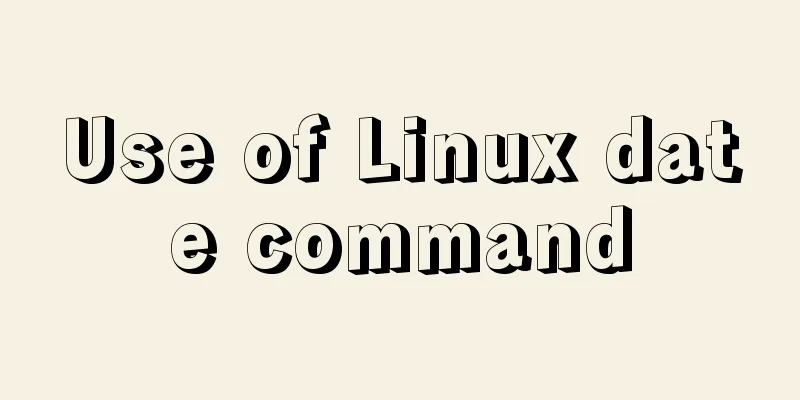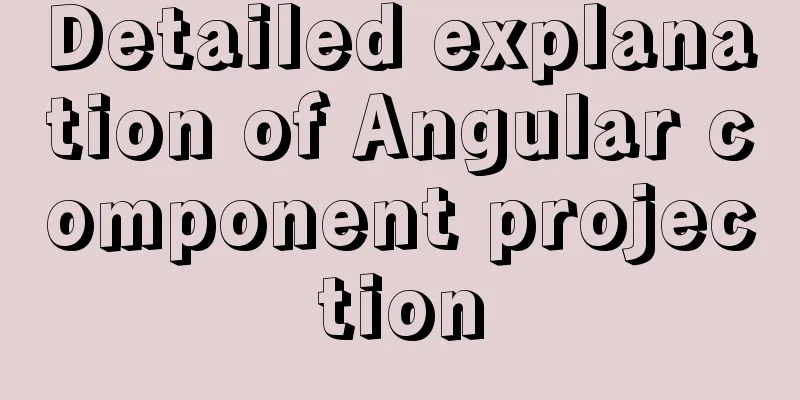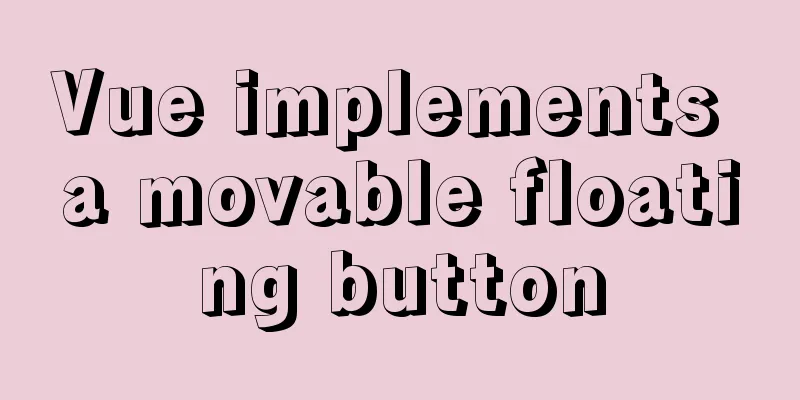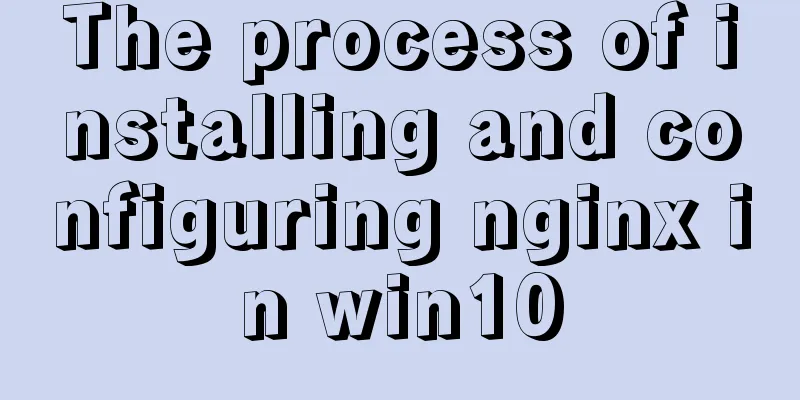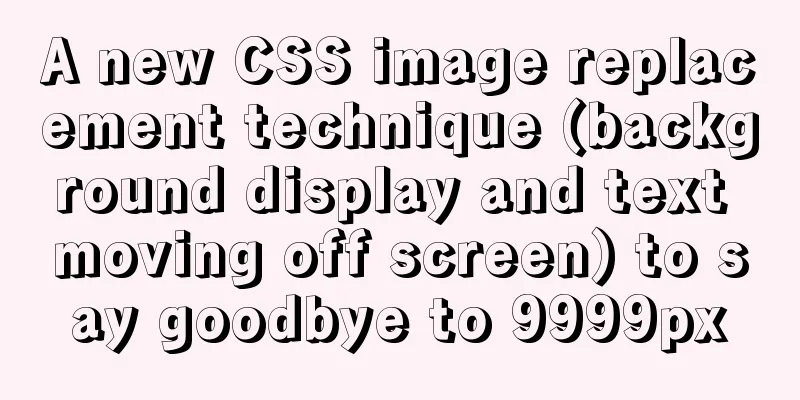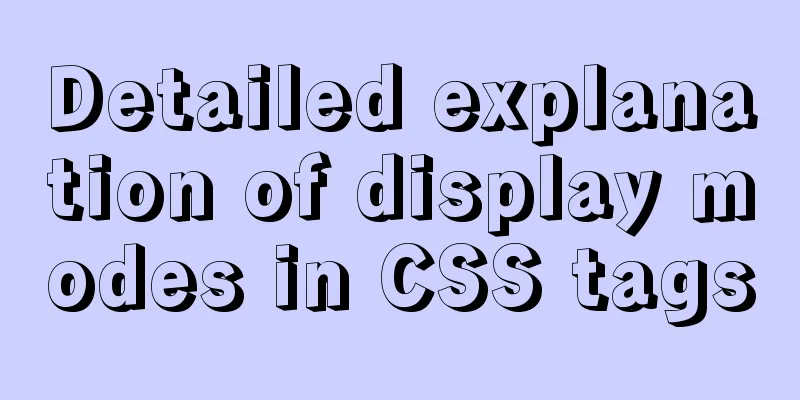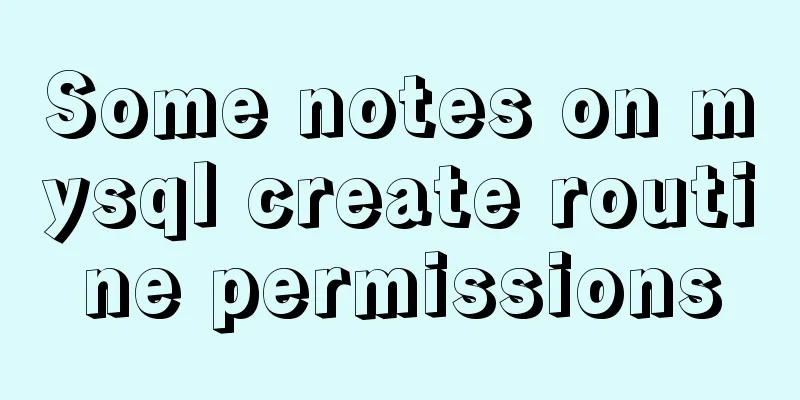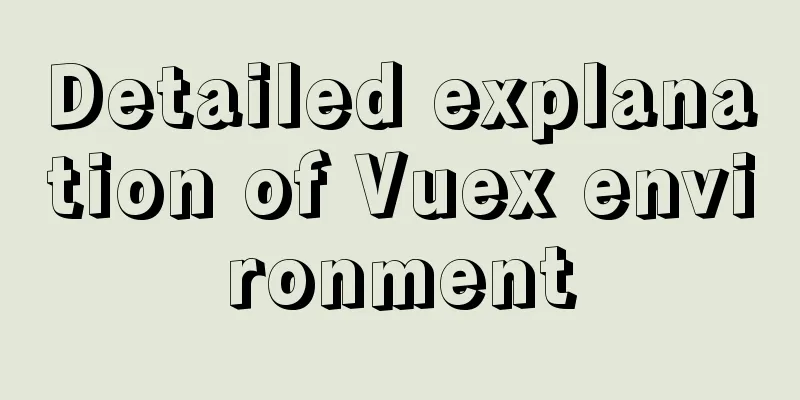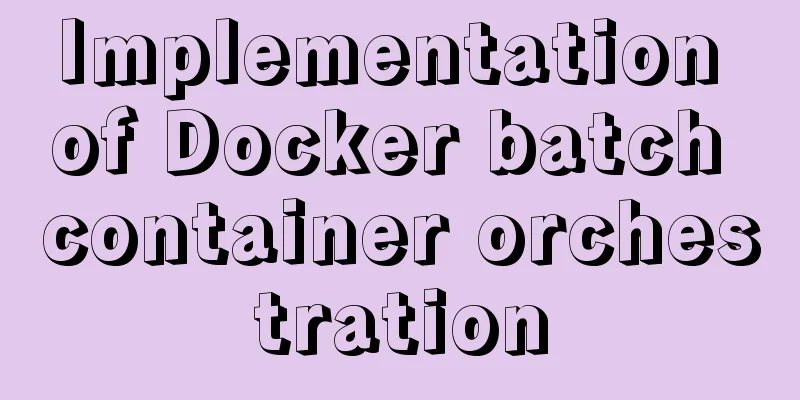CSS3 animation to achieve the effect of streamer button
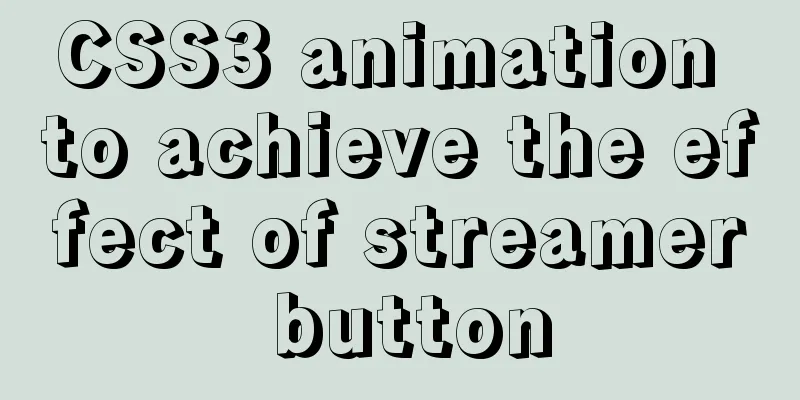
|
In the process of learning CSS3, I found that many cool effects can be easily achieved using CSS3 attributes. Animation is a common attribute in CSS3 animation effects. Now let's learn how to use this property to create the following button effect with a streamer when the mouse is on the button~
Before that, let me briefly introduce the usage of the animation attribute.
background-image: linear-gradient(to left , #EAD6EE,#A0F1EA,rgb(124, 241, 241),#e3a5f0,#EAD6EE);
background-size: 400%;Analysis: Now the background is a gradient of three colors, which is four times the size of the div, so the div only displays one color. The frame animation effect is used to control the movement of the background, and the animation attribute can make it flow continuously.
Step 3 : Use frame animation to control the horizontal movement of the background positioning. (@keyframes function: define animation. Simple animation can directly use the keywords from and to. Complex animation can use 0%~100% to set the corresponding animation effect in segments, that is, transition from one state to another)
@keyframes run{
100%{
background-position: 400% 0px;
}
} Then use the pseudo class hover to achieve the animation effect when the mouse moves up~
@keyframes run{
100%{
background-position: 400% 0px;
}
}
.div2:hover{
animation: run 4s linear 0s infinite;
}Case complete code:
<!DOCTYPE html>
<html lang="en">
<head>
<meta charset="UTF-8">
<title>Document</title>
<style>
.div2{
position:absolute;
left: calc(50% - 150px);
top: calc(50% - 150px);
width: 300px;
height: 100px;
border-radius: 50px;
text-align: center;
background-color:aqua;
line-height: 100px;
background-image: linear-gradient(to left , #EAD6EE,#A0F1EA,rgb(124, 241, 241),#e3a5f0,#EAD6EE);
background-size: 400%;
}
@keyframes run{
100%{
background-position: 400% 0px;
}
}
.div2:hover{
animation: run 4s linear 0s infinite;
}
</style>
</head>
<body>
<div class="div2">
Let's Go
</div>
</body>
</html>Simple CSS3 streamer animation effect is realized This is the end of this article about how to use animation in CSS3 to achieve the streamer button effect. For more relevant CSS3 animation streamer button content, please search 123WORDPRESS.COM’s previous articles or continue to browse the following related articles. I hope that everyone will support 123WORDPRESS.COM in the future! |
<<: Install Docker on CentOS 7
>>: About browser compatibility issues encountered and solutions (recommended)
Recommend
Interview questions: The difference between the Holy Grail layout and the double-wing layout
Preface Today I will share with you a holy grail ...
HTML implements read-only text box and cannot modify the content
Without further ado, I will post the code for you...
Detailed explanation of various types of image formats such as JPG, GIF and PNG
Everyone knows that images on web pages are genera...
MySql COALESCE function usage code example
COALESCE is a function that refers to each parame...
MySQL foreign key setting method example
1. Foreign key setting method 1. In MySQL, in ord...
Docker uses the nsenter tool to enter the container
When using Docker containers, it is more convenie...
HTML tag overflow processing application
Use CSS to modify scroll bars 1. Overflow setting...
In-depth understanding of the use of the infer keyword in typescript
Table of contents infer Case: Deepen your underst...
Select web page drop-down list and div layer covering problem
Questions about select elements in HTML have been...
How to decompress multiple files using the unzip command in Linux
Solution to the problem that there is no unzip co...
Hadoop 2.x vs 3.x 22-point comparison, Hadoop 3.x improvements over 2.x
Question Guide 1. How does Hadoop 3.x tolerate fa...
Detailed explanation of the solution to image deformation under flex layout
Flex layout is a commonly used layout method nowa...
Two examples of using icons in Vue3
Table of contents 1. Use SVG 2. Use fontAwesome 3...
How to find and delete duplicate rows in MySQL
Table of contents 1. How to find duplicate rows 2...
WeChat applet + ECharts to achieve dynamic refresh process record
Preface Recently I encountered a requirement, whi...