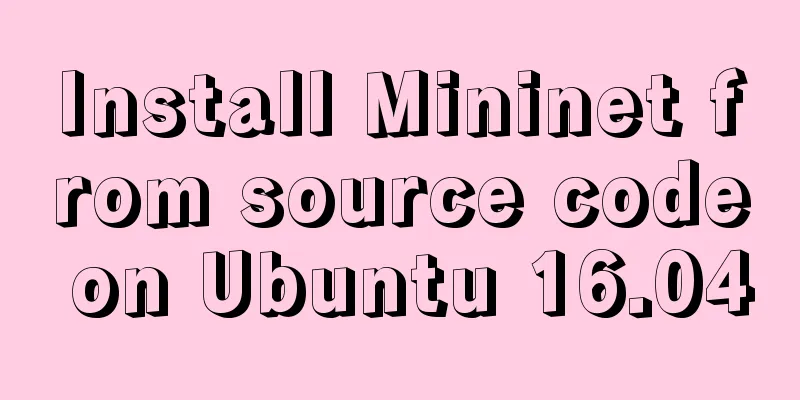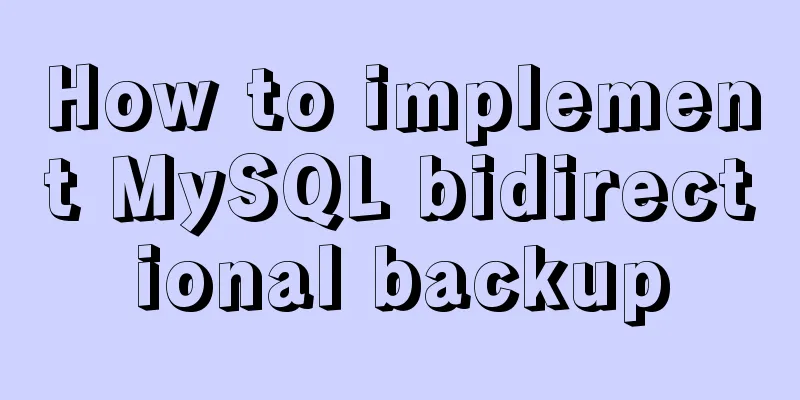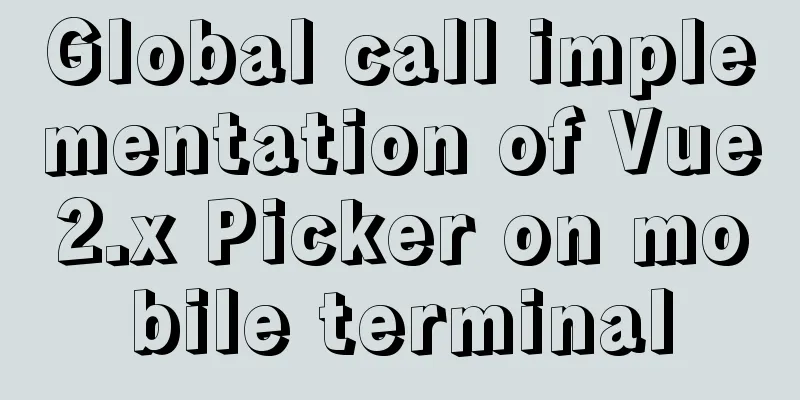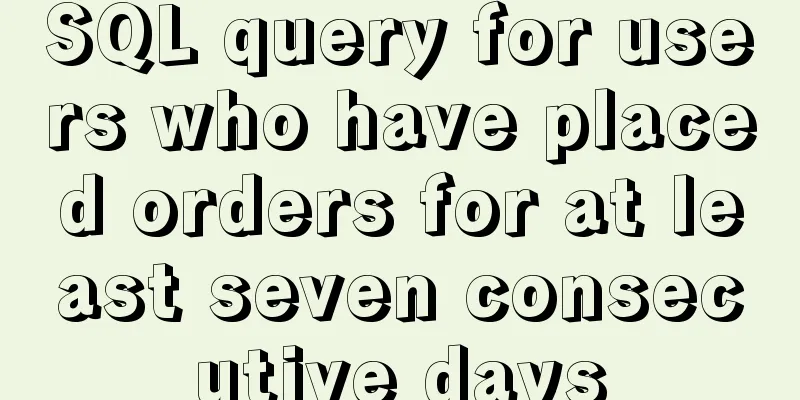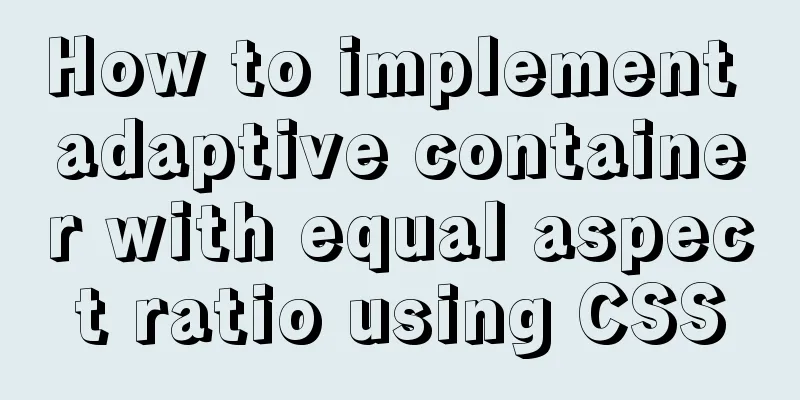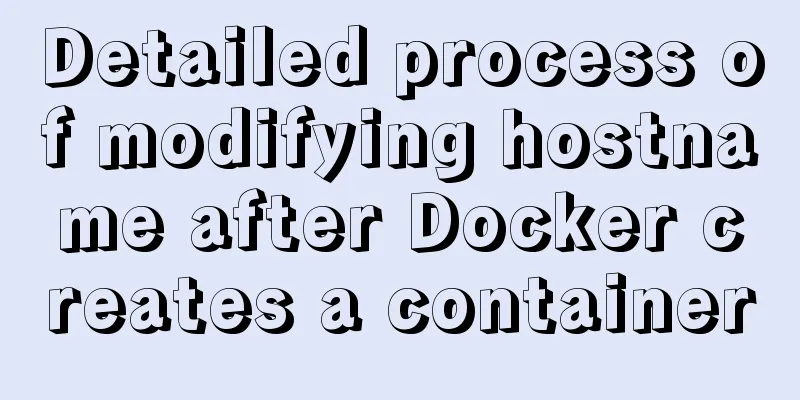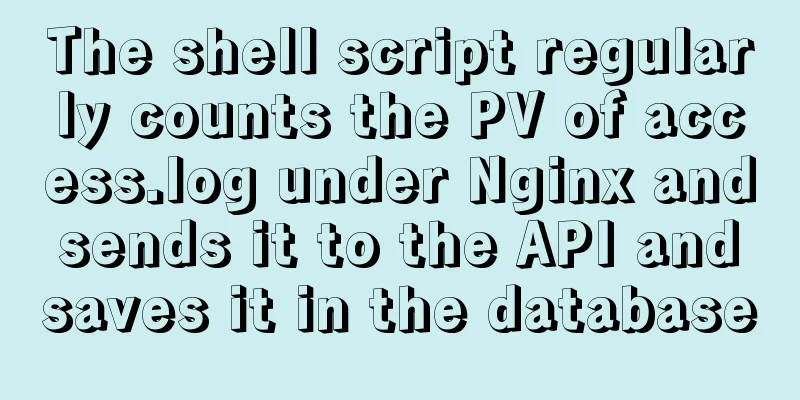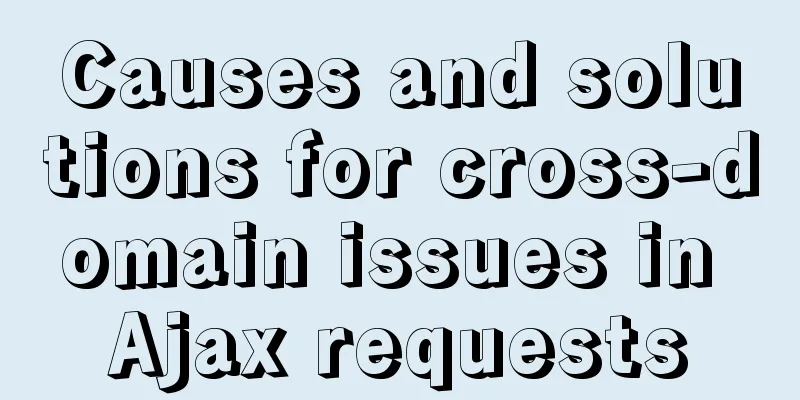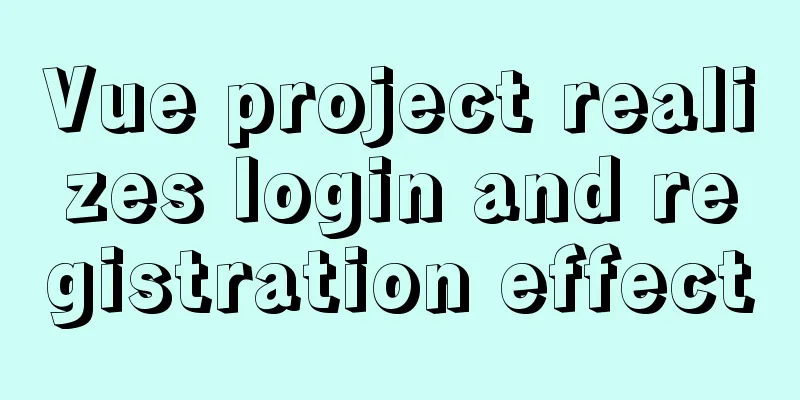WeChat applet + ECharts to achieve dynamic refresh process record
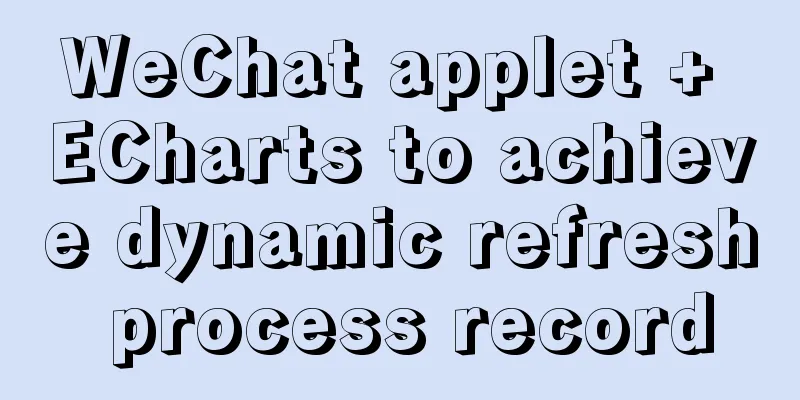
PrefaceRecently I encountered a requirement, which is to refresh the chart in real time in a small program. At first I chose wx-chart, but then I found that it could not meet my needs. Finally I chose ECharts, but I also stepped on some pitfalls. By collecting information on the Internet, I finally figured it out and recorded my implementation process. Method Examples1. First, go to the ECharts official website to download its example, then copy the ec-canvas file and put it into your own project:
2. Then import the page you need and add it to xxx.json. Pay attention to the path here. My pages are all placed in the pages folder:
"usingComponents": {
"ec-canvas": "../../ec-canvas/ec-canvas"
}3. Ok, let's get down to business. I'll give you an example of a page with two charts. Let's first get the simple layout and style right. xxx.wxml: Two canvas boxes need to be provided:
<view class="content">
<ec-canvas id="mychart-one" canvas-id="mychart-multi-one" ec="{{ ecOne}}"></ec-canvas>
<ec-canvas id="mychart-two" canvas-id="mychart-multi-two" ec="{{ ecTwo }}"></ec-canvas>
</view>xxx.wxss:
.content {
width: 100%;
background-color: #F2F2F2;
overflow-y: auto;
}
#mychart-one {
position: absolute;
top: 0;
height: 50%;
left: 0;
right: 0;
}
#mychart-two {
position: absolute;
top: 50%;
height: 50%;
left: 0;
right: 0;
}It is worth noting here that if you want to put three charts, four charts or more, you must set the height of the canvas box, otherwise you will find that the last two charts are gone! ! Many official charts did not have a set height, so I put a few pictures according to the official ones, but found that none of them had the same effect. I was tired and searched for a long time before I realized that it was a style issue. I simply set a 50% height for each box. 4. Okay, now that all the preparations are done, the next step is the main part. (Actually, I think what I wrote is too complicated, full of repetitive code, but I don’t have time to integrate it for now. Friends who are interested can write their own methods to integrate it.) xx.js The first thing to do is to introduce the official component at the beginning of the page. import * as echarts from '../../ec-canvas/echarts'; First set the style configuration to be displayed in the table
function setOption(chart, xdata, ydata) {
const option = {
title:
text: 'Test',
padding: [10, 0, 0, 20],
textStyle: {
fontSize: 14,
color: '#696969'
},
top: '10rpx'
},
backgroundColor: "#fff",
color: ["#006EFF", "#67E0E3", "#9FE6B8"],
animation: false,
grid: {
show:false
},
xAxis:
type: 'category',
data: xdata, //The data on the x-axis is dynamic, so I pass it in as a parameter axisLabel: {
interval: 5, //x-axis interval display scale formatter: function (value) { //display time var date = new Date(value * 1000);
var h = (date.getHours() < 10 ? '0' + date.getHours() : date.getHours()) + ':';
var m = (date.getMinutes() < 10 ? '0' + date.getMinutes() : date.getMinutes());
return h + m
},
fontSize: 8
}
},
yAxis: {
x: 'center',
scale: true,
type: 'value',
axisLabel: {
formatter: function (value) {
var val = value / 1000000000 + 'G';
return val
}
}
},
series: [{
type: 'line',
data: ydata, //The data on the y-axis is also dynamic and is passed in as a parameter symbol: 'none',
lineStyle:
width: 1
}
}]
};
chart.setOption(option)
}Some methods of writing pages
Page({
data: {
ecOne: {
lazyLoad: true
},
ecTwo: {
lazyLoad: true
},
timer:'' //Because I want to refresh in real time, I set a timer},
onLoad: function (options) {
var _this = this;
this.getOneOption();
this.getTwoOption();
this.setData({ //Refresh every minute timer: setInterval(function () {
_this.getOneOption();
_this.getTwoOption();
}, 60000)
})
},
onReady: function () { //This step must be paid attention to this.oneComponent = this.selectComponent('#mychart-one');
this.twoComponent = this.selectComponent('#mychart-two');
},
onUnload: function () {
clearInterval(this.data.timer)
},
init_one: function (xdata, ydata) { // Initialize the first chart this.oneComponent.init((canvas, width, height) => {
const chart = echarts.init(canvas, null, {
width: width,
height: height
});
setOption(chart, xdata, ydata)
this.chart = chart;
return chart;
});
},
init_two: function (xdata, ydata) { // Initialize the second chart this.storagemaxComponent.init((canvas, width, height) => {
const chart = echarts.init(canvas, null, {
width: width,
height: height
});
setOption(chart, xdata, ydata)
this.chart = chart;
return chart;
});
},
getOneOption: function () { //This step actually requires adding data to the chart var _this = this;
wx.request({
url: 'https://xxxxxxx.com', //The interface address where you request data method: 'POST',
header: {
"Content-Type": "application/json"
},
data: { // parameters passed, no need to say more about these id: xxxx
},
success:function(res){
//I'm assuming here that res.xdata and res.ydata are the data we need, that is, the data displayed on the x-axis and y-axis. Remember that they must be arrays!
_this.init_one(res.xdata,res.ydata)
}
})
},
//The second chart is processed in the same way getTwoOption: function () {
var _this = this;
wx.request({
url: 'https://xxxxxxx.com', //The interface address where you request data method: 'POST',
header: {
"Content-Type": "application/json"
},
data: { // parameters passed, no need to say more about these id: xxxx
},
success:function(res){
_this.init_two(res.xdata,res.ydata)
}
})
}
})Okay, that's roughly the steps. If anything needs to change dynamically, just pass it in as a parameter. I cleared the timer in onUnload here, because if it's not clear, you will find that it will keep requesting when you jump to another page, so you have to clear the timer before leaving this page. I'm not a technical expert, so if there is a better way, I hope you can correct me! Hahaha SummarizeThis is the end of this article about WeChat Mini Program + ECharts to achieve dynamic refresh. For more relevant WeChat Mini Program + ECharts dynamic refresh content, please search for previous articles on 123WORDPRESS.COM or continue to browse the following related articles. I hope everyone will support 123WORDPRESS.COM in the future! You may also be interested in:
|
<<: Detailed tutorial on installing MySQL 8.0 from source code on CentOS 7.4
>>: A brief discussion on the Linux kernel's support for floating-point operations
Recommend
A line of CSS code that crashes Chrome
General CSS code will only cause minor issues wit...
Summary of B-tree index knowledge points in MySQL optimization
Why do we need to optimize SQL? Obviously, when w...
The easiest way to install MySQL 5.7.20 using yum in CentOS 7
The default database of CentOS7 is mariadb, but m...
A performance bug about MySQL partition tables
Table of contents 2. Stack analysis using pt-pmap...
Solutions to Files/Folders That Cannot Be Deleted in Linux
Preface Recently our server was attacked by hacke...
How to query the latest transaction ID in MySQL
Written in front: Sometimes you may need to view ...
MySQL 8.0 New Features: Hash Join
The MySQL development team officially released th...
In-depth understanding of JavaScript event execution mechanism
Table of contents Preface The principle of browse...
Linux Check the installation location of the software simple method
1. Check the software installation path: There is...
Vue.js $refs usage case explanation
Despite props and events, sometimes you still nee...
The HTML 5 draft did not become a formal standard
<br />Yesterday I saw at W3C that the new HT...
Implementation of ssh non-secret communication in linux
What is ssh Administrators can log in remotely to...
mysql 5.7.18 winx64 free installation configuration method
1. Download 2. Decompression 3. Add the path envi...
Detailed explanation of the usage of NULL and NOT NULL when creating tables in MySQL
Regarding some MySQL specifications, some compani...
RGBA alpha transparency conversion calculation table
Conversion between rgba and filter values under...