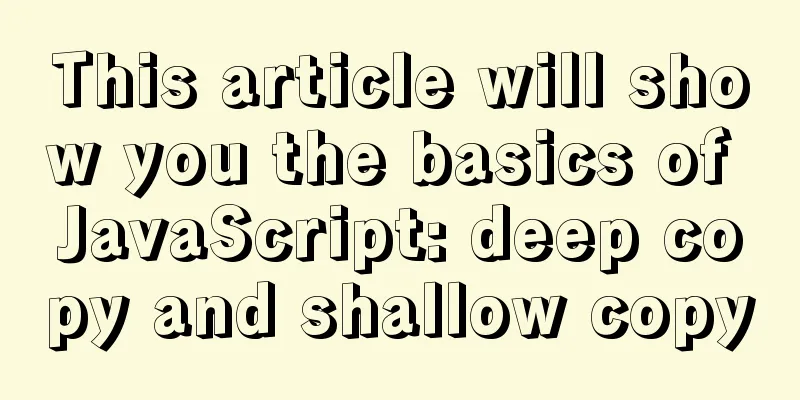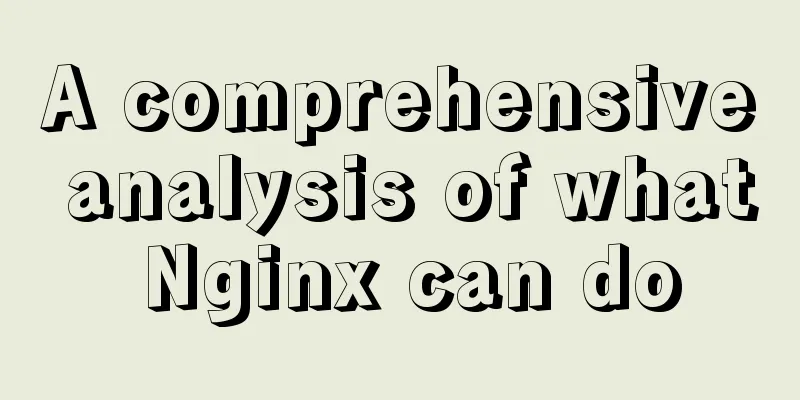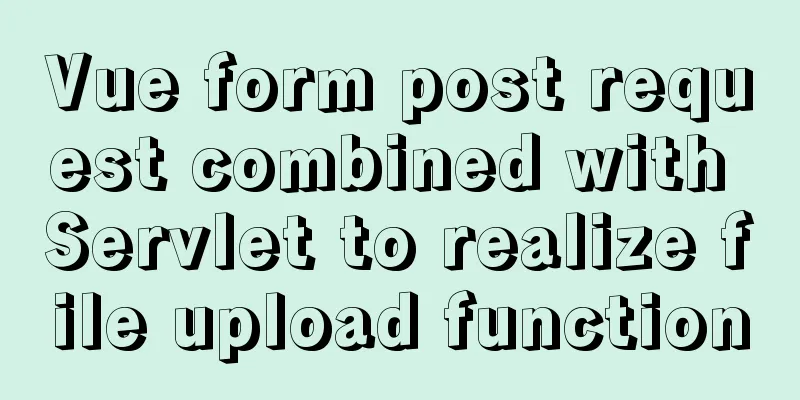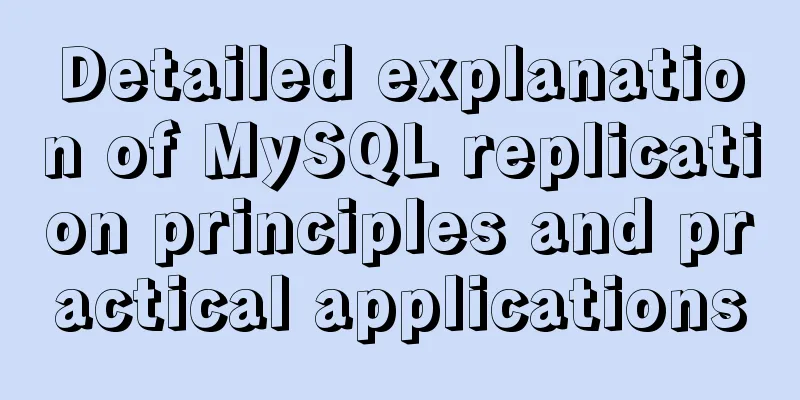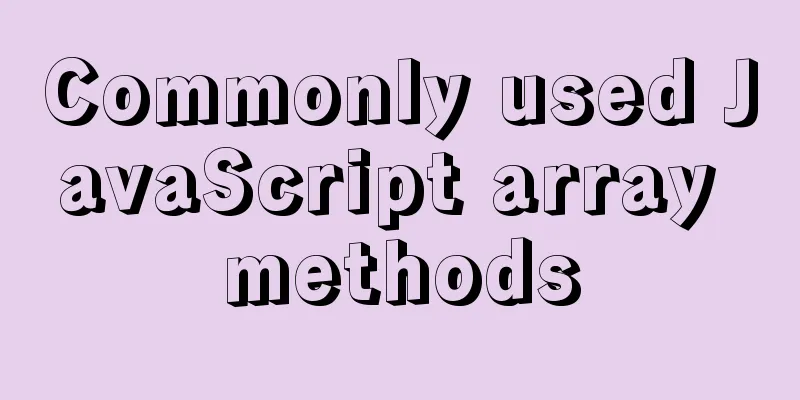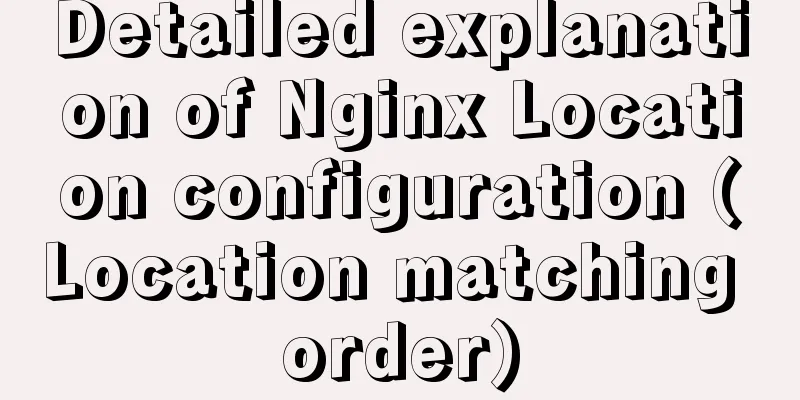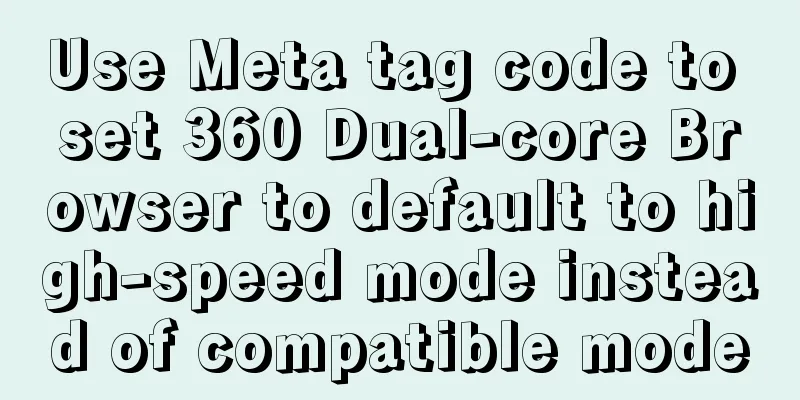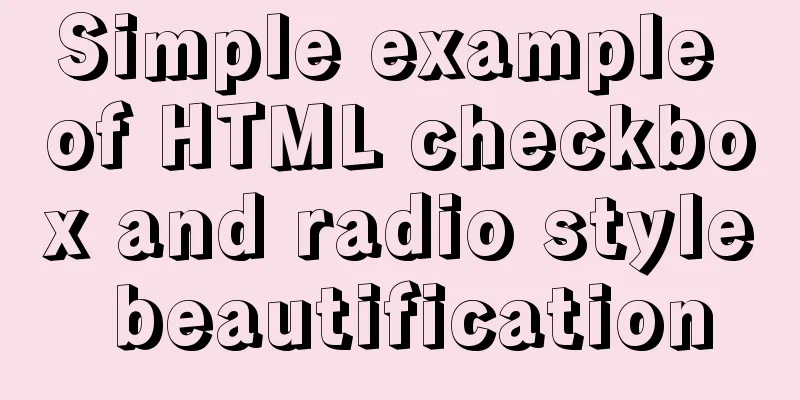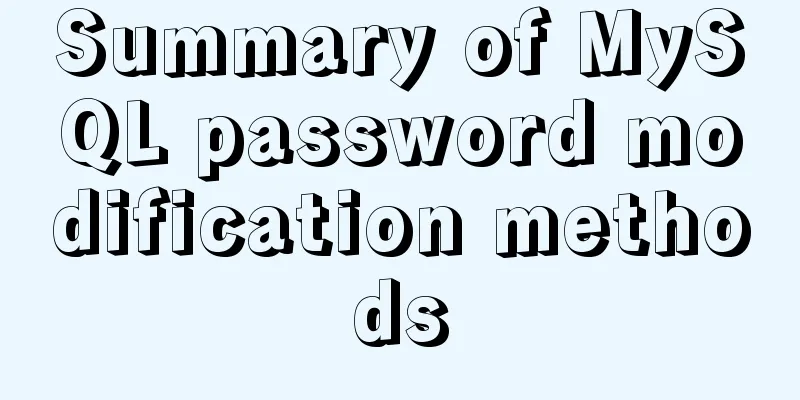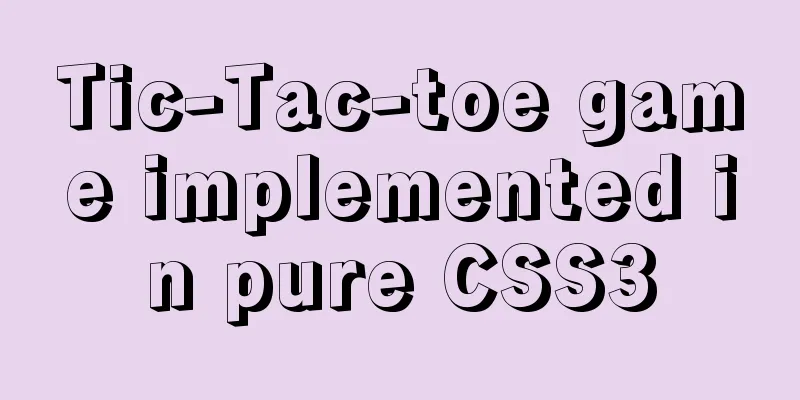Detailed description of the life cycle of React components
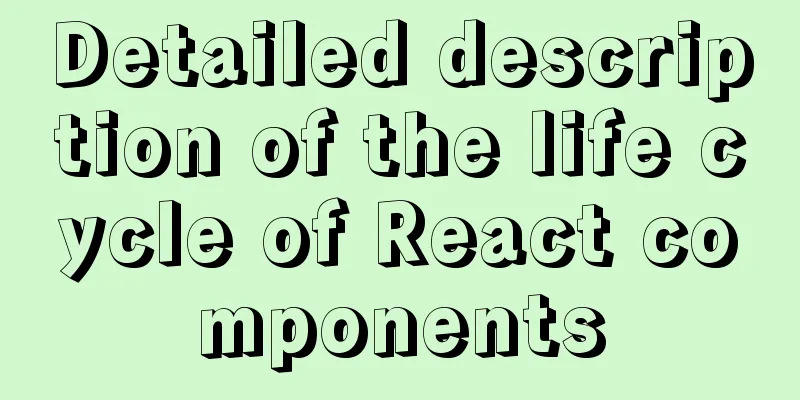
1. What is the life cycle The life cycle of a component is the working process of React, just like people are born, grow old, get sick and die, and there are changes in nature. Every component in a web page will be created, updated and deleted, just like a living organism. The life cycle of a React component can be divided into three processes
2. Loading process Call the following functions in sequence: 1.constructorIt is the constructor in ES6, which creates an instance of a component class. In this process, two steps are required: initializing the state and binding the this environment of the member function. 2. RenderRender is the most important function in React components. This is the only non-ignorable function in react. In the render function, there can only be one parent element. The render function is a pure function. It does not actually perform rendering actions. It is just a structure described by JSX. Ultimately, React will perform the rendering process. There should be no operations in the render function. The description of the page depends entirely on the return results of this.state and this.props. You cannot call this.setState in render.
3. componentWillMount and componentDidMountThese two functions are executed before and after render respectively. Since this process can usually only be called on the browser side, we get asynchronous data here, and when componentDidMount is called, the component has been loaded into the DOM tree. 3. Update process Simply put, it is the process of modifying props and state, calling 1. componentWillReceiveProps(nextProps)It is not called only when props change. In fact, as long as the render function of the parent component is called, the child component rendered in render will be updated. Regardless of whether the props passed from the parent component to the child component have changed, the componentWillReceiveProps process of the child component will be triggered. However, the triggering process of the this.setState method will not call this function, because this function is suitable for calculating whether to update the internal state based on the value of the new props. 2. shouldComponentUpdate(nextProps, nextState)The importance of this function is second only to render. The render function determines what to render, while shouldComponentUpdate determines what does not need to be rendered. Both need to return functions. This process can improve performance and ignore unnecessary re-rendering processes. 3. componentWillUpdate and componentDidUpdateUnlike the loading process, componentDidUpdate here can be executed on both the browser side and the server side. 4. Trigger render In react, there are 4 paths that trigger render. The following assumes that shouldComponentUpdate returns true by default: (1) Initial Render (2) Call this.setState (not every setState call will trigger a render. React may merge the operations and render them all at once). (3) The parent component is updated (usually the props change, but even if the props do not change or there is no data exchange between the parent and child components, render will be triggered). (4) Call this.forceUpdate.
Note: If you return false in shouldComponentUpdate, you can exit the update path early. 4. Uninstallation processIt is rarely used in practice. There is only one componentWillUnmount here. Generally, events registered in componentDidMount need to be deleted here. 5. Lifecycle Process1. Initialize rendering and display for the first time: ReactDOM.render()
2. Update state every time: this.setState()
3. Remove components: ReactDOM.unmountComponentAtNode(containerDom)
6. Examples
<div id='container'></div>
<script type="text/babel">
class LifeCycle extends React.Component {
constructor(props) {
super(props);
alert("Initial render");
alert("constructor");
this.state = {str: "hello"};
}
componentWillMount() {
alert("componentWillMount");
}
componentDidMount() {
alert("componentDidMount");
}
componentWillReceiveProps(nextProps) {
alert("componentWillReceiveProps");
}
shouldComponentUpdate() {
alert("shouldComponentUpdate");
return true; // Remember to return true
}
componentWillUpdate() {
alert("componentWillUpdate");
}
componentDidUpdate() {
alert("componentDidUpdate");
}
componentWillUnmount() {
alert("componentWillUnmount");
}
setTheState() {
let s = "hello";
if (this.state.str === s) {
s = "HELLO";
}
this.setState({
str: s
});
}
forceItUpdate() {
this.forceUpdate();
}
render() {
alert("render");
return(
<div>
<span>{"Props:"}<h2>{parseInt(this.props.num)}</h2></span>
<br />
<span>{"State:"}<h2>{this.state.str}</h2></span>
</div>
);
}
}
class Container extends React.Component {
constructor(props) {
super(props);
this.state = {
num: Math.random() * 100
};
}
propsChange() {
this.setState({
num: Math.random() * 100
});
}
setLifeCycleState() {
this.refs.rLifeCycle.setTheState();
}
forceLifeCycleUpdate() {
this.refs.rLifeCycle.forceItUpdate();
}
unmountLifeCycle() {
// Unmounting the parent component here will also cause the child component to be unmounted ReactDOM.unmountComponentAtNode(document.getElementById("container"));
}
parentForceUpdate() {
this.forceUpdate();
}
render() {
return (
<div>
<a href="javascript:;" onClick={this.propsChange.bind(this)}>propsChange</a>
<a href="javascript:;" onClick={this.setLifeCycleState.bind(this)}>setState</a>
<a href="javascript:;" onClick={this.forceLifeCycleUpdate.bind(this)}>forceUpdate</a>
<a href="javascript:;" onClick={this.unmountLifeCycle.bind(this)}>unmount</a>
<a href="javascript:;" onClick={this.parentForceUpdate.bind(this)}>parentForceUpdateWithoutChange</a>
<LifeCycle ref="rLifeCycle" num={this.state.num}></LifeCycle>
</div>
);
}
}
ReactDOM.render(
<Container></Container>,
document.getElementById('container')
);
</script>
SummarizeThis article ends here. I hope it can be helpful to you. I also hope that you can pay more attention to more content on 123WORDPRESS.COM! You may also be interested in:
|
<<: Solve the problem of Docker starting Elasticsearch7.x and reporting an error
>>: Markodwn's detailed explanation of the idea of synchronous scrolling with title alignment
Recommend
MySQL 5.7 decompressed version installation, uninstallation and garbled code problem graphic solution
1. Installation of the decompressed version (1). ...
Analysis of the problem of deploying vue project and configuring proxy in Nginx
1. Install and start nginx # Install nginx sudo a...
The visual design path of the website should conform to user habits
Cooper talked about the user's visual path, w...
Summary of Linux sftp command usage
sftp is the abbreviation of Secure File Transfer ...
How to use @media in mobile adaptive styles
General mobile phone style: @media all and (orien...
Tutorial on installing Ceph distributed storage with yum under Centos7
Table of contents Preface Configure yum source, e...
Detailed tutorial on installing Mysql5.7.19 on Centos7 under Linux
1. Download MySQL URL: https://dev.mysql.com/down...
Use pure CSS to disable the a tag in HTML without JavaScript
In fact, this problem has already popped up when I...
js implements the classic minesweeper game
This article example shares the specific code of ...
Summary of Docker common commands and tips
Installation Script Ubuntu / CentOS There seems t...
How to implement the builder pattern in Javascript
Overview The builder pattern is a relatively simp...
Summary of the understanding of virtual DOM in Vue
It is essentially a common js object used to desc...
About the pitfall record of Vue3 transition animation
Table of contents background Problem location Fur...
SQL IDENTITY_INSERT case study
Generally speaking, once a column in a data table...
An article teaches you to write clean JavaScript code
Table of contents 1. Variables Use meaningful nam...