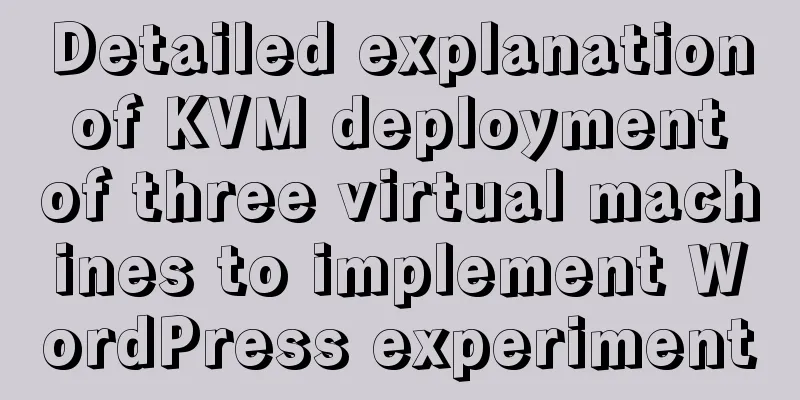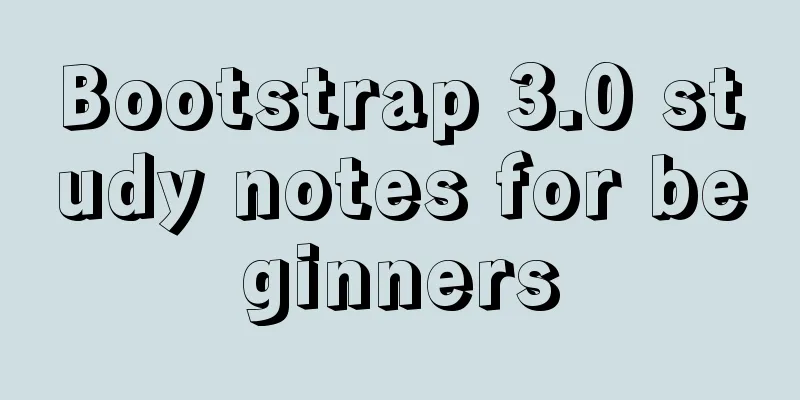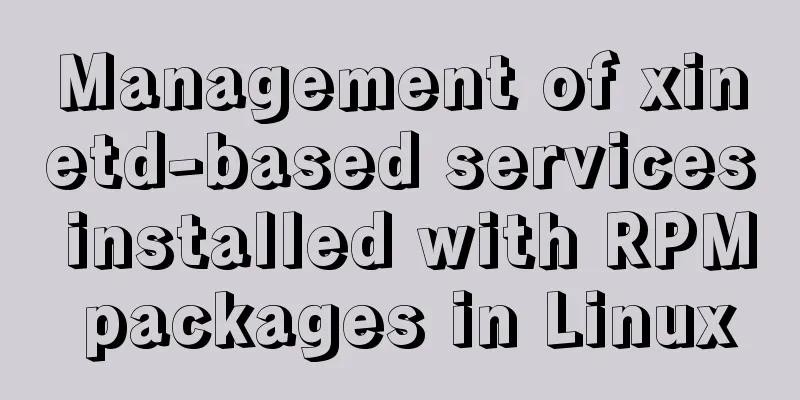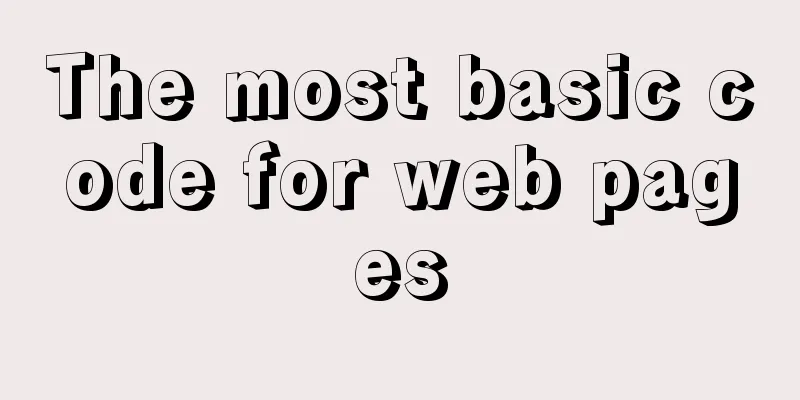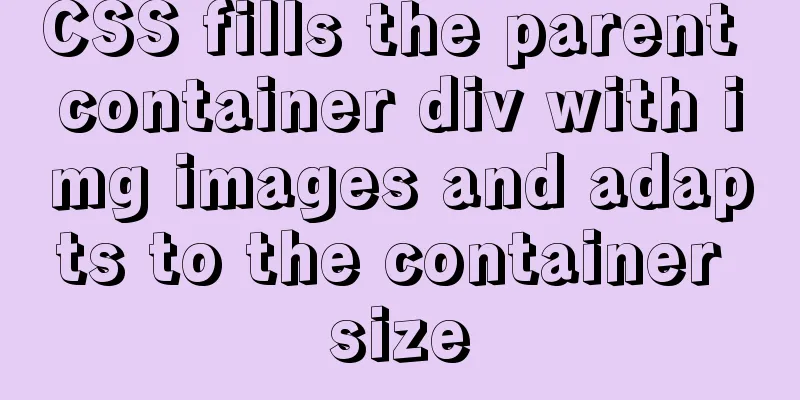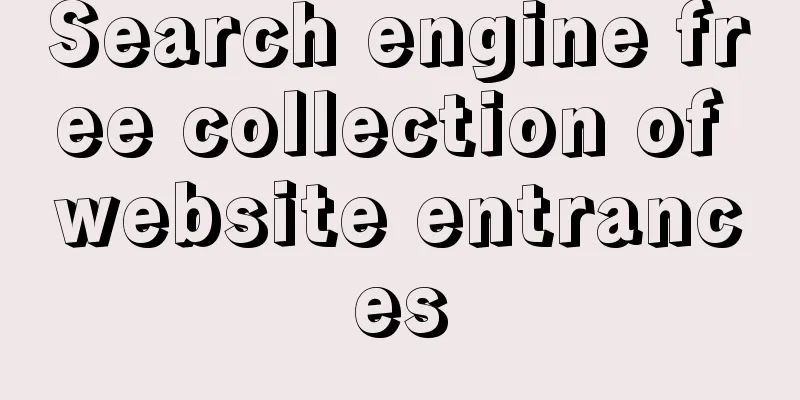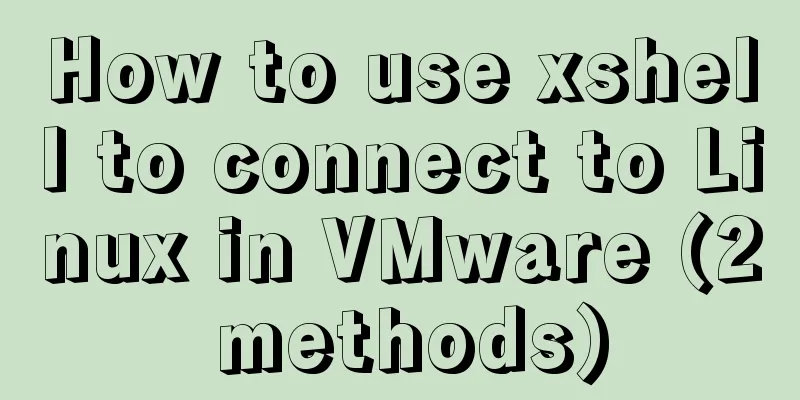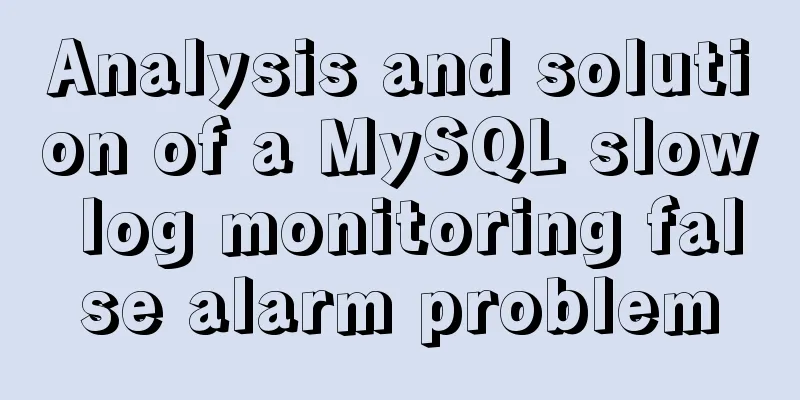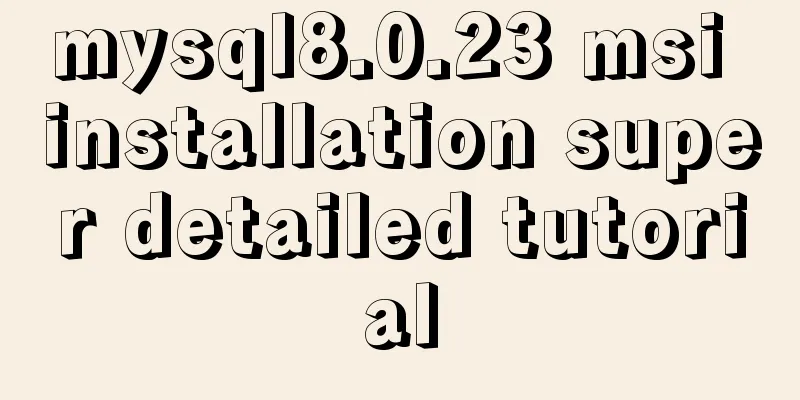Markodwn's detailed explanation of the idea of synchronous scrolling with title alignment
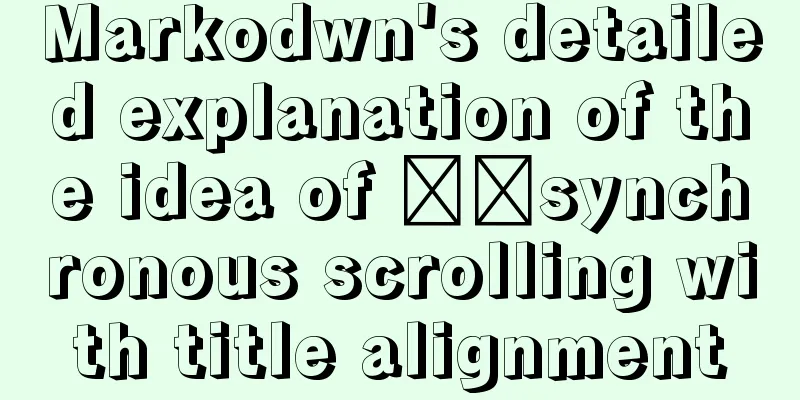
|
Preface I need to add a synchronized scrolling feature to the Markodwn editor I'm writing. I searched Baidu but couldn't find a good idea. I wrote one myself. Github contains the completed library and a more intuitive demo. Github This article mainly talks about the implementation ideas. introduce There are many ways to implement synchronized scrolling. The simple and crude way is to make The main content of this article is how to implement title alignment and synchronous scrolling. Personally, I prefer title alignment because it is more user-friendly than the other two. In principle, title alignment is actually an improved version of proportional scrolling. Because their core is to determine the scrolling distance by calculating the height ratio of the editing area and the preview area. DEMO Below is the GIF image of DEMO
Note the # on the left. You can see that as the scroll bar moves, the scrolling distances on the left and right sides are different. This looks a bit like proportional scrolling, but they are different. The difference is that proportional scrolling determines the scrolling distance based on the full text height on both sides, while title alignment determines the scrolling distance based on the height of the content under the title. Ideas The above picture is a schematic diagram: # heading means the title, content means the content under the title. I call title + content a fragment. I think proportional scrolling should be relatively easy to understand. It is to calculate the height ratio of the editing area and the preview area, and then calculate the scrolling distance based on the ratio. The title alignment is more precise. It changes the height of the editing area and the preview area to the title height + the height of the content under the title, that is, the height of the fragment, and then calculates the scroll distance based on the height corresponding to the current fragment.
The md height and html height in the diagram above are the heights of the fragments we need. Obviously, as long as we use the ratio of these two heights, we can calculate the corresponding scrolling distance. Specific process First, the title information of the editing area and preview area is needed. The data structure is as follows. Use
FragmentInfo: {
pairId, // The id used to match the title corresponding to the edit area/preview area
offsetTop, // Distance from the top offset height // Height of title plus content} Then you need a method to get the title block at the top of the current page. Here we use Next, in the scroll event of the editArea/previewArea, a message is sent to the previewArea/editArea to notify it that scrolling is about to begin. After receiving in another area, perform the following operations. (Assume that the active scrolling area is the editing area, and the passive scrolling area is the preview area, which is another area)
Synchronization issues Because the scrolling of one element will cause the scrolling of another element, this will inevitably form an infinite loop. Therefore, judgment must be made in the scrolling event to avoid an infinite loop. This is a simple mutual exclusion method that supports mutual exclusion of more than two objects. Summarize The above is a detailed explanation of the idea of synchronous scrolling of Markodwn title alignment introduced by the editor. I hope it will be helpful to everyone. If you have any questions, please leave me a message and the editor will reply to you in time! |
<<: Detailed description of the life cycle of React components
>>: In-depth analysis of MySQL lock blocking
Recommend
Basic notes on html and css (must read for front-end)
When I first came into contact with HTML, I alway...
Handtrack.js library for real-time monitoring of hand movements (recommended)
【Introduction】: Handtrack.js is a prototype libra...
Detailed discussion on the issue of mysqldump data export
1. An error (1064) is reported when using mysqldu...
In-depth analysis of MySQL explain usage and results
Preface In daily work, we sometimes run slow quer...
Solution to the problem "/bin/sh: pip: command not found" during Dockerfile build
The content of the written Dockerfile is: FROM py...
Interpretation of Vue component registration method
Table of contents Overview 1. Global Registration...
How to deploy MongoDB container with Docker
Table of contents What is Docker deploy 1. Pull t...
IIS7 IIS8 reverse proxy rule writing, installation and configuration method
Purpose: Treat Station A as the secondary directo...
How to configure the maximum number of files that can be opened by each Nginx process
1. Check the maximum number of open files in the ...
SQL group by to remove duplicates and sort by other fields
need: Merge identical items of one field and sort...
Introduction to the use of data custom attributes in HTML and plug-in applications
You may often see some HTML with data attributes. ...
How to use iostat to view Linux hard disk IO performance
TOP Observation: The percentage of CPU time occup...
Top 10 Js Image Processing Libraries
Table of contents introduce 1. Pica 2. Lena.js 3....
CocosCreator general framework design resource management
Table of contents Problems with resource manageme...
A brief analysis of the differences between Vue's commonly used instructions v-if and v-show
Table of contents Preface 1.v-show 2.v-if 3. The ...