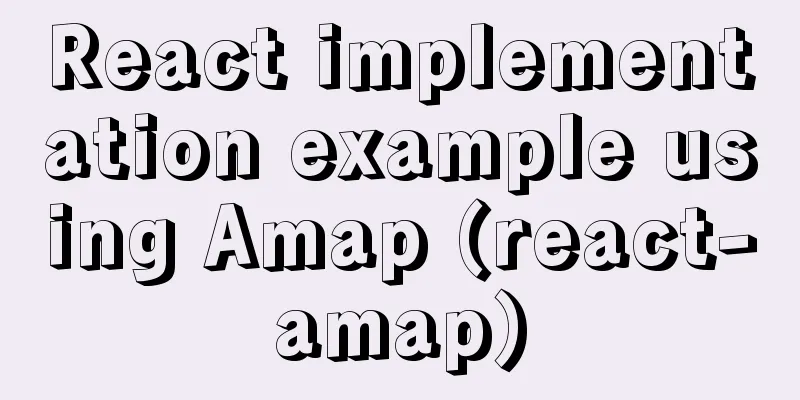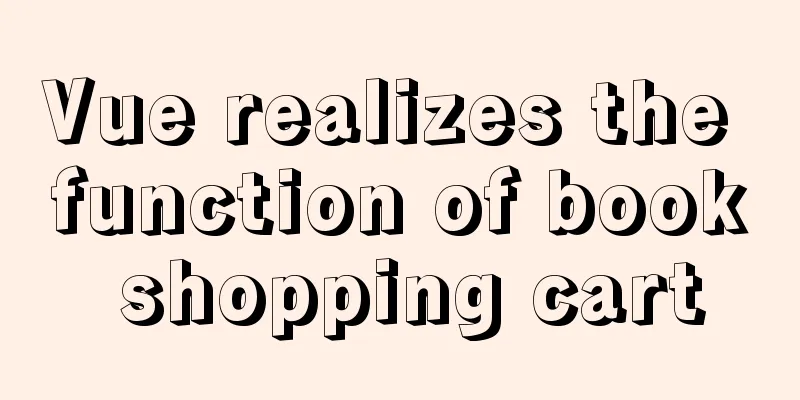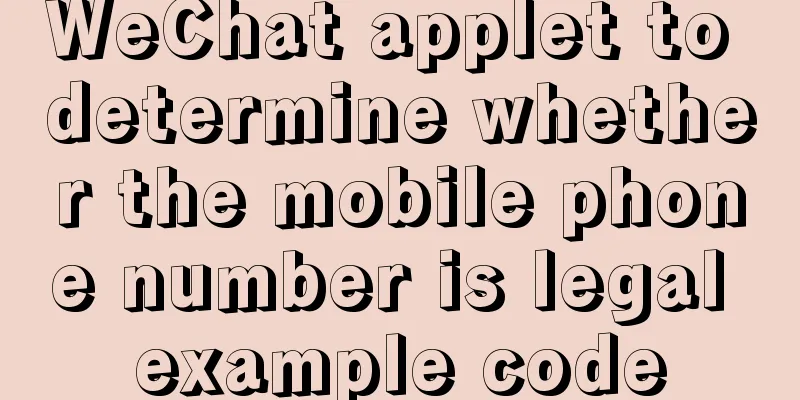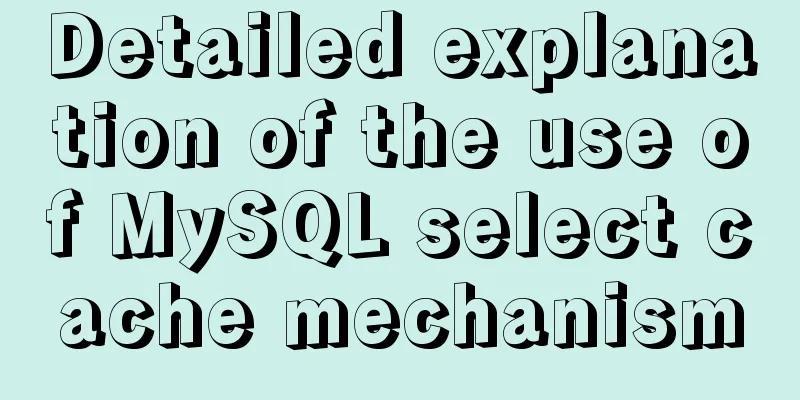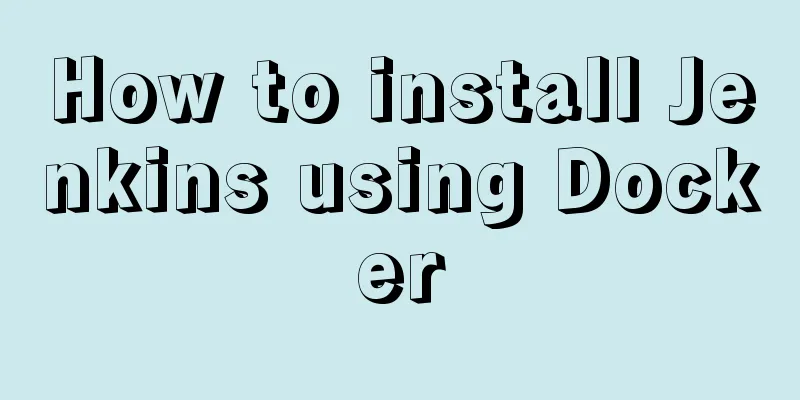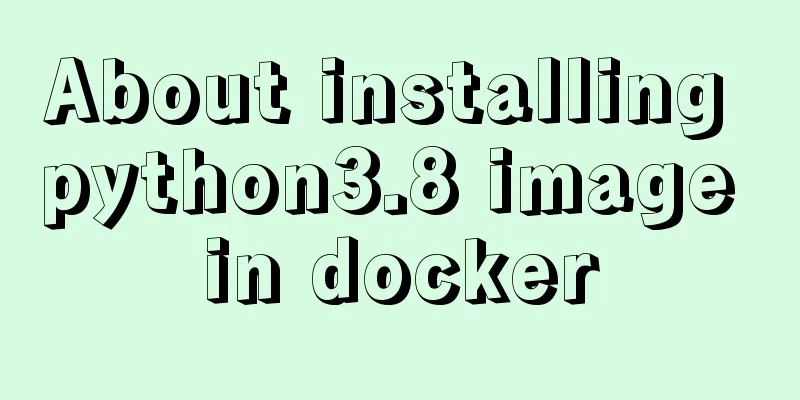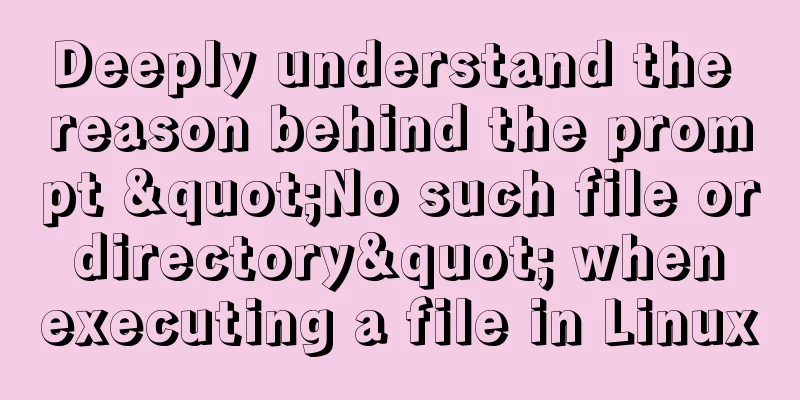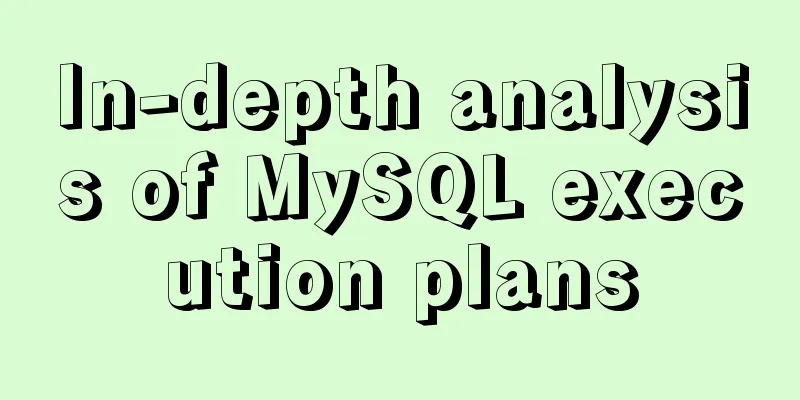Management of xinetd-based services installed with RPM packages in Linux
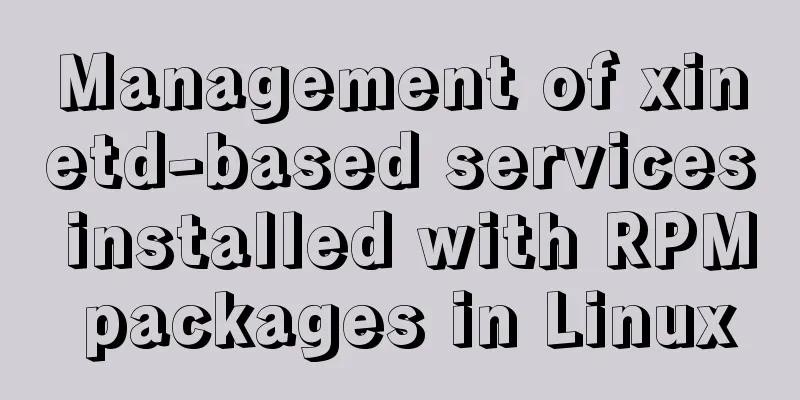
Preface There are fewer and fewer 1. Startup management based on xinetd service We use the (1) Telnet service installation So we only need to install # 1. Check whether the telnet service is installed in the Linux system [root@localhost ~]# rpm -q telnet-server package telnet-server is not installed # 2. Telnet service in yum mode# 2.1 View the telnet service RPM package in the yum library [root@localhost ~]# yum list |grep telnet telnet.x86_64 1:0.17-49.el6_10 updates telnet-server.x86_64 1:0.17-49.el6_10 updates # 2.2 Install telnet service [root@localhost ~]# yum -y install telnet-server-0.17-49.el6_10.x86_64 # 2.3 Check whether the telnet service is installed successfully [root@localhost ~]# rpm -q telnet-server telnet-server-0.17-49.el6_10.x86_64 (indicates that the telnet service is installed successfully) We then use the As shown in the following figure:
(2) Telnet service startup Because The As shown in the following figure:
We need to modify the
[root@localhost ~]# vim /etc/xinetd.d/telnet
# The content is as follows:
# default: on
# description: The telnet server serves telnet sessions; it uses \
# unencrypted username/password pairs for authentication.
service telnet The name of the service is telnet.
{
flags = REUSE The flag is REUSE, which sets the TCP/IP socket to be reusable.
socket_type = stream uses TCP protocol data packets.
wait = no allows multiple clicks to connect simultaneously.
user = root The user who starts the service is root.
server = /usr/sbin/in.telnetd service startup program.
log_on_failure += USERID After a login failure, record the user's ID.
disable = yes The service is not started.
} We just need to change the Then we need to restart: [root@localhost ~]# service xinetd restart Stop xinetd: [OK] Starting xinetd: [ OK ] Then check whether
Use
Why is the automatic startup status also changed when I set the startup status of See the following point for an explanation. 2. Self-start management based on xientd service (1) Use [root@localhost ~]# chkconfig service name on|off Notice: Services based on
Another thing to note is that, for services based on (2) Use the This is the end of this article about the management of xinetd-based services installed with RPM packages in Linux. For more information about the management of xinetd-based services installed with RPM packages in Linux, please search for previous articles on 123WORDPRESS.COM or continue to browse the following related articles. I hope you will support 123WORDPRESS.COM in the future! You may also be interested in:
|
<<: 0.1 seconds worth! A brief discussion on the problem of speeding up the front-end web pages
>>: MySQL graphical management tool Navicat installation steps
Recommend
MySQL data type optimization principles
MySQL supports many data types, and choosing the ...
MySQL series tutorial on understanding the use of union (all) and limit and exists keywords
Table of contents 1.union: You can add query resu...
Detailed tutorial on uploading and configuring jdk and tomcat on linux
Preparation 1. Start the virtual machine 2. git t...
MySQL transaction autocommit automatic commit operation
The default operating mode of MySQL is autocommit...
How to add ansible service in alpine image
Use apk add ansible to add the ansible service to...
How to quickly copy large files under Linux
Copy data When copying data remotely, we usually ...
Detailed process of installing various software in Docker under Windows
1. Install MySQL # Download mysql in docker docke...
Tutorial on deploying nginx+uwsgi in Django project under Centos8
1. Virtual environment virtualenv installation 1....
Self-understanding of the background-position attribute in background image positioning
Recently, I need to use a lot of fragmented pictu...
2 methods and precautions for adding scripts in HTML
How to add <script> script in HTML: 1. You c...
Implementation of building Kubernetes cluster with VirtualBox+Ubuntu16
Table of contents About Kubernetes Basic environm...
How to Install Xrdp Server (Remote Desktop) on Ubuntu 20.04
Xrdp is an open source implementation of Microsof...
The IE environment stipulates that the div height must be greater than the font height
Copy code The code is as follows: <div class=&...
CSS uses the placeholder-shown pseudo-class to achieve the floating text effect of the input box
In this post, we’ll use the :placeholder-shown ps...
An article to help you learn more about JavaScript arrays
Table of contents 1. The role of array: 2. Defini...