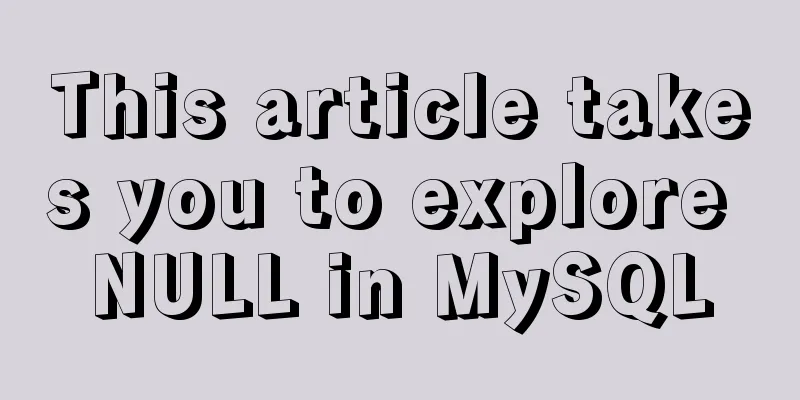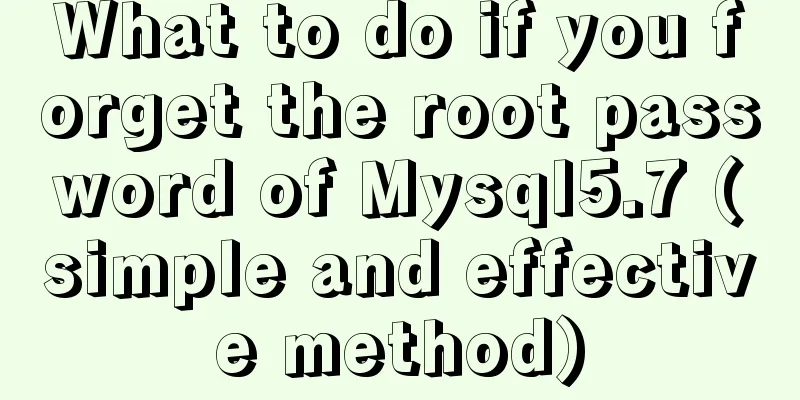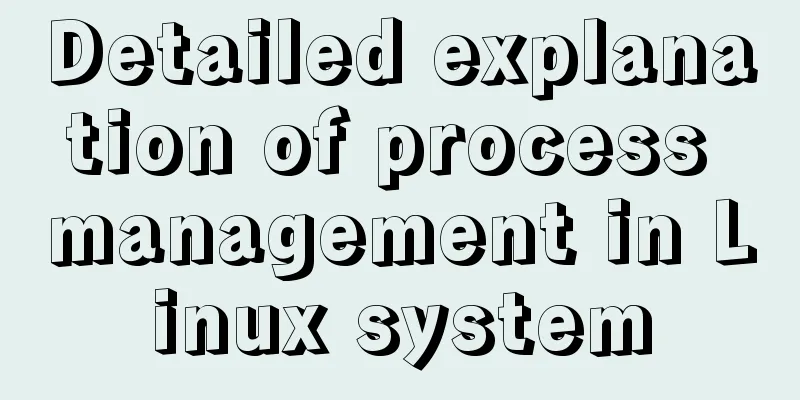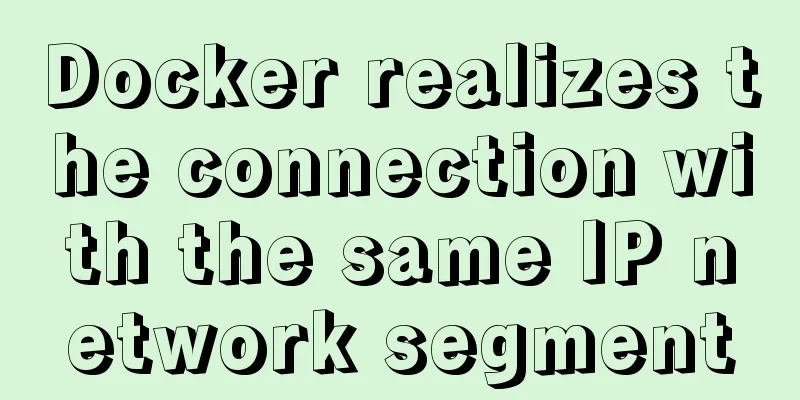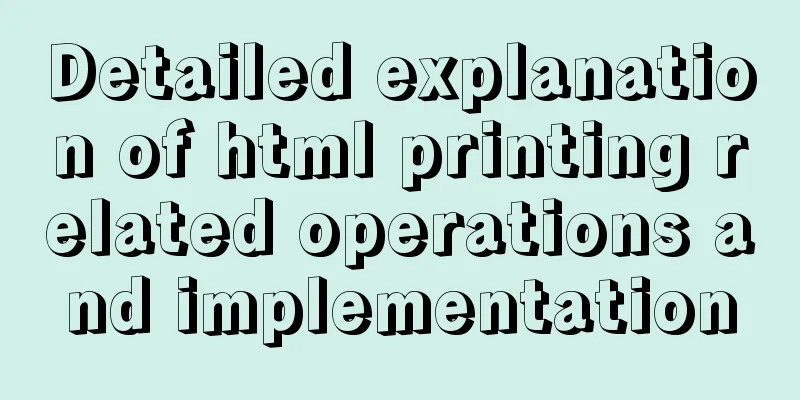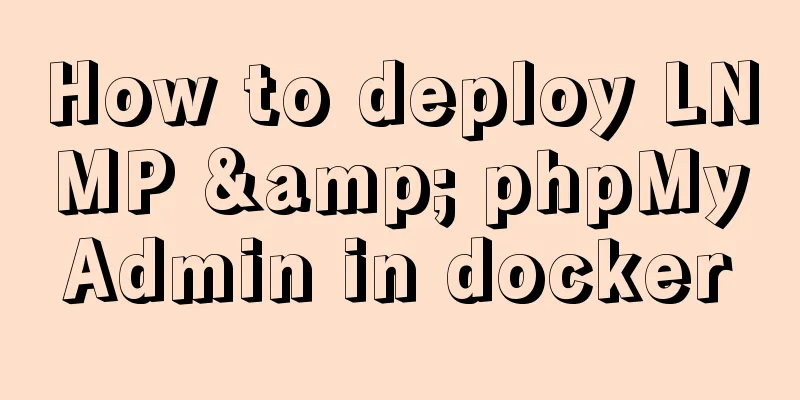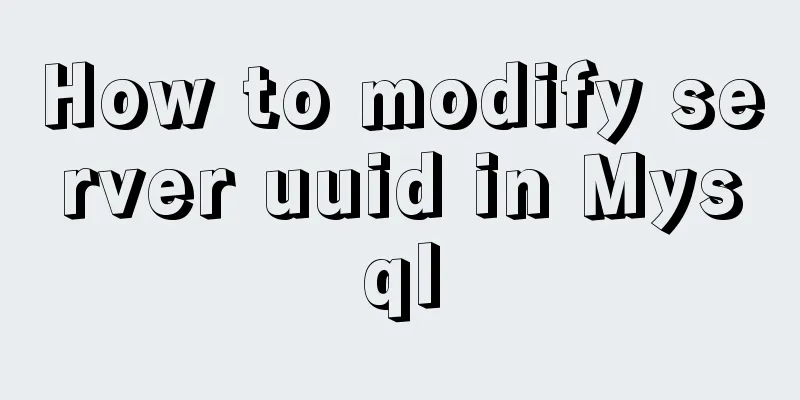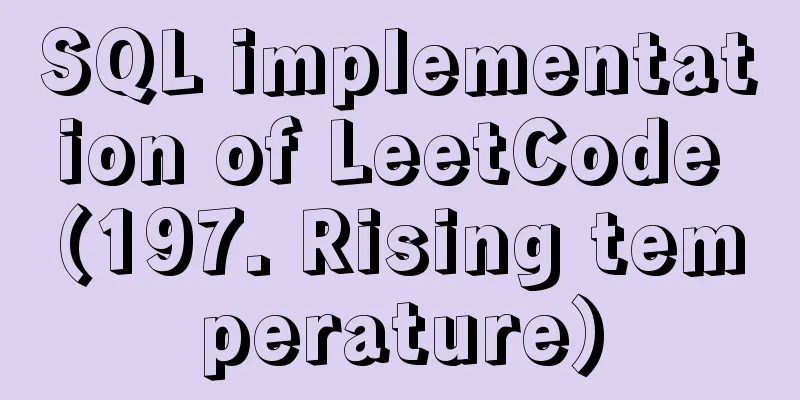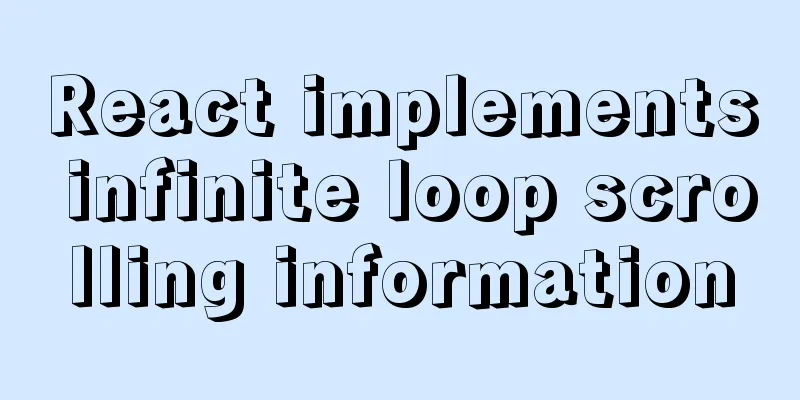The IE environment stipulates that the div height must be greater than the font height
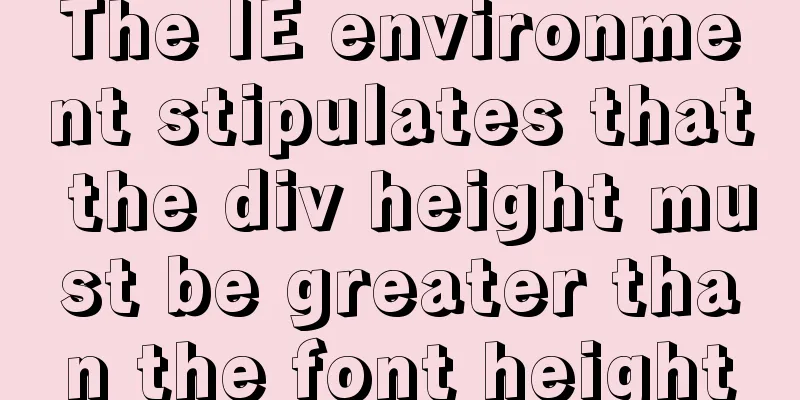
|
Copy code The code is as follows:<div class="content"> <div class="title"></div> <div class="body"> ... </div> <div class="bottom"></div> </div> After searching, I found out that IE stipulates that the height of the div box must be higher than the font height of the box. The default height set on the web page is 12px. Therefore, setting the div height to 10px will inevitably fail. The solution is very simple, just set the font size of the div to 0, so that the height set by the div will work normally and the web page will return to normal. PS: A new solution has been found for this problem, which is to add a sentence at the top of the page code to indicate support for W3C standards. For details, please refer to my other article: Notes on Writing Web Front-end Code |
<<: Example code for implementing the nine-grid layout of dynamic images with CSS
>>: HTML+CSS+JavaScript to achieve list loop scrolling example code
Recommend
Several ways to solve the problem of floating causing the height of the parent element to collapse in CSS
1. Document flow and floating 1. What is document...
Detailed explanation of the hierarchical relationship problem caused by CSS positioning
Absolute, relative and fixed in position position...
Vue implements adding, displaying and deleting multiple images
This article shares the specific code for Vue to ...
A brief discussion on the performance issues of MySQL paging limit
MySQL paging queries are usually implemented thro...
XHTML introductory tutorial: Web page Head and DTD
Although head and DTD will not be displayed on th...
Detailed process of using Vscode combined with docker for development
Preface Using Docker and VS Code can optimize the...
How to use Vue's idea to encapsulate a Storage
Table of contents background Function Purpose Ide...
Detailed tutorial on building Gitlab server on CentOS8.1
There is no need to say much about the difference...
Detailed examples of Docker-compose networks
Today I experimented with the network settings un...
How to modify the root password of mysql in docker
The first step is to create a mysql container doc...
Example analysis of mysql user rights management
This article describes the MySQL user rights mana...
Discussion on the numerical limit of the ol element in the html document
Generally speaking, it is unlikely that you will ...
MySQL v5.7.18 decompression version installation detailed tutorial
Download MySQL https://dev.mysql.com/downloads/my...
Docker installation rocketMQ tutorial (most detailed)
RocketMQ is a distributed, queue-based messaging ...
Implementation of drawing audio waveform with wavesurfer.js
1. View the renderings Select forward: Select bac...