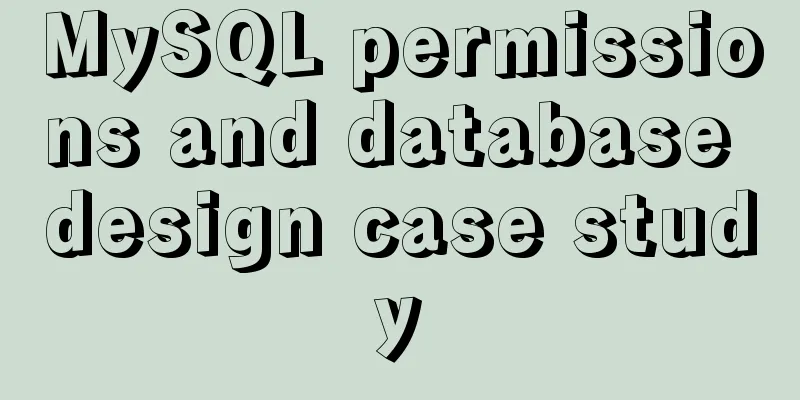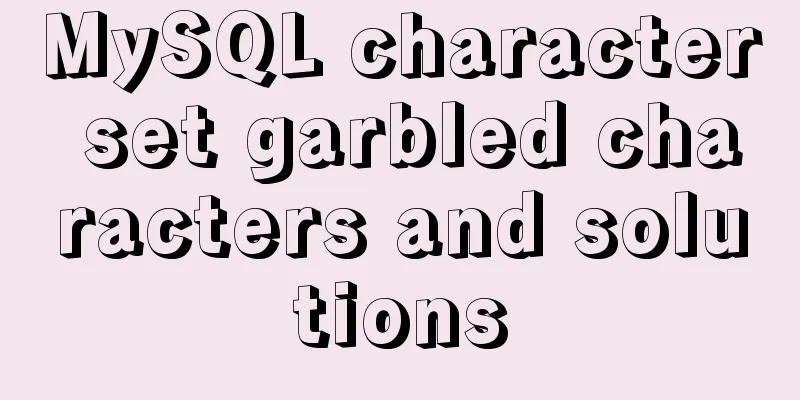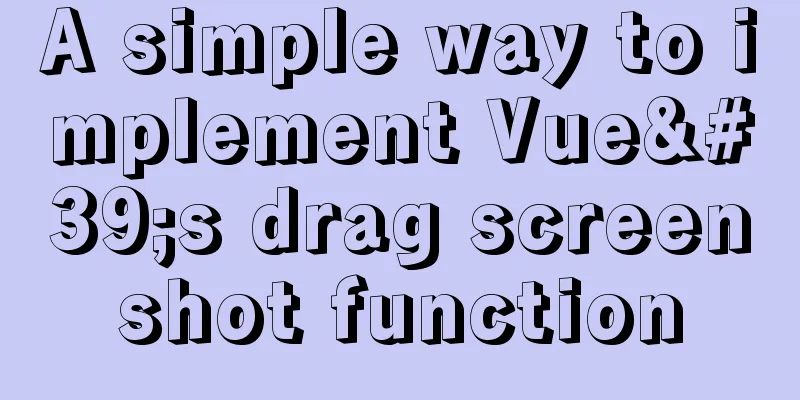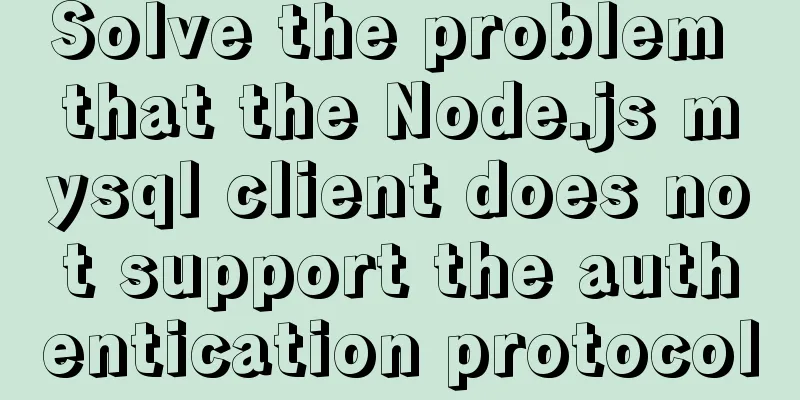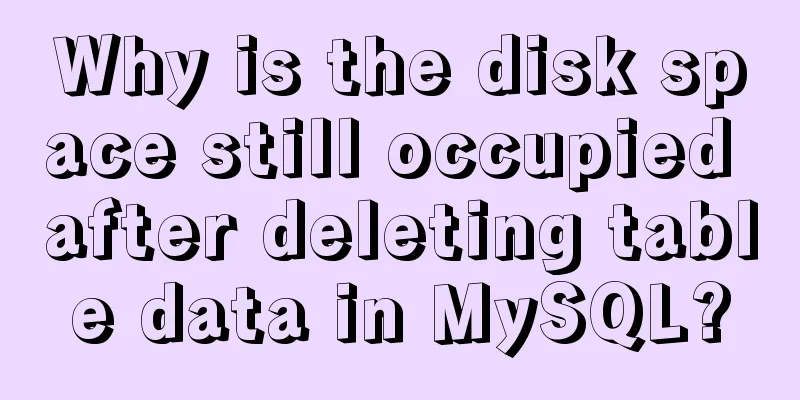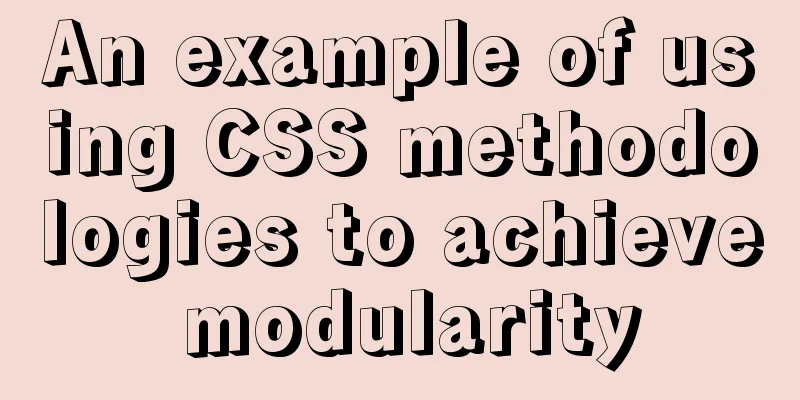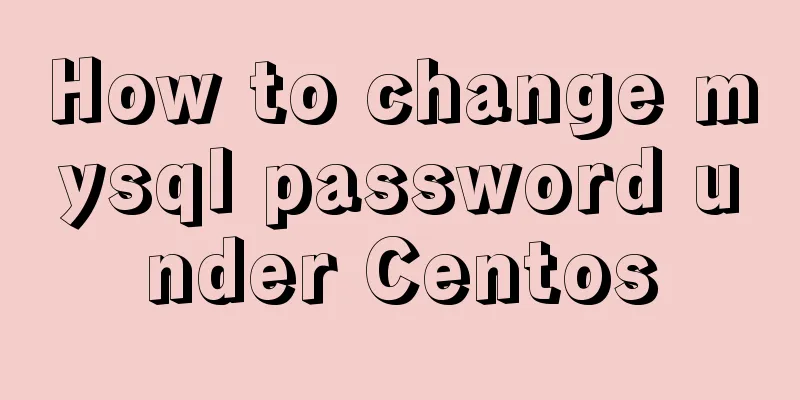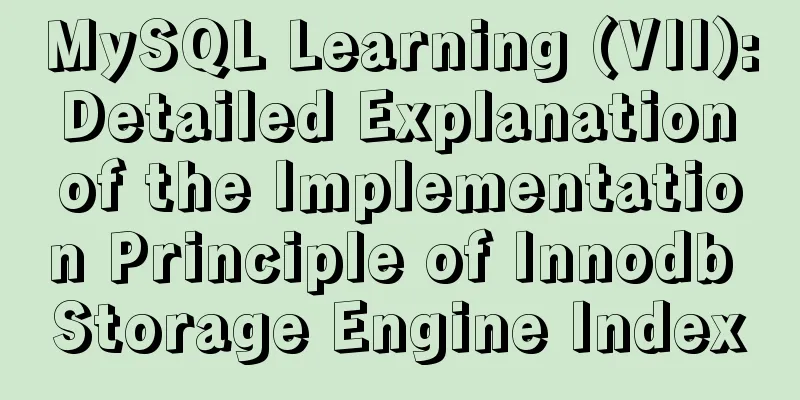React implements infinite loop scrolling information
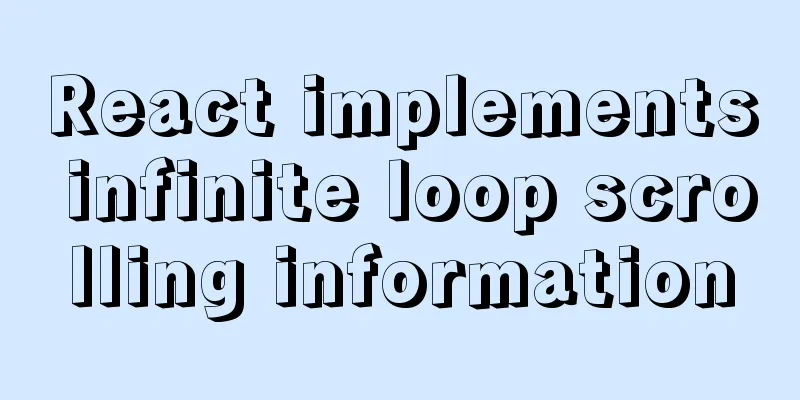
|
This article shares the specific code of react to achieve infinite loop scrolling information for your reference. The specific content is as follows needThe data transmitted from the backend is displayed in a scrolling manner. The scrolling stops when the mouse moves in and continues when the mouse moves out. Please refer to the announcement information column of the company portal.
Implementation ideasIdea 1 Define a timer in componentDidMount, trigger an event every 1000ms, push the first data in the array into the array, delete the first data, and finally add onMouEnter and onMouseLeave events to div, clear the timer when the mouse moves in, and restart the timer when the mouse moves out. Code:
class Roll extends React.Component{
state = {
list: [
{ title: 'Quiet Night Thoughts' },
{ title: 'Tang-Li Bai' },
{ title: 'Bright moonlight in front of the window' },
{ title: 'I think it's frost on the ground' },
{ title: 'Look up at the bright moon' },
{ title: 'Looking down and thinking of my hometown' },
]
}
componentWillMount = () => {
this.begin()
}
roll = () => {
let arr = this.state.list;
arr.push(this.state.list[0])
arr.splice(0,1)
this.setState({
list: arr,
})
console.log(this.state.list);
}
begin = () => {
this.timer = setInterval(() => {
this.roll()
}, 1000);
}
stop = () => {
clearInterval(this.timer)
}
render () {
return (
<div onMouseEnter={this.stop} onMouseLeave={this.begin} className='box'>
{this.state.list.map(item => {
return (
<p>
{item.title}
</p>
)
})}
</div>
)
}
}Effect picture:
It can be seen that the implemented effect is not good, and there is no upward shift effect, so the second idea came up. Idea 2 Based on idea 1, make modifications and define a timer in componentDidMount. Each time it shifts upward by a few px, when it shifts to a certain distance, push the first data in the array into the array, then delete the first data, and finally add onMouEnter and onMouseLeave events to div. js file
class Roll extends React.Component{
state = {
list: [
{ title: 'This is message 1' },
{ title: 'This is message 2' },
{ title: 'This is message 3' },
{ title: 'This is message 4' },
{ title: 'This is message 5' },
{ title: 'This is message 6' },
{ title: 'This is message 7' },
{ title: 'This is message 8' },
{ title: 'This is message 9' },
],
count: 0,
}
// Start the timer when the page is mounted componentDidMount = () => {
this.begin()
}
// Timer begin = () => {
this.timer = setInterval(() => {
this.Roll()
}, 10);
}
// Turn off the timer stop = () => {
clearInterval(this.timer)
}
// Each time the offset is 0.5px, use state to store the number of offsets Roll = () => {
this.setState({
count: this.state.count+1
})
this.refs.roll.style.top = -0.5*this.state.count+'px';
// When the offset reaches 40px, cut the first data in the array to the end of the array, and then subtract the number of offsets corresponding to the height of a row if(-0.5*this.state.count <= -40){
let arr = this.state.list;
arr.push(this.state.list[0])
arr.splice(0,1);
this.setState({
list: arr,
count: this.state.count - 50,
})
this.refs.roll.style.top = (this.state.count*(-0.5)) + 'px'
}
}
render(){
return (
<div className="box" onMouseEnter={this.stop} onMouseLeave={this.begin}>
<div className="content" ref='roll'>
{this.state.list.map((item)=>{
return (
<p className='row'>
<a href="#" rel="external nofollow" >
{item.title}
</a>
</p>
)
})}
</div>
</div>
)
}
}css file
.box{
width: 300px;
height: 160px;
border: 1px solid black;
margin: 200px 300px;
position: relative;
overflow: hidden;
}
.content{
position: absolute;
top: 0px;
}
.row{
height: 20px;
margin: 5px auto;
}Effect picture:
Get Node 1.document gets the node I never thought that I could use document to get element nodes in react, just like in js. 2. Refs acquisition Get it through this.refs.xxx
componentDidMount = () => {
console.log(this.refs.test);
}
render () {
return (
<div ref='test'>
123
</div>
)
}3. findDOMNode to obtain Get it through ReactDom.findDOMNode(this)
componentDidMount = () => {
console.log(ReactDom.findDOMNode(this));
}
render () {
return (
<div className='test'>
123
</div>
)
}The above is the full content of this article. I hope it will be helpful for everyone’s study. I also hope that everyone will support 123WORDPRESS.COM. You may also be interested in:
|
>>: A graphic tutorial on how to install redhat 8.0 system (a must-have for beginners)
Recommend
Use of Linux ls command
1. Introduction The ls command is used to display...
Implementing a web calculator with native JavaScript
This article shares the specific code of JavaScri...
VMware vSphere 6.7 (ESXI 6.7) graphic installation steps
Environment: VMware VCSA 6.7 (VMware-VCSA-all-6.7...
CSS implements 0.5px lines to solve mobile compatibility issues (recommended)
【content】: 1. Use background-image gradient style...
Mysql accidental deletion of data solution and kill statement principle
mysql accidentally deleted data Using the delete ...
Pure CSS to change the color of the picture
The css technique for changing the color of an im...
MySQL 8.0.20 installation and configuration tutorial under Docker
Docker installs MySQL version 8.0.20 for your ref...
4 functions implemented by the transform attribute in CSS3
In CSS3, the transform function can be used to im...
Causes and solutions for front-end exception 502 bad gateway
Table of contents 502 bad gateway error formation...
AsyncHooks asynchronous life cycle in Node8
Async Hooks is a new feature of Node8. It provide...
JavaScript implementation of a simple addition calculator
This article example shares the specific code of ...
MySQL 5.7.17 installation and configuration tutorial for Mac
1. Download MySQL Click on the official website d...
Detailed tutorial on installing Nginx 1.16.0 under Linux
Because I have been tinkering with Linux recently...
How to redirect URL using nginx rewrite
I often need to change nginx configuration at wor...
How to monitor Windows performance on Zabbix
Background Information I've been rereading so...