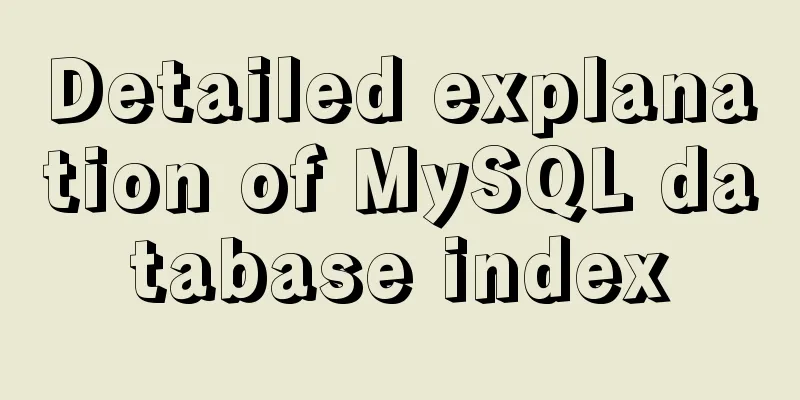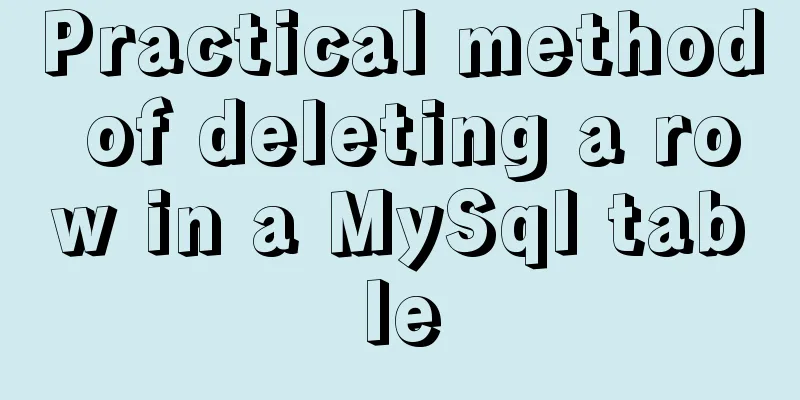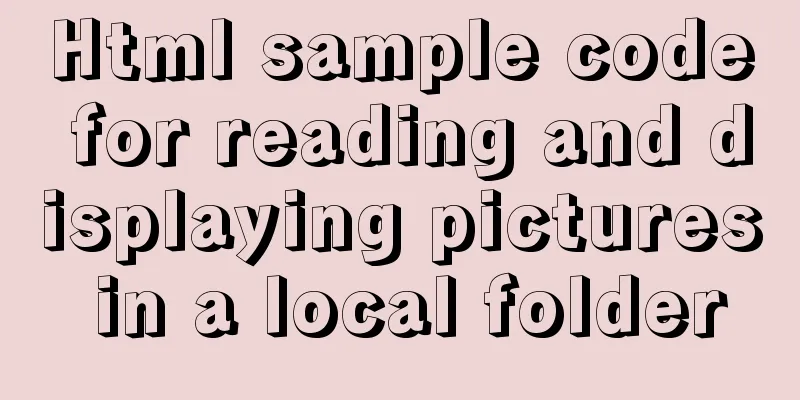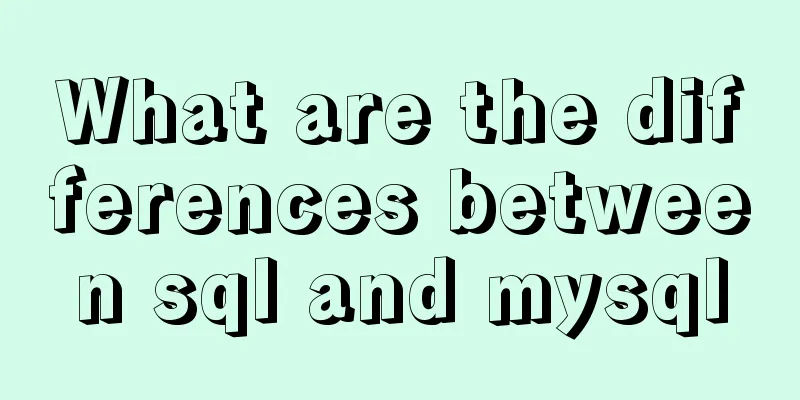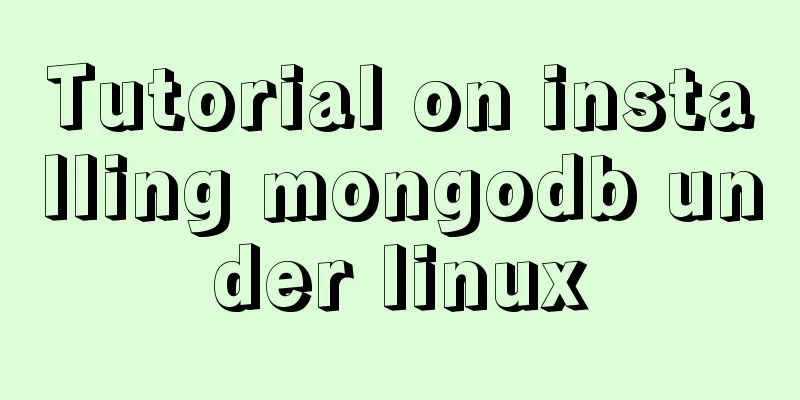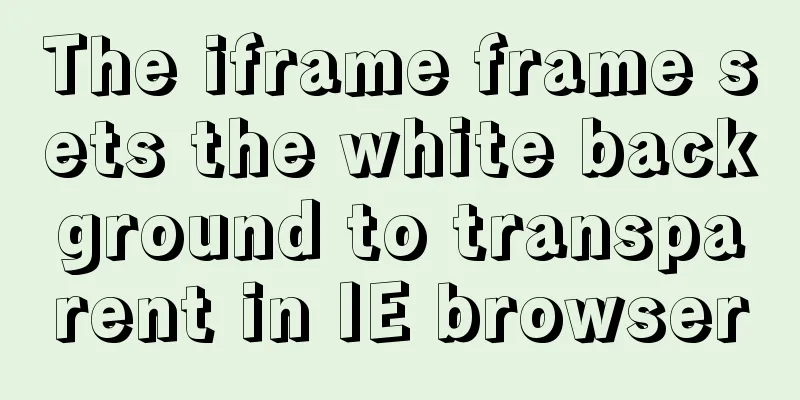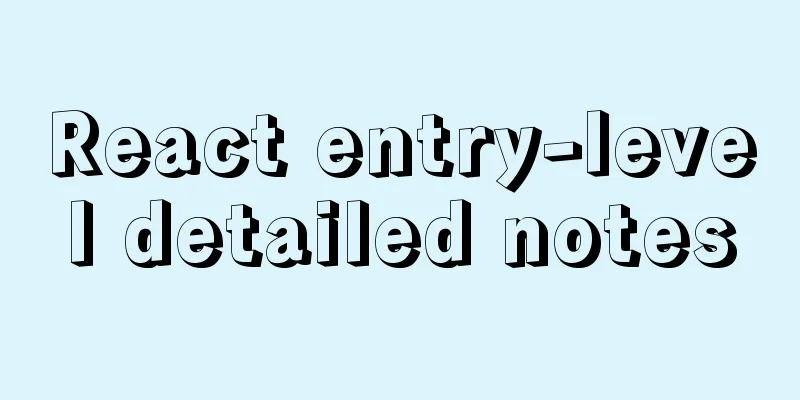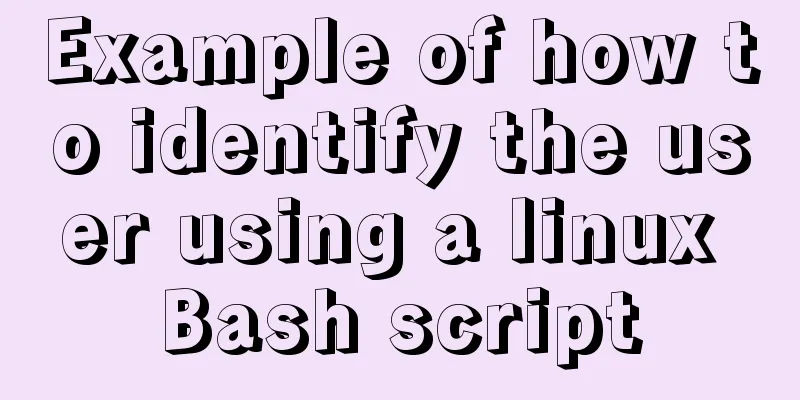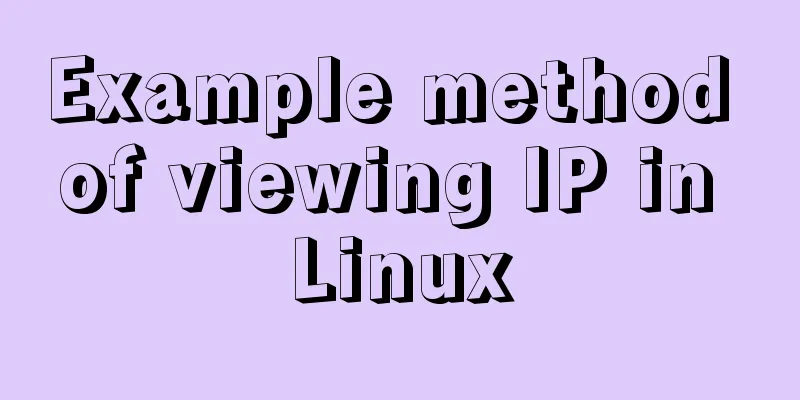MySQL 8.0.20 installation and configuration tutorial under Docker
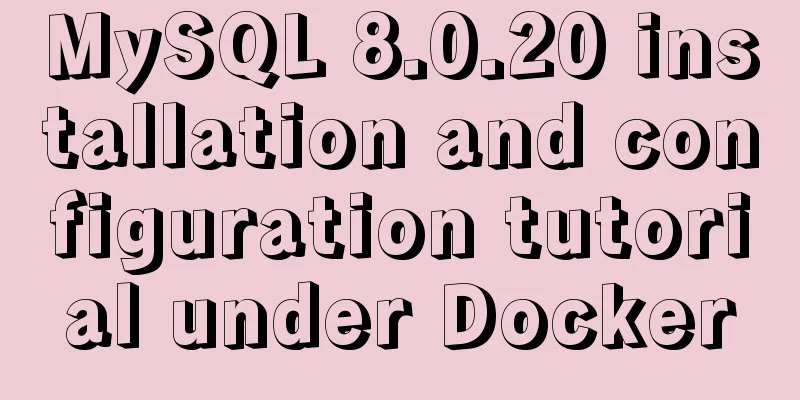
|
Docker installs MySQL version 8.0.20 for your reference. The specific contents are as follows The first step is to pull down the image docker pull mysql:8.0.20
Step 2: Start the mirror docker run -p 3306:3306 --name mysql -e MYSQL_ROOT_PASSWORD=123456 -d mysql:8.0.20
Check whether the startup is successful docker ps -a
After the third step is successfully started, enter the container and copy the configuration file to the host. docker cp mysql:/etc/mysql /mnt/sda1/mysql8.0.20
Copy the container's /etc/mysql directory to the host directory /mnt/sda1/mysql8.0.20 Step 4: Delete the mysql container and recreate it Stop the container first docker stop mysql
Delete the container again docker rm mysql
Step 5: Start MySQL, mount the configuration file, and persist the data to the host The startup script file name is mysql8.0.20.sh #!/bin/sh docker run \ -p 3306:3306 \ --name mysql \ --privileged=true \ --restart unless-stopped \ -v /mnt/sda1/mysql8.0.20/mysql:/etc/mysql \ -v /mnt/sda1/mysql8.0.20/logs:/logs \ -v /mnt/sda1/mysql8.0.20/data:/var/lib/mysql \ -v /etc/localtime:/etc/localtime \ -e MYSQL_ROOT_PASSWORD=123456 \ -d mysql:8.0.20
Command Explanation:
Step 6 : Execute the script to start the image sh mysql8.0.20.sh
docker ps -a to see if it is started successfully
Navicat connects to mysql to view the version number
You are done ---- mounted data files and configuration files
Congratulations on the successful installation. If you want to modify the configuration information of MySQL, just modify the mounted configuration file. Remember to restart after modification Stop mysql docker stop mysql Start mysql docker start mysql Wonderful topic sharing: MySQL different versions installation tutorial MySQL 5.7 installation tutorials for various versions MySQL 5.6 installation tutorials for various versions mysql8.0 installation tutorials for various versions The above is the full content of this article. I hope it will be helpful for everyone’s study. I also hope that everyone will support 123WORDPRESS.COM. You may also be interested in:
|
<<: Vue implements three-dimensional column chart based on echarts
>>: Detailed tutorial on how to deploy Springboot project using Nginx on the server (jar package)
Recommend
Detailed tutorial on VMware installation of Linux CentOS 7.7 system
How to install Linux CentOS 7.7 system in Vmware,...
CSS3 border effects
What is CSS# CSS (abbreviation of Cascading Style...
How to solve the error "ERROR 1045 (28000)" when logging in to MySQL
Today, I logged into the server and prepared to m...
How to insert a value containing single quotes or backslashes in MySQL statements
Preface This article mainly introduces the releva...
How to print highlighted code in nodejs console
Preface When the code runs and an error occurs, w...
Bootstrap 3.0 study notes page layout
This time we will mainly learn about layout, whic...
Example verification MySQL | update field with the same value will record binlog
1. Introduction A few days ago, a development col...
Solution to mysql error code 1064
If the words in the sql statement conflict with t...
CSS shadow animation optimization tips
This technique comes from this article - How to a...
How to query data within a certain period of time with Vue front-end and Django back-end
Preface During the development process, you will ...
A thorough analysis of HTML special characters
A Thorough Analysis of HTML (14) Special Characte...
Detailed explanation of the usage and differences of MySQL views and indexes
MySQL Views Simply put, a MySQL view is a shortcu...
Top 10 Js Image Processing Libraries
Table of contents introduce 1. Pica 2. Lena.js 3....
Mysql tree-structured database table design
Table of contents Preface 1. Basic Data 2. Inheri...
Super detailed basic JavaScript syntax rules
Table of contents 01 JavaScript (abbreviated as: ...