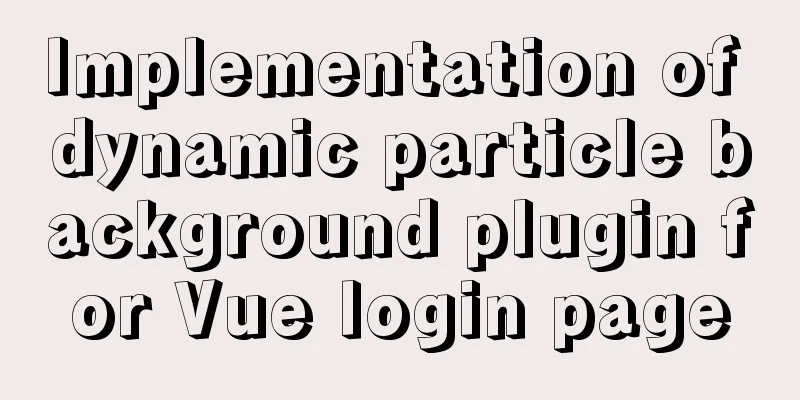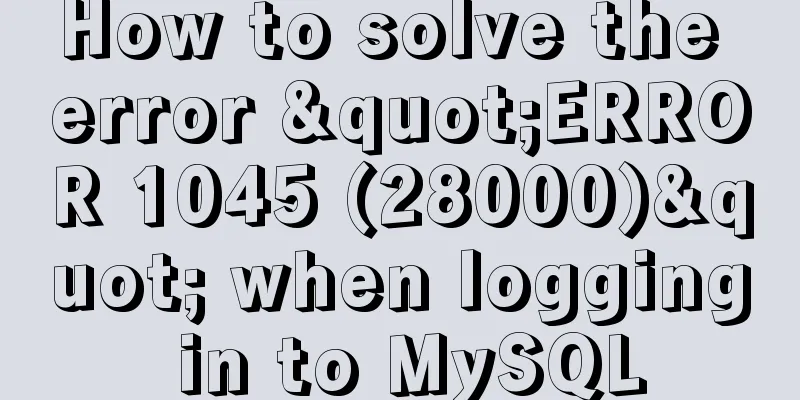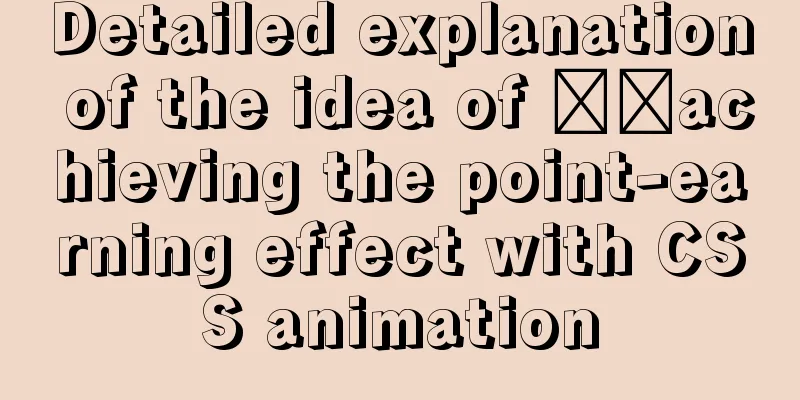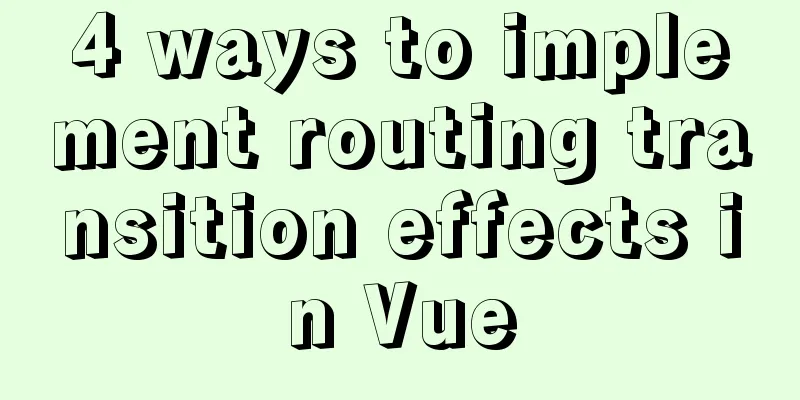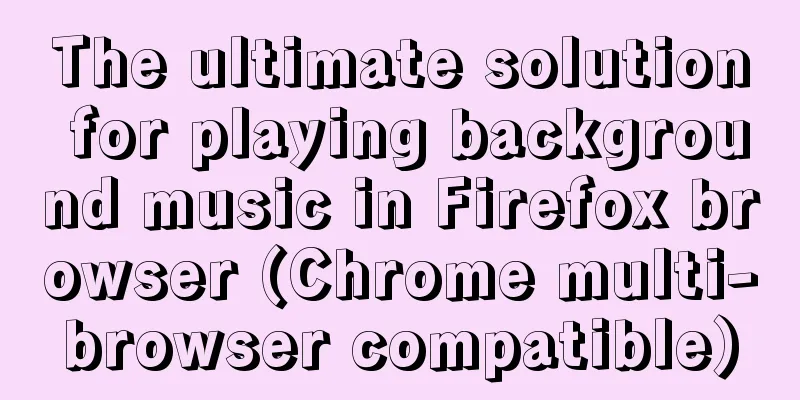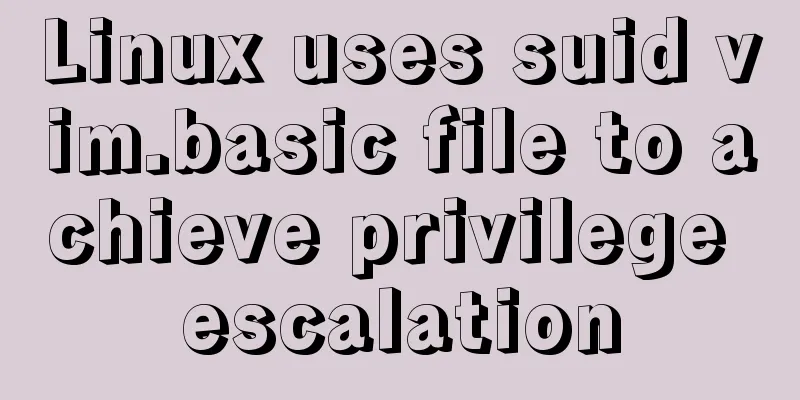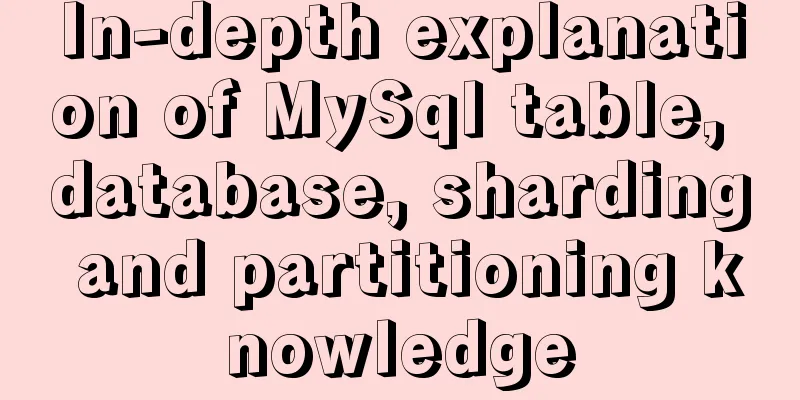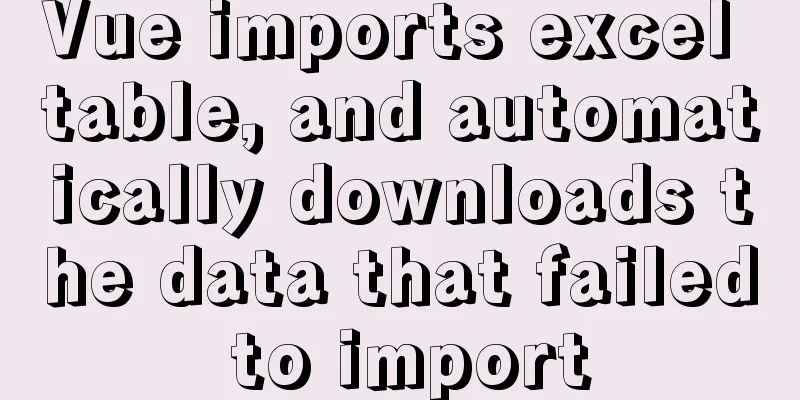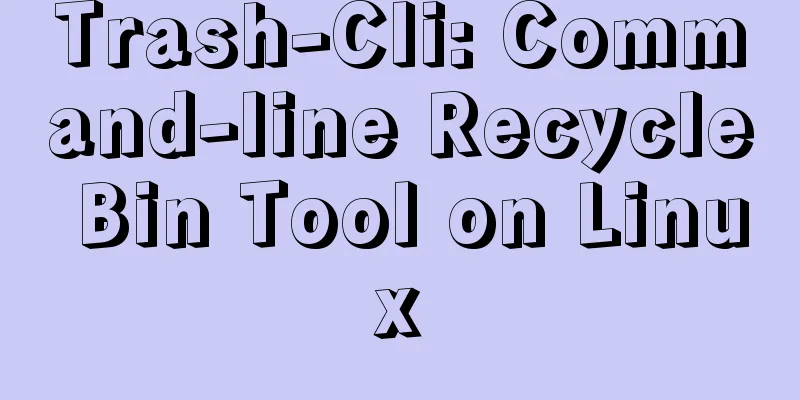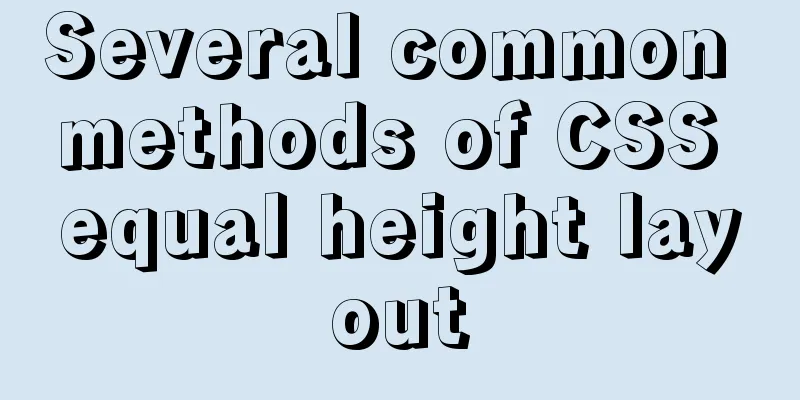Tutorial on installing mongodb under linux
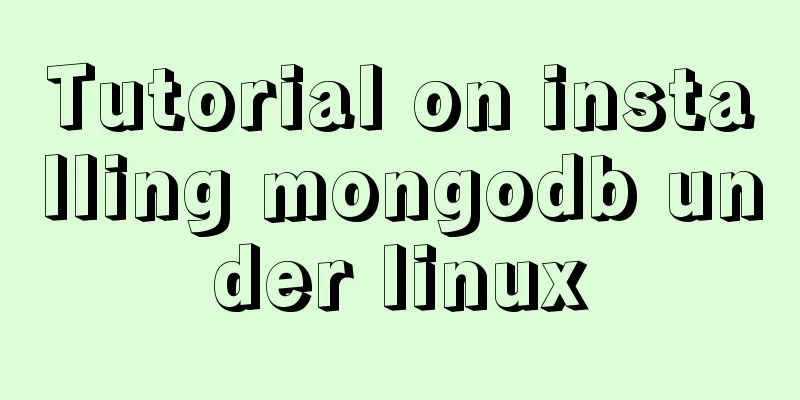
|
MongoDB is cross-platform and can be installed on both Windows and Linux. Here we focus on the installation of MongoDB under Linux. ** 1.MongoDB provides 64-bit installation packages for various Linux distributions. You can download the installation package from the official website. curl -O https://fastdl.mongodb.org/linux/mongodb-linux-x86_64-3.2.12.tgz
It took me 27 minutes to download. . . . 2. The default download path is to the Downloads directory under the user directory, unzip it tar -zxvf mongodb-linux-x86_64-3.2.12.tgz
3. Move the unzipped folder to the mongodb directory in /usr/local/ mv mongodb-linux-x86_64-3.2.12 /usr/local/mongodb 4. Configure system profile sudo vi /etc/profile Insert the following: export MONGODB_HOME=/usr/local/mongodb export PATH=$PATH:$MONGODB_HOME/bin Note: vi is the input command. When you see the page below, press the "i" arrow on the keyboard to enter the input mode, and then copy the above command. Then press esc to switch to command mode and enter: wq to save and exit
Note that you need to restart the system configuration after saving: 5. Create a folder for storing data and log files, and modify its permissions to add read and write permissions cd /usr/local/mongodbsudo mkdir -p data/dbsudo chmod -r 777 data/dbsudo mkdir logscd logstouch mongodb.log
6. Mongodb startup configuration Go to the bin directory and add a configuration file: cd /usr/local/mongodb/bin sudo vi mongodb.conf
As mentioned above, the vi command is to write content. Enter i to enter the write mode. After writing, press esc to enter the command mode and enter :wq to save and exit. dbpath = /usr/local/mongodb/data/db #Data file storage directory logpath = /usr/local/mongodb/logs/mongodb.log #Log file storage directory port = 27017 #Port fork = true #Enable as a daemon, i.e. run in the background nohttpinterface = true 7. Start the mongod database service and start it with the configuration file cd /usr/local/mongodb/bin./mongod -f mongodb.conf
8. Connect to mongodb database
Summarize The above is the tutorial on installing mongodb under Linux introduced by the editor. I hope it will be helpful to everyone. If you have any questions, please leave me a message and the editor will reply to you in time. I would also like to thank everyone for their support of the 123WORDPRESS.COM website! You may also be interested in:
|
<<: An article to quickly understand Angular and Ionic life cycle and hook functions
>>: MySQL 5.7.19 winx64 free installation version configuration tutorial
Recommend
Detailed explanation of nginx proxy_cache cache configuration
Preface: Due to my work, I am involved in the fie...
Detailed use of Echarts in vue2 vue3
Table of contents 1. Installation 2. Use Echarts ...
Analyze MySQL replication and tuning principles and methods
1. Introduction MySQL comes with a replication so...
How to automatically execute the task schedule crontab every few minutes in a specified time period on Linux
Look at the code first #/bin/sh datename=$(date +...
Example of using JS to determine whether an element is an array
Here are the types of data that can be verified l...
Detailed explanation of dynamic Christmas tree through JavaScript
Table of contents 1. Animated Christmas Tree Made...
Docker beginners' first exploration of common commands practice records
Before officially using Docker, let's first f...
React sample code to implement login form
As a Vue user, it's time to expand React. Fro...
Vue gets token to implement token login sample code
The idea of using token for login verification ...
How to install and uninstall IIS7 components using the WIN2008 server command line
Note: Since .NET FrameWork cannot be run in core ...
Maven project remote deployment && How to configure database connection using tomcat
one. Remote deployment using tomcat 1.1 Problems ...
18 Web Usability Principles You Need to Know
You can have the best visual design skills in the...
Correct way to write empty links to prevent page jumps after clicking a href # problem
Sometimes you need to use links, but you don't...
Detailed process of FastAPI deployment on Docker
Docker Learning https://www.cnblogs.com/poloyy/p/...
Notes on matching MySql 8.0 and corresponding driver packages
MySql 8.0 corresponding driver package matching A...