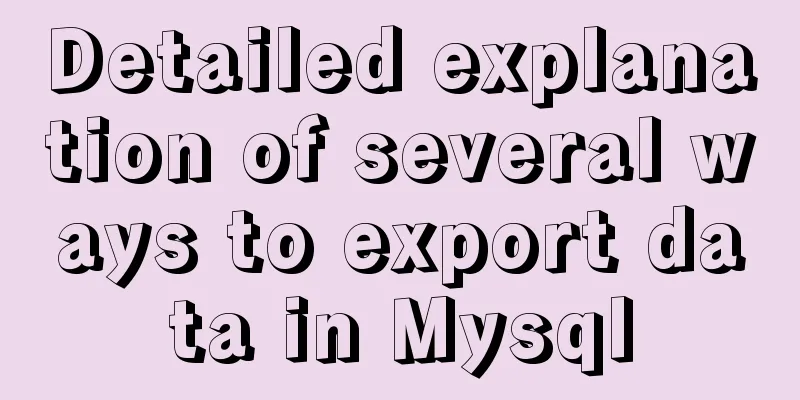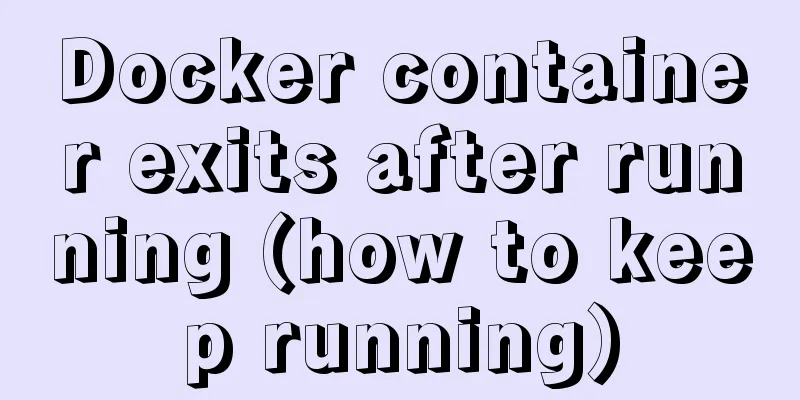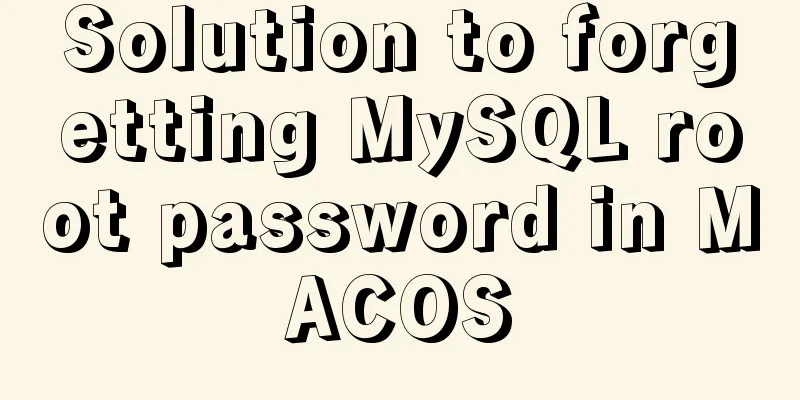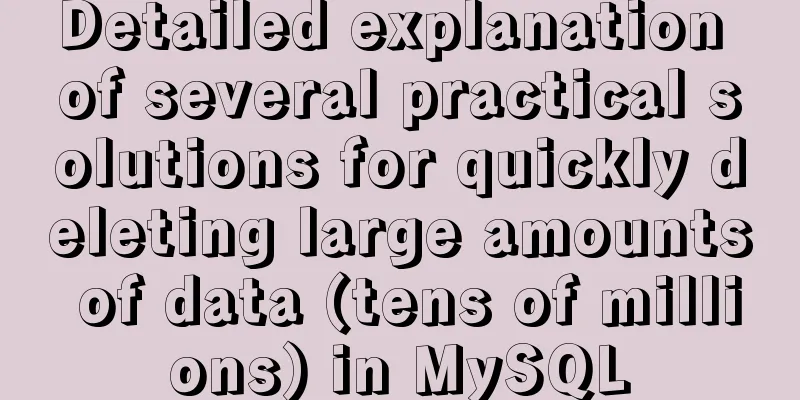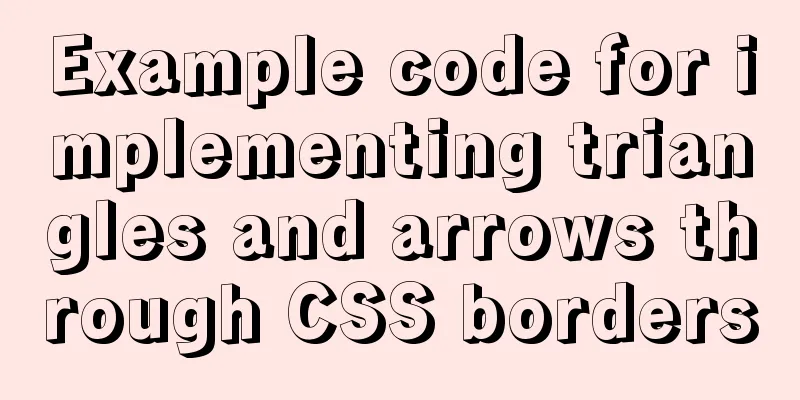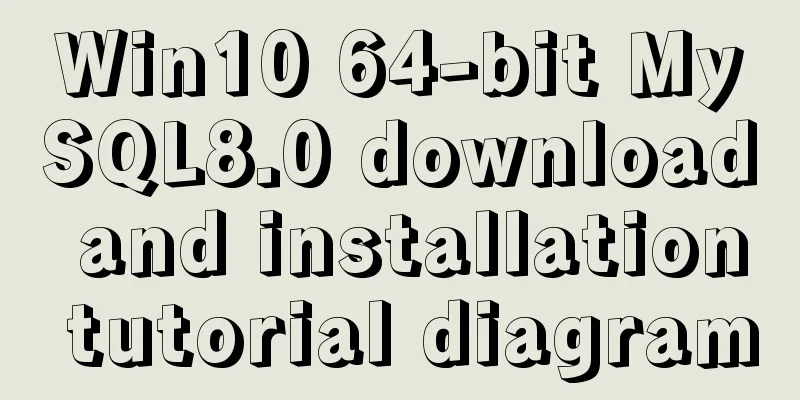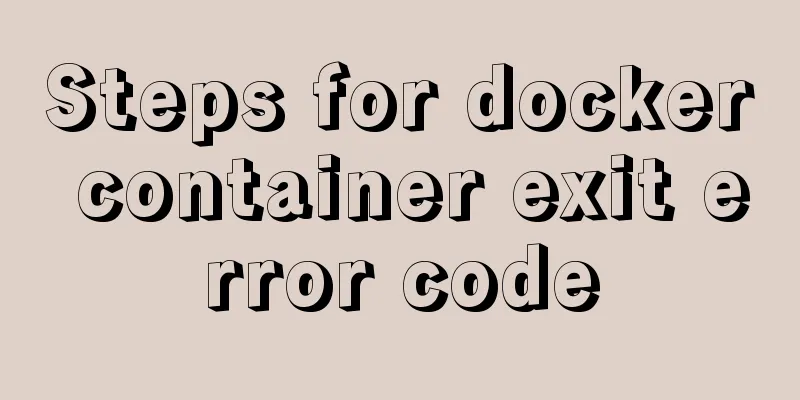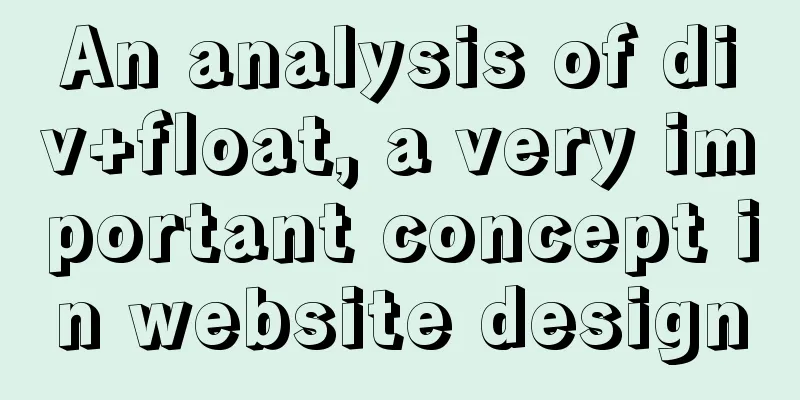Maven project remote deployment && How to configure database connection using tomcat
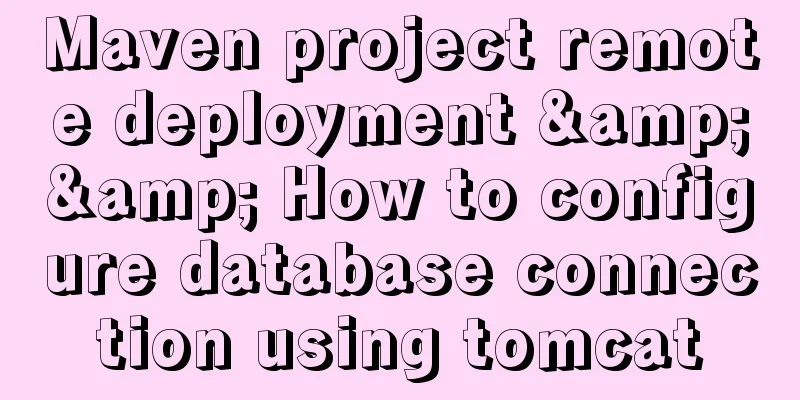
|
one. Remote deployment using tomcat 1.1 Problems encountered: A third-party jar package needs to be referenced in the project. When using mvn to package the project, an error message will be reported:
<plugin>
<groupId>org.apache.tomcat.maven</groupId>
<artifactId>tomcat7-maven-plugin</artifactId>
<version>2.2</version>
<configuration>
<username>admin</username>
<password>123456</password>
<url>http://47.102.123.186:8095/manager/text</url>
<server>tomcatServer</server> //To be consistent with the id in the server<update>true</update>
<path>/zw</path>//project name</configuration>
</plugin>(2) Configure the tomcat-users.xml configuration file in the tomcat directory: <role rolename="admin-gui"/> <role rolename="manager-gui"/> // Allow access to the HTML interface (that is, the URL path is /manager/html/*) <role rolename="manager-script"/> // Allow access to the plain text interface (that is, the URL path is /manager/text/*) <user username="admin" password="123456" roles="admin-gui,manager-gui,manager-script"/> //Notice! You can add multiple roles to this user. For remote deployment, at least this role is required: manager-script. You can also enable manager-gui for visual management. (3) Configure Maven's setting.xml file under the servers tag: <server> <id>tomcatServer</id> <username>admin</username> <password>123456</password> </server> (4) Use the command: mvn tomcat7:deploy two. Specific steps to configure database connection configuration using tomcat configuration file You need to configure server.xml, context.xml, and web.xml in the conf directory of tomcat. `<Resource name="jdbc/DataSource" auth="Container" type="javax.sql.DataSource" driverClassName="com.microsoft.sqlserver.jdbc.SQLServerDriver" url="jdbc:sqlserver://192.168.0.1;databaseName=xydi" username="sa" password="sa" maxActive="20" //Maximum number of connections maxIdle="10" maxWait="-1"/>`//The longest waiting time Configuration under Context.xml: <ResourceLink name="jdbc/DataSource" global="jdbc/DataSource" type="javax.sql.DataSource"/>// Import the configuration information of server.xml Configuration under Web.xml: <resource-ref> <res-ref-name>jdbc/DataSource</res-ref-name>//Consistent with the name of the resource <res-type>javax.sql.DataSource</res-type> <res-auth>Container</res-auth> </resource-ref>` If you use the Spring framework: <bean id="dataSource" class="org.springframework.jndi.JndiObjectFactoryBean"> <property name="jndiName" value="java:comp/env/jdbc/DataSource"/> <property name="expectedType" value="javax.sql.DataSource"/> </bean> Without using the Spring framework:
Connection con = null;
Context c = new InitialContext();
DataSource ds = (DataSource) c.lookup("java:/comp/env/jdbc/DataSource"); //The project name should correspond to that in context.xml
con = ds.getConnection();Summarize This is the end of this article about remote deployment of Maven projects and configuring database connections using Tomcat. For more information about remote deployment of Tomcat database connections for Maven projects, please search for previous articles on 123WORDPRESS.COM or continue to browse the following related articles. I hope you will support 123WORDPRESS.COM in the future! You may also be interested in:
|
<<: MySQL 8.0.20 winx64 installation and configuration method graphic tutorial
>>: Vue implements three-dimensional column chart based on echarts
Recommend
Professional MySQL development design specifications and SQL writing specifications
In the process of team development, it is essenti...
Reasons why MySQL kill cannot kill threads
Table of contents background Problem Description ...
How does MySQL ensure data integrity?
The importance of data consistency and integrity ...
Binary Type Operations in MySQL
This article mainly introduces the binary type op...
MySQL uses custom sequences to implement row_number functions (detailed steps)
After reading some articles, I finally figured ou...
Using HTML+CSS to track mouse movement
As users become more privacy-conscious and take m...
MYSQL subquery and nested query optimization example analysis
Check the top 100 highest scores in game history ...
Learn Node.js from scratch
Table of contents url module 1.parse method 2. fo...
Detailed process of installing and deploying onlyoffice in docker
0. System requirements CPU I5-10400F or above Mem...
A brief discussion on simulating multi-threaded and multi-process crashes in Linux
Conclusion: In a multithreaded environment, if on...
Specific usage of CSS compound selectors
Intersection Selector The intersection selector i...
Web design must also first have a comprehensive image positioning of the website
⑴ Content determines form. First enrich the conten...
Example analysis of mysql stored procedure usage
This article describes the usage of MySQL stored ...
A comprehensive understanding of Vue.js functional components
Table of contents Preface React Functional Compon...
Detailed explanation of SSH password-free login configuration under Linux
Assume there are two Linux servers A and B, and w...