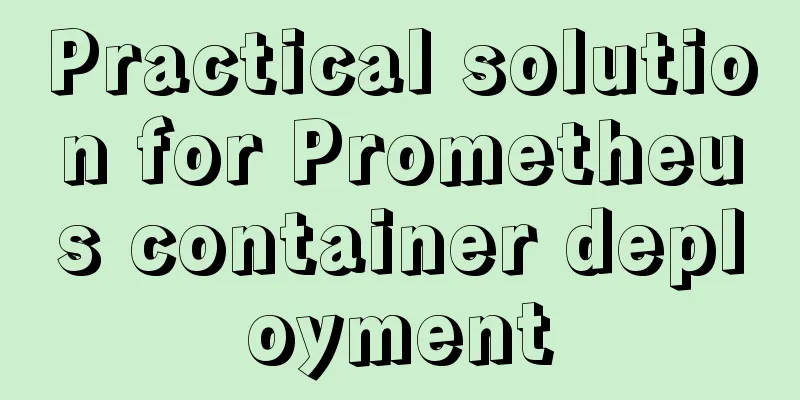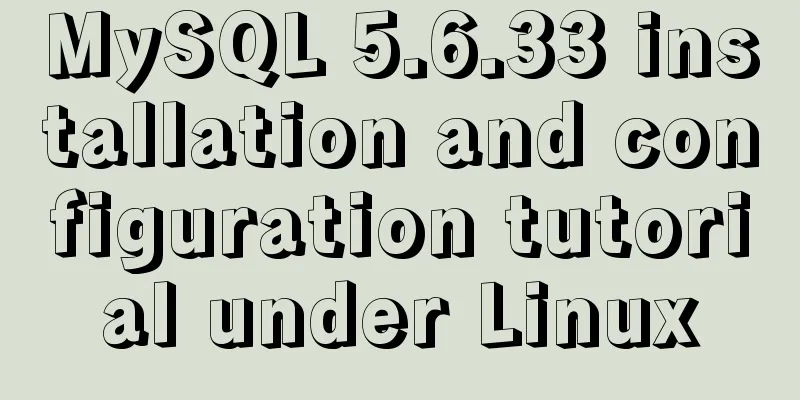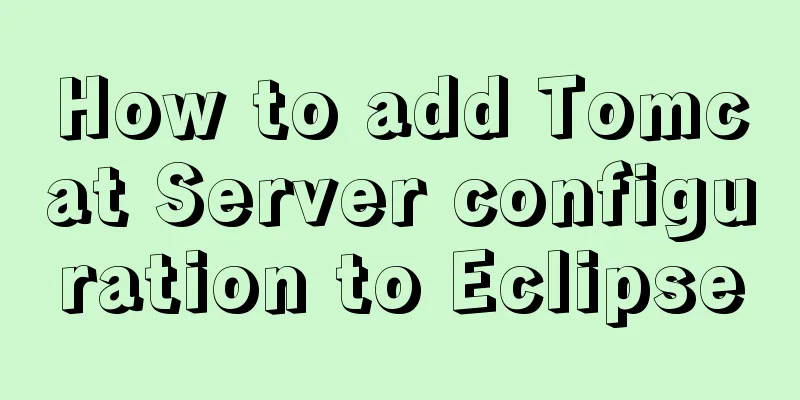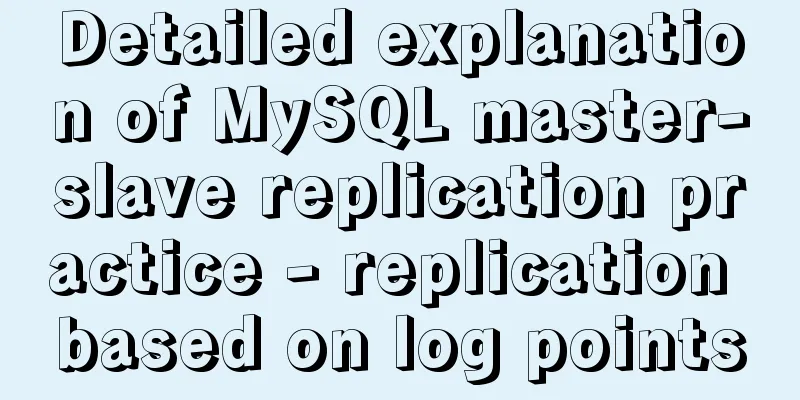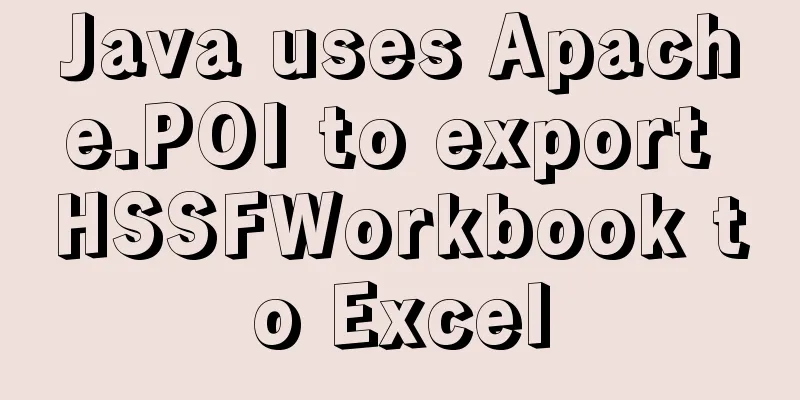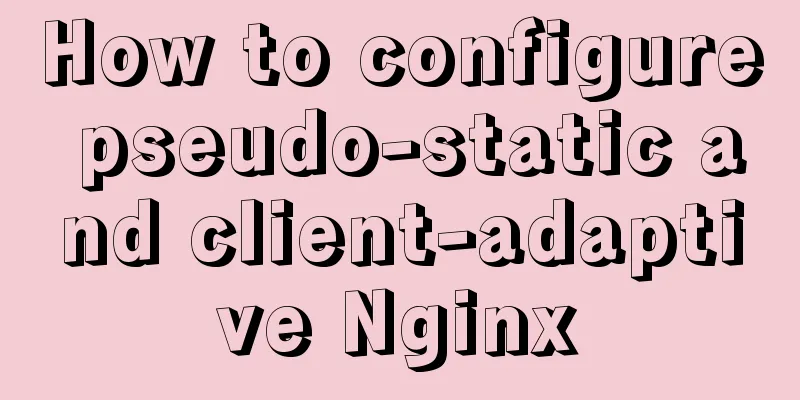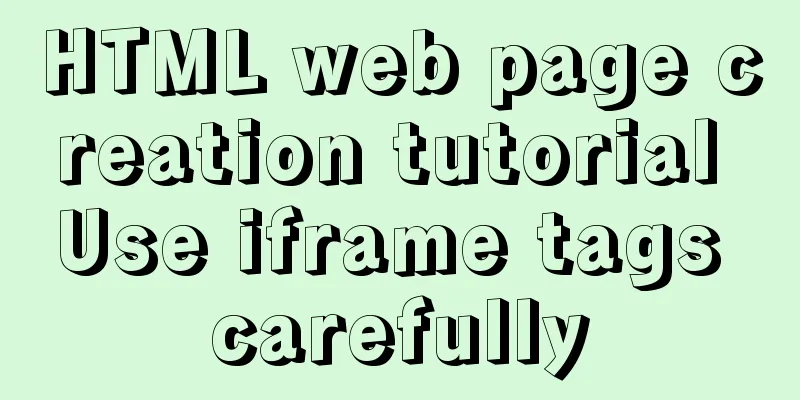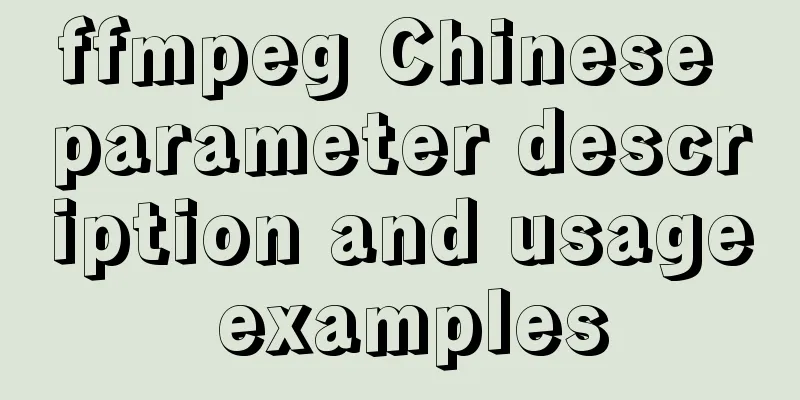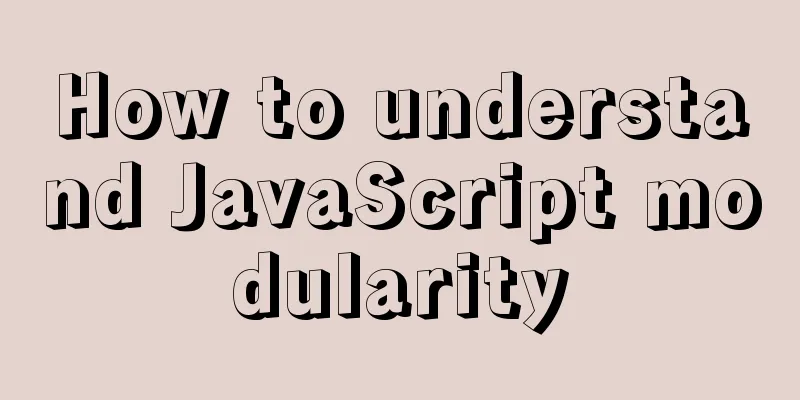Solution to forgetting MySQL root password in MACOS
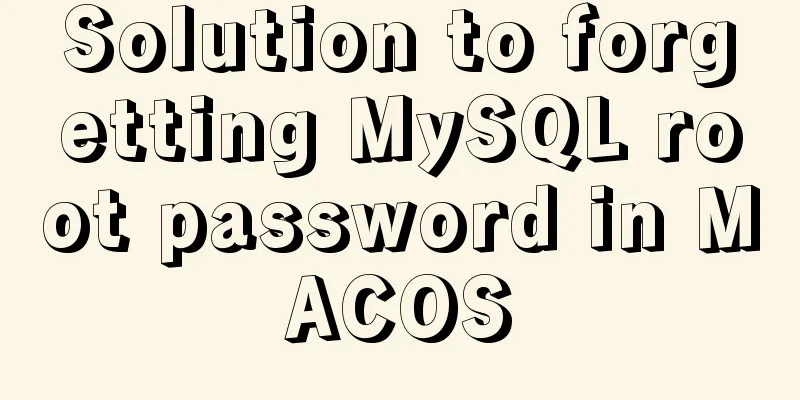
|
MySQL is a relational database management system developed by Swedish company MySQL AB and currently a product of Oracle. MySQL is one of the most popular relational database management systems. In terms of WEB applications, MySQL is the best RDBMS (Relational Database Management System) application software. MySQL is a relational database management system that stores data in different tables instead of putting all the data in one large warehouse, which increases speed and flexibility. The SQL language used by MySQL is the most commonly used standardized language for accessing databases. MySQL software adopts a dual licensing policy and is divided into community edition and commercial edition. Due to its small size, fast speed, low total cost of ownership, and especially its open source nature, MySQL is generally chosen as the website database for the development of small and medium-sized websites. After installing MySQL on Mac, the software will generate a default password for us. However, when I used Navicat to establish a connection, it prompted that the password was invalid. I had no choice but to change the default database password. Next, record the entire root password modification process. The mysql service must be stopped before starting the following steps! cd /usr/local/mysql/bin/ sudo su ./mysqld_safe --skip-grant-tables & //This step is used to bypass permission verification./mysql -uroot //Log in as root. No password is required because of the third step. There is no need to add ./mysql in front of the command after this use mysql; update user set authentication_string='123456' where User='root'; The versions circulating on the Internet are all set password = ''. This way of writing always gives an error saying that the 'password' column does not exist! Finally, using the SQL command to check, it was found that there was only an authentication_string field, but no password field. After executing the previous step, I thought I could log in, but when I tested the connection with navicat, the following error occurred: ERROR 1862 (HY000): Your password has expired. To log in you must change it using a client that supports expired passwords. So the following steps are needed
cd /usr/local/mysql/bin/
sudo su
./mysql -uroot -p123456
set password = password('123456')
Username: root, Password: 12345 Modification successful Supplement: Although the above modification was successful, there were still many detours. The above is just a record of the whole process. Let's summarize the simplest and most effective method below. This process was heartbreaking. There was a ton of information on the Internet, but everyone had their own wrong methods. I tried for a long time but couldn't find the right one. Just when I was about to break through my psychological defenses and look up the MySQL documentation, I succeeded. There is no article that tells me the complete answer. I referred to several guides and built the car behind closed doors. Give yourself a thumbs up. Without further ado, follow me step by step. 1. Shut down the MySQL server sudo /usr/local/mysql/support-files/mysql.server stop You can also turn it off in MySQL in System Preferences. 2.cd /usr/local/mysql/bin to enter the directory 3. sudo su to obtain permissions 4. ./mysqld_safe --skip-grant-tables & restart the server 5. Reopen the terminal, Configuration short command: alias mysql=/usr/local/mysql/bin/mysql 6. Enter mysql to enter mysql command mode 7. Use mysql to enter the mysql database 8. 9. 10. Damn, I finally finished the revision. Okay, I have taught you the method, I hope it will be helpful to you. You may also be interested in:
|
<<: Several ways to implement inheritance in JavaScript
>>: The simplest solution to the problem that Sublime Text cannot input Chinese in Ubuntu
Recommend
mysql8.0 forgotten password modification and net command service name invalid problem
Enter net start mysql in cmd and the prompt is: T...
How to solve the problem that the website does not allow direct copying of page content or information
Nowadays, many websites do not allow direct copyin...
Implementation of docker redis5.0 cluster cluster construction
System environment: Ubuntu 16.04LTS This article ...
Embed player in web page embed element autostart false invalid
Recently, I encountered the need to embed a player...
Mysql 5.7.19 free installation version encountered pitfalls (collection)
1. Download the 64-bit zip file from the official...
Solution to MySQL garbled code problem under Linux
The project interacts with the server, accesses t...
CSS adaptive layout realizes the overall centering of sub-element items and left alignment of internal items
In daily work, we may encounter a layout like thi...
How to use CSS pseudo-elements to control the style of several consecutive elements
When using CSS pseudo-elements to control element...
HTML cellpadding and cellspacing attributes explained in pictures
Cell -- the content of the table Cell margin (tabl...
Mybatis fuzzy query implementation method
Mybatis fuzzy query implementation method The rev...
Mini Program to Implement Sieve Lottery
This article example shares the specific code of ...
MySQL Optimization: InnoDB Optimization
Study plans are easily interrupted and difficult ...
JavaScript manual implementation of instanceof method
1. Usage of instanceof instanceof operator is use...
Remove the a label and button and add the background image dotted line/shadow perfect solution
When a user registers, they will click on a label...
Detailed explanation of Vue data proxy
Table of contents 1. What I am going to talk abou...