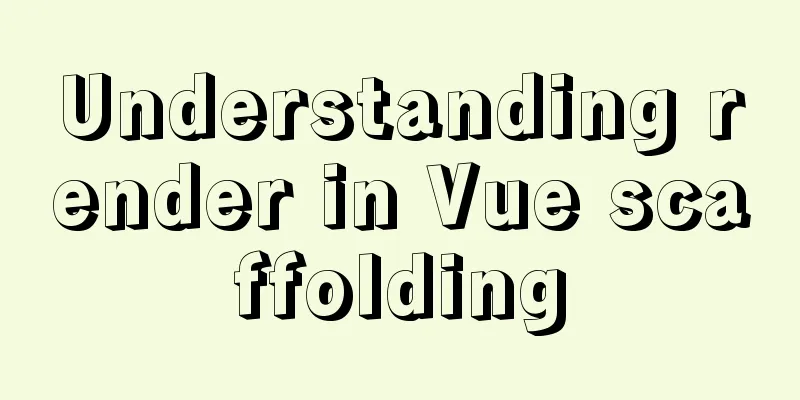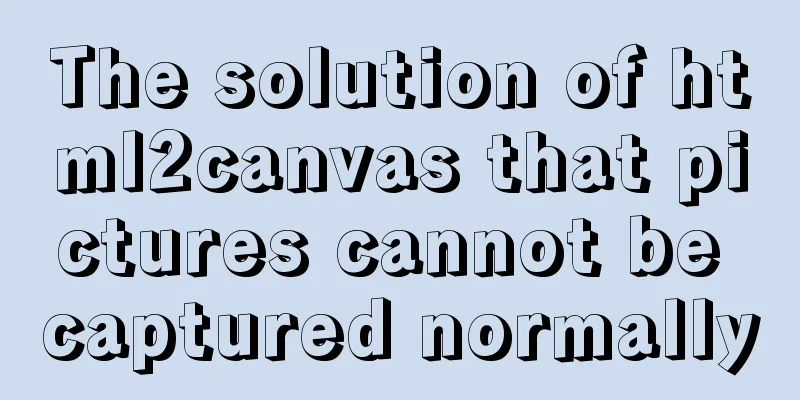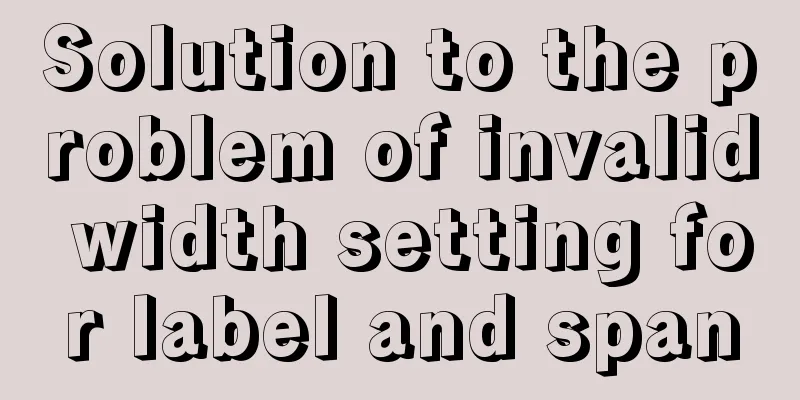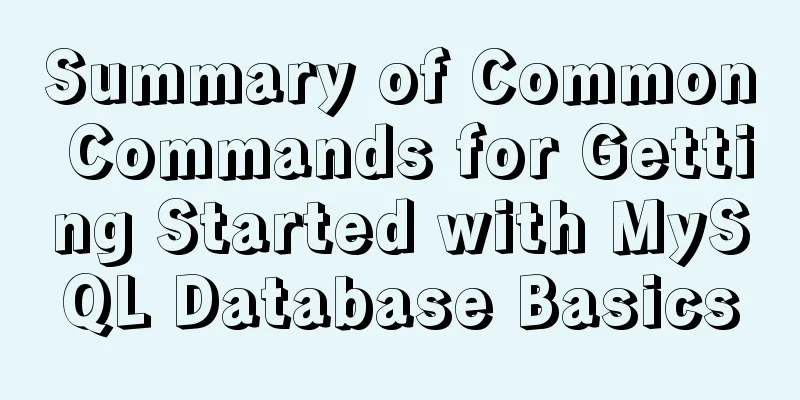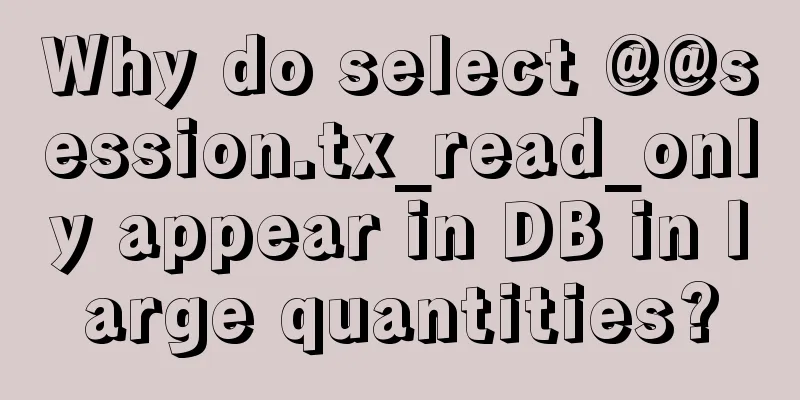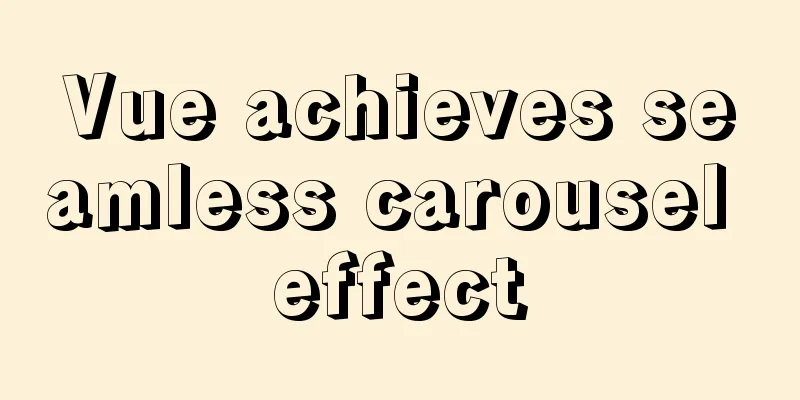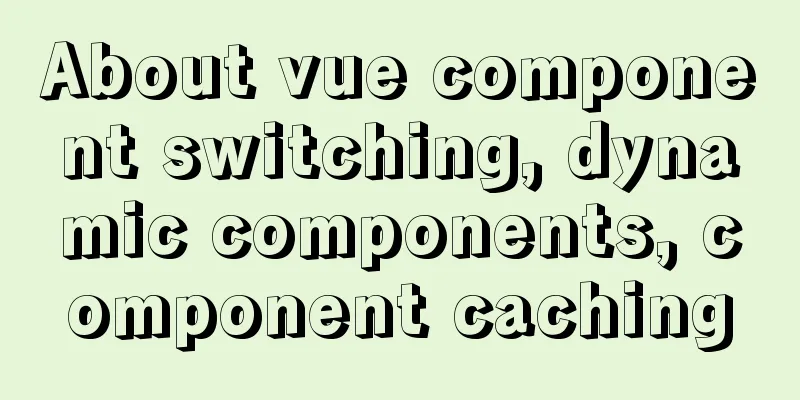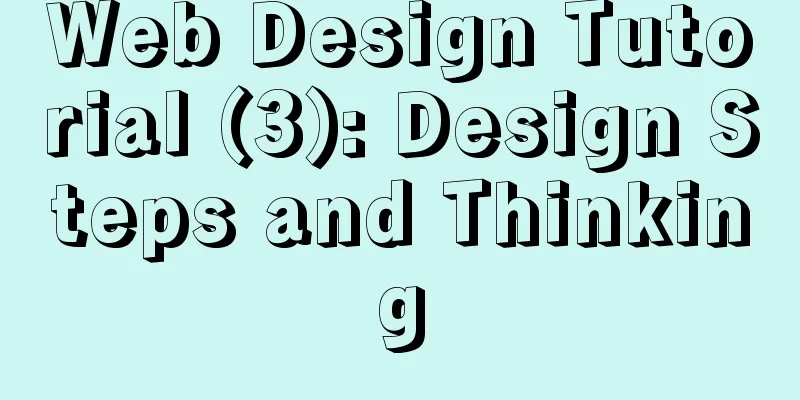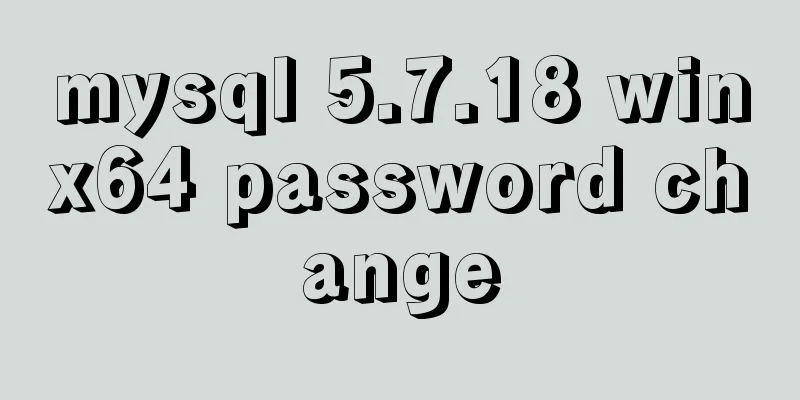How to understand JavaScript modularity
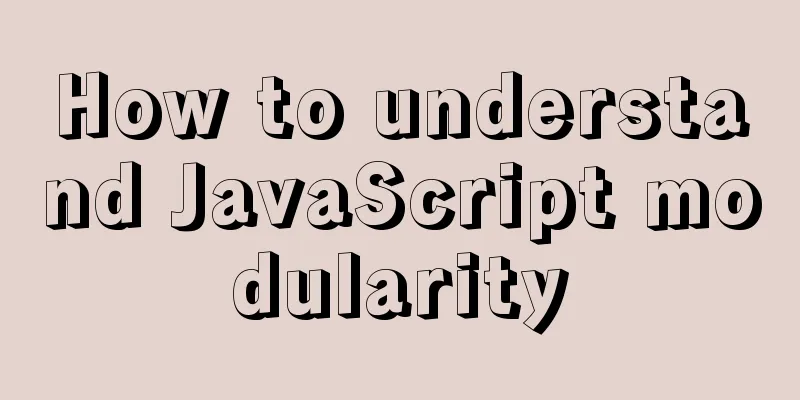
1. Browser supportUsing JavaScript modules depends on import and export. The browser support for import and export is supported by the latest browser versions, but not by IE and older versions of browsers. Therefore, if you want to be compatible with IE and older versions of browsers, you basically cannot use it. Export and import come in pairs and work together. JS modularization is the prerequisite for learning various JS frameworks The import and export statements are used to import/export variables or functions that implement certain functions in a module. They can also import/export classes. 2. export export moduleDefault Export A module can only have one default export, and there can only be one default export variable, and there cannot be curly braces {} The syntax is export default variable name model.js
function Test1(){
console.log("This is the default export")
}
function Test2(){
console.log('This is a named export')
}
export default Test1Batch Export The syntax is export {variable name, variable name...}
function Test1(){
console.log("This is the default export")
}
function Test2(){
console.log('This is a named export')
}
export {Test1, Test2}3. Import modulesDefault Import main.js import Test1 from "./model.js" Test1() Renaming of default imports main.js import x from "./model.js" //x is the default exported Test1 x() Batch Import main.js
import {Test1, Test2} from "./model.js"
Test1();
Test2();Batch import rename The as keyword is followed by a new name to implement renaming main.js
import {Test1 as x1, Test2 as x2} from "./model.js"
x1();
x2();You can also rename it using the as keyword when exporting model.js
function Test1(){
console.log("This is the default export")
}
function Test2(){
console.log('This is a named export')
}
export {Test1 as x1, Test2 as x2}Application Module html <script src="main.js"></script> 4. Create module objectUsing objects, further simplifying the renaming based on the as keyword import * as Model from "./model.js" Model.x1(); Model.x2(); 5. Export and import transfer stationSometimes you can combine multiple submodules into a parent module, and then the parent module decides which one to export. This parent module file is like a transit station for combining various modules. The syntax is export {variable name} from module path Current directory structure
model.js
function Test1(){
console.log("This is submodule 1")
}
export {Test1}model2.js
function Test2(){
console.log('This is submodule 2')
}
export {Test2}redirection.js
export {Test1} from "./models/model.js"
export {Test2} from "./models/model2.js"main.js import * as Model from "./redirection.js" Model.Test1() Model.Test2() html <script src="./main.js"></script> 6. Dynamically loading modulesDynamically loaded modules are used to import modules without having to preload all modules. You can use import() as a function call when needed, pass its parameters to the path of the module, and it returns a promise. Use the Promise object to operate on the module loading result. The syntax is import (dynamically loaded module path) dynamic.js
function TestDy(){
console.log("This is a dynamic module")
}
export default TestDymain.js
document.querySelector('.load').onclick = function(){
import('./dynamic.js').then((Model)=>{
Model.default()
})
}The above is the details of how to understand JavaScript modularization. For more information about JavaScript modularization, please pay attention to other related articles on 123WORDPRESS.COM! You may also be interested in:
|
<<: Solution to 1290 error when importing file data in mysql
>>: Automatically log out inactive users after login timeout in Linux
Recommend
Summary of special processing statements of MySQL SQL statements (must read)
1. Update the entire table. If the value of a col...
xtrabackup backup and restore MySQL database
Due to some of its own characteristics (locking t...
Detailed explanation of the case of Vue child component calling parent component method
1. Call the parent component method directly thro...
Detailed explanation of Tomcat directory structure
Table of contents Directory Structure bin directo...
Detailed explanation of creating and calling MySQL stored procedures
Table of contents Preface Stored Procedure: 1. Cr...
A simple and in-depth study of async and await in JavaScript
Table of contents 1. Introduction 2. Detailed exp...
Detailed usage of React.Children
Table of contents 1. React.Children.map 2. React....
MySQL 8.0 New Features: Hash Join
The MySQL development team officially released th...
MySQL SQL Optimization Tutorial: IN and RANGE Queries
First, let's talk about the in() query. It is...
MySQL 8.0.18 Installation Configuration Optimization Tutorial
Mysql installation, configuration, and optimizati...
Solution to the inconsistency between crontab execution time and system time
Preface In LINUX, periodic tasks are usually hand...
DD DT DL tag usage examples
We usually use the <ul><li> tags, but ...
MySql learning day03: connection and query details between data tables
Primary Key: Keyword: primary key Features: canno...
How to block and prohibit web crawlers in Nginx server
Every website usually encounters many non-search ...
How to solve the problem of not getting form value after submitting html form input using disabled
After the form input box input is set to the disa...