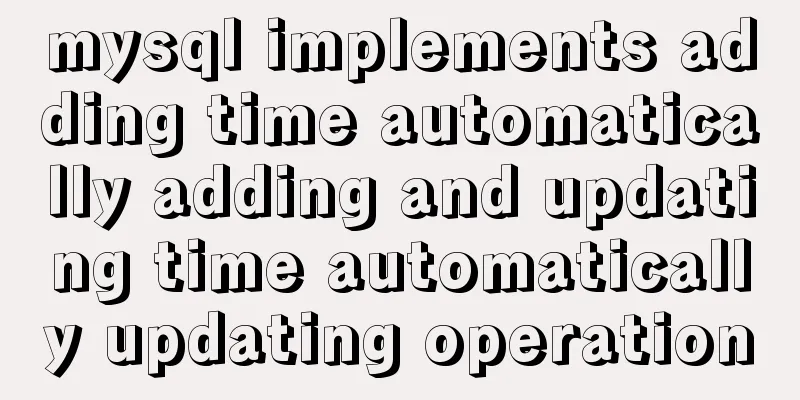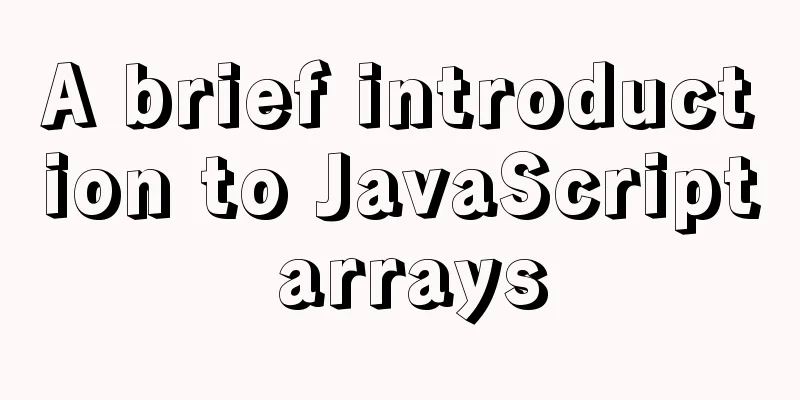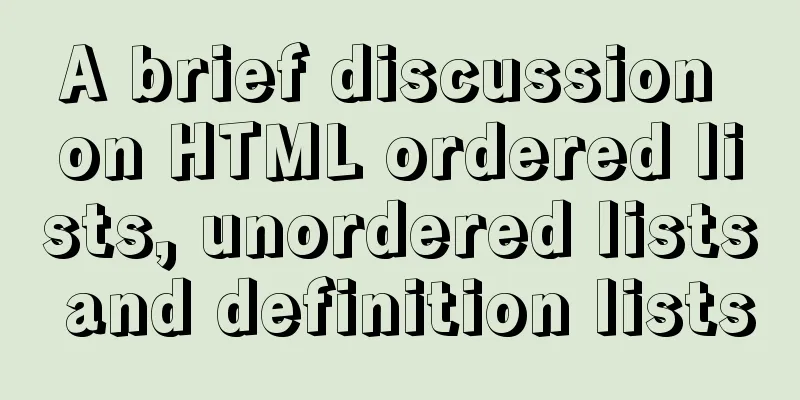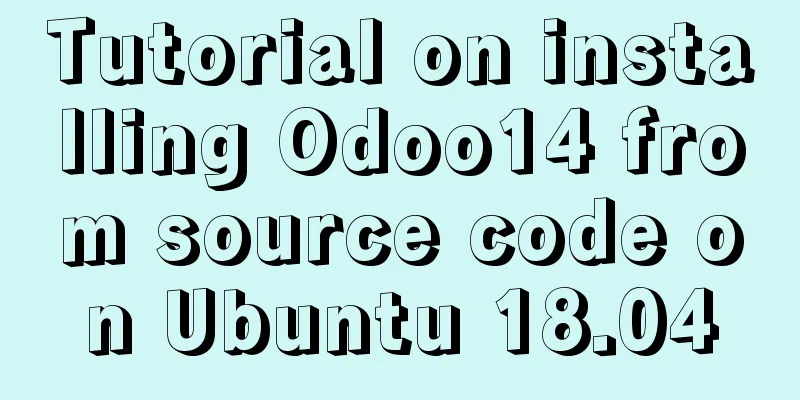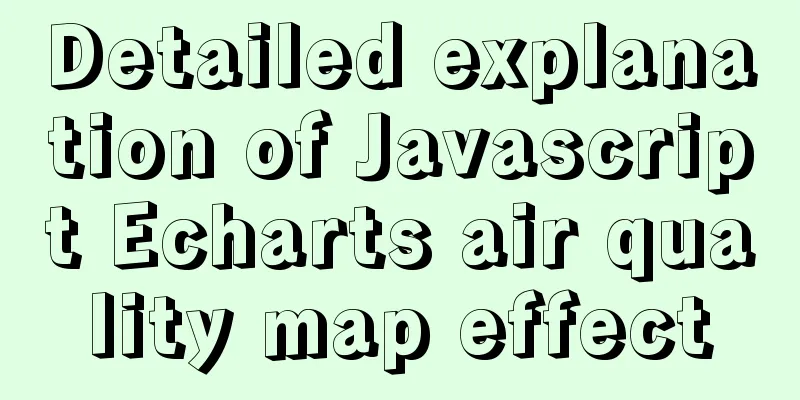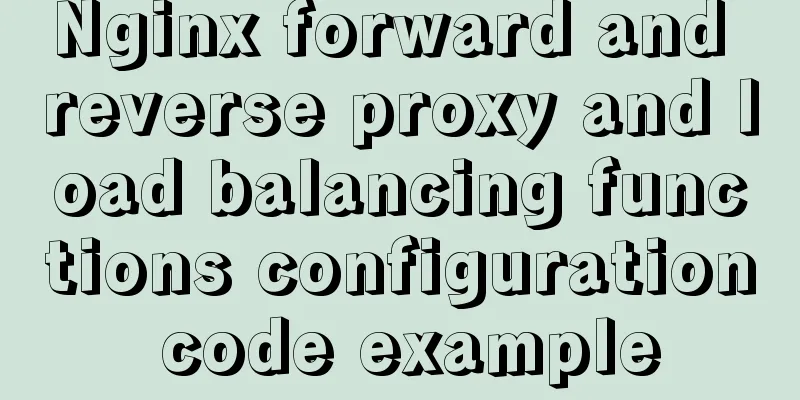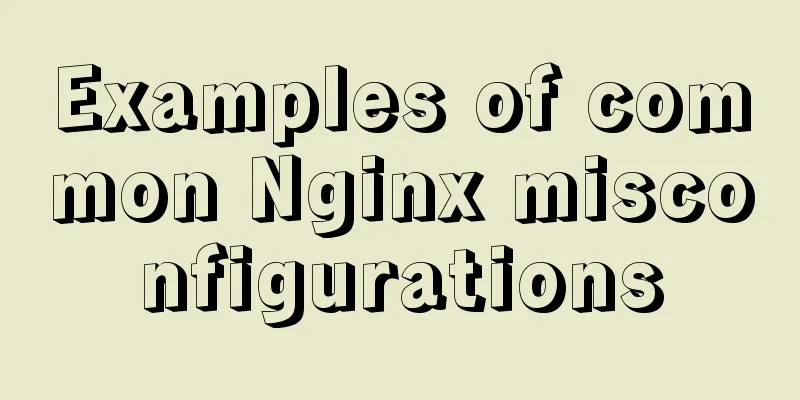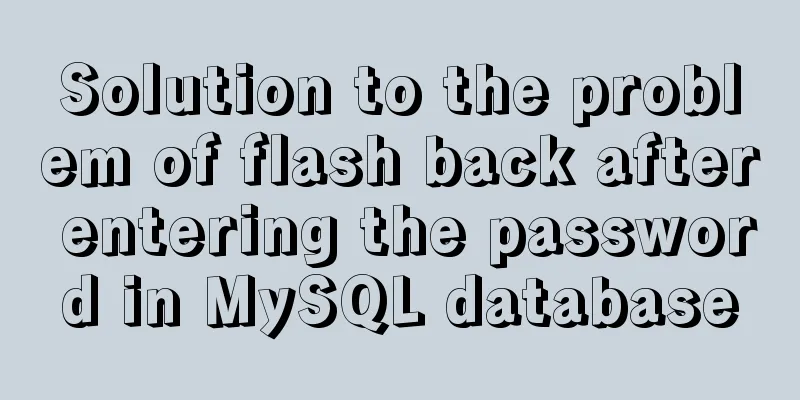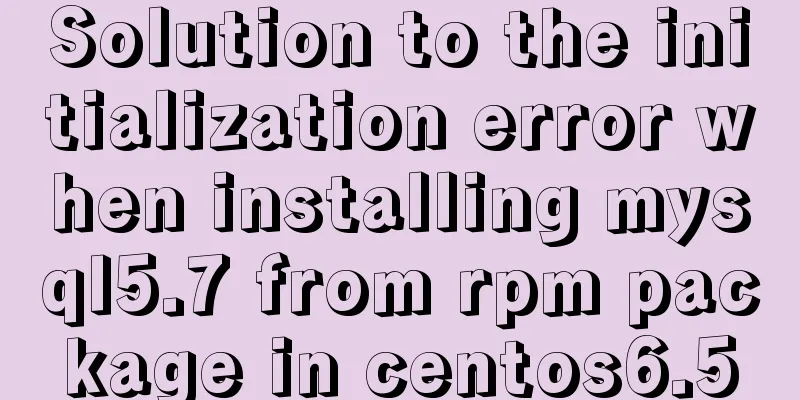How to solve the problem of not getting form value after submitting html form input using disabled
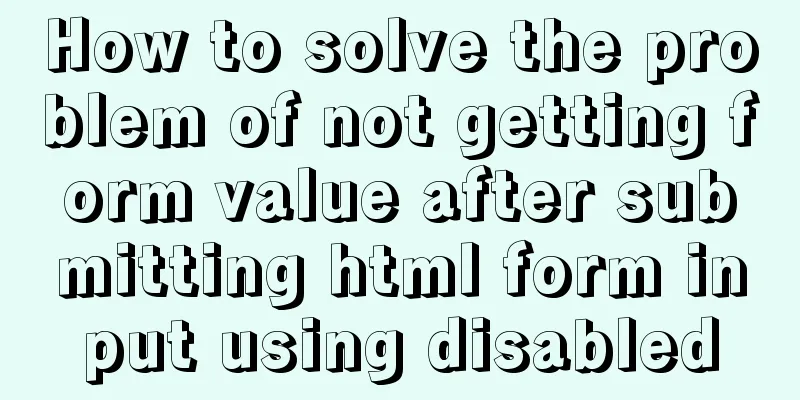
|
After the form input box input is set to the disable attribute and submitted, the value of the input box cannot be obtained. To solve this type of problem, you can refer to the following two methods: Method 1: Use readonly instead of disabled, that is, Modified to The difference between the two: Disabled cannot receive focus and will be skipped when the tab key is used, which may not be successful; Method 2: Use type=hidden to hide the input to get the value, and then use disabled to show the input to the user. <input type="hidden" name="url" value="http://www.neirong.org"/> <input type="text" value="http://www.neirong.org" disabled="disabled"/> Summarize The above is the solution that I introduced to you when the HTML form input cannot obtain the form value after submitting it with disabled. I hope it will be helpful to you. If you have any questions, please leave me a message and I will reply to you in time. I would also like to thank everyone for their support of the 123WORDPRESS.COM website! |
<<: Summary of JavaScript Timer Types
>>: Details of the underlying data structure of MySQL indexes
Recommend
Complete Tutorial on Deploying Java Web Project on Linux Server
Most of this article refers to other tutorials on...
Vue uses calculated properties to complete the production of dynamic sliders
Layout part: <div id="slider"> &l...
Detailed tutorial on how to quickly install Zookeeper in Docker
Docker Quickly Install Zookeeper I haven't us...
MySQL installation diagram summary
MySQL 5.5 installation and configuration method g...
Tutorial on resetting the root password of Mac MySQL
Disclaimer: This password reset method can direct...
Detailed explanation of Mysql's method of optimizing order by statement
In this article, we will learn about the optimiza...
Implementing license plate input function in WeChat applet
Table of contents Preface background Big guess Fi...
Detailed explanation of uniapp's global variable implementation
Preface This article summarizes some implementati...
Detailed explanation of nginx installation, deployment and usage on Linux
Table of contents 1. Download 2. Deployment 3. Ng...
Vue implements QR code scanning function (with style)
need: Use vue to realize QR code scanning; Plugin...
Detailed steps to start the Django project with nginx+uwsgi
When we develop a web project with Django, the te...
Detailed explanation of MySQL database addition, deletion and modification operations
Inserting Data insert into table name (column nam...
How to determine if the Linux system is installed on VMware
How to determine whether the current Linux system...
15 lines of CSS code can cause Apple devices to crash, and the latest iOS 12 is not immune
Just 15 lines of CSS to crash your iPhone Securit...
Linux kernel device driver kernel debugging technical notes collation
/****************** * Kernel debugging technology...