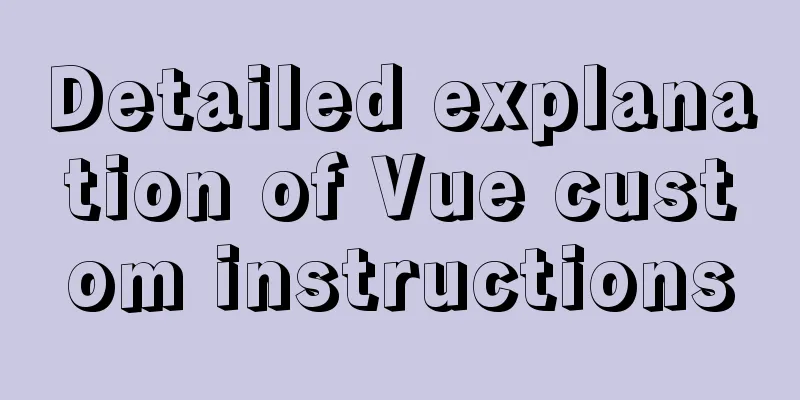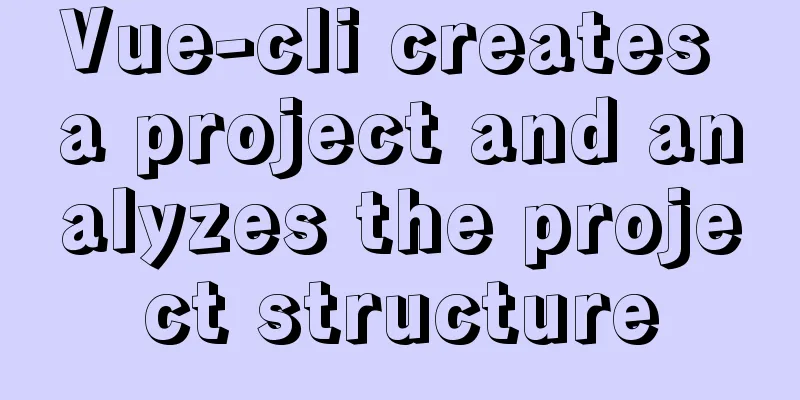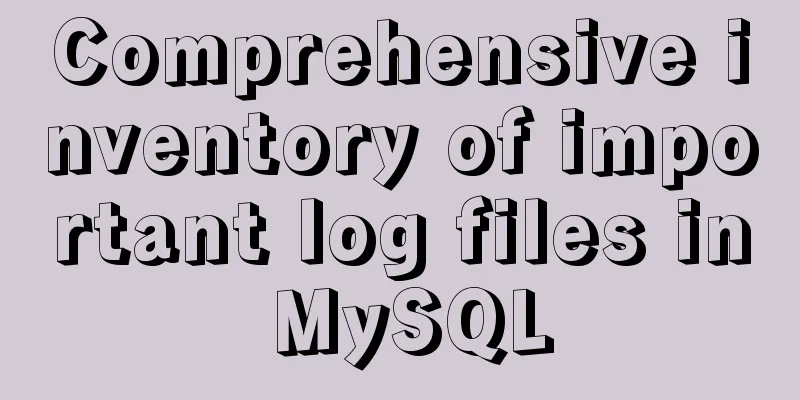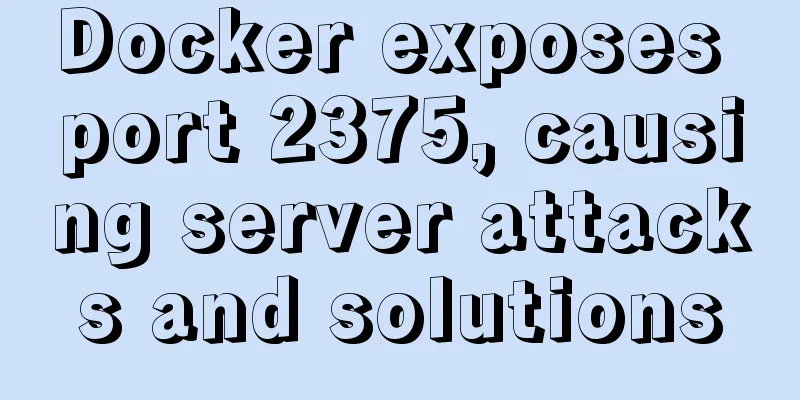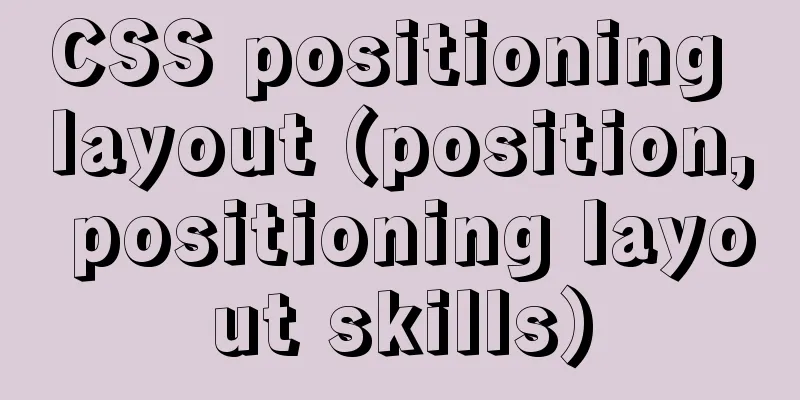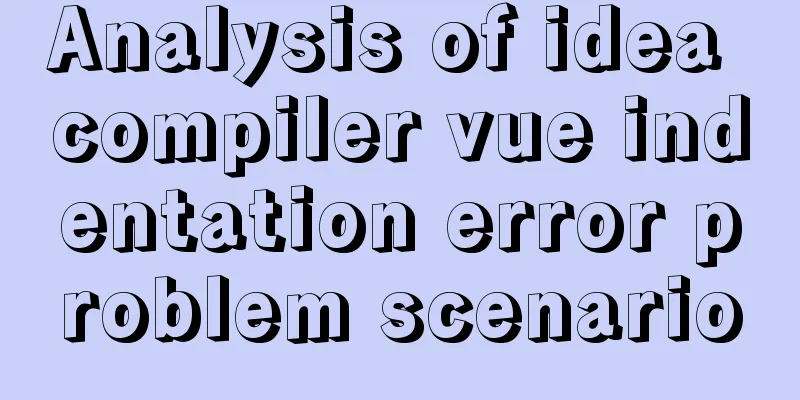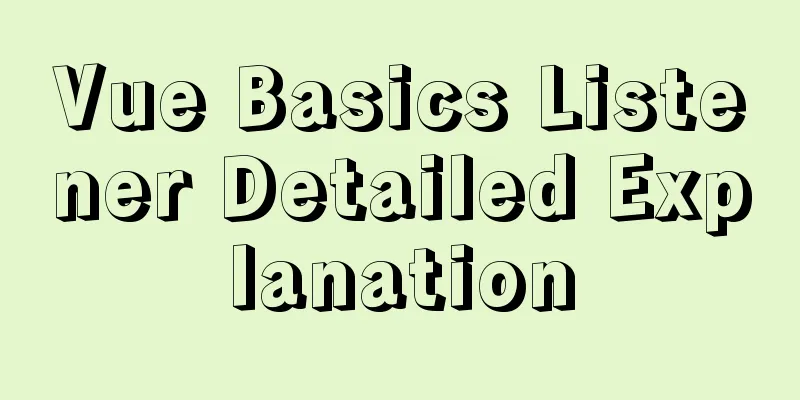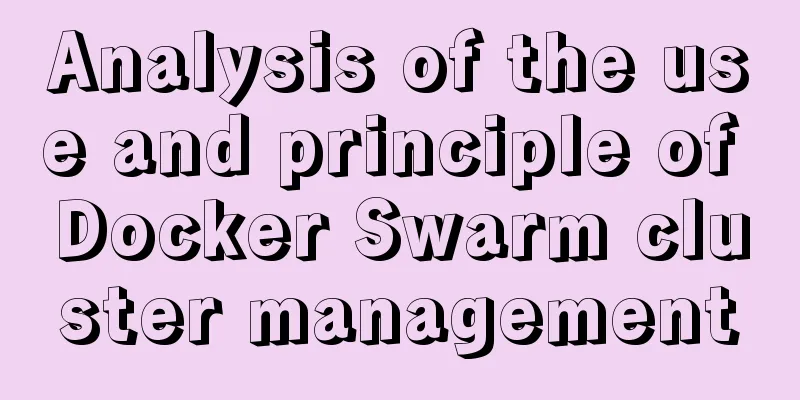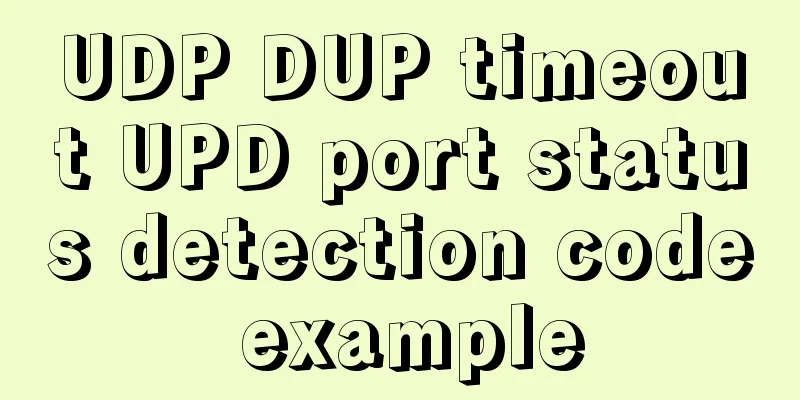Solution to the initialization error when installing mysql5.7 from rpm package in centos6.5
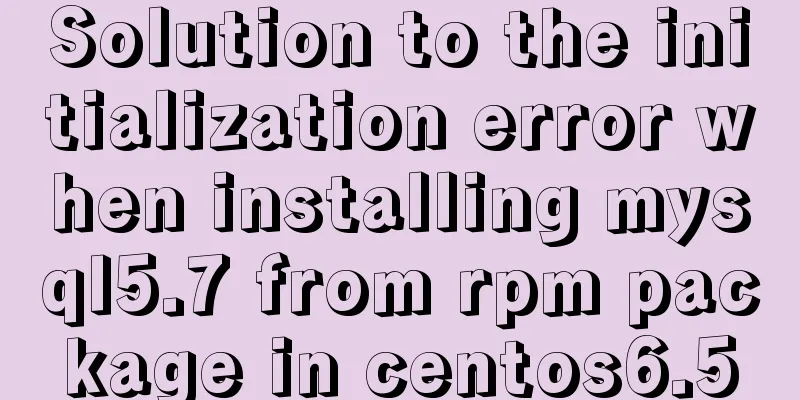
|
1. Upload rz to the server and decompress it rz [root@mini2 upload]# tar -xvf mysql-5.7.19-1.el6.i686.rpm-bundle.tar 2. Install the rpm package rpm -ivh mysql-community-common-5.7.19-1.el6.i686.rpm rpm -ivh mysql-community-libs-5.7.19-1.el6.i686.rpm rpm -ivh mysql-community-libs-compat-5.7.19-1.el6.i686.rpm rpm -ivh mysql-community-client-5.7.19-1.el6.i686.rpm rpm -ivh mysql-community-server-5.7.19-1.el6.i686.rpm Note: If it is not a new installation, but was previously installed using rpm, but was not installed properly and then uninstalled, the following situations may occur: When executing There is a high possibility that the data directory is not cleared. Let's try manually initializing it and execute the following command: [root@mini2 upload]# mysqld --initialize --user=mysql 2017-08-29T05:22:18.750237Z 0 [Warning] TIMESTAMP with implicit DEFAULT value is deprecated. Please use --explicit_defaults_for_timestamp server option (see documentation for more details). 2017-08-29T05:22:18.754943Z 0 [ERROR] --initialize specified but the data directory has files in it. Aborting. 2017-08-29T05:22:18.755064Z 0 [ERROR] Aborting I found an error message, and searched Baidu for it. I found that I needed to clear the data directory: From the official documentation, the data directory location is: Then clear it and try again. [root@mini2 upload]# rm -rf /var/lib/mysql/* Next, initialize: mysqld --initialize --user=mysql Next, start mysql: [root@mini2 upload]# service mysqld start Starting mysqld: [ OK ] 3. Find the initial password (the reason why I have two passwords here is probably because I didn’t uninstall it completely before, so I intuitively think I should use the new password later to log in) [root@mini2 upload]# grep 'temporary password' /var/log/mysqld.log 2017-08-29T05:00:02.613275Z 1 [Note] A temporary password is generated for root@localhost: tzqjMvkHH3+C 2017-08-29T05:31:51.340338Z 1 [Note] A temporary password is generated for root@localhost: Adgwggdr%1e2 4. Login [root@mini2 upload]# mysql -uroot -p I logged in ok, the password is Adgwggdr%1e2 5. Change the password and allow clients on other machines to log in ALTER USER 'root'@'localhost' IDENTIFIED BY '123456'; grant all privileges on *.* to 'root'@'%' identified by '123456' with grant option Summarize The above is the solution to the initialization error of mysql5.7 installed with rpm package in centos6.5 introduced by the editor. I hope it will be helpful to everyone. If you have any questions, please leave me a message and the editor will reply to you in time. I would also like to thank everyone for their support of the 123WORDPRESS.COM website! You may also be interested in:
|
<<: How to use CocosCreator for sound processing in game development
>>: How to add custom system services to CentOS7 systemd
Recommend
Mysql master/slave database synchronization configuration and common errors
As the number of visits increases, for some time-...
Implementation steps for setting up the React+Ant Design development environment
Basics 1. Use scaffolding to create a project and...
Ideas for creating wave effects with CSS
Previously, I introduced several ways to achieve ...
The design process of Alibaba's Mid-Autumn Festival logo combined with the website
<br />First think of the idea, then draw a s...
How to Find the Execution Time of a Command or Process in Linux
On Unix-like systems, you may know when a command...
Detailed explanation of the process of deploying the distributed configuration center Apollo with one click using docker compose
Introduction When talking about distribution, we ...
Summary of Vue's monitoring of keyboard events
Key Modifiers When listening for keyboard events,...
Detailed explanation of Vue's commonly used built-in instructions
<body> <div id="root"> <...
How to make form input and other text boxes read-only and non-editable in HTML
Sometimes, we want the text boxes in the form to b...
Detailed explanation of Mysql's method of optimizing order by statement
In this article, we will learn about the optimiza...
SQL left join and right join principle and example analysis
There are two tables, and the records in table A ...
Linux CentOS MySQL database installation and configuration tutorial
Notes on installing MySQL database, share with ev...
Two ways to export csv in win10 mysql
There are two ways to export csv in win10. The fi...
JavaScript implements cool mouse tailing effects
After watching this, I guarantee that you have ha...
MySQL 5.7.18 Green Edition Download and Installation Tutorial
This article records the detailed process of down...