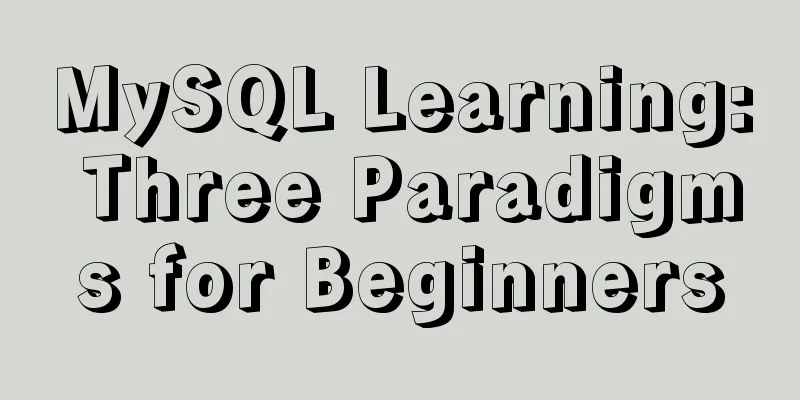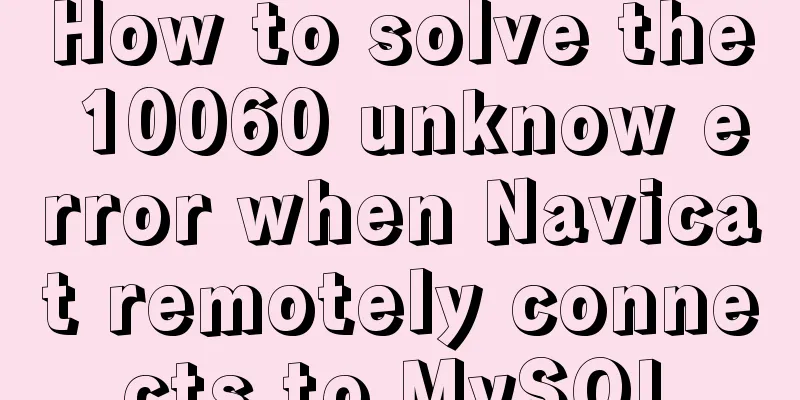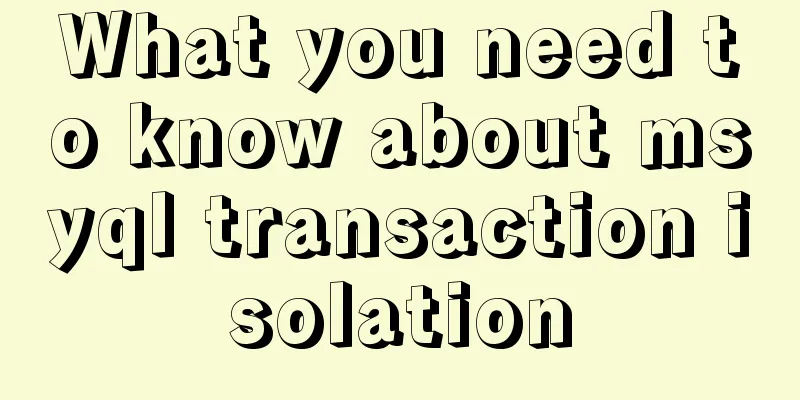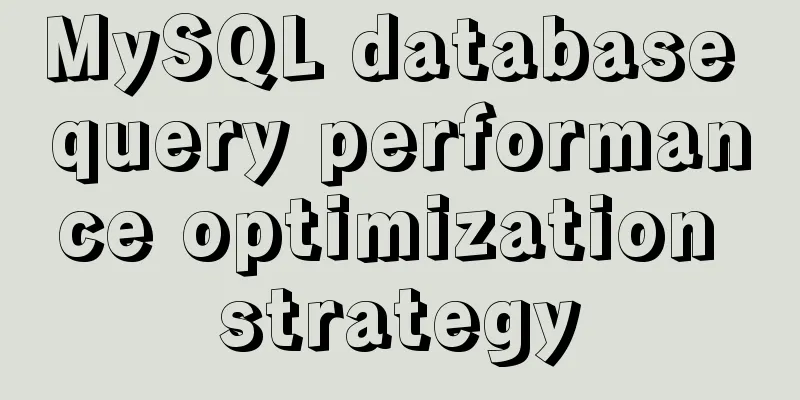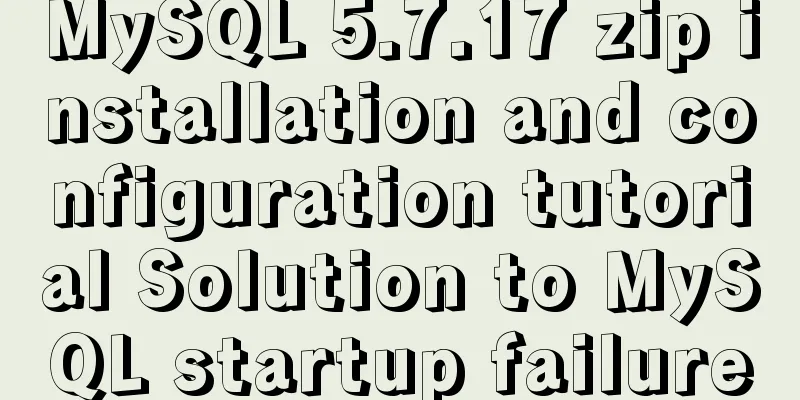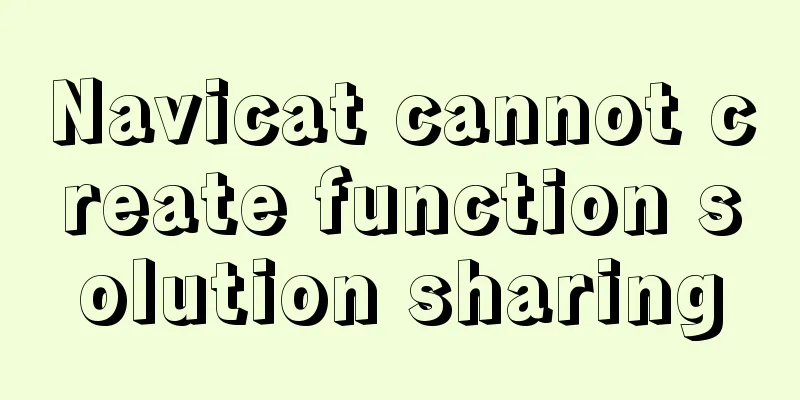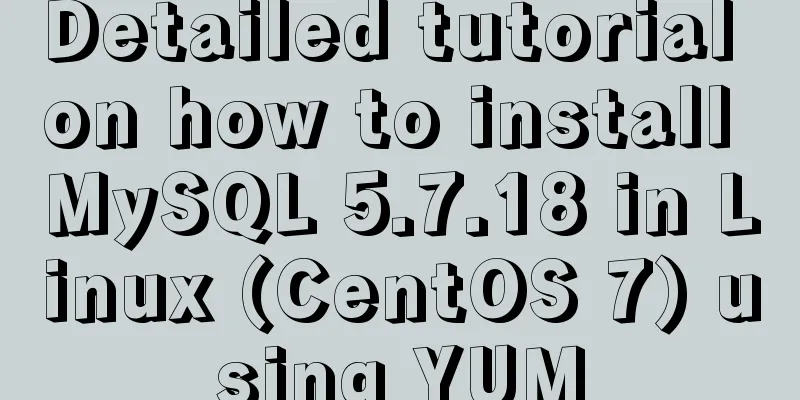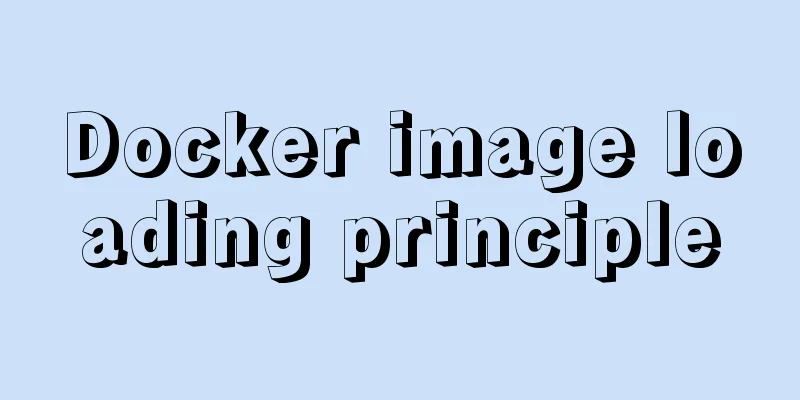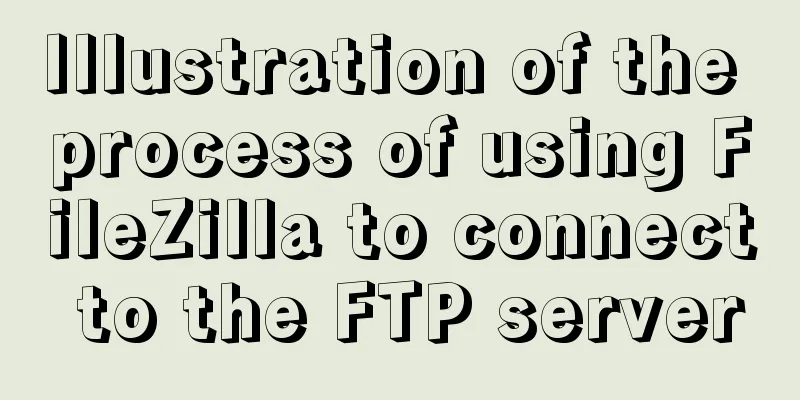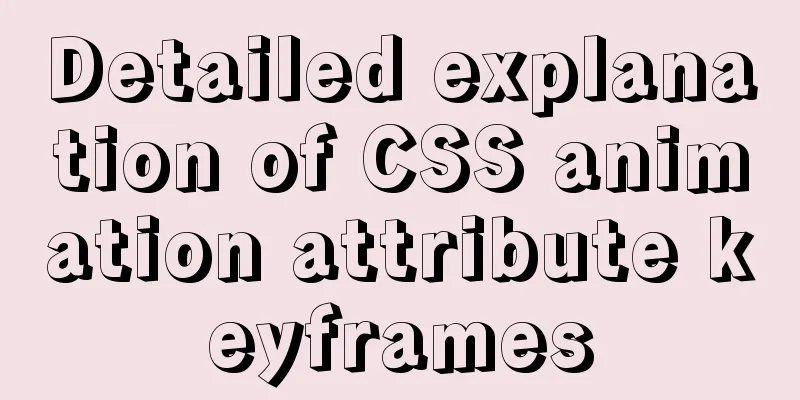Detailed explanation of Vue's commonly used built-in instructions
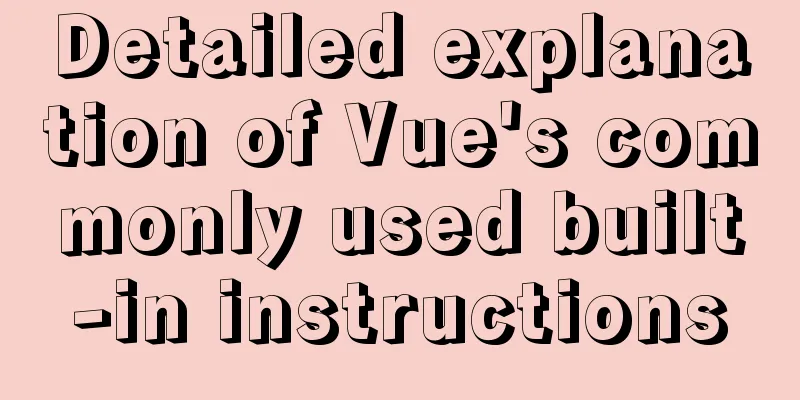
|
<body>
<div id="root">
<h1 v-pre>Study hard</h1>
<h1>{{name}}</h1>
<h1 v-text="name"></h1>
<h2 v-html="str"></h2>
<h2 v-once>The value of n when initialized is: {{n}}</h2>
<h2>The current value is: {{n}}</h2>
<button @click="n++">Click me n+1</button>
</div>
<script>
Vue.config.productionTip = false;
new Vue({
el: "#root",
data: {
n: 1,
name: "Student Wang",
str: '<h4>Hello! </h4>'
}
});
</script>
</body>
SummarizeThis article ends here. I hope it can be helpful to you. I also hope you can pay more attention to more content on 123WORDPRESS.COM! You may also be interested in:
|
<<: Summary of 6 skills needed to master web page production
>>: How to build and deploy Node project with Docker
Recommend
Analysis of Linux boot system methods
This article describes how to boot the Linux syst...
CSS3 Bezier Curve Example: Creating Link Hover Animation Effects
We will use CSS3 animated transitions to create a...
Detailed explanation of the difference between v-model directive and .sync modifier in Vue
Table of contents v-model .sync The difference in...
Tutorial on installing Elasticsearch 7.6.2 in Docker
Install Docker You have to install Docker, no fur...
A brief analysis of the issues that should be paid attention to when making 404 error pages
When optimizing a website, we must learn to use e...
Linux system calls for operating files
Table of contents 1. Open the file Parameter Intr...
How to configure the same domain name for the front and back ends of nginx
This article mainly introduces the method of conf...
TCP performance tuning implementation principle and process analysis
Three-way handshake phase Number of retries for c...
Method of realizing automated deployment based on Docker+Jenkins
Use Code Cloud to build a Git code storage wareho...
The core process of nodejs processing tcp connection
A few days ago, I exchanged some knowledge about ...
The most common mistakes in HTML tag writing
We better start paying attention, because HTML Po...
Detailed explanation of the actual process of master-slave synchronization of MySQL database
Table of contents Installation Environment Descri...
Vue implements multi-column layout drag
This article shares the specific code of Vue to i...
Summary of the use of vue Watch and Computed
Table of contents 01. Listener watch (1) Function...
mysql implements the operation of setting multiple primary keys
User table, ID number must be unique, mobile phon...