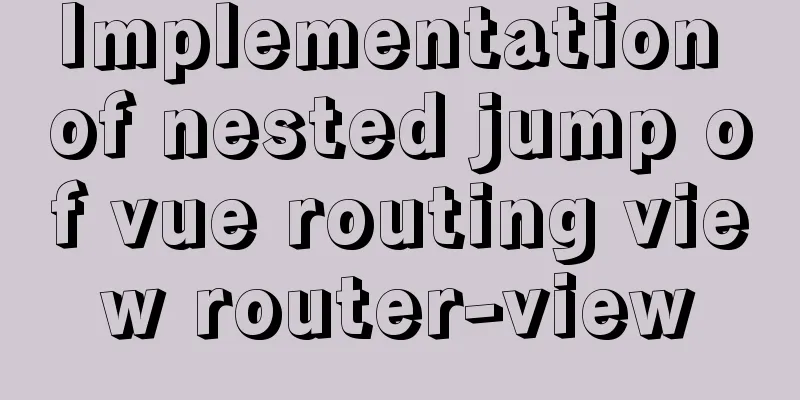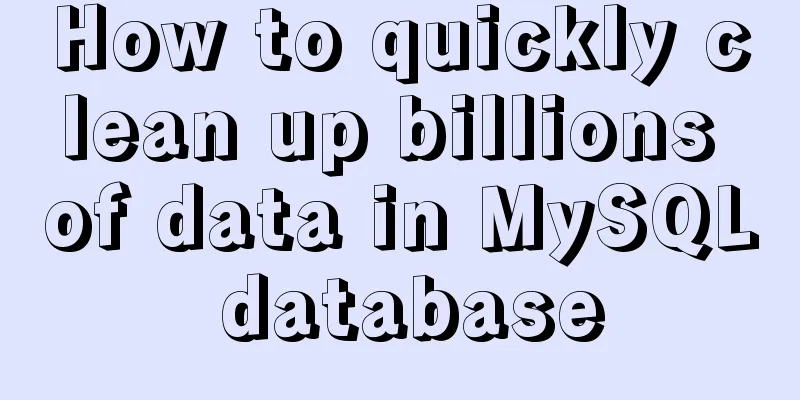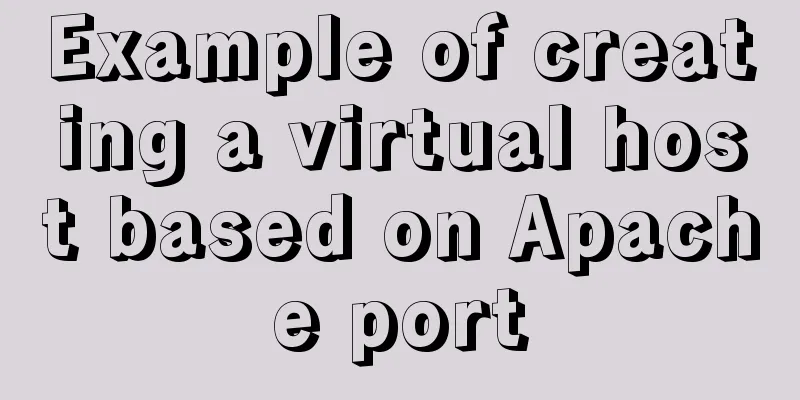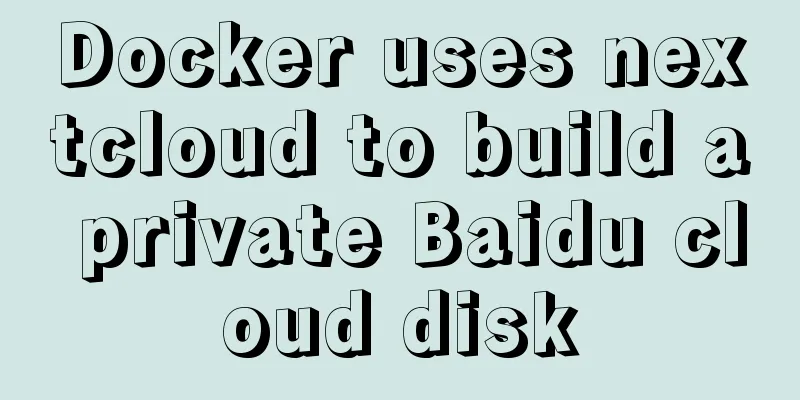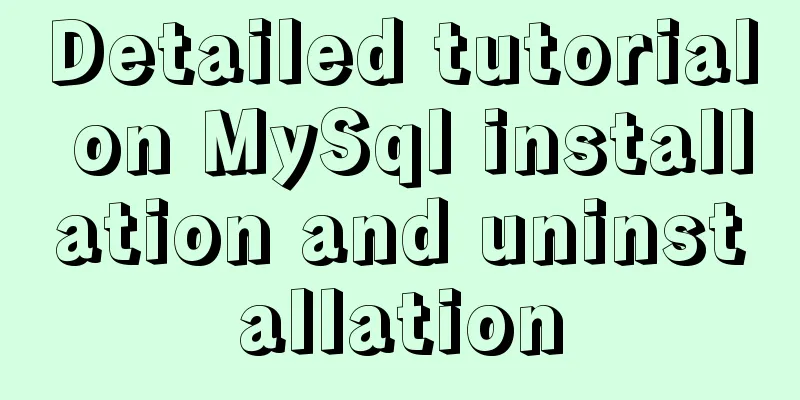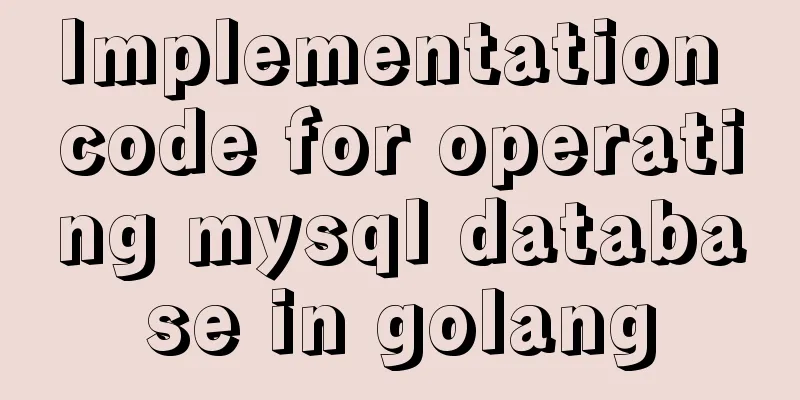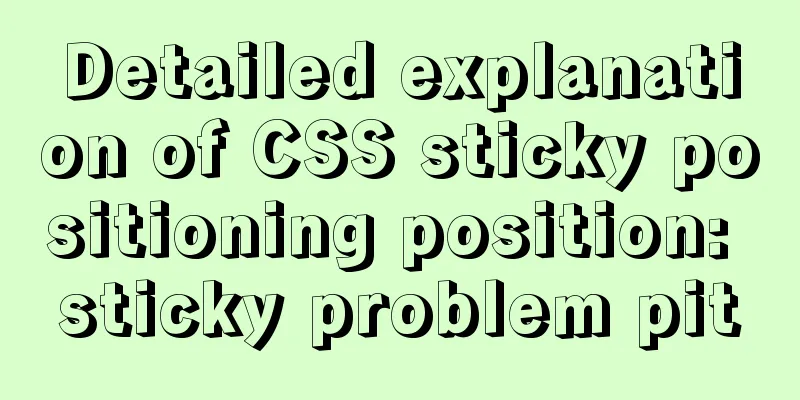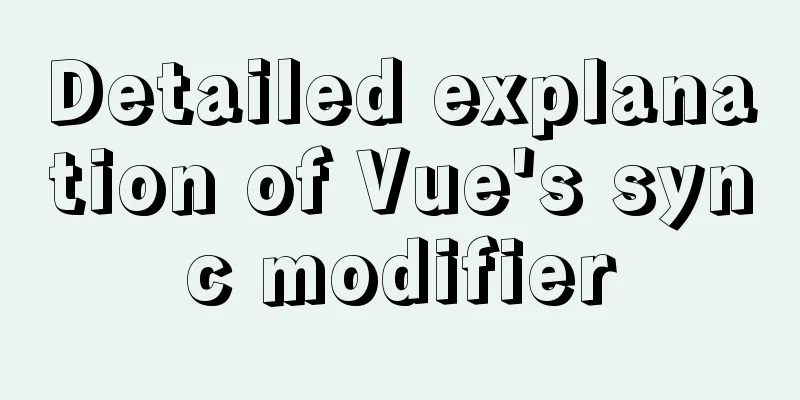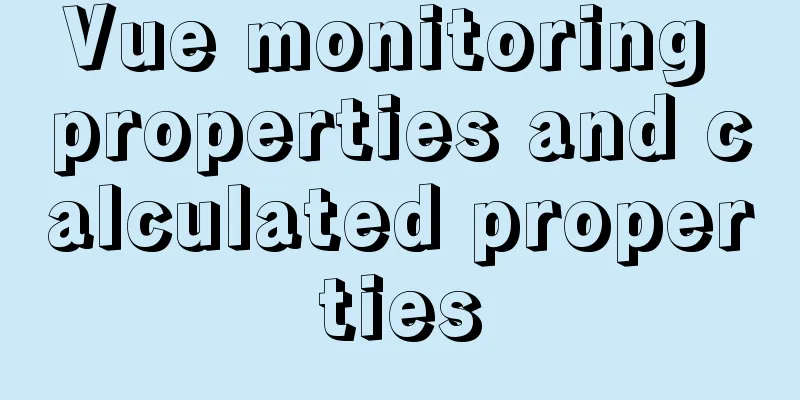Summary of the use of vue Watch and Computed
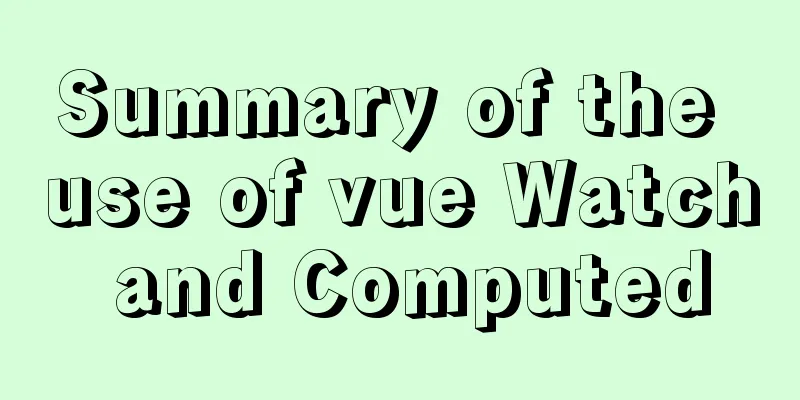
01. Listener watch (1) Function
export default {
data() {
return {
number: 1
}
},
watch:{
// Ordinary monitoring method, here it means monitoring the number attribute in data // The first parameter indicates the new value after the change, and the second parameter indicates the old value before the change number(newVal,oldVal){
console.log(newVal);
console.log(oldVal);
}
}
}
(2) Properties and methods
export default {
data(){
return {
number: 1
}
},
watch:
// Listen for the number attribute number: {
handler(newVal, oldVal){
},
immediate: true, // Listen immediately}
}
}
(3) Monitoring object
export default {
data() {
return {
obj: {
a: 1
}
}
},
watch:
obj: {
handler(newVal){
console.log('Listened to', newVal)
},
immediate: true
}
},
created(){
// Cannot be monitored because it is a modification operation on the attribute // Print once, and the print result is the modified value,
this.obj.a = 2
// It can be monitored because it is a direct assignment operation on the object // Print twice (immediate monitoring will print once, and modification will print once)
this.obj = { a: 2}
}
}
export default {
watch:
'obj.a': {
handler(newVal){
console.log(newVal)
}
}
},
created(){
// Both of the following can be monitored and printed twice this.obj.a = 2
this.obj = { a:2 }
}
}
export default {
watch:
obj: {
handler(newVal){
console.log(newVal)
},
deep: true,
immediate: true
}
},
created(){
// After deep monitoring, changes in attributes can also be monitored directly // Print twice (because of immediate)
this.obj.a = 2
// Unable to monitor the addition of object properties // Print once, and the print result is the object with the newly added properties // That is, it will only be executed once due to immediate, and print out {a:1,b:2}
this.obj.b = 2
// The monitoring can be triggered, but the changes cannot be monitored // Printed twice, both values are {a:2}, which cannot reflect the changes this.$set(this.obj, 'a', 2)
}
}
(4) Listening array
export default {
data() {
return {
arr: [1]
}
},
watch:
arr: {
handler(newVal, oldVal) {
console.log('New:', newVal)
console.log('old:', oldVal)
},
immediate: true
}
},
created() {
// Can be monitored --- directly assign the entire array this.arr = [2]
// Unable to monitor --- index assignment, length modification this.arr[1] = 2
this.arr[0] = 2
this.arr.length = 2
// Can trigger monitoring, but cannot monitor changes => the new and old values are the same this.arr.push(2)
this.$set(this.arr, 0, 2)
}
}
02. Computed properties (1) Set method for computing attributes
computed: {
fullName:
get () {
return `${this.firstName} ${this.lastName}`;
},
set (val) {
const names = val.split(' ');
this.firstName = names[0];
this.lastName = names[names.length - 1];
}
}
}
(2) Difference
(3) Usage scenarios
The above is a detailed summary of the use of vue Watch and Computed. For more information on the use of vue Watch and Computed, please pay attention to other related articles on 123WORDPRESS.COM! You may also be interested in:
|
<<: MySQL 5.7.18 Installer installation download graphic tutorial
>>: How to deploy nginx with Docker and modify the configuration file
Recommend
Is it easy to encapsulate a pop-up component using Vue3?
Table of contents Summary put first: 🌲🌲 Preface: ...
5 Ways to Clear or Delete Large File Contents in Linux
Sometimes, while working with files in the Linux ...
7 skills that web designers must have
Web design is both a science and an art. Web desi...
JS implements Baidu search box
This article example shares the specific code of ...
Solution to the problem that the background image of a label does not display in IE8
I encountered a small problem today and struggled ...
Detailed explanation of CSS float property
1. What is floating? Floating, as the name sugges...
How to open the port in Centos7
The default firewall of CentOS7 is not iptables, ...
Detailed explanation of how to implement secondary cache with MySQL and Redis
Redis Introduction Redis is completely open sourc...
Vue implements dynamic circular percentage progress bar
Recently, when developing a small program, I enco...
js implements clock component based on canvas
Canvas has always been an indispensable tag eleme...
What are the attributes of the JSscript tag
What are the attributes of the JS script tag: cha...
Best Practices for Developing Amap Applications with Vue
Table of contents Preface Asynchronous loading Pa...
Explanation of Truncate Table usage
TRUNCATE TABLE Deletes all rows in a table withou...
Example of nginx ip blacklist dynamic ban
When a website is maliciously requested, blacklis...
Summary of several commonly used CentOS7 images based on Docker
Table of contents 1 Install Docker 2 Configuring ...