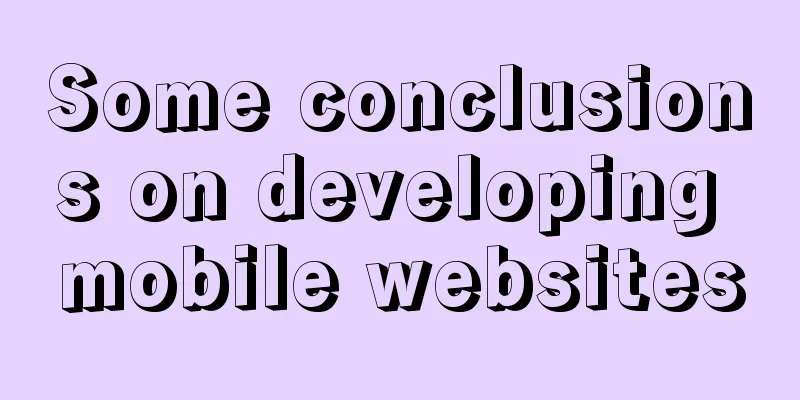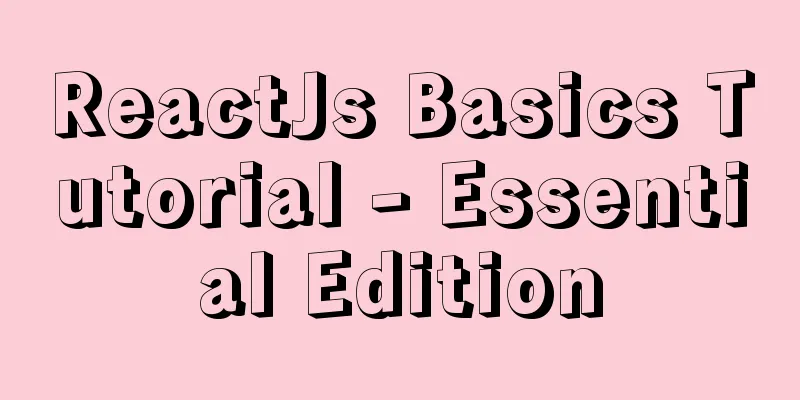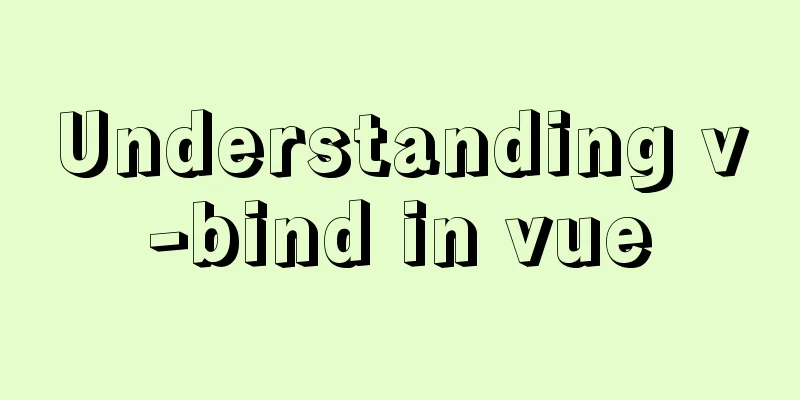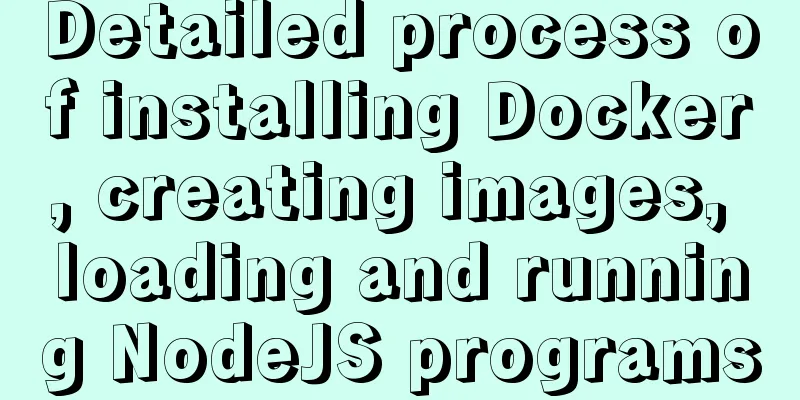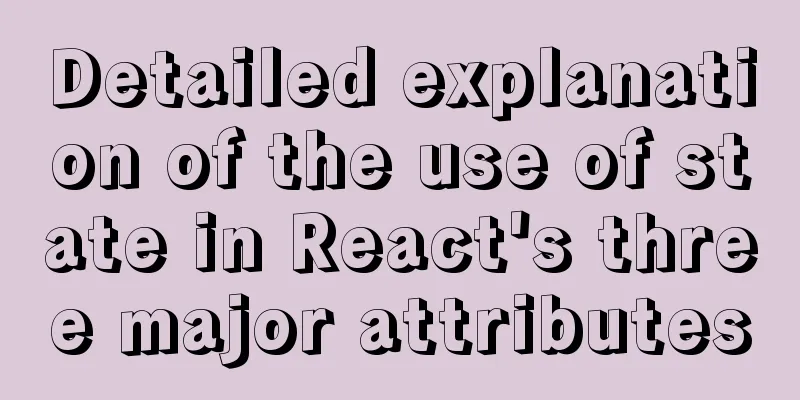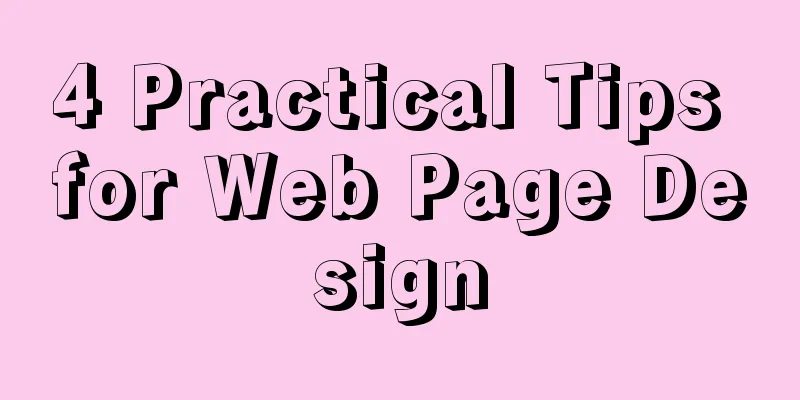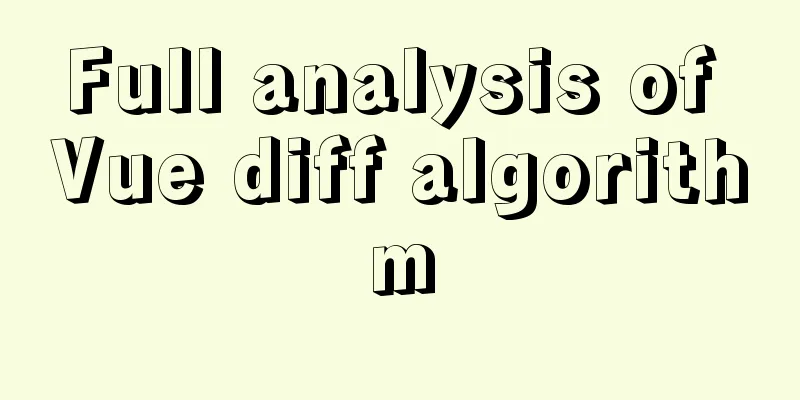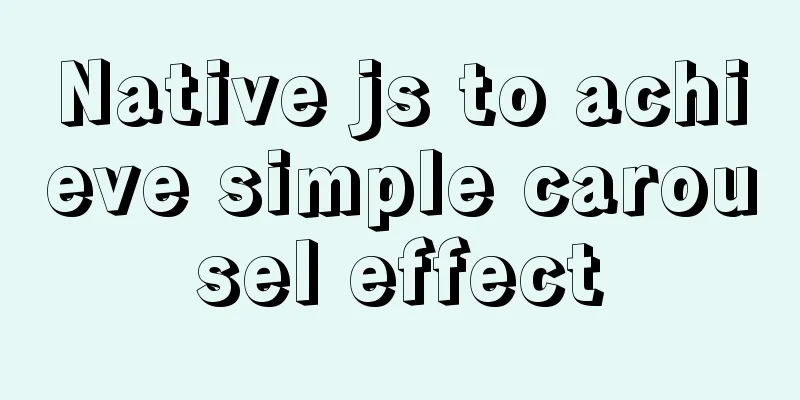5 Ways to Clear or Delete Large File Contents in Linux
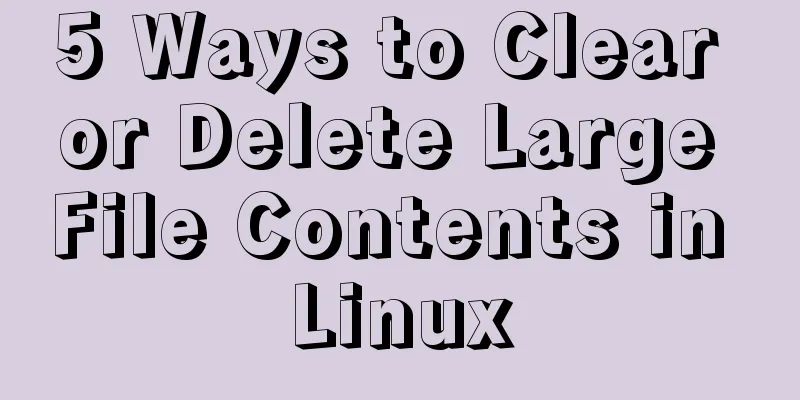
|
Sometimes, while working with files in the Linux terminal, you may want to clear the contents of a file without opening it with any Linux command line editor. How can this be achieved? In this article, we will look at clearing file contents in a few different ways with the help of some useful commands. WARNING: Before we proceed to look at the various methods, please note that because everything is a file in Linux, you must always make sure that the files you want to empty are not important user or system files. Clearing the contents of critical system or configuration files may result in fatal application/system errors or failures. As I just said, here’s how to clear the contents of a file from the command line. IMPORTANT NOTE: For the purpose of this article, we used the access.log file in the following examples. 1. Clear the file contents by redirecting to empty The simplest way to empty or clear the contents of a file is to use shell redirection null (non-existent object) as follows: #> access.log 2. Use 'true' command redirection to clear the file Here we will use a symbol: is a shell builtin command, which is essentially equivalent to the true command, and it can be used as a no-op (no operation). Another way is to redirect the output of the :or true built-in command to a file, like this: #:> access.log OR # true > access.log 3. Use cat/cp/dd utility with /dev/null to empty the file In Linux, the null device is basically used to discard unwanted output streams of a process, or as a suitable empty file for input streams. This is usually done through a redirection mechanism. #cat /dev/null> access.log Next, we will use the cp command to empty the file contents as shown. #cp /dev/null access.log In the following commands, if refers to the input file and of refers to the output file. #dd if=dev/null of=access.log 4. Use echo command to clear the file Here you can use the echo command with an empty string and redirect it to a file like this: #echo "" > access.log or # echo > access.log Note: You should keep in mind that an empty string is not the same as null. A string is already an object, since it may be empty, whereas null simply means that no object exists. So, when you redirect the echo command above into a file, and view the file contents using the cat command, a blank line (empty string) will be printed. To send empty output to a file, use the -n flag which tells echo to not output the trailing newline character that caused the empty line produced in the previous command. #echo -n “”> access.log 5. Use the truncate command to clear the file Truncate command helps to shrink or expand the size of a file to a specified size. # truncate -s 0 access.log That’s all, in summary, in this article, we have covered various ways to clear or empty file contents using simple command line utilities and shell redirection mechanism. These may not be the only practical methods that may work, so you can also let us know about any other methods not mentioned in this guide via the feedback section below. The above is the full content of this article. I hope it will be helpful for everyone’s study. I also hope that everyone will support 123WORDPRESS.COM. You may also be interested in:
|
<<: Two implementation codes of Vue-router programmatic navigation
>>: MySQL 5.7.18 winx64 installation and configuration method graphic tutorial
Recommend
Solution to the problem that VMware15 virtual machine bridge mode cannot access the Internet
Description Solution VMware 15 virtual machine br...
Submit the image through the container DockerCommit and push the image DockerPush
After creating a container locally, you can creat...
Detailed tutorial on Docker pulling Oracle 11g image configuration
Without further ado Start recording docker pullin...
When Navicat connects to MySQL, it reports 10060, 1045 errors and the location of my.ini
Navicat reports errors 10060 and 1045 when connec...
Solution to Docker's failure to release ports
Today I encountered a very strange situation. Aft...
Tomcat uses thread pool to handle remote concurrent requests
By understanding how tomcat handles concurrent re...
Implementation of clicking through the transparent area of irregular forms in Electron
Table of contents Implementing an irregular form ...
How to support Webdings fonts in Firefox
Firefox, Opera and other browsers do not support W...
How to completely uninstall node and npm on mac
npm uninstall sudo npm uninstall npm -g If you en...
Detailed explanation of MySQL foreign key constraints
Official documentation: https://dev.mysql.com/doc...
MySQL slow query operation example analysis [enable, test, confirm, etc.]
This article describes the MySQL slow query opera...
Solution to the problem of large font size on iPhone devices in wap pages
If you don't want to use javascript control, t...
MySQL 5.5.56 installation-free version configuration method
The configuration method of MySQL 5.5.56 free ins...
A brief discussion on the implementation of MySQL's limit paging optimization solution
Mysql limit paging statement usage Compared with ...
Detailed explanation of the difference between $router and $route in Vue
We usually use routing in vue projects, and vue-r...