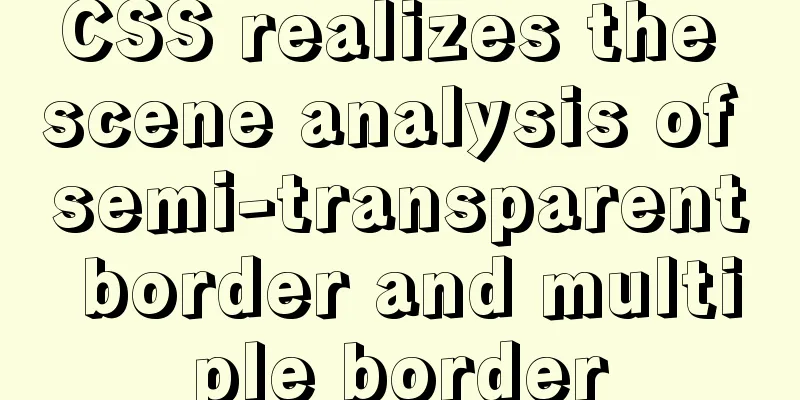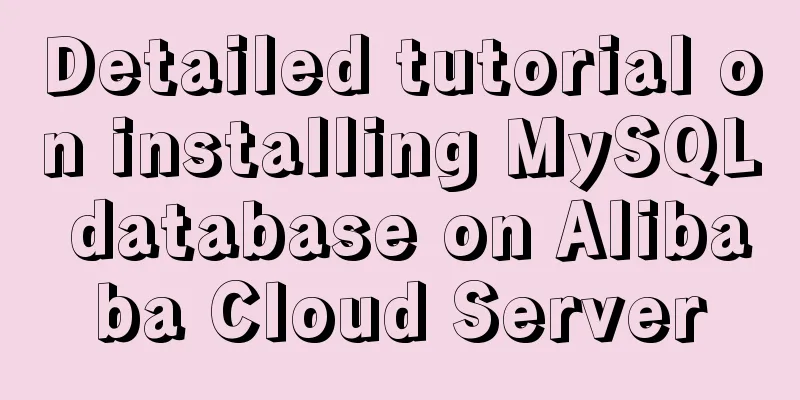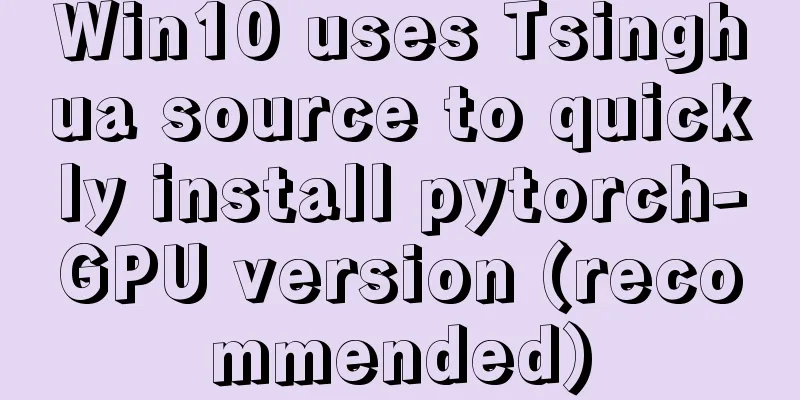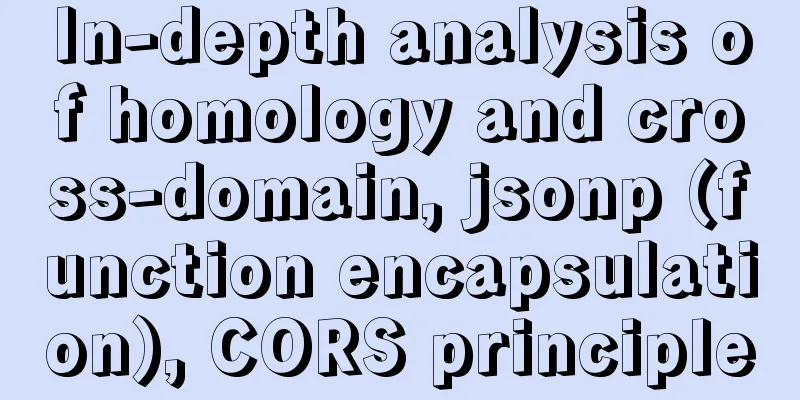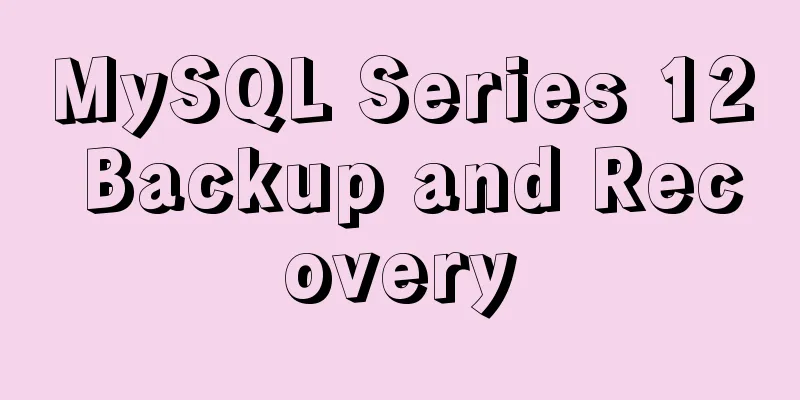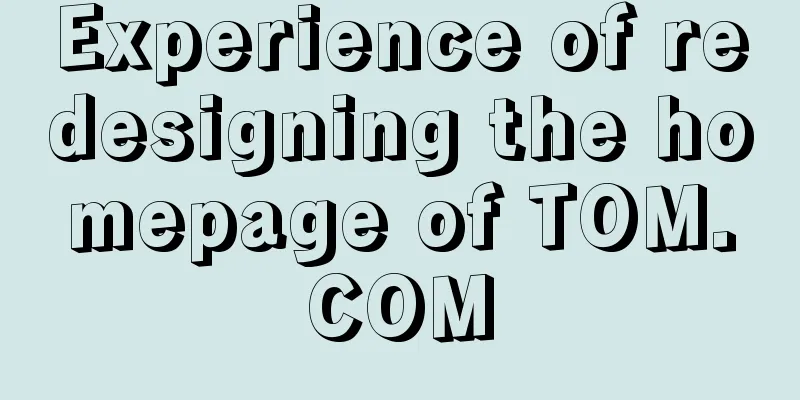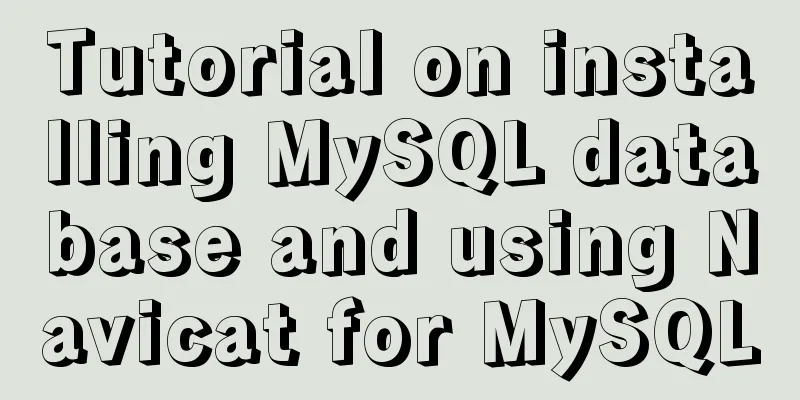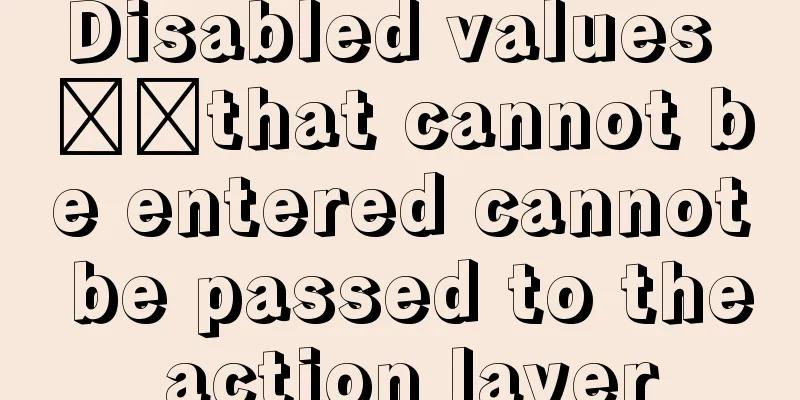MySQL 5.7.18 winx64 installation and configuration method graphic tutorial
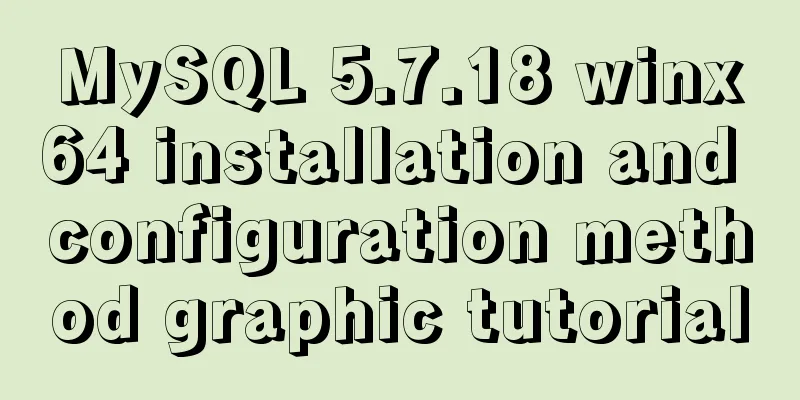
|
The installation of compressed packages has changed a lot since mysql-5.7. This article summarizes the notes for installing mysql5.7.18 and shares them with you. Step 1: Download from the official website https://dev.mysql.com/downloads/mysql/ Step 2: Unzip to a folder Step 3: Configure environment variables
Insert ;%MYSQL_HOME%\bin to the end of Path Step 4: Run the command line as an administrator, press win+R, enter cmd, right-click and run as an administrator Step 5: Go to D:\mysql-5.7.18-winx64\bin Initialize data: mysqld --initialize-insecure --user=mysql Start the service: mysqld --user=mysql Initialize the mysql root password: mysqladmin -u root password 'new-password' See https://dev.mysql.com/doc/refman/5.7/en/data-directory-initialization-mysqld.html for details Or start from step 5 %MYSQL_HOME%\bin\mysqld --initialize --user=mysql --console Step 6: Register service mysqld--installMySQL Start the service with the net start mysql command
mysql -uroot -p Enter the random password obtained in step 5
If the above information is displayed, it is successful Reset password: mysql>set password for root@localhost = password('123456'); Shut down the service: net stop mysql Delete useless services: sc delete service name For example: delete mysql service, sc delete mysql A simple my.ini configuration for MySQL 5.6 [client] port=3306 default-character-set=utf8 [mysqld] port=3306 character_set_server=utf8 basedir=D:\AJDevelopment\mysql-5.6.31-winx64 #Unzip directory datadir=D:\AJDevelopment\mysql-5.6.31-winx64\data #Unzip the data directory in the directory sql_mode=NO_ENGINE_SUBSTITUTION,STRICT_TRANS_TABLES [WinMySQLAdmin] D:\AJDevelopment\mysql-5.6.31-winx64\bin\mysqld.exe Wonderful topic sharing: MySQL different versions installation tutorial MySQL 5.7 installation tutorials for various versions MySQL 5.6 installation tutorials for various versions mysql8.0 installation tutorials for various versions The above is the full content of this article. I hope it will be helpful for everyone’s study. I also hope that everyone will support 123WORDPRESS.COM. You may also be interested in:
|
<<: 5 Ways to Clear or Delete Large File Contents in Linux
>>: Vue opens a new window and implements a graphic example of parameter transfer
Recommend
JavaScript lazy loading detailed explanation
Table of contents Lazy Loading CSS styles: HTML p...
Five solutions to cross-browser problems (summary)
Brief review: Browser compatibility issues are of...
Deleting files with spaces in Linux (not directories)
In our daily work, we often come into contact wit...
Vue component communication method case summary
Table of contents 1. Parent component passes valu...
Implementation of Vue3 style CSS variable injection
Table of contents summary Basic Example motivatio...
Database index knowledge points summary
Table of contents First Look Index The concept of...
Implementation of vite+vue3.0+ts+element-plus to quickly build a project
Table of contents vite function Use Environment B...
Super detailed steps to install zabbix3.0 on centos7
Preface Recently, part of the company's busin...
Let you understand how HTML and resources are loaded
All content in this blog is licensed under Creati...
Web Design Tutorial (1): Steps and Overall Layout
<br /> Note: All texts, except those indicat...
Detailed explanation of the process of deploying SpringBoot project through Docker plug-in in IDEA
1. Configure Docker remote connection port Locate...
Detailed explanation of MySQL custom functions and stored procedures
Preface This article mainly introduces the releva...
Why not use UTF-8 encoding in MySQL?
MySQL UTF-8 encoding MySQL has supported UTF-8 si...
Alibaba Cloud Centos7 installation and configuration of SVN
1. Install SVN server yum install subversion 2. C...
MySQL Series 8 MySQL Server Variables
Tutorial Series MySQL series: Basic concepts of M...