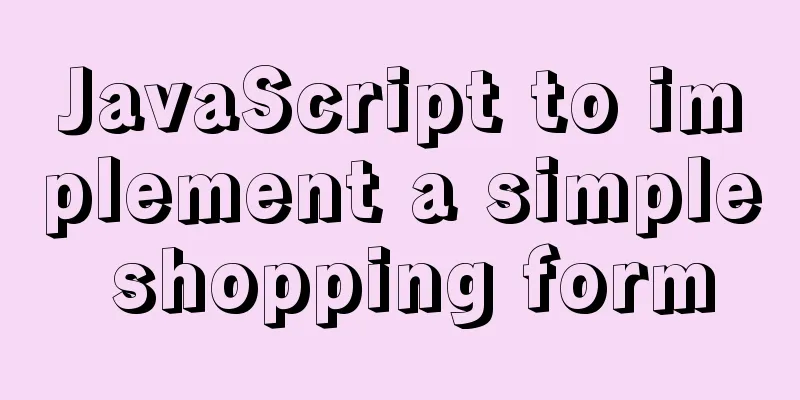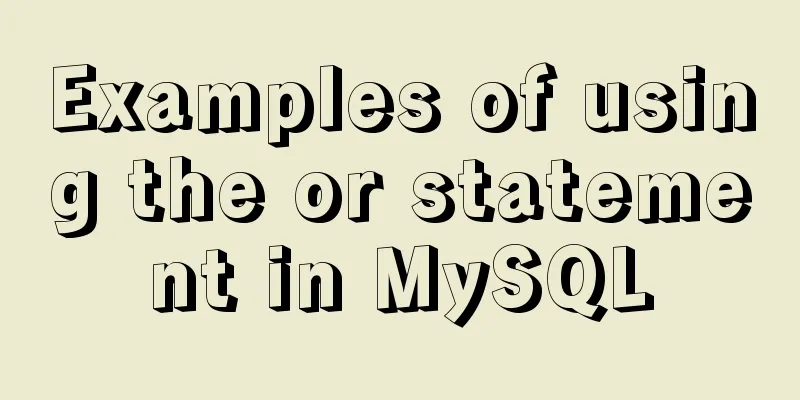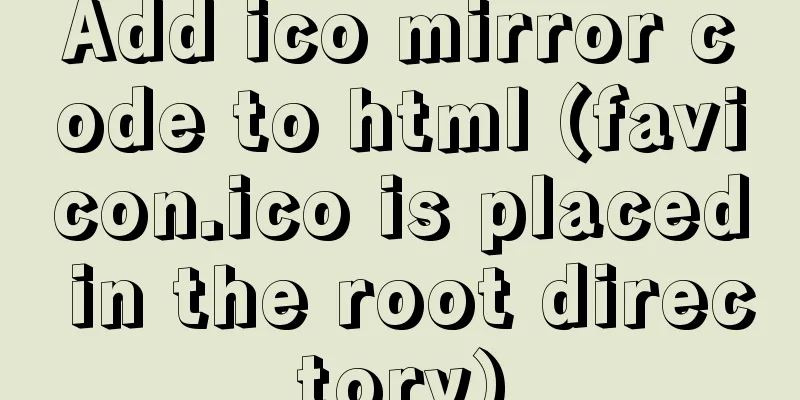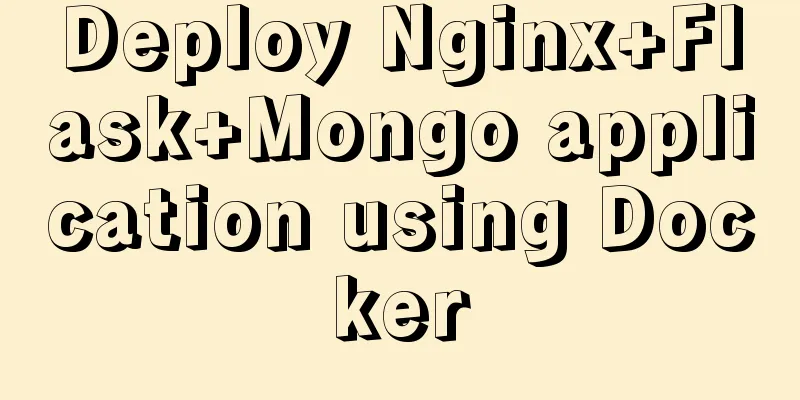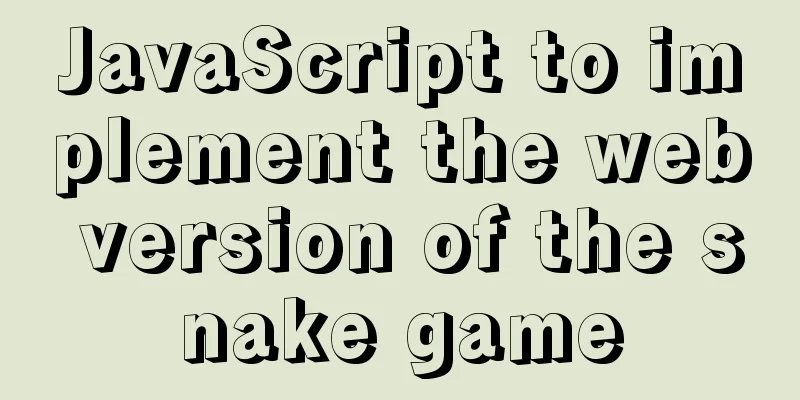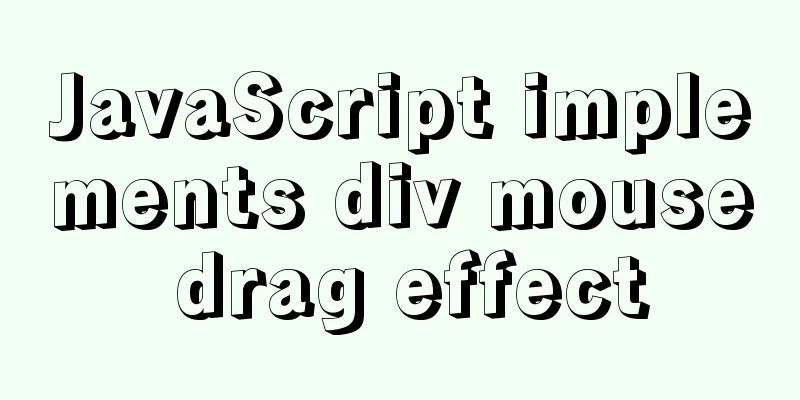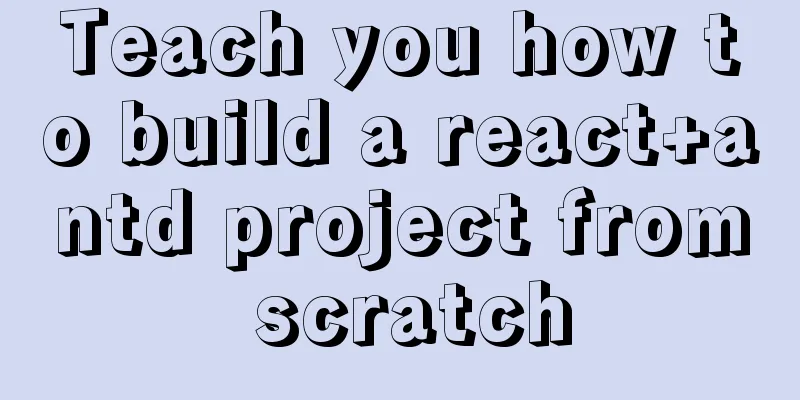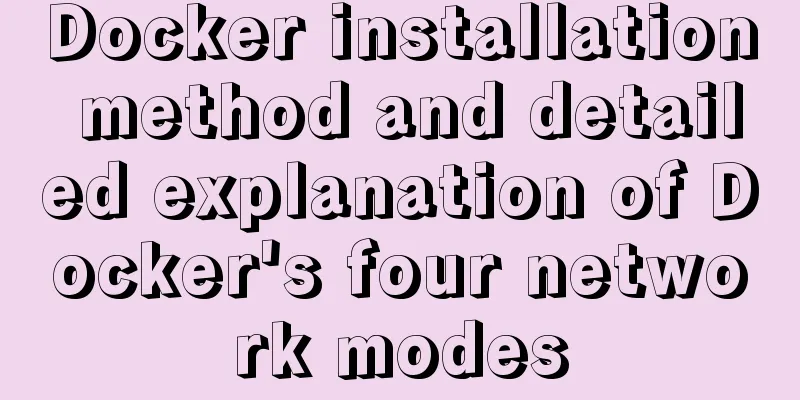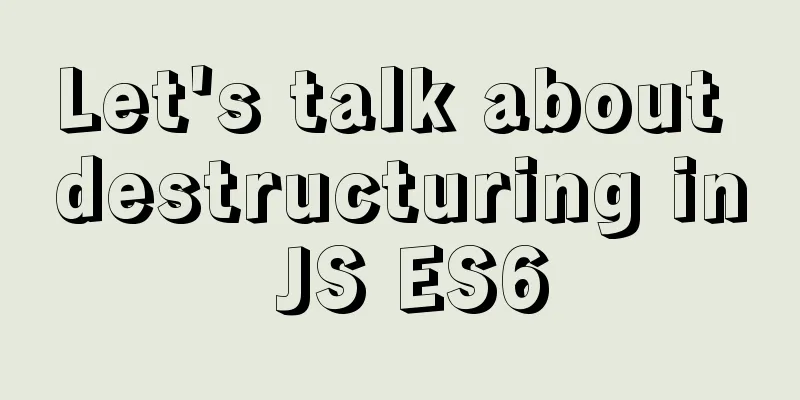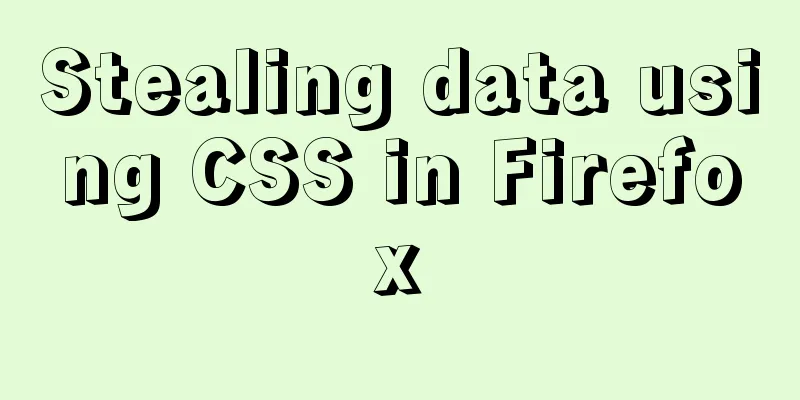Five solutions to cross-browser problems (summary)
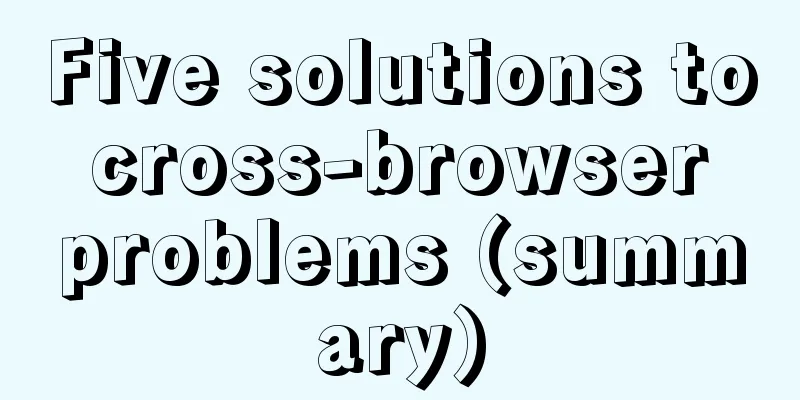
|
Brief review: Browser compatibility issues are often a headache. Here are five tips to avoid these problems. 1. Prefix CSS3 styles If you’re using any kind of modern CSS snippets, such as box-sizing or background-clip, make sure you use the appropriate prefixes. -moz- /* Firefox and other browsers using the Mozilla browser engine */ -webkit- /* Safari, Chrome and other browsers using the Webkit engine */ -o- /* Opera */ -ms- /* IE browser (but not always IE) */ 2. Use reset You can use normalize.css, here is the one I use, from the Genesis Framework Style Sheet.
html,body,div,span,applet,object,iframe,h1,h2,
h3,h4,h5,h6,p,blockquote,a,abbr,acronym,address,
big,cite,del,dfn,em,img,ins,kbd,q,s,samp,small,
strike,strong,sub,sup,tt,var,b,u,i,center,dl,dt,
dd,ol,ul,li,fieldset,form,label,legend,table,caption,
tbody,tfoot,thead,tr,th,td,article,aside,canvas,details,
embed,figure,figcaption,footer,header,hgroup,input,menu,
nav,output,ruby,section,summary,time,mark,audio,video {
border: 0;
margin: 0;
padding: 0;
vertical-align: baseline;
}3. Avoid padding width When you add padding that is the width of an element, it becomes larger. The width and padding will be added together.
* { -webkit-box-sizing: border-box; /* Safari/Chrome and other WebKit browsers*/
-moz-box-sizing: border-box; /* Firefox and other Gecko-based browsers*/
box-sizing: border-box; }4. Clear float If it is not cleaned, problems can easily occur. If you are interested, you can read this article by Chris Coyier. This can be cleared using this CSS snippet:
.parent-selector:after {
content: "";
display: table;
clear: both;
}If you wrap most of your elements a very easy way to do this is to add this to your wrap class.
.wrap:after {
content: "";
display: table;
clear: both;
}Done! 5. Testing Create your own cross-browser infrastructure or just use Endtest. Original link: 5 Tricks to Avoid Cross Browser Issues The above is the full content of this article. I hope it will be helpful for everyone’s study. I also hope that everyone will support 123WORDPRESS.COM. |
<<: A brief discussion on JavaScript shallow copy and deep copy
>>: CSS Houdini achieves dynamic wave effect
Recommend
Using CSS3 to create header animation effects
Netease Kanyouxi official website (http://kanyoux...
Installation and configuration tutorial of MongoDB under Linux
MongoDB Installation Choose to install using Yum ...
Overview of MySQL Statistics
MySQL executes SQL through the process of SQL par...
Instructions for using MySQL isolation Read View
Which historical version can the current transact...
A brief analysis of how to access Windows 10 host folders from CentOS 8 virtual machines
After installing VMware Tools, ① text can be copi...
Create a custom system tray indicator for your tasks on Linux
System tray icons are still a magical feature tod...
A simple example of using js to get the time of the last week, month and three months
Table of contents Get the time in the past week G...
Samba server configuration under Centos7 (actual combat)
Samba Overview Samba is a free software that impl...
Summary on Positioning in CSS
There are four types of positioning in CSS, which...
HTML Tutorial: Unordered List
<br />Original text: http://andymao.com/andy...
Implementation example of Docker rocketmq deployment
Table of contents Preparation Deployment process ...
How to backup MySQL regularly and upload it to Qiniu
In most application scenarios, we need to back up...
Four methods of using JS to determine data types
Table of contents Preface 1. typeof 2. instanceof...
Recommended tips for web front-end engineers
Let's first talk about the value of web front...
Some findings and thoughts about iframe
This story starts with an unexpected discovery tod...