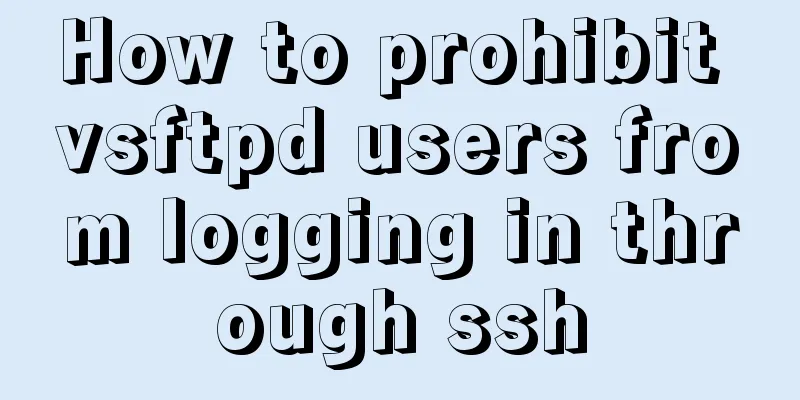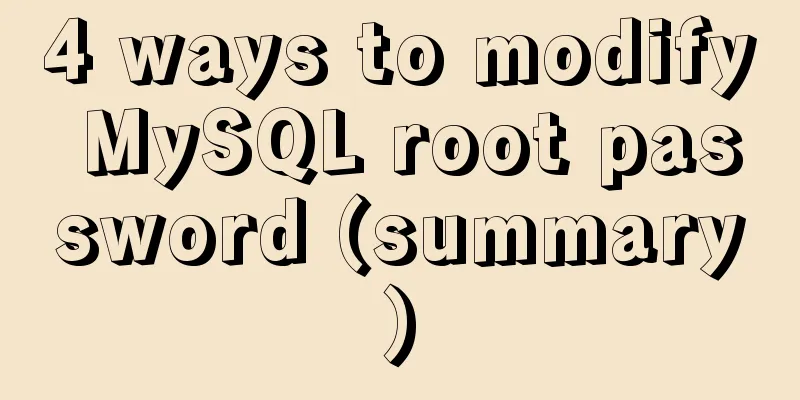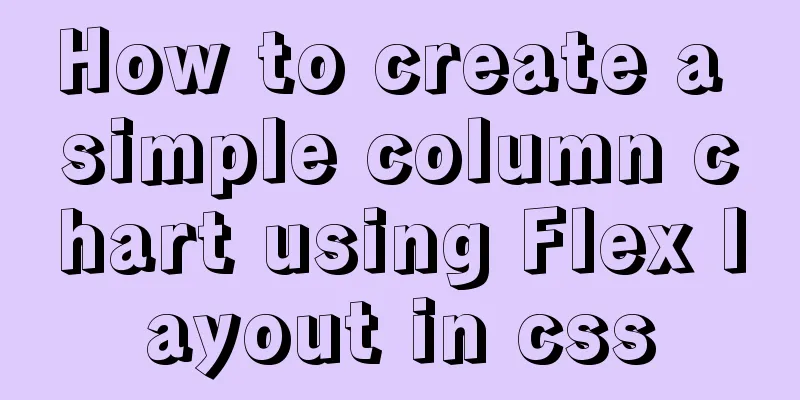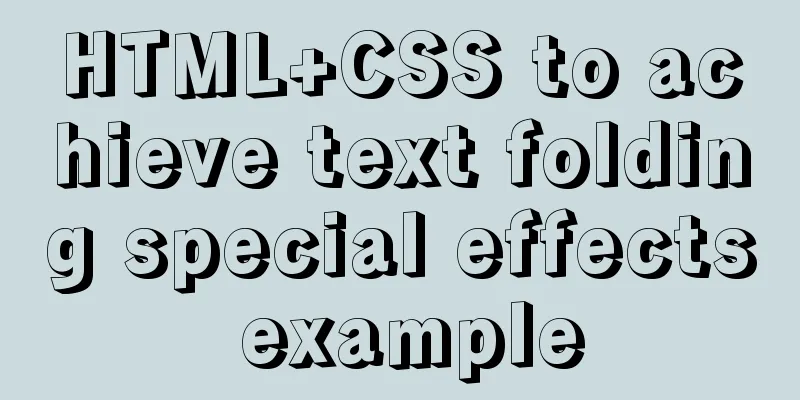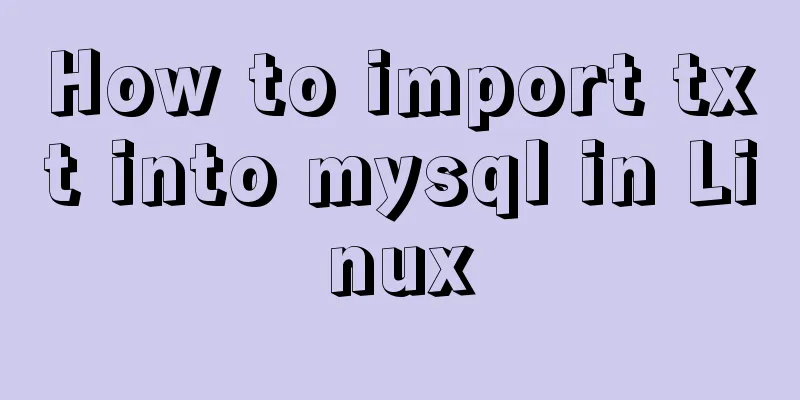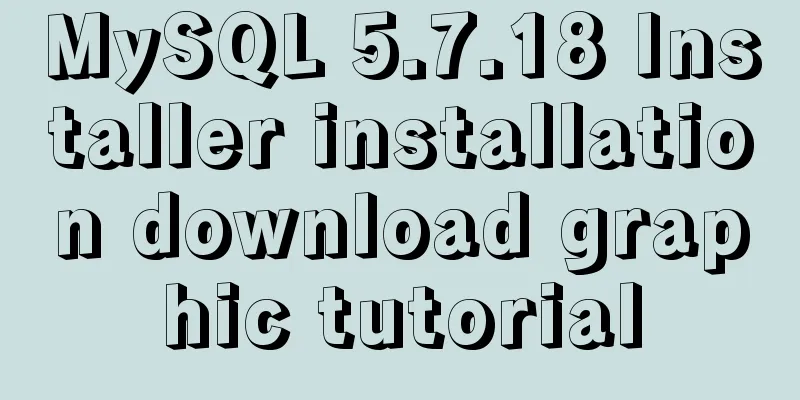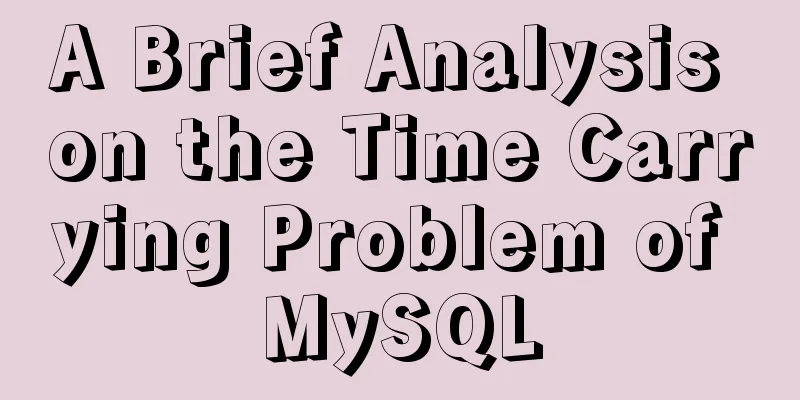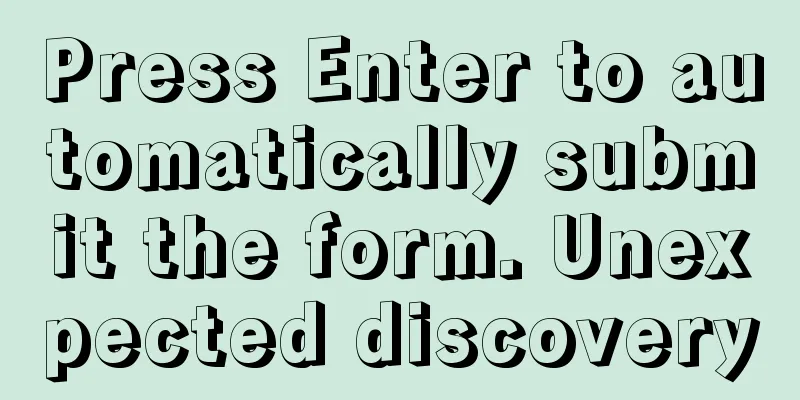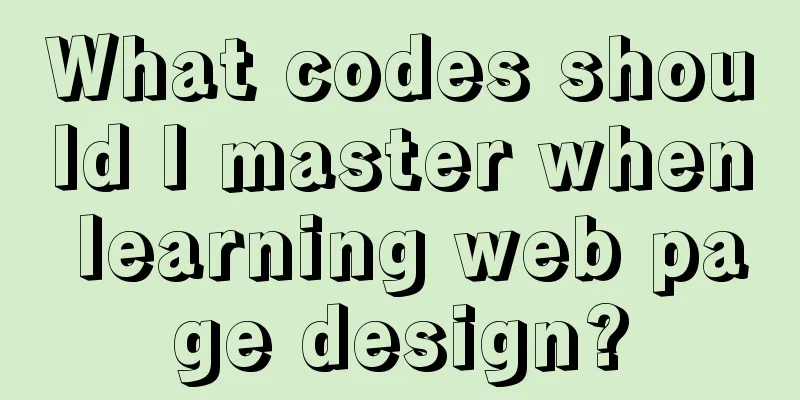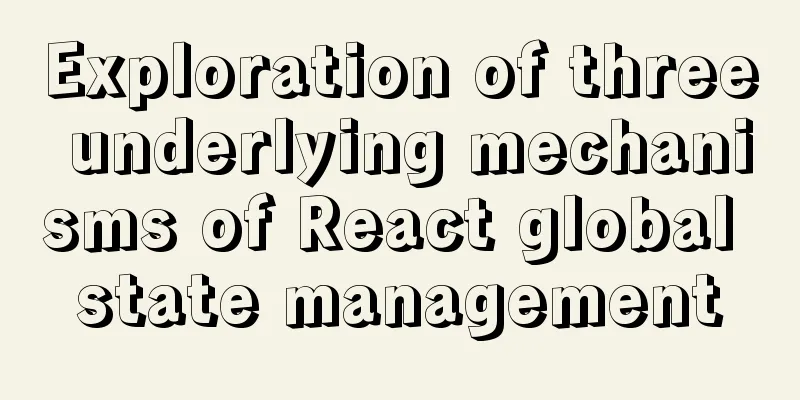JavaScript to implement a simple shopping form
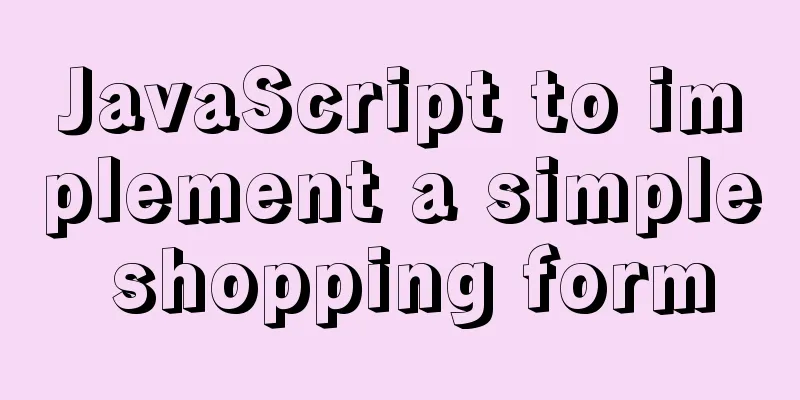
|
This article shares the specific code of JavaScript to implement a simple shopping form for your reference. The specific content is as follows HTML code:
<table border="" cellspacing="0" cellpadding="1">
<tr style="background-color: #0099cc;">
<td><input type="checkbox" class="all"/></td>
<td style="text-align: center; width: 200px;">Products</td>
<td style="color: white; width: 70px; height: 30px; text-align: center;">Price</td>
</tr>
<tr class="zuida">
<td><input type="checkbox" class="lla"/></td>
<td>Apple</td>
<td style="text-align: center;" class="zongji">8000</td>
</tr>
<tr class="zuida">
<td><input type="checkbox" class="lla"/></td>
<td>Banana</td>
<td style="text-align: center;" class="zongji">5000</td>
</tr>
<tr class="zuida">
<td><input type="checkbox" class="lla"/></td>
<td>Pear</td>
<td style="text-align: center;" class="zongji">2000</td>
</tr>
<tr class="zuida">
<td><input type="checkbox" class="lla"/></td>
<td>Vegetables</td>
<td style="text-align: center;" class="zongji">2000</td>
</tr>
<tr>
<td colspan="3">The total price is: <span class="zongjia">0</span> yuan</td>
</tr>
</table>JQ code:
<script src="jquery-3.6.0.min.js" type="text/javascript" charset="utf-8"></script>
<script type="text/javascript">
$(function(){
$(".all").change(function(){
var value = $(this).prop("checked")
$(".lla").prop("checked",value)
zongjia()
})
$(".lla").click(function(){
var chang1=$(".lla").length;
var chang2=$(".lla:checked").length;
if(chang1===chang2){
$(".all").prop("checked",true)
}else{
$(".all").prop("checked",false)
}
zongjia()
})
$(".lla").change(function(){
zongjia()
})
function zongjia(){
var xuan=$(".lla:checked").parents(".zuida");
var num=0;
xuan.each(function(index,rom){
var xuanzhi=$(rom).find(".zongji").text()*1;
num+=xuanzhi;
})
$(".zongjia").text(num);
}
})
</script>Finished product picture:
The above is the full content of this article. I hope it will be helpful for everyone’s study. I also hope that everyone will support 123WORDPRESS.COM. You may also be interested in:
|
<<: Summary of common docker commands (recommended)
>>: MySQL export of entire or single table data
Recommend
JavaScript canvas to achieve scratch lottery example
This article shares the specific code of JavaScri...
How to query whether the mysql table is locked
Specific method: (Recommended tutorial: MySQL dat...
JavaScript uses canvas to draw coordinates and lines
This article shares the specific code of using ca...
Bootstrap 3.0 study notes grid system principle
Through the brief introduction in the previous tw...
js realizes horizontal and vertical sliders
Recently, when I was doing a practice project, I ...
jQuery combined with CSS to achieve the return to top function
CSS Operations CSS $("").css(name|pro|[...
Several ways to solve the problem of floating causing the height of the parent element to collapse in CSS
In the past, float was often used for layout, but...
Problems with using wangeditor rich text editing in Vue
wangEditor is a web rich text editor developed ba...
Vue implements a simple shopping cart example
This article shares the specific code of Vue to i...
MySQL obtains the current date and time function example detailed explanation
Get the current date + time (date + time) functio...
Examples of using the ES6 spread operator
Table of contents What are spread and rest operat...
Writing tab effects with JS
This article example shares the specific code for...
Ubuntu 18.04 one-click upgrade of all third-party Python packages and installation of Python packages
1. What is pip pip is a Python package management...
Winows Server 2019 Activation Code & Volume License Edition KMS Installation Key GVLK
I am planning to organize the company's inter...
Detailed explanation of the process of building an MQTT server using Docker
1. Pull the image docker pull registry.cn-hangzho...