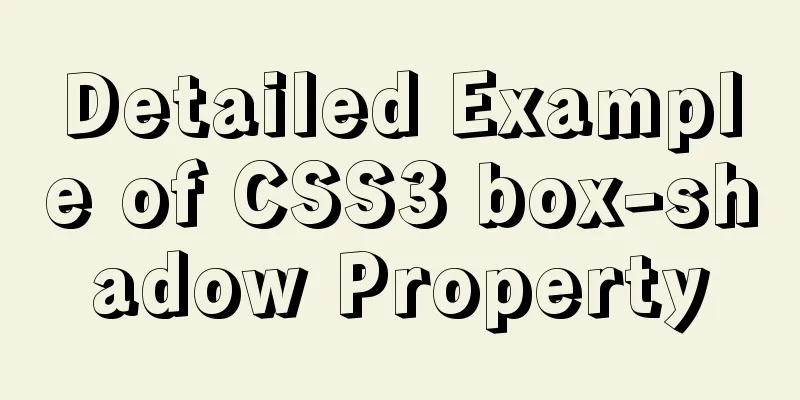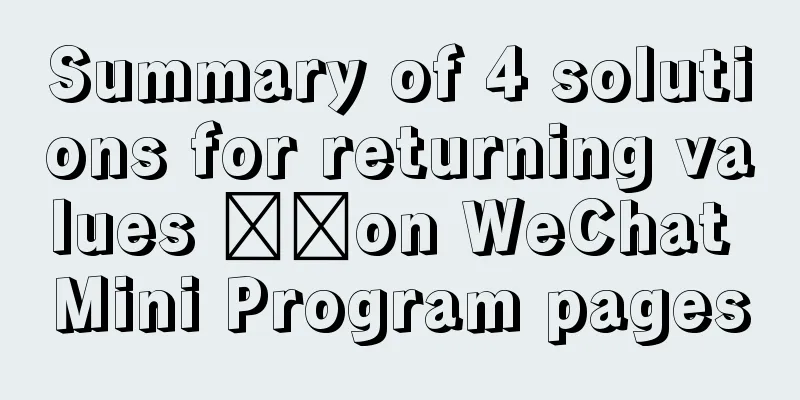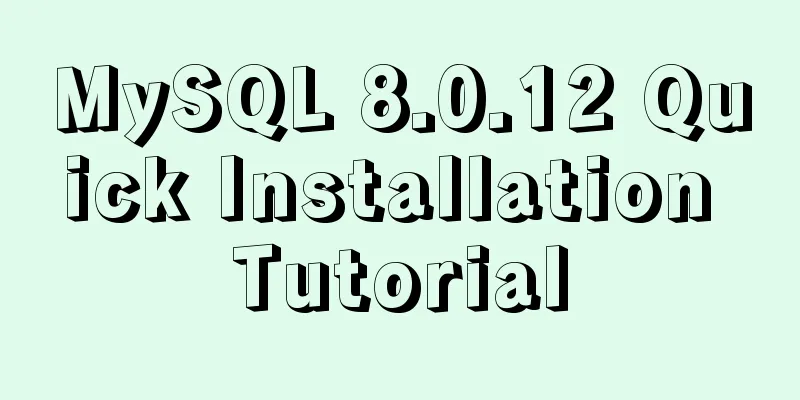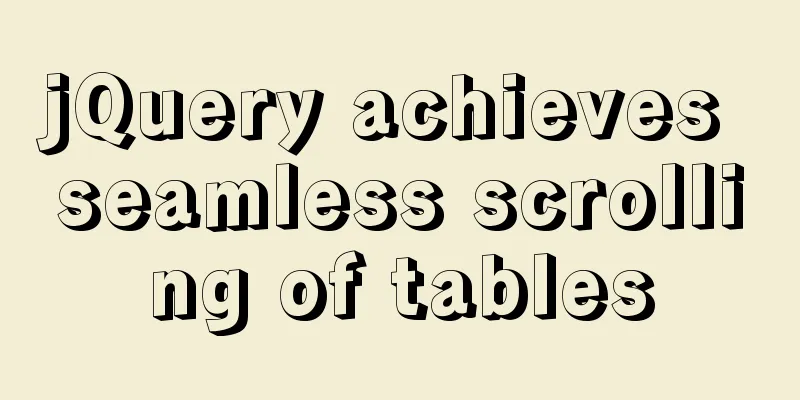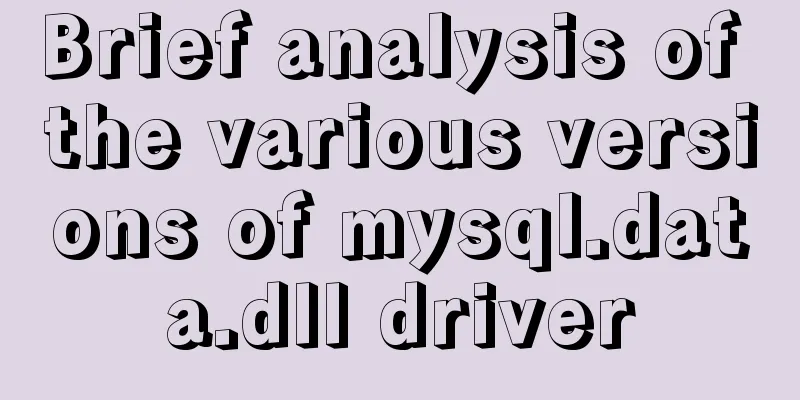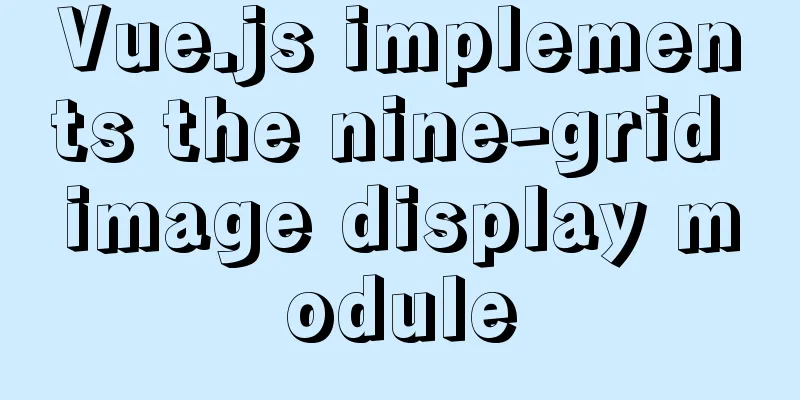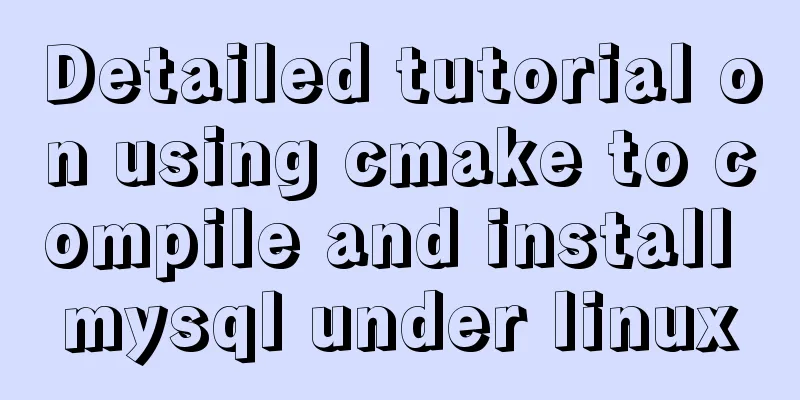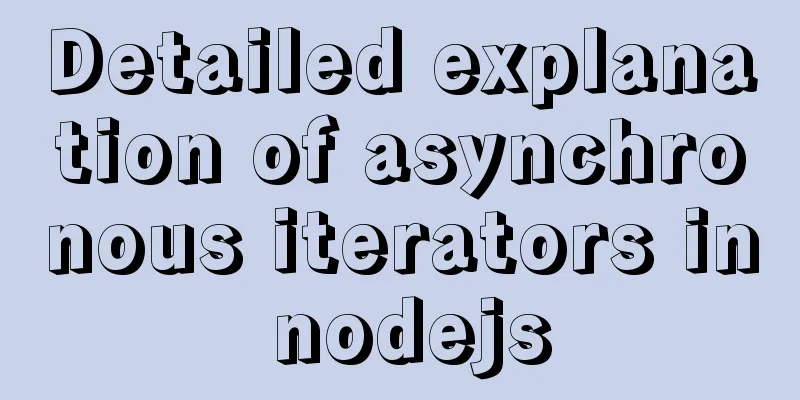Vue implements a simple shopping cart example
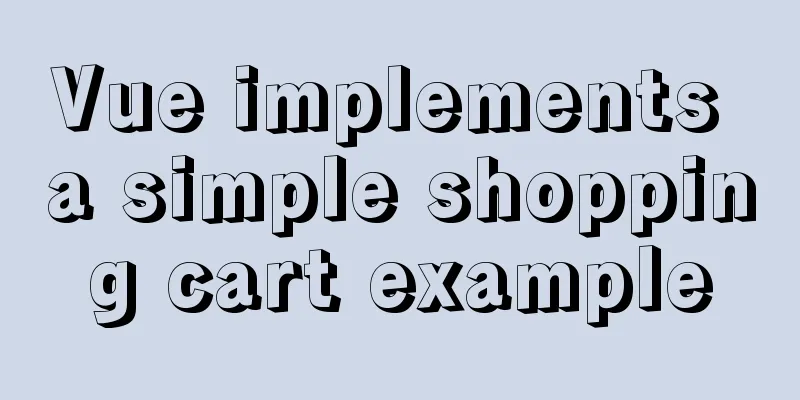
|
This article shares the specific code of Vue to implement a simple shopping cart for your reference. The specific content is as follows Let’s take a look at the finished effect first.
CSS PartThere is nothing much to say here, just the knowledge point of v-cloak
table{
border: 1px solid #e9e9e9;
border-collapse: collapse;
border-spacing: 0;
}
th,td{
padding: 8px 16px;
border: 1px solid #e9e9e9;
text-align: center;
}
th{
background-color: #f7f7f7;
color: #5c6b77;
font-weight: 600;
}
[v-cloak]{
display: none;
} HTML PartHere are some Vue knowledge points used:
<!DOCTYPE html>
<html lang="en">
<head>
<meta charset="UTF-8">
<meta name="viewport" content="width=device-width, initial-scale=1.0">
<title>Shopping Cart</title>
<link rel="stylesheet" href="style.css" >
</head>
<body>
<div id="app" v-cloak>
<div v-if="books.length">
<table>
<thead>
<tr>
<th></th>
<th>Book Title</th>
<th>Publication Date</th>
<th>Price</th>
<th>Purchase quantity</th>
<th>Delete</th>
</tr>
</thead>
<tbody>
<tr v-for="(item,index) in books">
<th>{{item.id}}</th>
<th>{{item.name}}</th>
<th>{{item.date}}</th>
<!--Solution 1 retains decimal points and currency symbols-->
<!-- <th>{{"¥"+item.price.toFixed(2)}}</th> -->
<!--Solution 2-->
<!-- <th>{{getFinalPrice(item.price)}}</th> -->
<!--Scheme 3-->
<th>{{item.price | showPrice}}</th>
<th>
<button @click="decrement(index)" :disabled="item.count<=0">-</button>
{{item.count}}
<button @click="increment(index)">+</button>
</th>
<th><button @click="removeHandle(index)">Remove</button></th>
</tr>
</tbody>
</table>
<h2>Total Price:{{totalPrice | showPrice}}</h2>
</div>
<h2 v-else>
Shopping cart is empty</h2>
</div>
</body>
<script src="../js/vue.js"></script>
<script src="main.js"></script>
</html>JS part
const app = new Vue({
el:"#app",
data:{
books:
{
id:1,
name:"Introduction to Algorithms",
date:'2006-9',
price:85.00,
count:1
},
{
id:2,
name:"The Art of UNIX Programming",
date:'2006-2',
price:50.00,
count:1
},
{
id:3,
name:"The Art of Programming",
date:'2008-10',
price:39.00,
count:1
},
{
id:4,
name:"《Code Encyclopedia》",
date:'2006-3',
price:128.00,
count:1
},
]
},
methods: {
//Here we give up using the method form to calculate the total price and use the calculated property instead because it is more efficient.
// getFinalPrice(price){
// return "¥"+price.toFixed(2)
// },
increment(index){
this.books[index].count++
},
decrement(index){
this.books[index].count--
},
removeHandle(index){
this.books.splice(index,1);
}
},
computed: {
totalPrice(){
// Option 1: Ordinary for loop // let totalPrice = 0;
// for(let i=0;i<this.books.length;i++){
// totalPrice += this.books[i].price * this.books[i].count
// }
// return totalPrice
// Solution 2: for in
// let totalPrice = 0;
// for(let i in this.books){
// // console.log(i);//1 2 3 4
// totalPrice += this.books[i].price * this.books[i].count
// }
// return totalPrice
// Option 3: for of
// let totalPrice = 0;
// for(let item of this.books){
// // console.log(item);//What we get here is each object in the array// totalPrice += item.price * item.count
// }
// return totalPrice
// Solution 4: reduce
return this.books.reduce(function (preValue, book) {
// console.log(book); // Output four objects respectively return preValue + book.price * book.count
}, 0)
}
},
// Filters:{
showPrice(price){
return "¥"+price.toFixed(2)
}
}
})The above is the full content of this article. I hope it will be helpful for everyone’s study. I also hope that everyone will support 123WORDPRESS.COM. You may also be interested in:
|
<<: MySQL 8.0.12 installation graphic tutorial
>>: How to remove carriage return characters from text in Linux
Recommend
How to quickly install nginx under Windows and configure it to start automatically
Table of contents 1. Nginx installation and start...
Detailed explanation of the difference between Vue life cycle
Life cycle classification Each component of vue i...
MySQL 8.0.22 compressed package complete installation and configuration tutorial diagram (tested and effective)
1. Download the zip installation package Click he...
A brief discussion on MySQL event planning tasks
1. Check whether event is enabled show variables ...
Web design must also first have a comprehensive image positioning of the website
⑴ Content determines form. First enrich the conten...
Security considerations for Windows server management
Web Server 1. The web server turns off unnecessar...
Docker compose custom network to achieve fixed container IP address
Due to the default bridge network, the IP address...
MySQL8 Installer version graphic tutorial
Installation The required documents are provided ...
The use of FrameLayout in six layouts
Preface In the last issue, we explained LinearLay...
Simple usage example of MySQL 8.0 recursive query
Preface This article uses the new features of MyS...
React introduces antd-mobile+postcss to build mobile terminal
Install antd-mobile Global import npm install ant...
CSS achieves the effect of changing the color of the entire line when the mouse is placed on it
summary: The following is a method for changing t...
Linux disk space release problem summary
The /partition utilization of a server in IDC is ...
Vue3 encapsulates its own paging component
This article example shares the specific code of ...
How to build a drag and drop plugin using vue custom directives
We all know the drag-and-drop feature of HTML5, w...