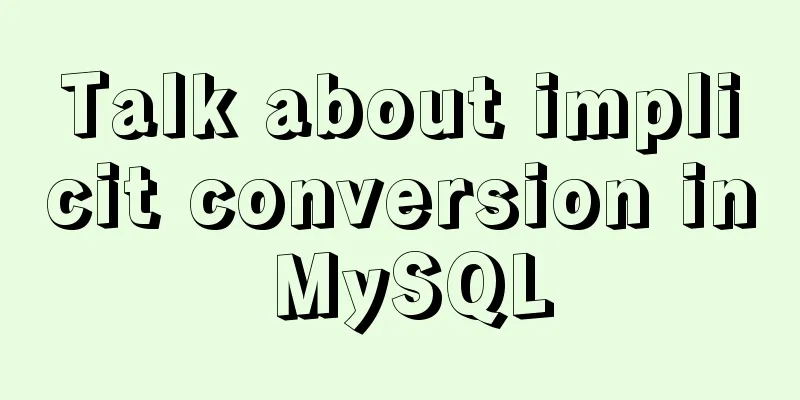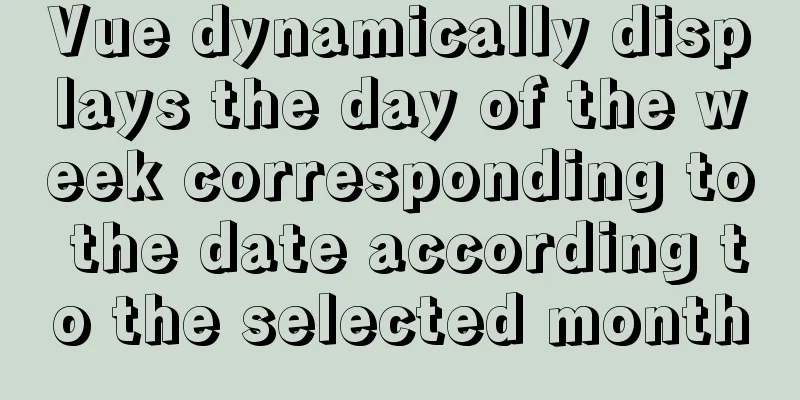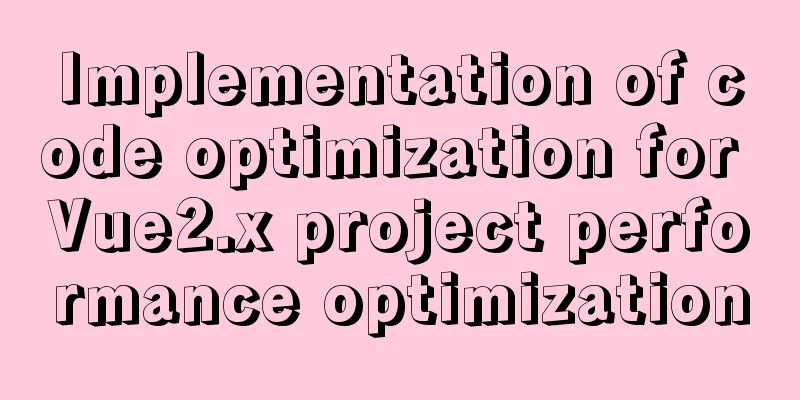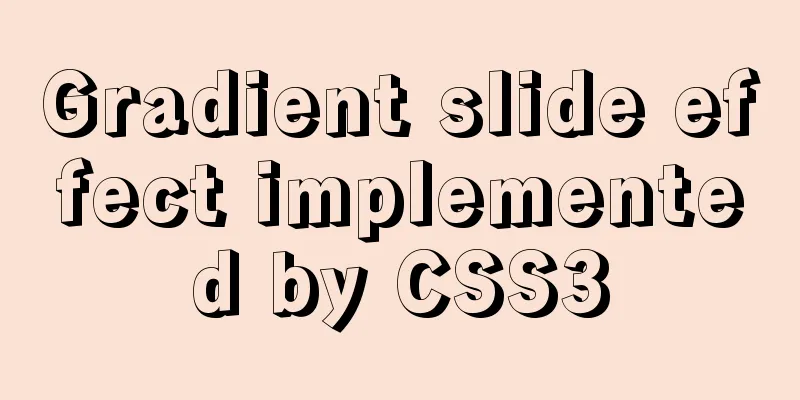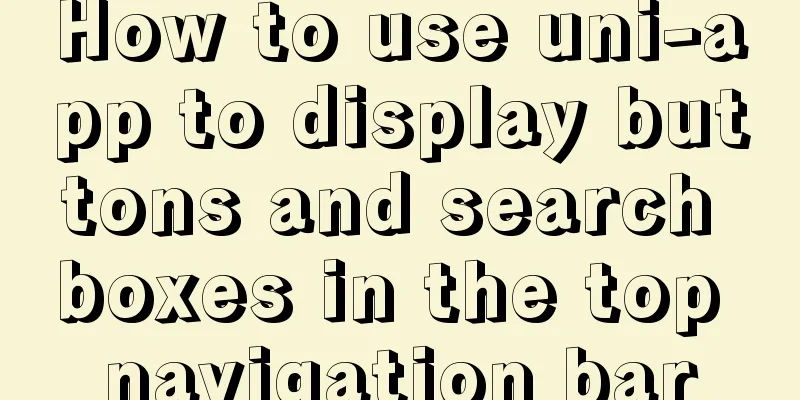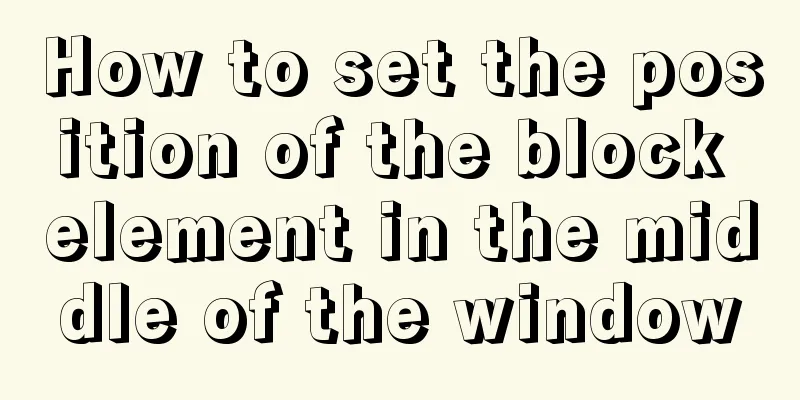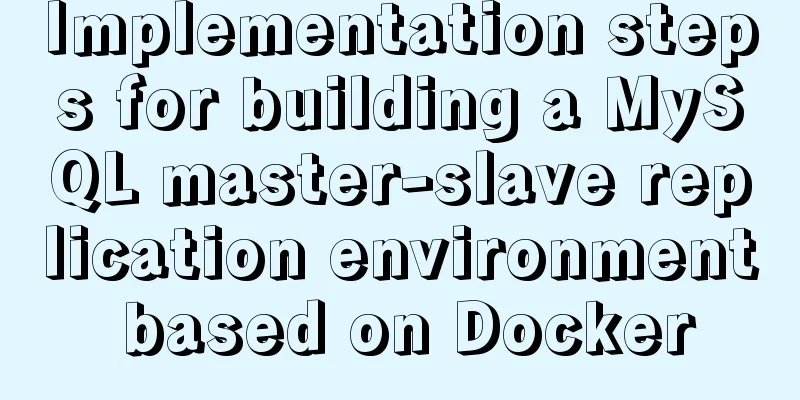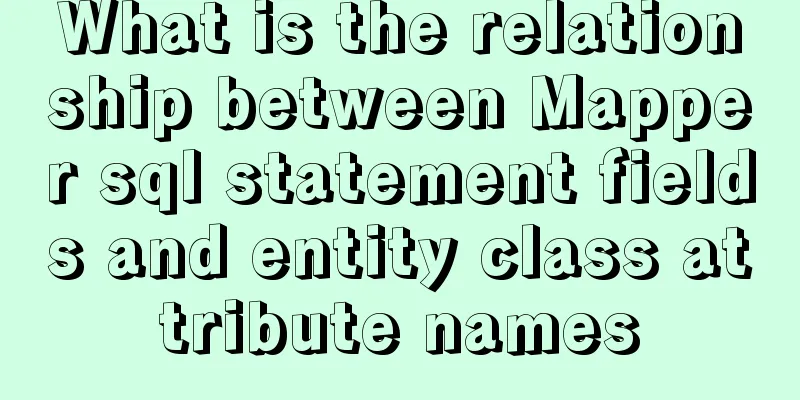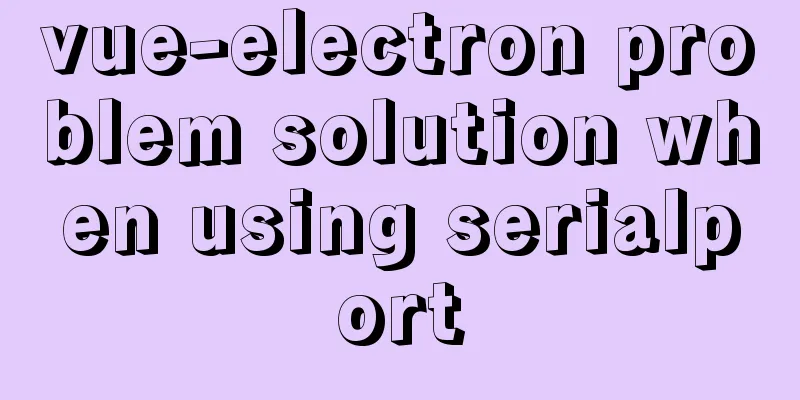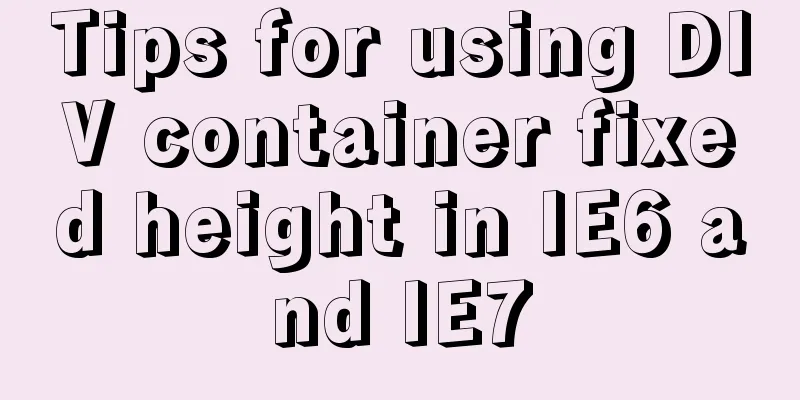Vue3 encapsulates its own paging component
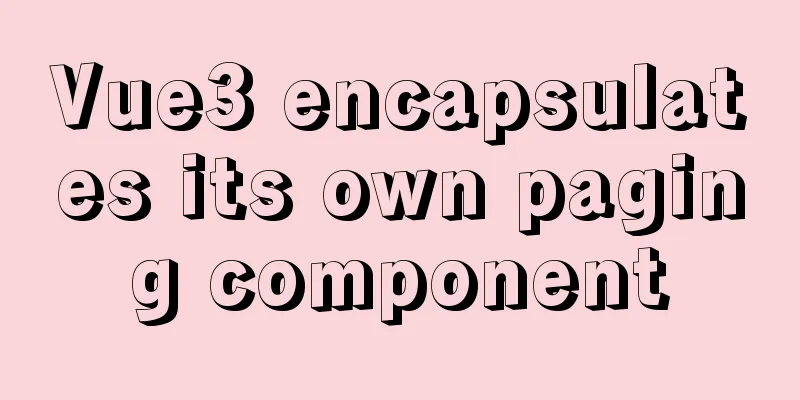
|
This article example shares the specific code of vue3 encapsulating its own paging component for your reference. The specific content is as follows backgroundWhen browsing list-type data, if there is a lot of data and all of it is requested at once, performance loss and loading delays may occur. In this case, the paging component plays a key role. It can request only part of the data without taking up too much page space. If you want to view other data, you can initiate a request by changing the page number and refresh the page data. Now we encapsulate the paging component ourselves Component required parameters
Component landing code my-pagination.vue
<template>
<div class="my-pagination">
<a href="javascript:;" :class="{ disabled: currentPage === 1 }" @click="changePage(false)">Previous page</a>
<span v-if="currentPage > 3">...</span>
<a
href="javascript:;"
v-for="item in list"
:key="item"
:class="{ active: currentPage === item }"
@click="changePage(item)"
>{{ item }}</a
>
<span v-if="currentPage < pages - 2">...</span>
<a href="javascript:;" :class="{ disabled: currentPage === pages }" @click="changePage(true)">Next page</a>
</div>
</template>
<script>
import { computed, ref } from 'vue-demi'
export default {
name: 'MyPagination',
props: {
total:
type: Number,
default: 80
},
pagesize: {
type: Number,
default: 10
}
},
setup(props, { emit, attrs }) {
// Current page const currentPage = ref(attrs.currentPage)
// Calculate the total number of pages const pages = computed(() => Math.ceil(props.total / props.pagesize))
// Page number display combination const list = computed(() => {
const result = []
// When the total number of pages is less than or equal to 5 pages if (pages <= 5) {
for (let i = 1; i <= pages; i++) {
result.push(i)
}
} else {
// When the total number of pages is greater than 5 pages // Control the presence or absence of ellipsis at the two extremes, and the number of page numbers displayed is centered with the selected page number if (currentPage.value <= 2) {
for (let i = 1; i <= 5; i++) {
result.push(i)
}
} else if (currentPage.value >= 3 && currentPage.value <= pages.value - 2) {
for (let i = currentPage.value - 2; i <= currentPage.value + 2; i++) {
result.push(i)
}
} else if (currentPage.value > pages.value - 2) {
for (let i = pages.value - 4; i <= pages.value; i++) {
result.push(i)
}
}
}
return result
})
// Click on the previous page to change the page number const changePage = type => {
// Click the previous page button if (type === false) {
if (currentPage.value <= 1) return
currentPage.value -= 1
} else if (type === true) {
// Click the next page button if (currentPage.value >= pages.value) return
currentPage.value += 1
} else {
// Click on the page currentPage.value = type
}
// Pass the current page number to the parent component, and perform related operations in this event emit('change-page', currentPage.value)
}
return { currentPage, pages, list, changePage }
}
}
</script>
<style scoped lang="less">
.my-pagination {
display: flex;
justify-content: center;
padding: 30px;
> a {
display: inline-block;
padding: 5px 10px;
border: 1px solid #e4e4e4;
border-radius: 4px;
margin-right: 10px;
&:hover {
color: @xtxColor;
}
&.active {
background: @xtxColor;
color: #fff;
border-color: @xtxColor;
}
&.disabled {
cursor: not-allowed;
opacity: 0.4;
&:hover {
color: #333;
}
}
}
> span {
margin-right: 10px;
}
}
</style>Using Components <XtxPagination :total="total" :pagesize="reqParams.pagesize" :currentPage="1" @change-page="changePage" /> Effect
The above is the full content of this article. I hope it will be helpful for everyone’s study. I also hope that everyone will support 123WORDPRESS.COM. You may also be interested in:
|
<<: Detailed explanation of the implementation process of ServerSocket default IP binding
>>: How to operate json fields in MySQL
Recommend
A brief analysis of MySQL cardinality statistics
1. What is the cardinality? Cardinality refers to...
6 Practical Tips for TypeScript Development
Table of contents 1. Determine the entity type be...
Detailed explanation of the pitfalls of MySQL 8.0
I updated MySQL 8.0 today. The first problem: Nav...
Mysql database master-slave separation example code
introduce Setting up read-write separation for th...
A brief talk about calculated properties and property listening in Vue
Table of contents 1. Computed properties Syntax: ...
React Fiber structure creation steps
Table of contents React Fiber Creation 1. Before ...
CSS scroll-snap scroll event stop and element position detection implementation
1. Scroll Snap is a must-have skill for front-end...
WeChat Mini Programs are shared globally via uni-app
In actual use, it is often necessary to share the...
Implementing a simple web clock with JavaScript
Use JavaScript to implement a web page clock. The...
Examples of the correct way to use AES_ENCRYPT() and AES_DECRYPT() to encrypt and decrypt MySQL
Preface Recently, I encountered a requirement at ...
Detailed explanation of the failure of MySQL to use UNION to connect two queries
Overview UNION The connection data set keyword ca...
How to configure Http, Https, WS, and WSS in Nginx
Written in front In today's Internet field, N...
A brief discussion on the role of Vue3 defineComponent
Table of contents defineComponent overload functi...
The simplest MySQL data backup and restore tutorial in history (Part 2) (Part 37)
Data backup and restore part 3, details are as fo...
How to view and set the mysql time zone
1. Check the database time zone show variables li...