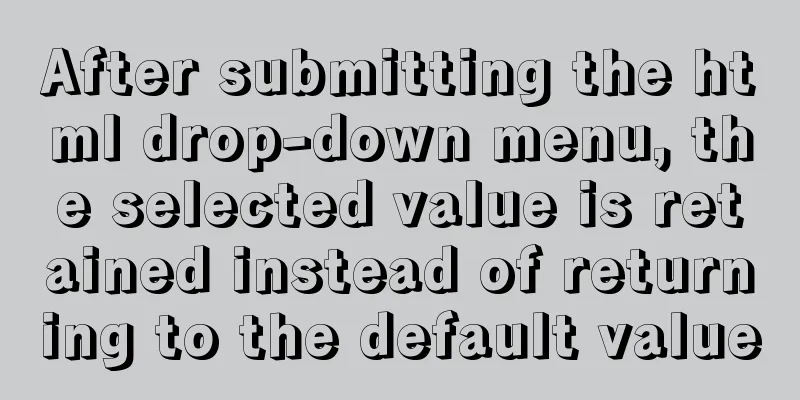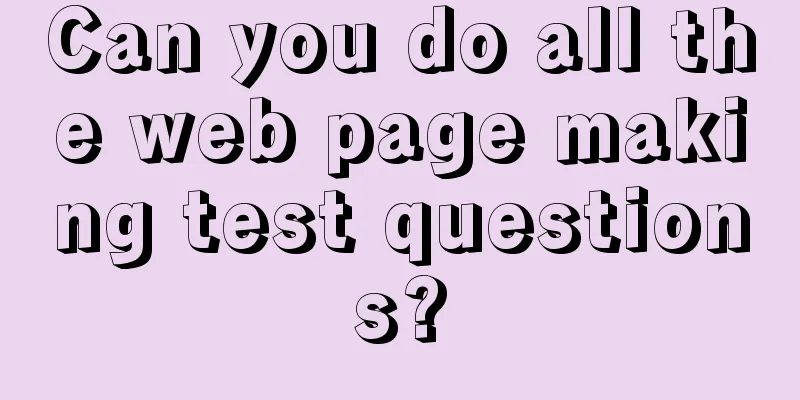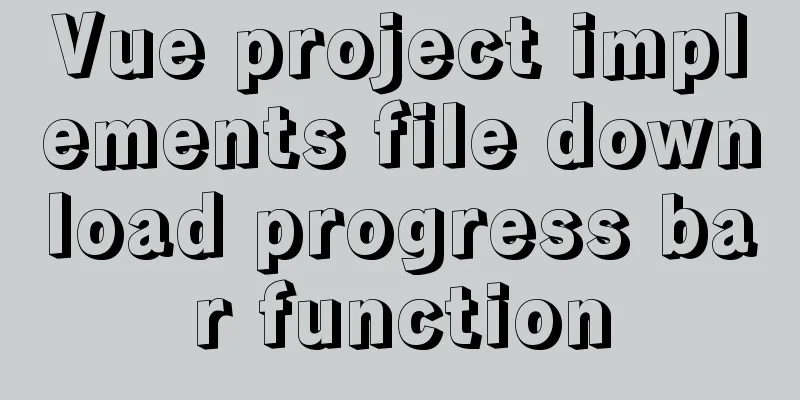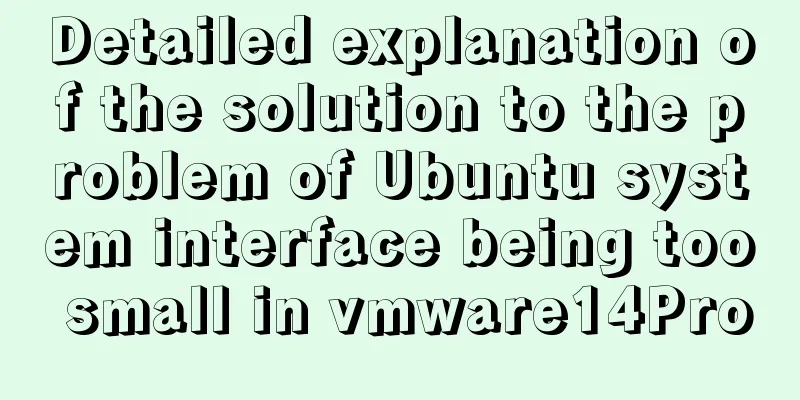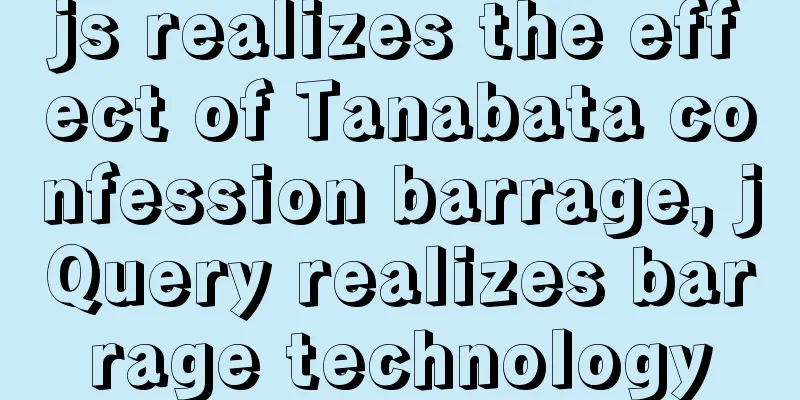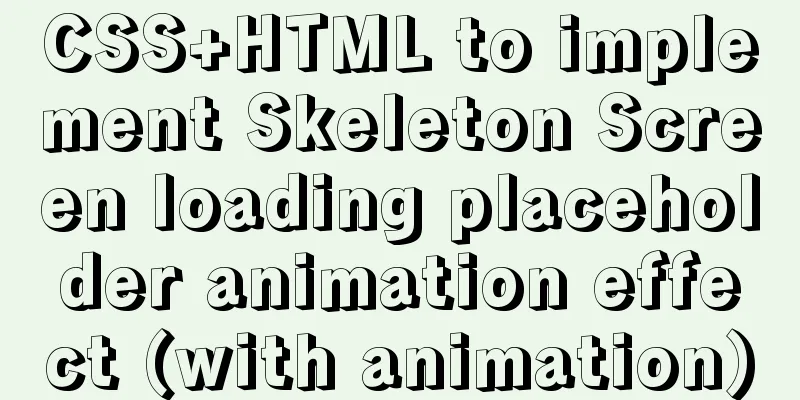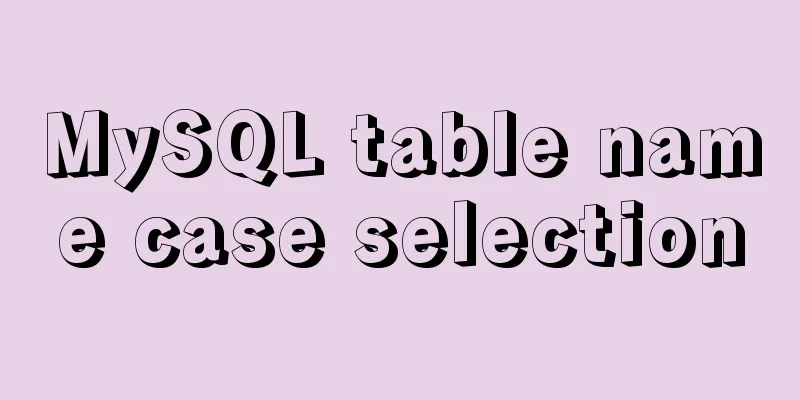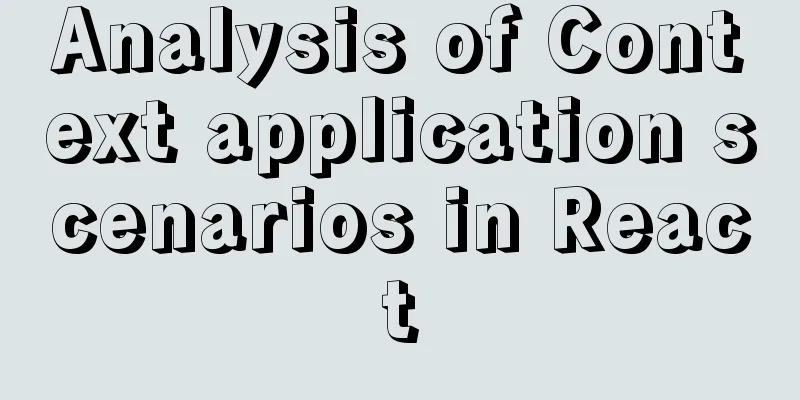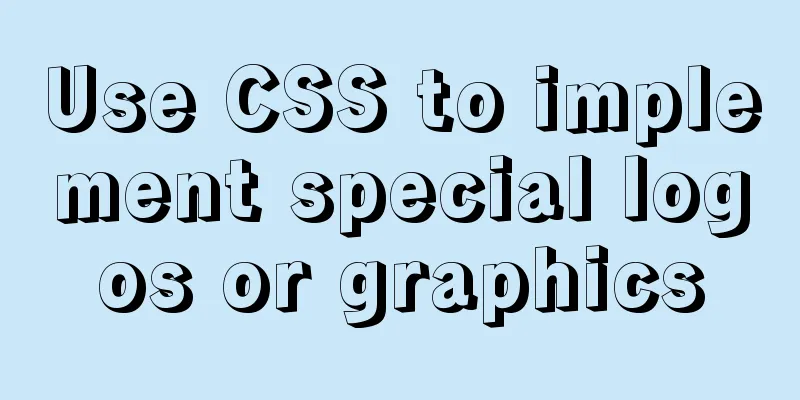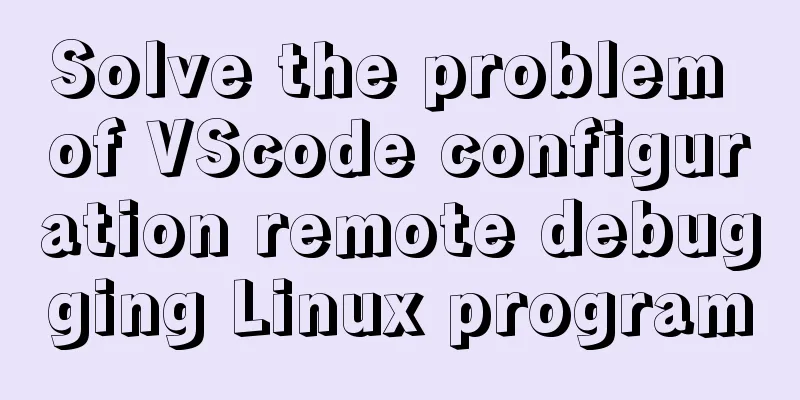Tips for using DIV container fixed height in IE6 and IE7
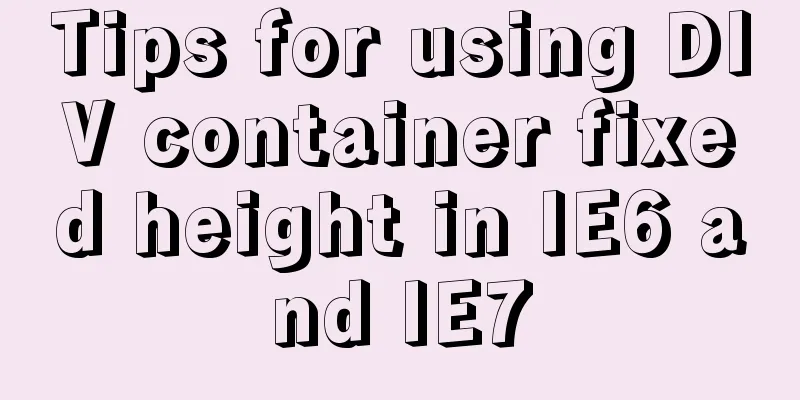
|
There are many differences between IE6 and IE7 in their interpretation of CSS. Today we will talk about one of them: height. example: Copy code The code is as follows: <div style="height:50px"> Under IE6: If the content height in the DIV does not exceed 50px, the height of the DIV is 50px. If it exceeds the set value, the height will expand with the content, which is usually called adaptive height. Under IE7: If the height of the content in the DIV does not exceed 50px, the height of the DIV is 50px. If it exceeds the set value, the height of the DIV will still be fixed at 50px, and the excess content will exceed the DIV and overflow. If there is other content under the DIV, it will overlap with the overflowing content. This is obviously a very important point, if not handled it will cause page disorder. There are usually two ways to solve this problem: 1. Focus on height: fix the height of DIV to 50px, hide the extra content, and write the CSS for both browsers as follows: Copy code The code is as follows: <div style="height:50px;overflow:hidden"> overflow:hidden is very important, compatibility depends on it2. Content-oriented: Set the minimum DIV height to 50px. When there is too much content, the DIV height will adapt to the content. At this time, CSS HACK is needed to do some compatibility processing: <div style="min-height:50px;_height:50px;">, min-height:50px minimum height, this IE7 and FF can recognize, _height:50px is underlined for the purpose of only allowing IE6 to recognize it. |
>>: The latest Linux installation process of tomcat8
Recommend
How to enable Swoole Loader extension on Linux system virtual host
Special note: Only the Swoole extension is instal...
Implementation of CSS child element selection parent element
Usually a CSS selector selects from top to bottom...
Implementation of forced line breaks and non-line breaks in div, td, p and other containers in HTML
1. Force no line break and end with an ellipsis. C...
An example of installing MySQL on Linux and configuring external network access
Configuration steps 1. Check whether DNS is confi...
Detailed explanation of installing and completely uninstalling mysql with apt-get under Ubuntu
1. Install mysql: udo apt-get install mysql-serve...
Solve the problem of Docker starting Elasticsearch7.x and reporting an error
Using the Docker run command docker run -d -p 920...
Detailed installation and use tutorial of mysql 8.0.15 under windows
This article shares with you the detailed install...
A brief discussion on the CSS overflow mechanism
Why do you need to learn CSS overflow mechanism i...
Front-end JavaScript Promise
Table of contents 1. What is Promise 2. Basic usa...
MySQL 5.7 cluster configuration steps
Table of contents 1. Modify the my.cnf file of se...
Tips for using DIV container fixed height in IE6 and IE7
There are many differences between IE6 and IE7 in ...
Summary of several submission methods of HTML forms
The most common, most commonly used and most gener...
How to set the style of ordered and unordered list items in CSS
In an unordered list ul>li, the symbol of an u...
Vue recursively implements three-level menu
This article example shares the specific code of ...
Detailed explanation of the difference between uniapp and vue
Table of contents 1. Simple page example 2.uni-ap...