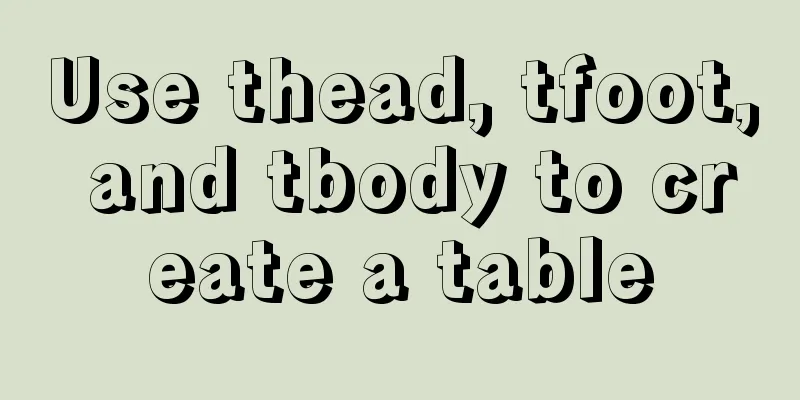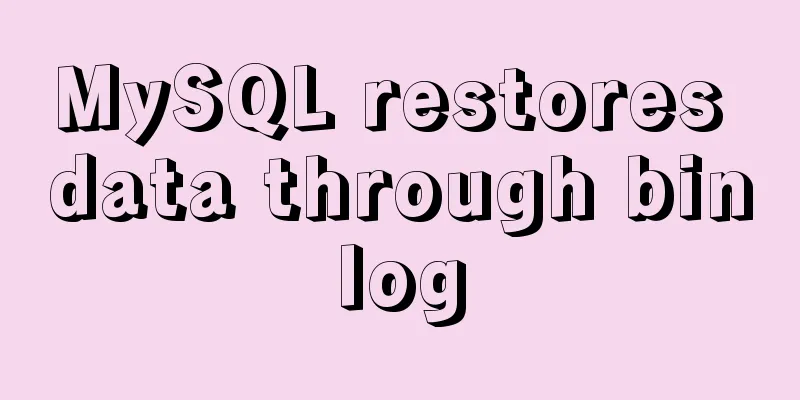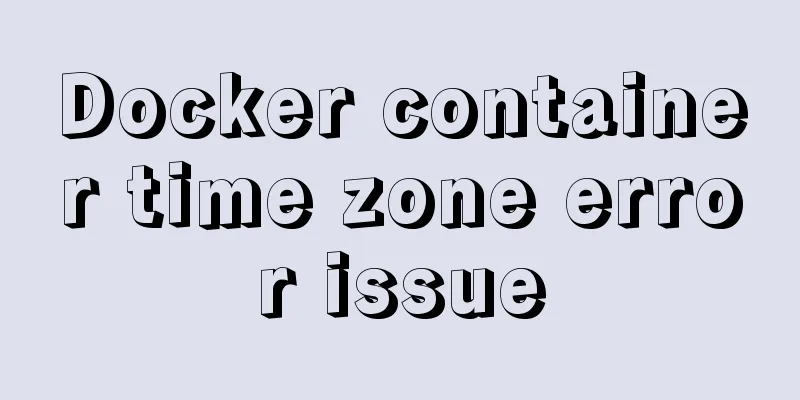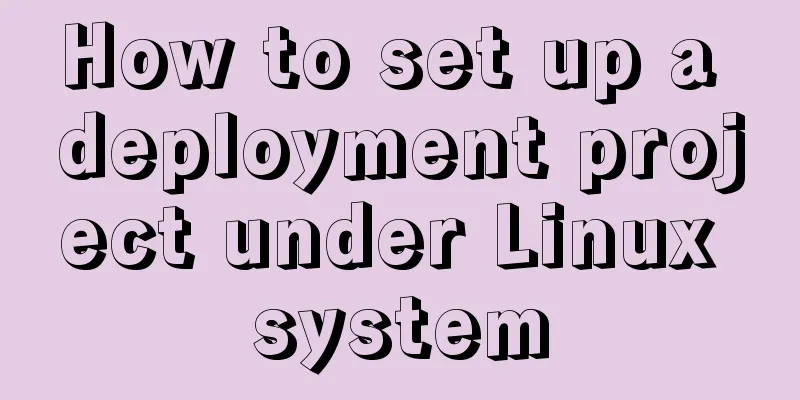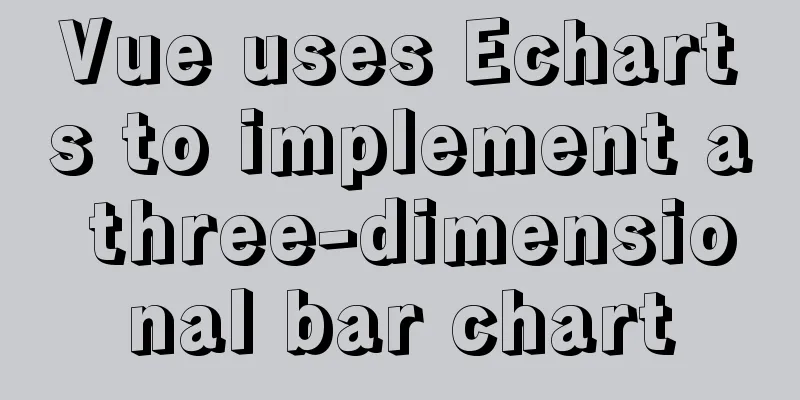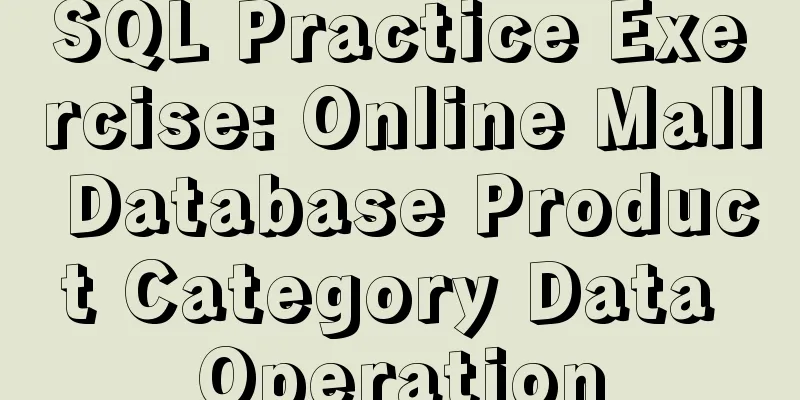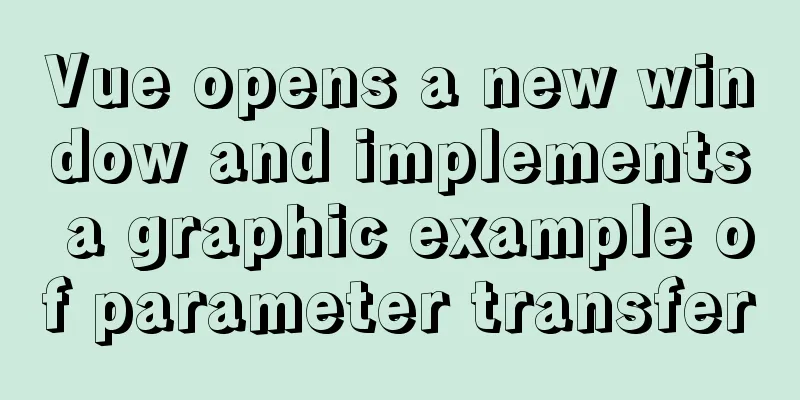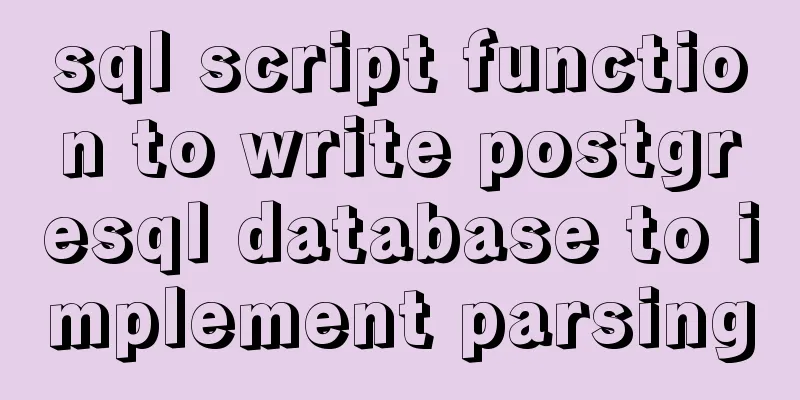Implementation of CSS child element selection parent element
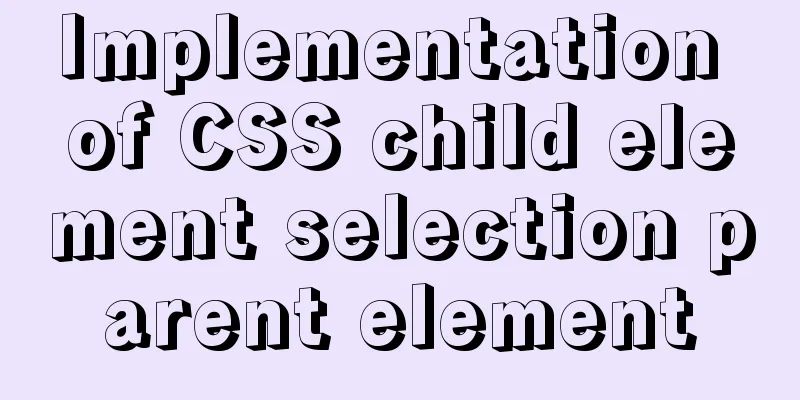
|
Usually a CSS selector selects from top to bottom, selecting child elements through parent elements. So, is it possible to select parent elements through child elements?
<ul>
<li>
<a href="#" class="active">1</a>
</li>
<li>
<a href="#">2</a>
</li>
</ul>
If I want to select the li that contains a.active, how can I achieve it? The CSS we have learned so far seems to have no solution, but today we will introduce a CSS pseudo-class: has() which has this function. Although it is still in the draft stage, you can still learn about it in advance.
li:has(> a.active){
color:red;
}
In addition to indicating inclusion, :has can also indicate a sibling-following relationship.
div:has(+ p){
color:red;
}
Indicates the selection of the <div> tag, provided that the div tag must be followed by a <p>. Can also be used with :not
article:not(:has(a)){
color:red;
}
Represents an <article> tag that does not contain an <a>. Note the order of :not and :has here. Different orders represent different meanings.
article:has(:not(a)){
color:red;
}
Indicates that it contains non-<a> <article> tags In fact, the :focus-within we talked about earlier is also a pseudo-class that selects the parent element through the child element, but the condition can only be whether the child element gets the focus, while :has is more flexible and powerful.
form:focus-within{
background-color:black;
}
If implemented through :has, it can be written like this
form:has(:focus){
background-color:black;
}
This is the end of this article about the implementation of CSS child element selection of parent elements. For more relevant CSS child element selection of parent elements, please search 123WORDPRESS.COM’s previous articles or continue to browse the following related articles. I hope you will support 123WORDPRESS.COM in the future! |
<<: Use JS to operate files (FileReader reads --node's fs)
>>: HTML head tag detailed introduction
Recommend
Implementation of vertical centering with unknown height in CSS
This article mainly introduces the implementation...
Detailed explanation of Docker common commands Study03
Table of contents 1. Help Command 2. Mirror comma...
Detailed explanation of Vue px to rem configuration
Table of contents Method 1 1. Configuration and i...
Incredible CSS navigation bar underline following effect
The first cutter in China github.com/chokcoco Fir...
Detailed explanation of the practical record of solving network isolation through Nginx
need Recently, we need to migrate Node online ser...
Advantages and disadvantages of Table layout and why it is not recommended
Disadvantages of Tables 1. Table takes up more byt...
How to create Apache image using Dockerfile
Table of contents 1. Docker Image 2. Create an in...
Using text shadow and element shadow effects in CSS
Introduction to Text Shadows In CSS , use the tex...
HTML head tag meta to achieve refresh redirection
Copy code The code is as follows: <html> &l...
Detailed explanation of Vue's keyboard events
Table of contents Common key aliases Key without ...
Detailed explanation of the use of Gulp.js, a powerful tool for front-end task construction
Table of contents Overview Install Gulp.js Create...
Nginx implements high availability cluster construction (Keepalived+Haproxy+Nginx)
1. Components and implemented functions Keepalive...
Let's talk about the LIMIT statement in MySQL in detail
Table of contents question Server layer and stora...
Complete steps for deploying confluence with docker
Confluence is paid, but it can be cracked for use...
How to Apply for Web Design Jobs
<br />Hello everyone! It’s my honor to chat ...