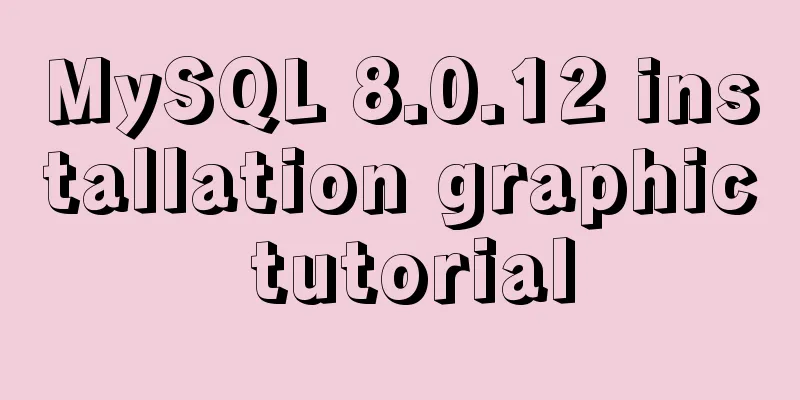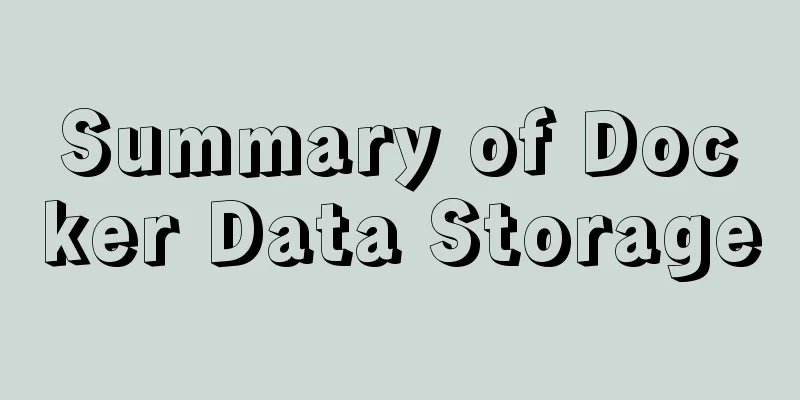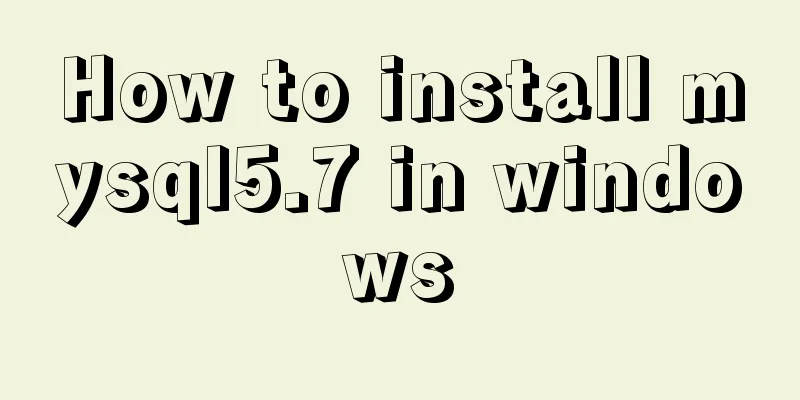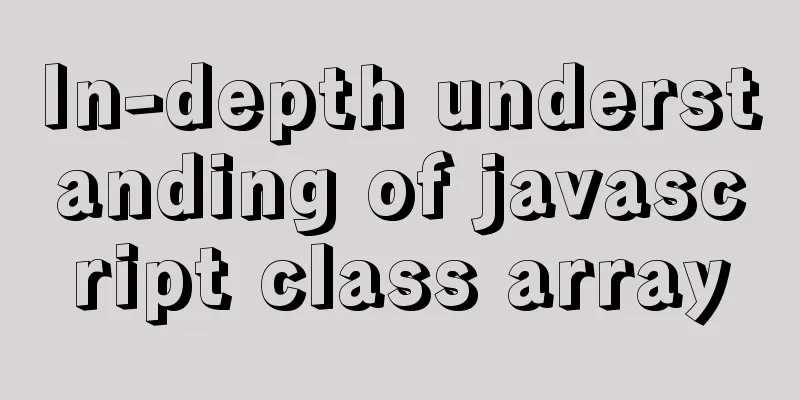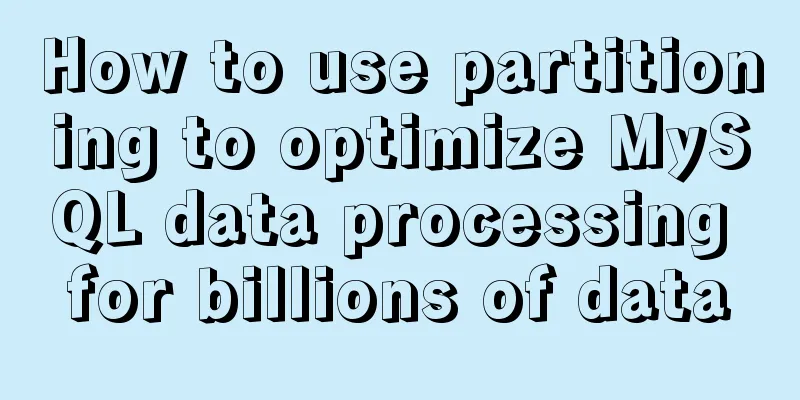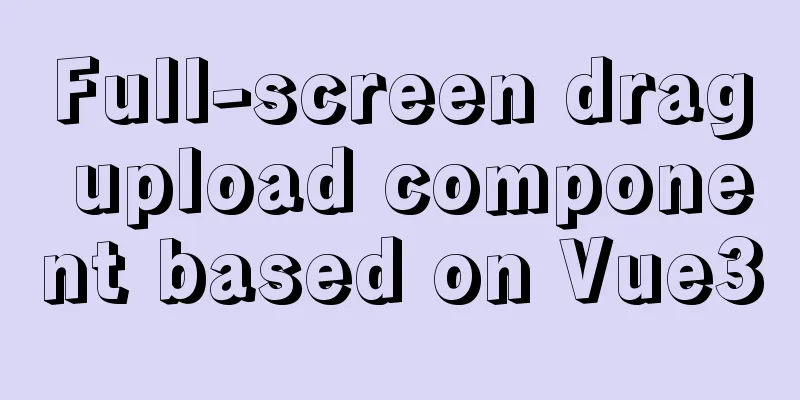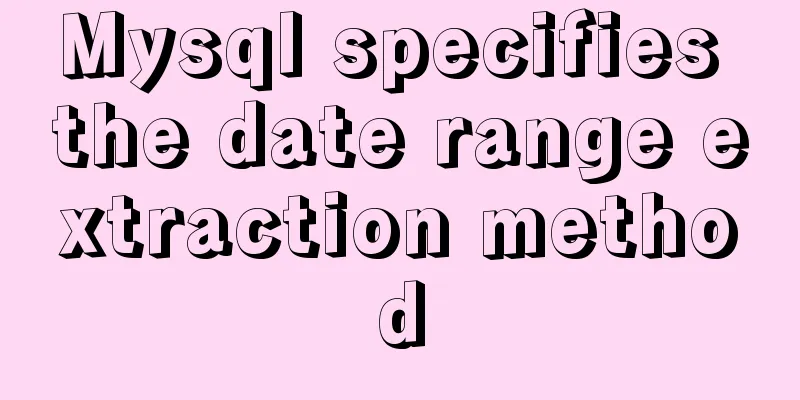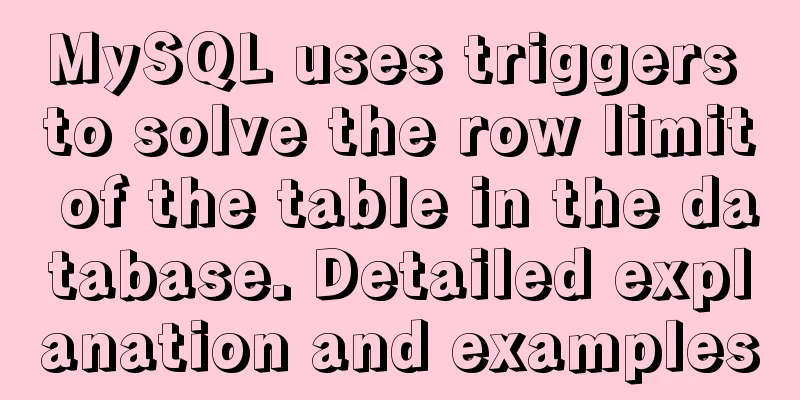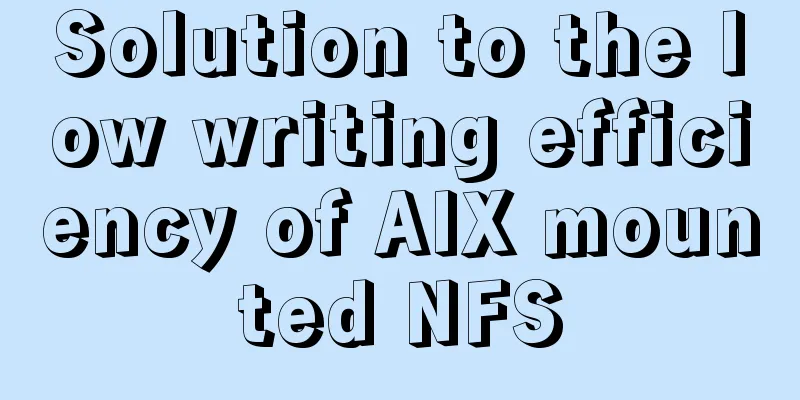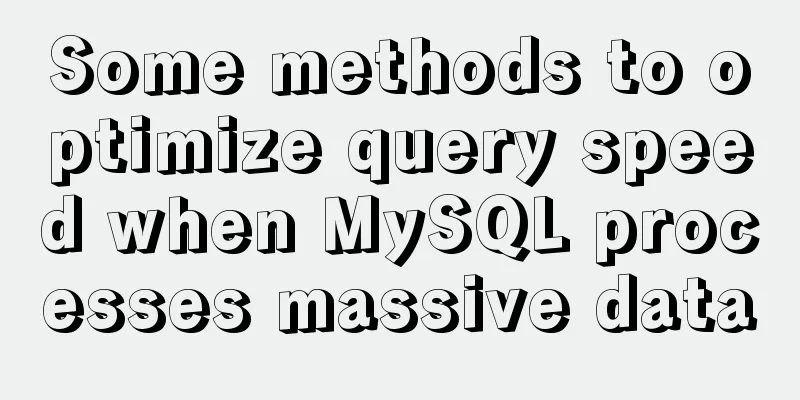MySQL 5.7 cluster configuration steps

|
The MySQL version targeted this time is 5.7. First, install MySQL on server A and server B respectively. You can install it through yum or download it through wget and compile and install it directly. There are many ways to install it, but you must ensure that it is successful. 1. Modify the my.cnf file of server Avim /etc/my.cnf And add the following content: server-id=1 auto_increment_offset=1 auto_increment_increment=2 gtid_mode=on enforce_gtid_consistency=on log-bin=mysql-bin 2. Modify the my.cnf file of server Bvim /etc/my.cnf And add the following content: server-id=2 auto_increment_offset=1 auto_increment_increment=2 gtid_mode=on enforce_gtid_consistency=on log-bin=mysql-bin 3. Create a replication user on MySQL server A for access by server Bcreate user B@'IP' identified by 'password'; grant replication slave on *.* to B@'server IP'; 4. Create a replication user for access from server A in MySQL on server Bcreate user A@'IP' identified by 'password'; grant replication slave on *.* to A@'password'; 5. Execute the master-slave configuration on MySQL on server B, and make A the master and B the slavechange master to master_host='IP', master_user='B', master_password='?Tp&clsr38i', master_port=3306, master_auto_position=1; start slave; show slave status; 6. Execute the master-slave configuration on MySQL on server A, and make B the master and A the slavechange master to master_host='IP', master_user='A', master_password='?Tp&clsr38i', master_port=3306, master_auto_position=1; start slave; show slave status; Then test, create a new database and corresponding data table in MySQL on server A, and MySQL on server B will be synchronized to ensure that the database and data table are consistent. 7. Nginx Configuration Nginx configures the MySQL cluster access URL to ensure that microservice applications connect to the same URL.
stream {
upstream mysql_proxy{
hash $remote_addr consistent;
server A server IP:3306 weight=1 max_fails=3 fail_timeout=10s;
server B server IP:3306 weight=1 max_fails=3 fail_timeout=10s;
}
server {
listen 3306; # Database server listening port proxy_connect_timeout 10s;
proxy_timeout 300s;
proxy_pass mysql_proxy;
}
} Special Note:It is not recommended to set the MySQL port to 3306 or 3389 in a production environment. The above are the details of the steps for configuring a MySQL 5.7 cluster. For more information about MySQL cluster configuration, please pay attention to other related articles on 123WORDPRESS.COM! You may also be interested in:
|
<<: Application of Beautiful Style Sheets in XHTML+CSS Web Page Creation
>>: Implementation of vertical centering with unknown height in CSS
Recommend
What is Makefile in Linux? How does it work?
Run and compile your programs more efficiently wi...
Linux kernel device driver address mapping notes
#include <asm/io.h> #define ioremap(cookie,...
Detailed steps for installing nodejs environment and path configuration in Linux
There are two ways to install nodejs in linux. On...
After submitting the html drop-down menu, the selected value is retained instead of returning to the default value
Copy code The code is as follows: <html> &l...
Share 6 invitation codes for unlimited activation of Alibaba Cloud Disk. If you don't believe me, you can activate Alibaba Cloud Disk.
It has been a long time since the last update of ...
Two ideas for implementing database horizontal segmentation
introduction With the widespread popularity of In...
Ubuntu 20.04 sets a static IP address (including different versions)
Because Ubuntu 20.04 manages the network through ...
N ways to vertically center a div with single/multi-line text (unknown height/fixed height)
When talking about this issue, some people may ask...
Docker nginx implements one host to deploy multiple sites
The virtual machine I rented from a certain site ...
js to realize a simple advertising window
This article shares the specific code of js to im...
MySQL 8.0.3 RC is about to be released. Let’s take a look at the changes
MySQL 8.0.3 is about to be released. Let’s take a...
Alibaba Cloud Server Tomcat cannot be accessed
Table of contents 1. Introduction 2. Solution 2.1...
WeChat applet implements a simple dice game
This article shares the specific code of the WeCh...
MySQL 5.7.21 installation and configuration tutorial under Window10
This article records the installation and configu...
mysql8.0.23 linux (centos7) installation complete and detailed tutorial
Table of contents What is a relational database? ...