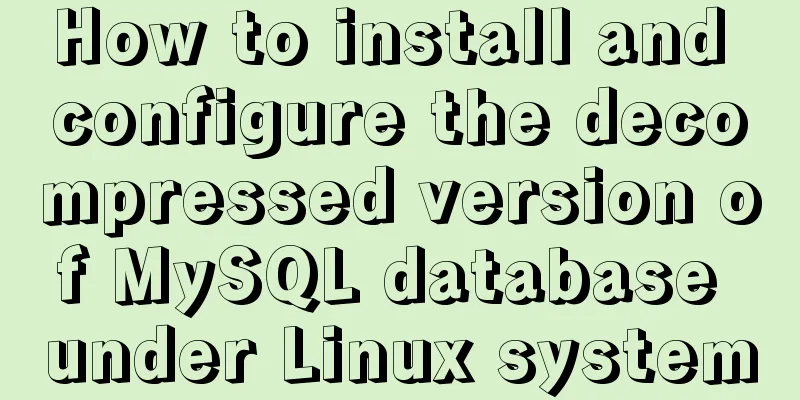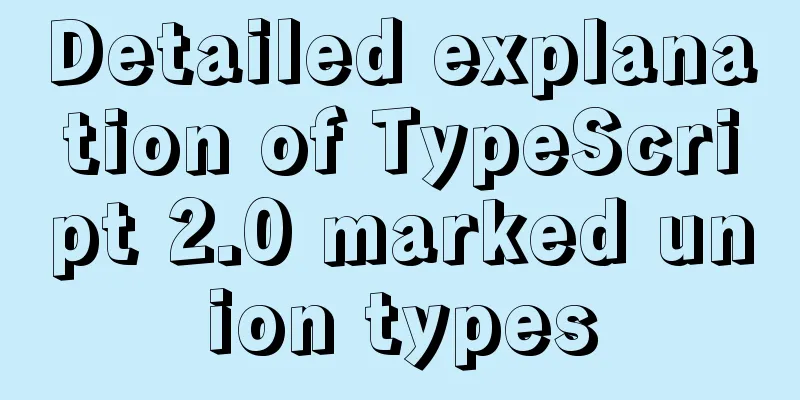WeChat applet implements a simple dice game
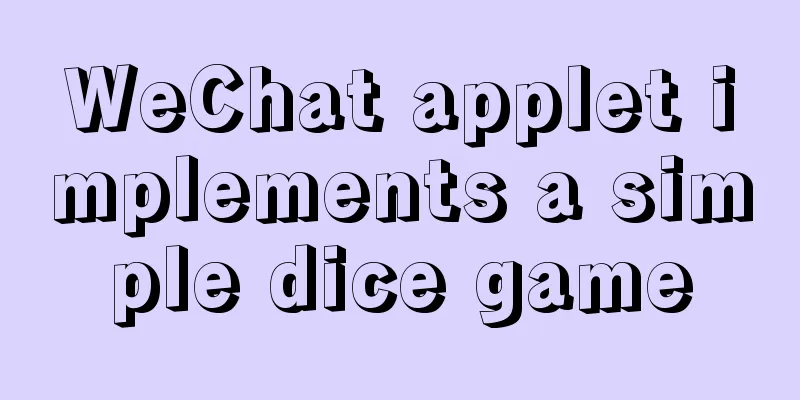
|
This article shares the specific code of the WeChat applet to implement the dice game for your reference. The specific content is as follows Page Code
<view class='top'>{{txt}}</view>
<view class='point1'>
<image src='{{one_img}}'></image>
</view>
<view class='point2'>
<image src='{{two_img}}'></image>
<image src='{{three_img}}'></image>
</view>
<view class='btn' bindtap='enter'>{{msg}}</view>Style Code
.top{
width: 220px;
height: 30px;
font-size: 25px;
margin: 20px auto;
}
.point1 image,.point2 image{
width: 150px;
height: 150px;
}
.point1 image{
display: block;
margin:45px auto;
}
.point2 image{
margin-top: -20px;
margin-left: 25px;
}
.btn{
width:100%;
height:60px;
background:green;
border-radius: 10px;
line-height: 60px;
text-align: center;
font-size: 30px;
margin-top: 60px;
}js code
//index.js
//Get the application instance const app = getApp()
Page({
data: {
one_img:'../../image/6-point.png',
two_img: '../../image/6-point.png',
three_img: '../../image/6-point.png',
flag:true,
timer:null,
msg:'Shake it',
total:0,
txt:'Congratulations, you got: 0',
//The image material and renderings will be posted at the bottom arr:[
'../../image/1-point.png',
'../../image/2-point.png',
'../../image/3-point.png',
'../../image/4-point.png',
'../../image/5-point.png',
'../../image/6-point.png',
]
},
enter:function(event){
let obj = this;
if(obj.data.flag==true){
obj.data.timer = setInterval(function () {
let one = Math.floor(Math.random() * 6);
let two = Math.floor(Math.random() * 6);
let three = Math.floor(Math.random() * 6);
obj.setData({
one_img: obj.data.arr[one],
two_img: obj.data.arr[two],
three_img: obj.data.arr[three],
flag:false,
msg:'Stop',
total:one+two+three+3,
// total: 18,
txt:'',
})
}, 50);
}else{
clearInterval(obj.data.timer);
obj.setData({
//one_img: obj.data.arr[5],
//two_img: obj.data.arr[5],
//three_img: obj.data.arr[5],
msg:'Shake it',
flag:true,
txt:'Congratulations, you won:' + obj.data.total,
})
}
},
})Picture materials and renderings
The above is the full content of this article. I hope it will be helpful for everyone’s study. I also hope that everyone will support 123WORDPRESS.COM. You may also be interested in:
|
<<: How to use VirtualBox to simulate a Linux cluster
>>: Tutorial diagram of installing MySQL service through MySQL Installer under Windows
Recommend
How to detect whether a file is damaged using Apache Tika
Apache Tika is a library for file type detection ...
CSS3 to achieve simple white cloud floating background effect
This is a very simple pure CSS3 white cloud float...
Detailed explanation of Linux environment variable configuration strategy
When customizing the installation of software, yo...
Detailed steps to install Docker mongoDB 4.2.1 and collect springboot logs
1: Install mongodb in docker Step 1: Install mong...
Design theory: On the issues of scheme, resources and communication
<br />This problem does not exist in many sm...
Docker builds kubectl image implementation steps
If the program service is deployed using k8s inte...
Windows10 mysql 8.0.12 non-installation version configuration startup method
This article shares the specific steps for config...
Two ways to implement square div using CSS
Goal: Create a square whose side length is equal ...
A brief comparison of Props in React
Table of contents Props comparison of class compo...
js realizes two-way data binding (accessor monitoring)
This article example shares the specific code of ...
ReactJs Basics Tutorial - Essential Edition
Table of contents 1. Introduction to ReactJS 2. U...
Sample code for implementing 3D book effect with CSS
Without further ado, let's take a look at the...
A brief discussion on the CSS overflow mechanism
Why do you need to learn CSS overflow mechanism i...
MySQL installation and configuration method graphic tutorial (CentOS7)
1. System environment [root@localhost home]# cat ...
Why does using limit in MySQL affect performance?
First, let me explain the version of MySQL: mysql...







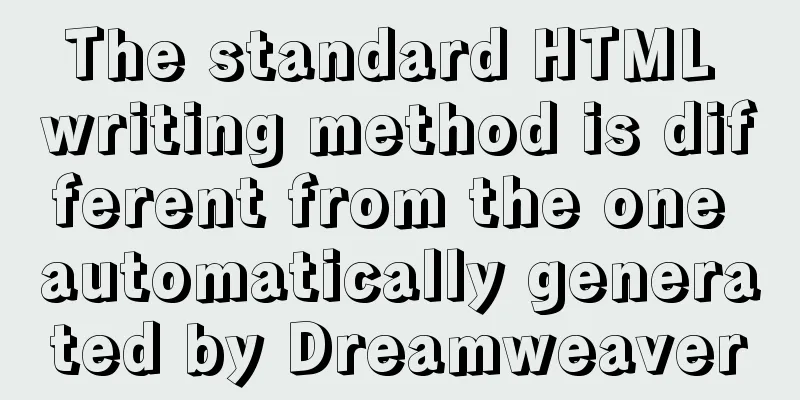

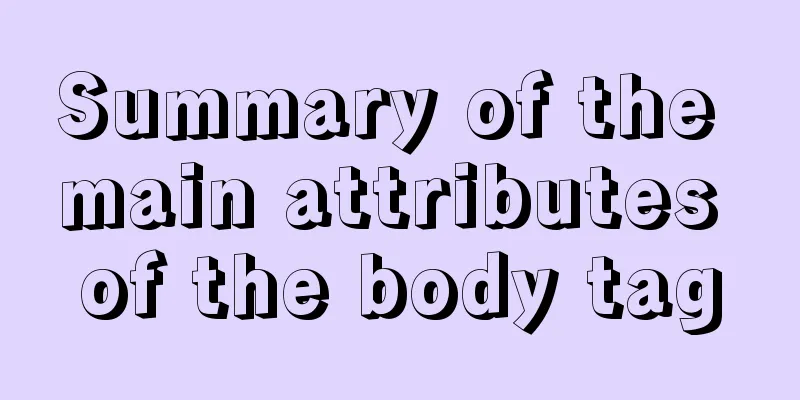
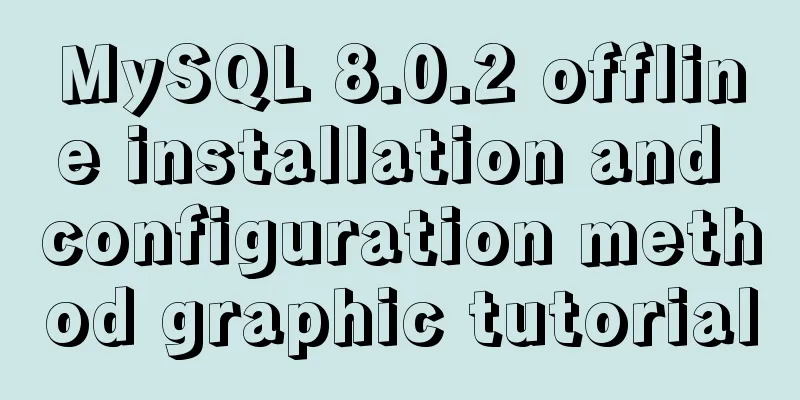
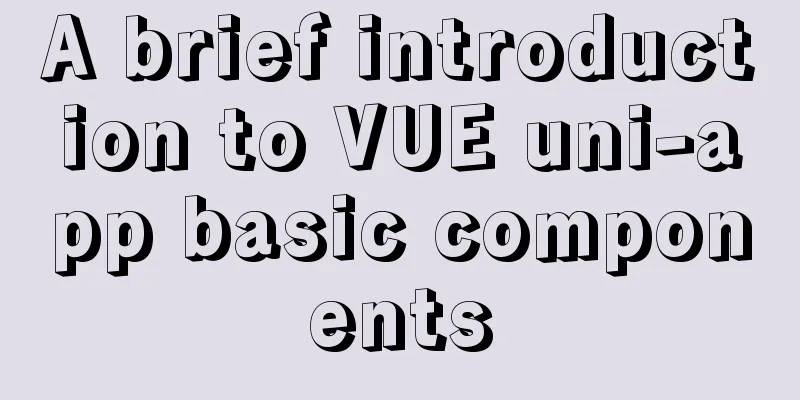
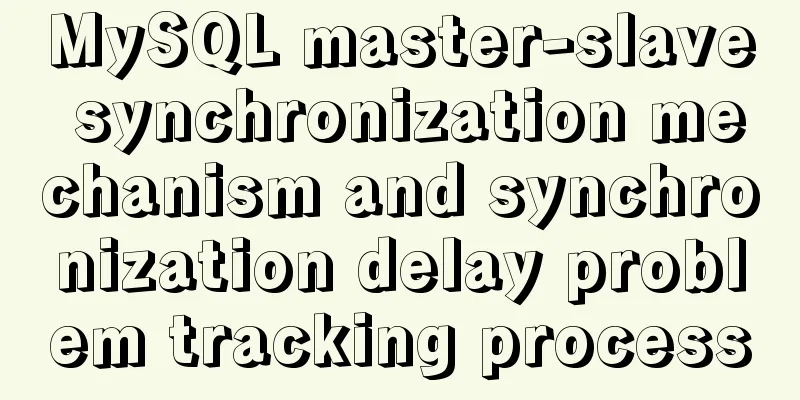
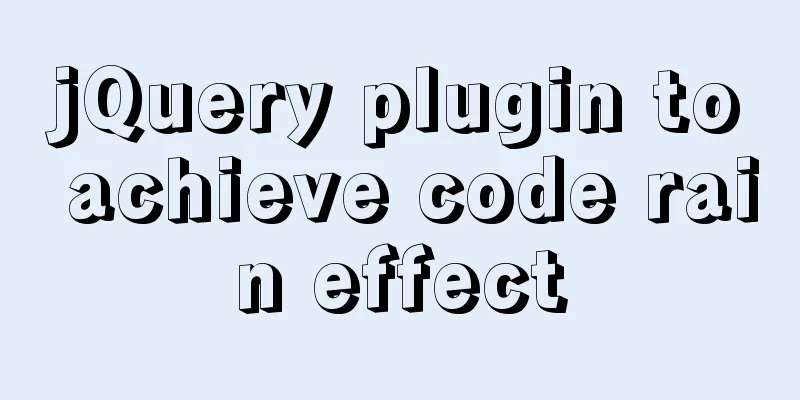
![Detailed explanation of MySQL view management view example [add, delete, modify and query operations]](/upload/images/67cad902507b7.webp)