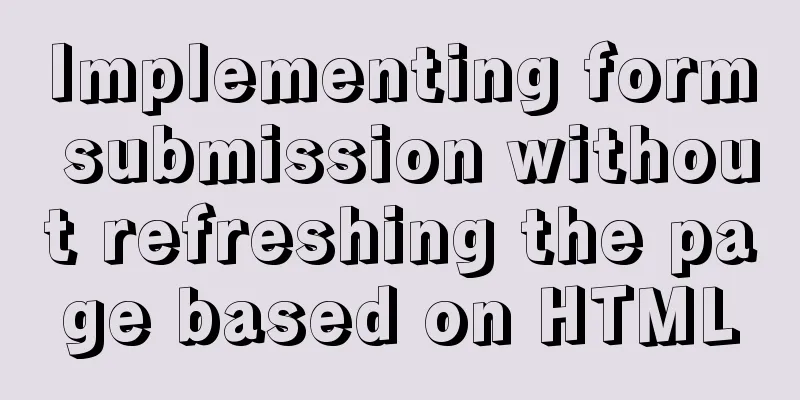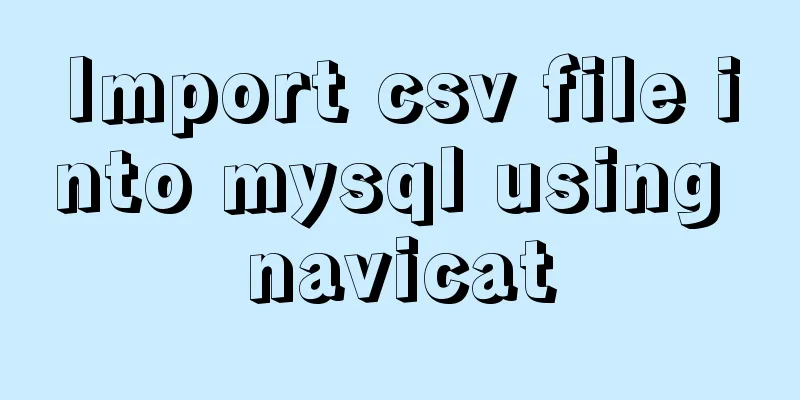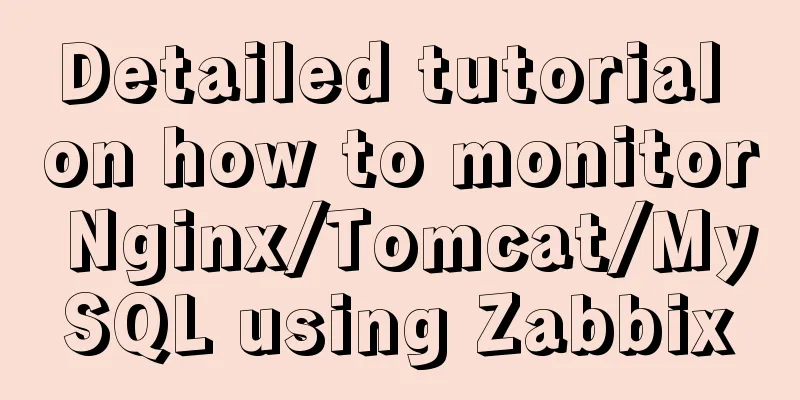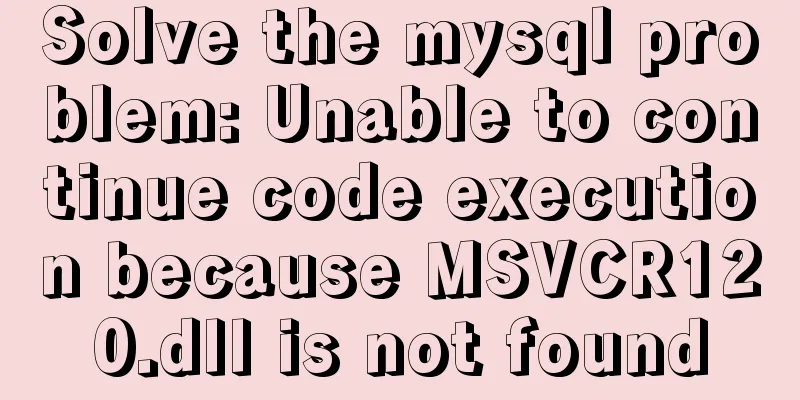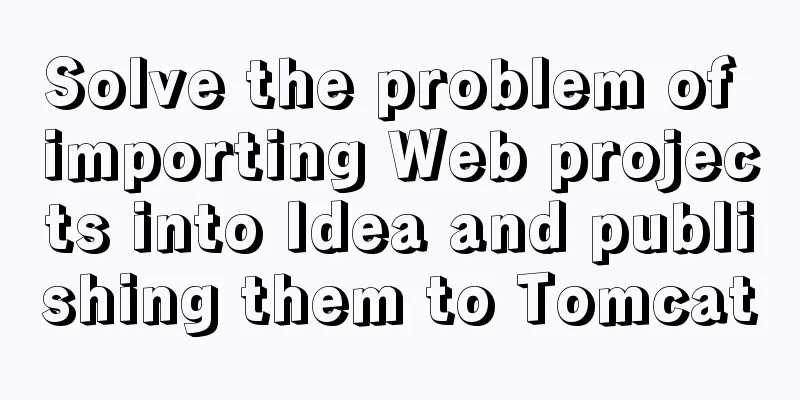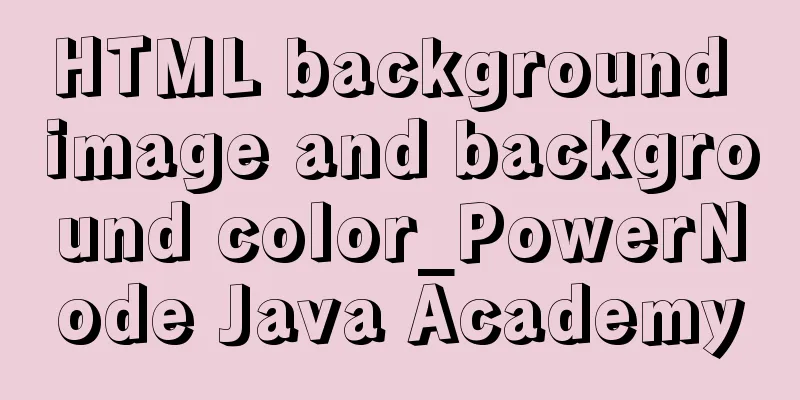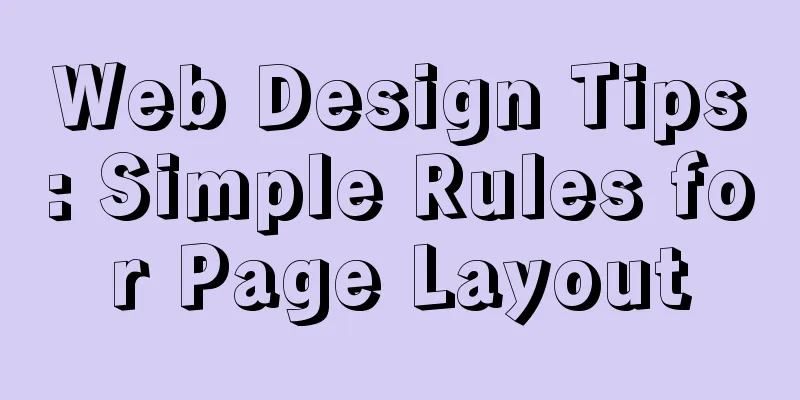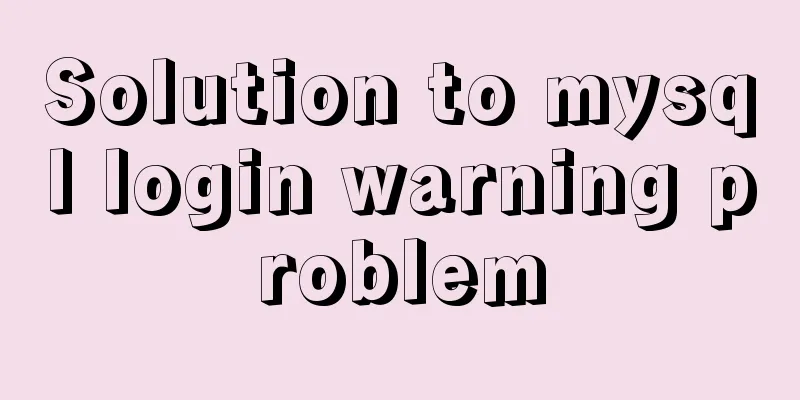A brief introduction to VUE uni-app basic components
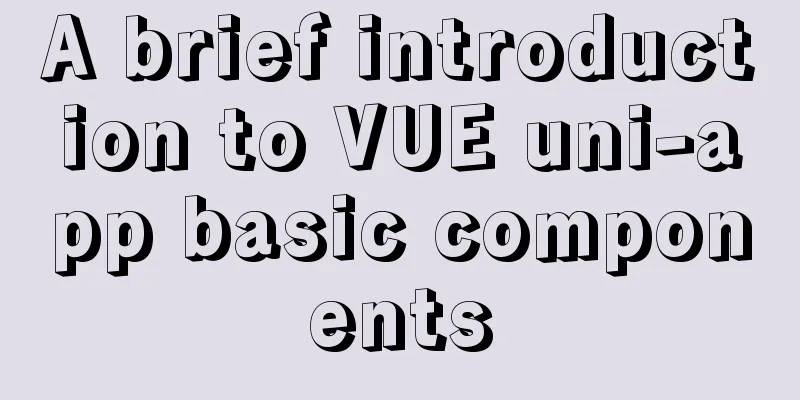
|
1. scroll-view When using vertical scrolling, you need to give a fixed height and set the height through CSS; when using horizontal scrolling, you need to add Two-way data binding
<template>
<view>
<scroll-view class="scroll" scroll-y="true" @scroll="scroll">
<view v-for="i in 100">{{i}}</view>
</scroll-view>
</view>
</template>
<script>
export default {
data() {
return {
flag:true
}
},
methods: {
scroll(e){
console.log(e.detail);
}
}
}
</script>
<style>
.scroll{
height:400rpx;
}
</style>
SummarizeThis article ends here. I hope it can be helpful to you. I also hope you can pay more attention to more content on 123WORDPRESS.COM! You may also be interested in:
|
<<: Detailed explanation of the buffer pool in MySQL
>>: XHTML Getting Started Tutorial: Simple Web Page Creation
Recommend
25 Examples of News-Style Website Design
bmi Voyager Pitchfork Ulster Grocer Chow True/Sla...
Solution to ES memory overflow when starting docker
Add the jvm.options file to the elasticsearch con...
Docker renames the image name and TAG operation
When using docker images, images with both REPOSI...
Linux uses suid vim.basic file to achieve privilege escalation
Reproduce on Kali First set suid permissions for ...
Mini Program implements custom multi-level single-select and multiple-select
This article shares the specific code for impleme...
Detailed tutorial on installing Docker and nvidia-docker on Ubuntu 16.04
Table of contents Docker Installation Nvidia-dock...
A detailed introduction to Linux memory management and addressing
Table of contents 1. Concept Memory management mo...
Detailed explanation of Vue's simple store
The simplest application of store in Vue is globa...
Comparison of efficiency between single-table query and multi-table join query in MySql database
During this period of time, while working on a pr...
10 ways to view compressed file contents in Linux (summary)
Generally speaking, when we view the contents of ...
Detailed description of nginx from compilation and installation to configuration file description in Chinese
This article introduces Nginx from compilation an...
Detailed explanation of storage engine in MySQL
MySQL storage engine overview What is a storage e...
Rhit efficient visualization Nginx log viewing tool
Table of contents Introduction Install Display Fi...
Web Design: Web Music Implementation Techniques
<br />When inserting music into a web page, ...
Handwriting implementation of new in JS
Table of contents 1 Introduction to the new opera...