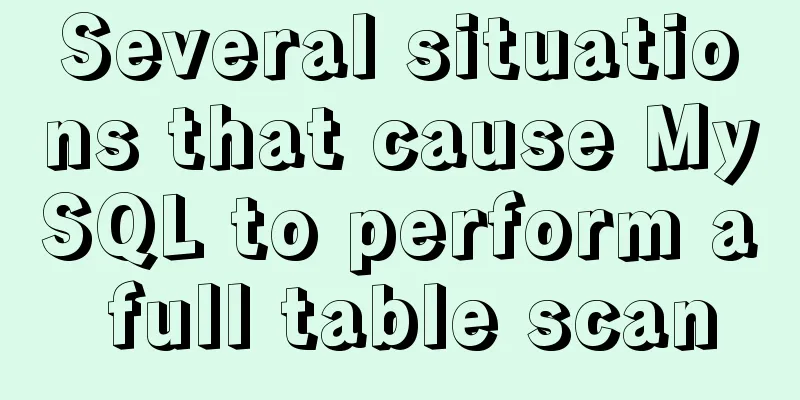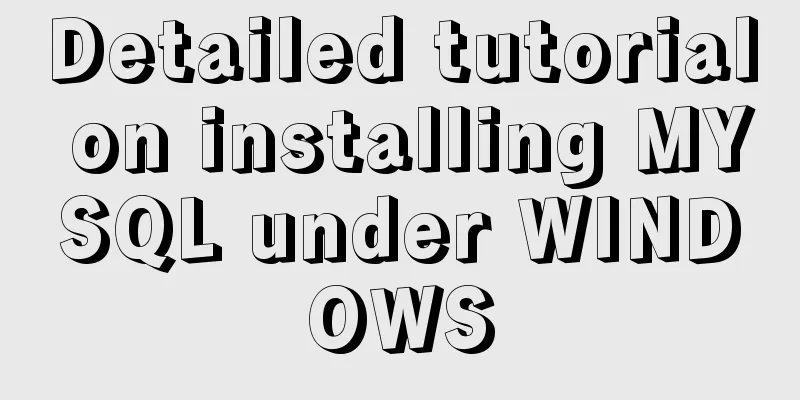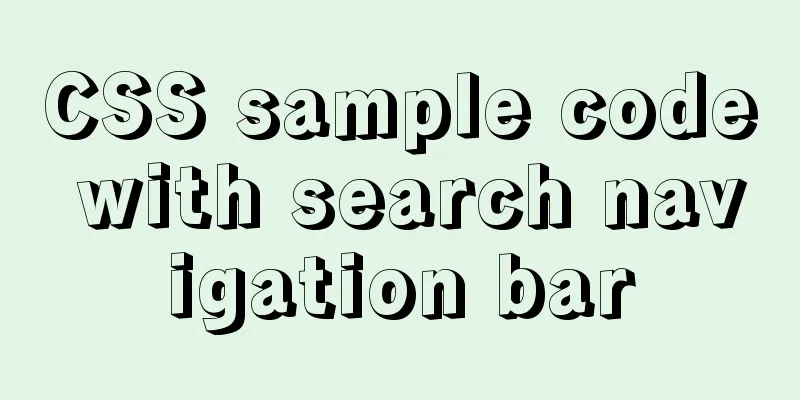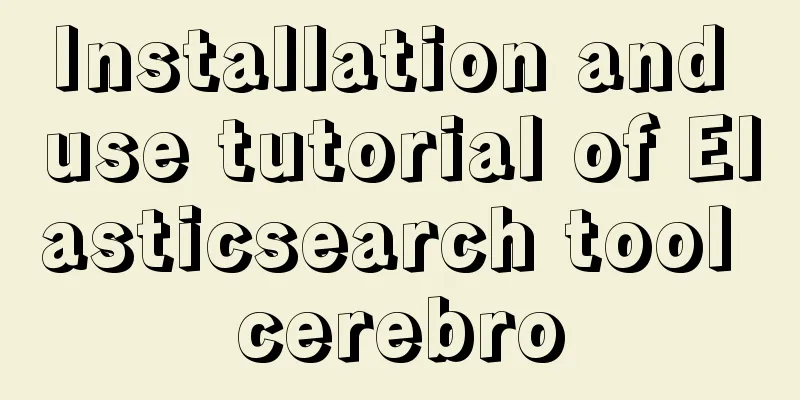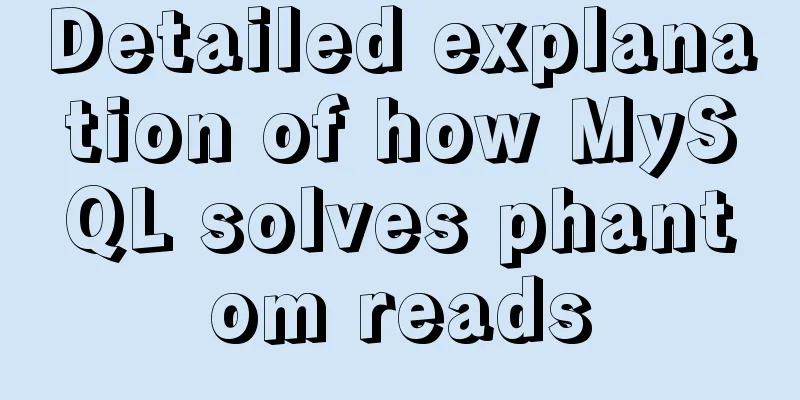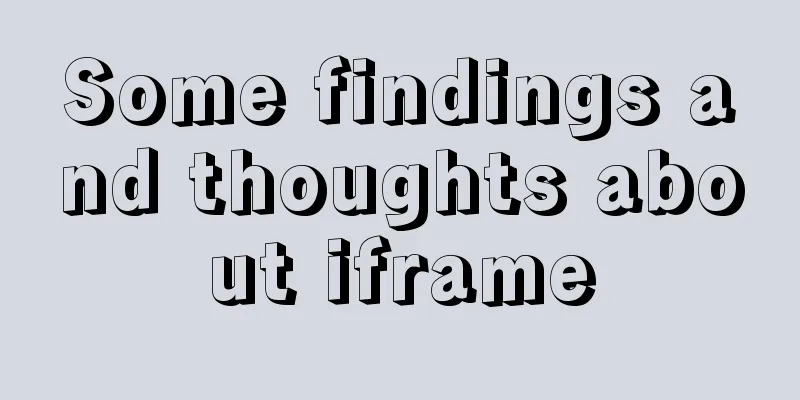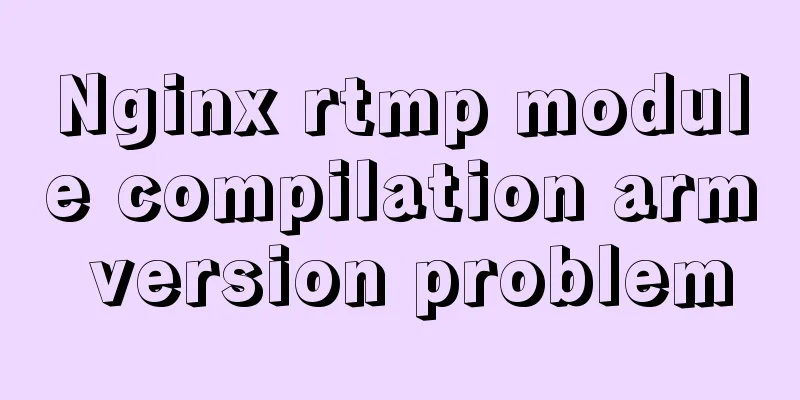Implementing form submission without refreshing the page based on HTML
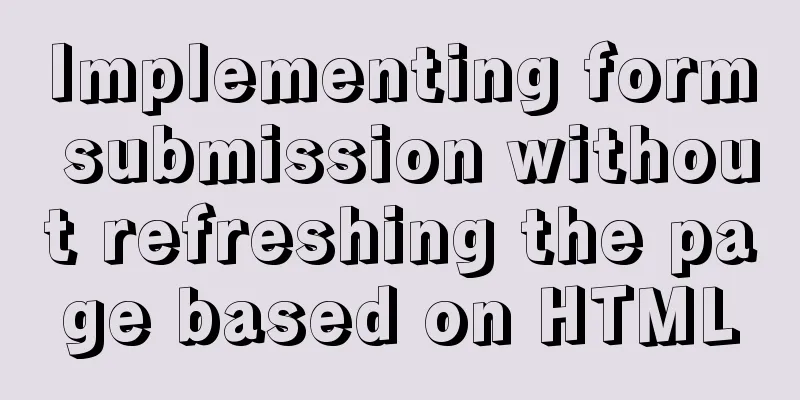
|
Using ajax to implement form submission without refreshing the page is often used in projects. Some time ago, I learned several other methods of submitting forms without refreshing from my master, which are mainly based on the iframe framework. Now I’ve sorted it out and shared it with everyone. The first one: (html page) HTML CodeCopy content to clipboard
HTML CodeCopy content to clipboard
(PHP page: form.php) XML/HTML CodeCopy content to clipboard
The above content is what the editor introduced to you about how to implement non-refresh page after form submission based on HTML. I hope it will be helpful to you! |
<<: Detailed explanation of overflow:auto usage
>>: Detailed process of upgrading gcc (version 10.2.0) under CentOS7 environment
Recommend
A brief analysis of crontab task scheduling in Linux
1. Create a scheduling task instruction crontab -...
Linux operation and maintenance basic process management and environment composition analysis
Table of contents 1. Basic overview of the proces...
Basic ideas and codes for implementing video players in browsers
Table of contents Preface Summary of audio and vi...
Introducing ECharts into the Vue project
Table of contents 1. Installation 2. Introduction...
Detailed process of installing and configuring MySQL and Navicat prenium
Prerequisite: Mac, zsh installed, mysql downloade...
mysql5.7.18 decompressed version to start mysql service
The decompressed version of mysql5.7.18 starts th...
Summary of MySQL database usage specifications
Introduction: Regarding MySQL database specificat...
Vue based on Element button permission implementation solution
Background requirements: The ERP system needs to ...
On Visual Design and Interaction Design
<br />In the entire product design process, ...
Detailed example of MySQL joint table update data
1.MySQL UPDATE JOIN syntax In MySQL, you can use ...
Implementation code for using CSS text-emphasis to emphasize text
1. Introduction In the past, if you wanted to emp...
Example code for implementing 3D text hover effect using CSS3
This article introduces the sample code of CSS3 t...
Vue.js handles Icon icons through components
Icon icon processing solution The goal of this re...
How to deploy SpringBoot project using Docker
The development of Docker technology provides a m...
MySQL Binlog Data Recovery: Detailed Explanation of Accidentally Deleting a Database
MySQL Bin log data recovery: accidentally delete ...