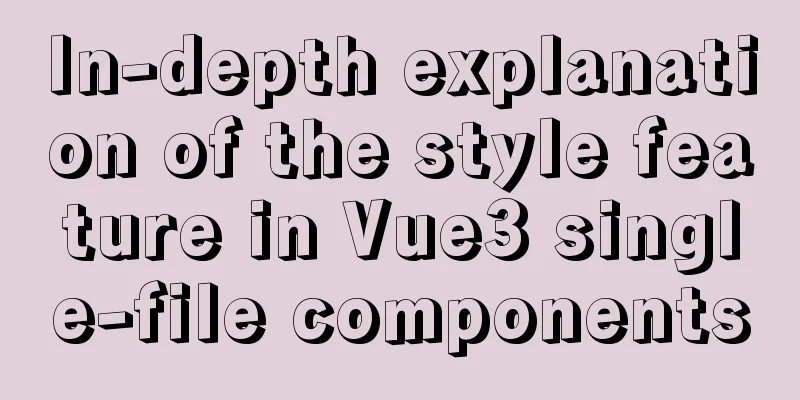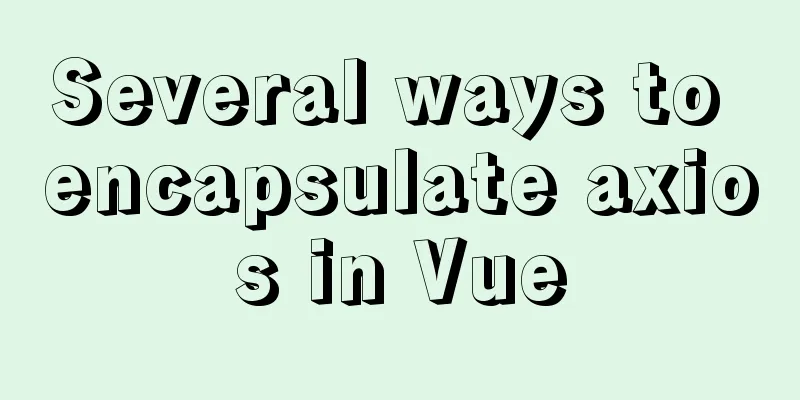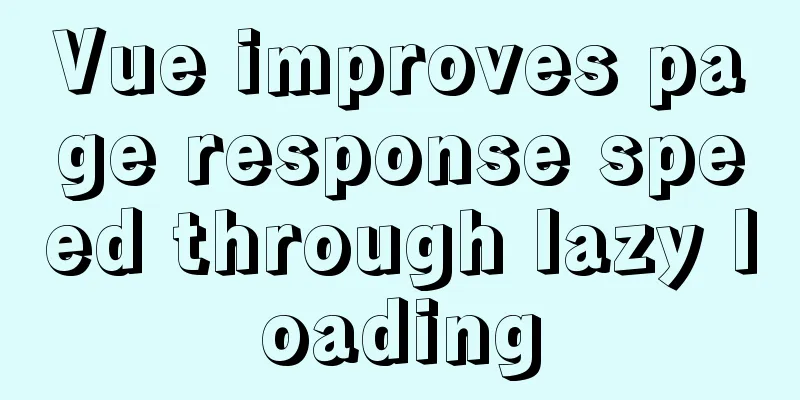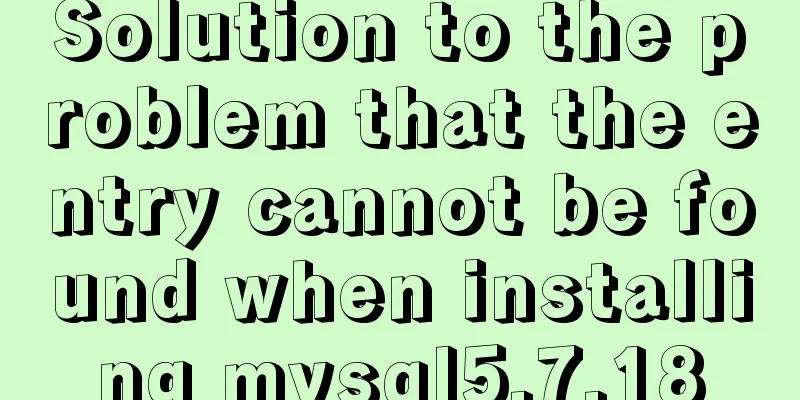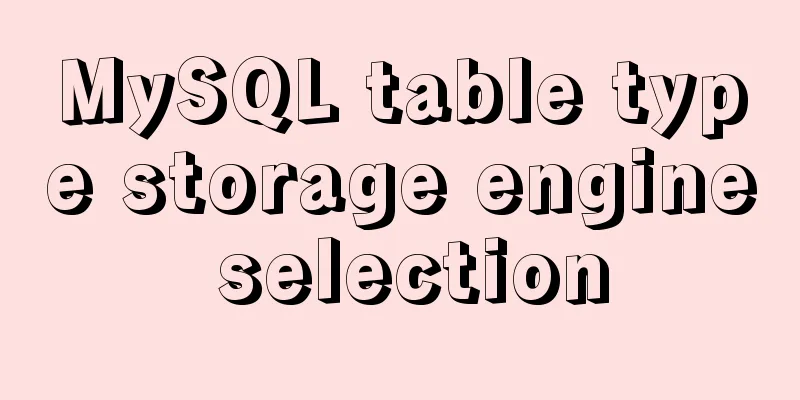Detailed example of MySQL joint table update data
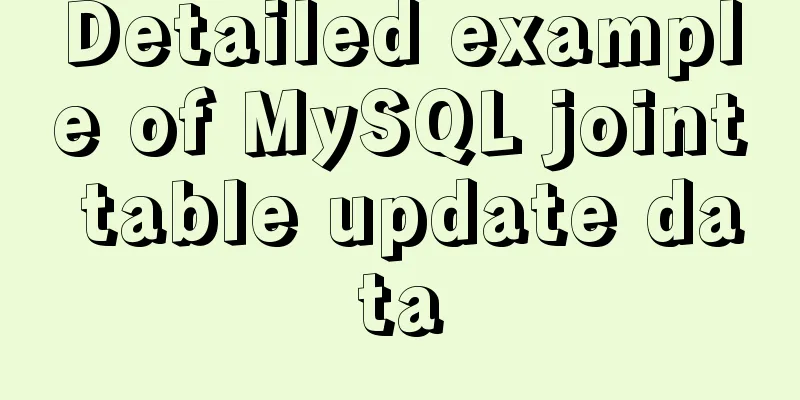
1.MySQL UPDATE JOIN syntax In MySQL, you can use the UPDATE T1, T2, [INNER JOIN | LEFT JOIN] T1 ON T1.C1 = T2.C1 SET T1.C2 = T2.C2, T2.C3 = expr WHERE condition Looking at the MySQL First, after the Second, specify the type of join to use, either Third, you need to assign new values to the columns in Fourth, the conditions in the WHERE clause are used to specify the rows to be updated. 2. Example First, we will use a new sample database (
The following statements create tables and import data in the
CREATE DATABASE IF NOT EXISTS empdb;
USE empdb;
--create tables
CREATE TABLE merits (
performance INT(11) NOT NULL,
percentage FLOAT NOT NULL,
PRIMARY KEY (performance)
);
CREATE TABLE employees (
emp_id INT(11) NOT NULL AUTO_INCREMENT,
emp_name VARCHAR(255) NOT NULL,
performance INT(11) DEFAULT NULL,
salary FLOAT DEFAULT NULL,
PRIMARY KEY (emp_id),
CONSTRAINT fk_performance FOREIGN KEY (performance)
REFERENCES merits (performance)
);
-- insert data for merits table
INSERT INTO merits(performance,percentage)
VALUES(1,0),
(2,0.01),
(3,0.03),
(4,0.05),
(5,0.08);
-- insert data for employees table
INSERT INTO employees(emp_name,performance,salary)
VALUES('Mary Doe', 1, 50000),
('Cindy Minsu', 3, 65000),
('Sue Greenspan', 4, 75000),
('Grace Dell', 5, 125000),
('Nancy Johnson', 3, 85000),
('John Doe', 2, 45000),
('Lily Bush', 3, 55000);2.1 MySQL UPDATE JOIN Example using INNER JOIN Clause Suppose you want to adjust an employee's salary based on his or her job performance. How does the above query work? mysql> select * from employees; -- Update the previous data+--------+---------------+-------------+--------+ | emp_id | emp_name | performance | salary | +--------+---------------+-------------+--------+ | 1 | Mary Doe | 1 | 50000 | | 2 | Cindy Minsu | 3 | 65000 | | 3 | Sue Greenspan | 4 | 75000 | | 4 | Grace Dell | 5 | 125000 | | 5 | Nancy Johnson | 3 | 85000 | | 6 | John Doe | 2 | 45000 | | 7 | Lily Bush | 3 | 55000 | +--------+---------------+-------------+--------+ 7 rows in set mysql> UPDATE employees INNER JOIN merits ON employees.performance = merits.performance SET salary = salary + salary * percentage; -- Execute connection update Query OK, 6 rows affected Rows matched: 7 Changed: 6 Warnings: 0 mysql> select * from employees; -- Updated data+--------+---------------+-------------+--------+ | emp_id | emp_name | performance | salary | +--------+---------------+-------------+--------+ | 1 | Mary Doe | 1 | 50000 | | 2 | Cindy Minsu | 3 | 66950 | | 3 | Sue Greenspan | 4 | 78750 | | 4 | Grace Dell | 5 | 135000 | | 5 | Nancy Johnson | 3 | 87550 | | 6 | John Doe | 2 | 45450 | | 7 | Lily Bush | 3 | 56650 | +--------+---------------+-------------+--------+ 7 rows in set Because the UPDATE employees INNER JOIN merits ON employees.performance = merits.performance SET salary = salary + salary * percentage WHERE employees.performance > 1; 2.2 MySQL UPDATE JOIN Example using LEFT JOIN Suppose the company hired two new employees:
INSERT INTO employees(emp_name,performance,salary)
VALUES('Jack William',NULL,43000),
('Ricky Bond', NULL, 52000); Because these employees are new employees, their mysql> SELECT * FROM employees; +--------+---------------+-------------+--------+ | emp_id | emp_name | performance | salary | +--------+---------------+-------------+--------+ | 1 | Mary Doe | 1 | 50000 | | 2 | Cindy Minsu | 3 | 66950 | | 3 | Sue Greenspan | 4 | 78750 | | 4 | Grace Dell | 5 | 135000 | | 5 | Nancy Johnson | 3 | 87550 | | 6 | John Doe | 2 | 45450 | | 7 | Lily Bush | 3 | 56650 | | 8 | Jack William | NULL | 43000 | | 9 | Ricky Bond | NULL | 52000 | +--------+---------------+-------------+--------+ 9 rows in set To calculate the salary of new employees, you cannot use the UPDATE employees LEFT JOIN merits ON employees.performance = merits.performance SET salary = salary + salary * 0.015 WHERE merits.percentage IS NULL; The execution results are as follows: mysql> UPDATE employees LEFT JOIN merits ON employees.performance = merits.performance SET salary = salary + salary * 0.015 WHERE merits.percentage IS NULL; Query OK, 2 rows affected Rows matched: 2 Changed: 2 Warnings: 0 mysql> select * from employees; +--------+---------------+-------------+--------+ | emp_id | emp_name | performance | salary | +--------+---------------+-------------+--------+ | 1 | Mary Doe | 1 | 50000 | | 2 | Cindy Minsu | 3 | 66950 | | 3 | Sue Greenspan | 4 | 78750 | | 4 | Grace Dell | 5 | 135000 | | 5 | Nancy Johnson | 3 | 87550 | | 6 | John Doe | 2 | 45450 | | 7 | Lily Bush | 3 | 56650 | | 8 | Jack William | NULL | 43645 | | 9 | Ricky Bond | NULL | 52780 | +--------+---------------+-------------+--------+ 9 rows in set Example # Single table join update bbs_uhome_card_activate ca INNER JOIN bbs_uhome_card_rules cr on ca.card_brach=cr.card_bach set ca.create_user=cr.create_user; # Multi-table join UPDATE bbs_uhome_card_order co INNER JOIN bbs_uhome_card_order_record cor on co.order_no=cor.order_no JOIN bbs_uhome_card_activate ca on cor.card_no=ca.card_no set co.create_user=ca.create_user This is the end of this article about the detailed example of MySQL joint table update data. For more relevant MySQL joint table update data content, please search for previous articles on 123WORDPRESS.COM or continue to browse the following related articles. I hope everyone will support 123WORDPRESS.COM in the future! You may also be interested in:
|
<<: IDEA graphic tutorial on configuring Tomcat server and publishing web projects
>>: JavaScript to achieve dynamic color change of table
Recommend
Web project development JS function anti-shake and throttling sample code
Table of contents Stabilization Introduction Anti...
How to use libudev in Linux to get USB device VID and PID
In this article, we will use the libudev library ...
How to use geoip to restrict regions in nginx
This blog is a work note environment: nginx versi...
Use nexus as a private library to proxy docker to upload and download images
1. Nexus configuration 1. Create a docker proxy U...
Stop using absolute equality operators everywhere in JS
Table of contents Overview 1. Test for null value...
Solve the problem of docker log mounting
The key is that the local server does not have wr...
Use vue3 to implement a human-cat communication applet
Table of contents Preface Initialize the project ...
CSS--overflow:hidden in project examples
Here are some examples of how I use this property ...
MySQL Server IO 100% Analysis and Optimization Solution
Preface During the stress test, if the most direc...
How to set password for mysql version 5.6 on mac
MySQL can be set when it is installed, but it see...
Some findings and thoughts about iframe
This story starts with an unexpected discovery tod...
CSS achieves the effect of hiding the scroll bar and scrolling the content (three ways)
We often encounter this situation in front-end de...
JavaScript to achieve custom scroll bar effect
In actual projects, the up and down scroll bars a...
Detailed tutorial on installing mysql-8.0.20 under Linux
** Install mysql-8.0.20 under Linux ** Environmen...
What is ssh port forwarding? What's the use?
Table of contents Preface 1. Local port forwardin...
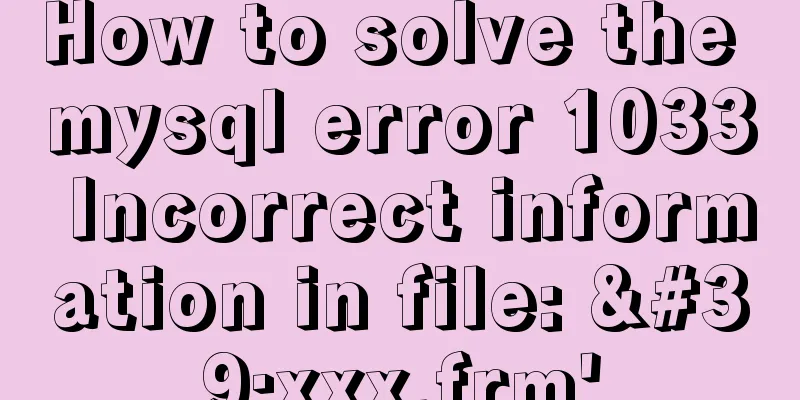
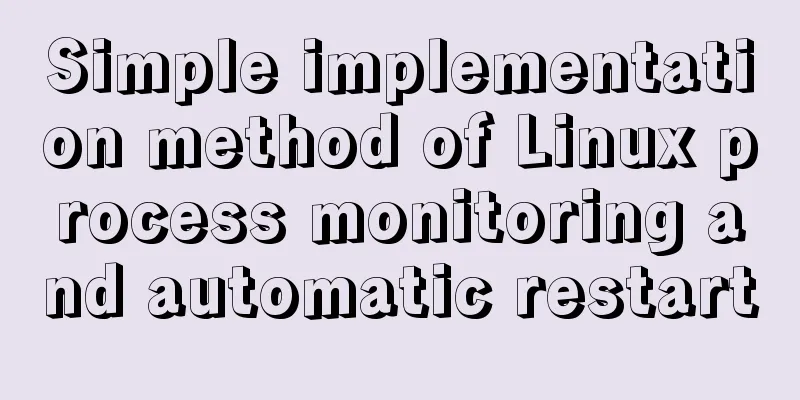
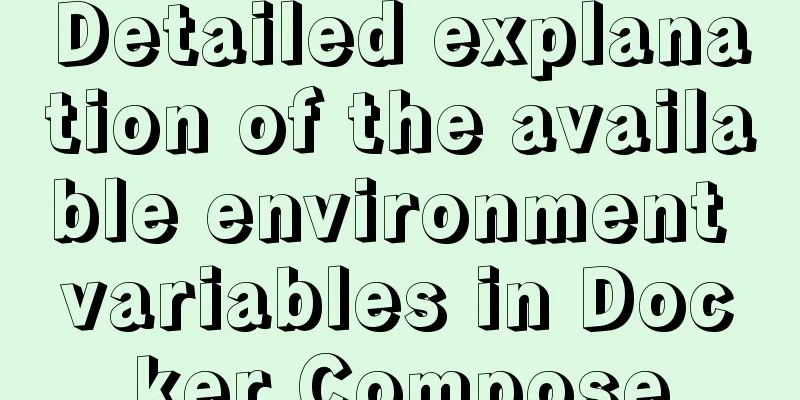
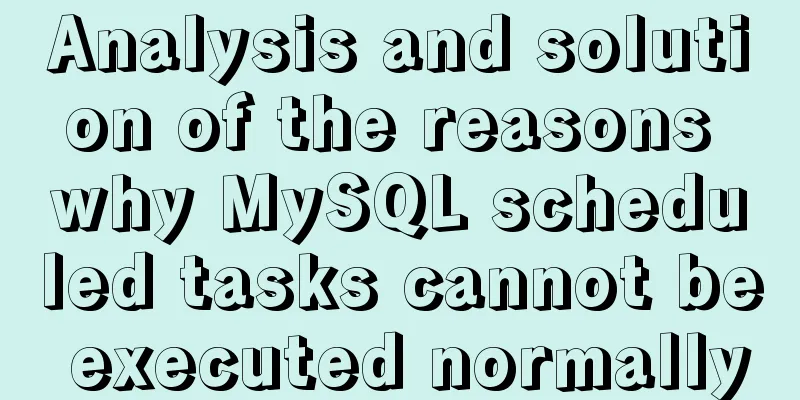
![Linux file management command example analysis [permissions, create, delete, copy, move, search, etc.]](/upload/images/67cad97e86cfa.webp)