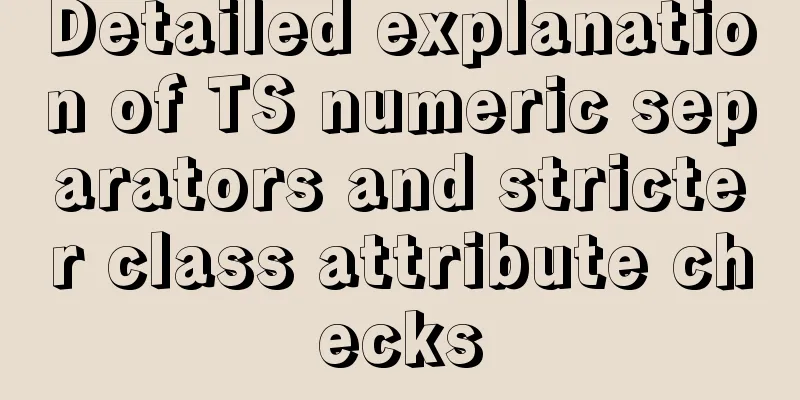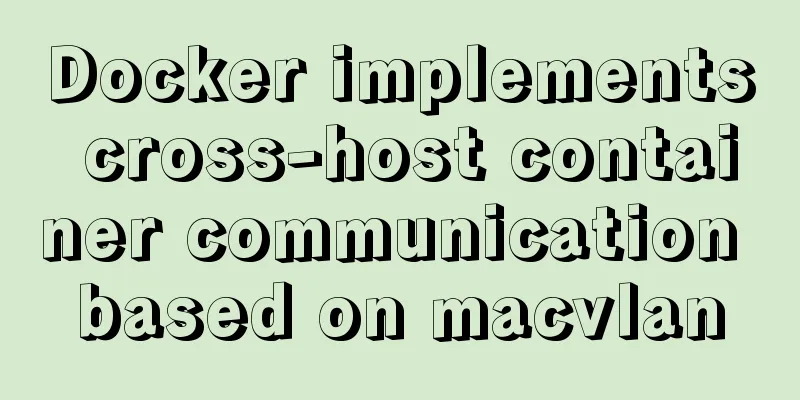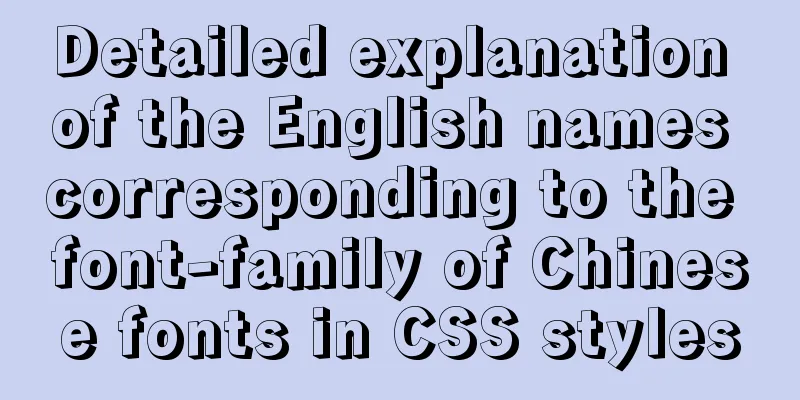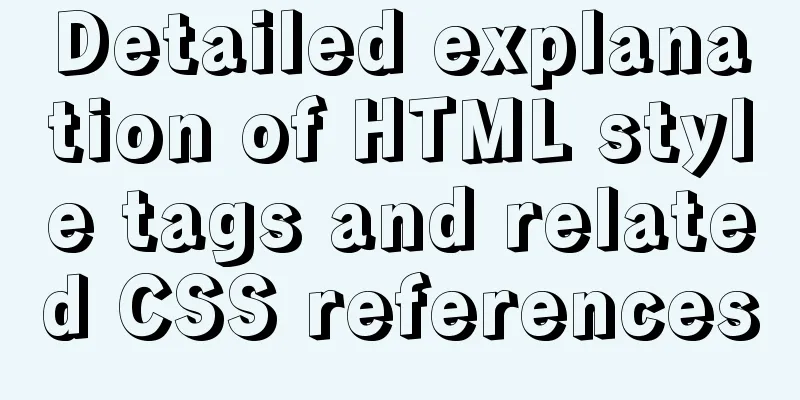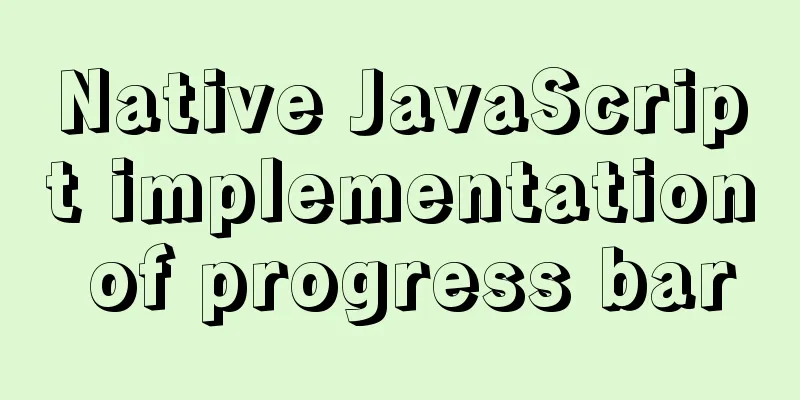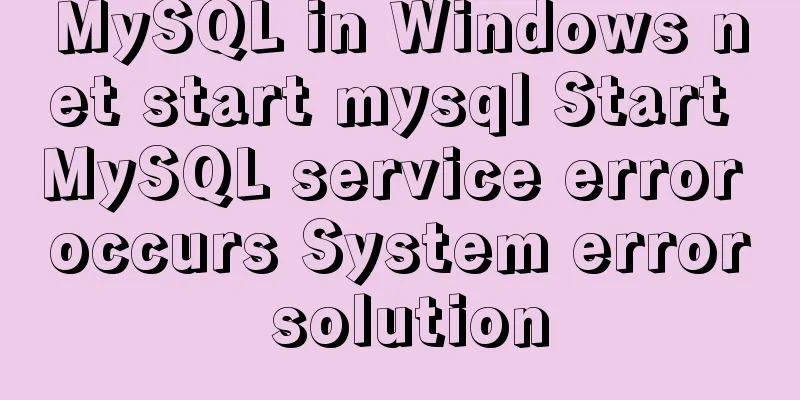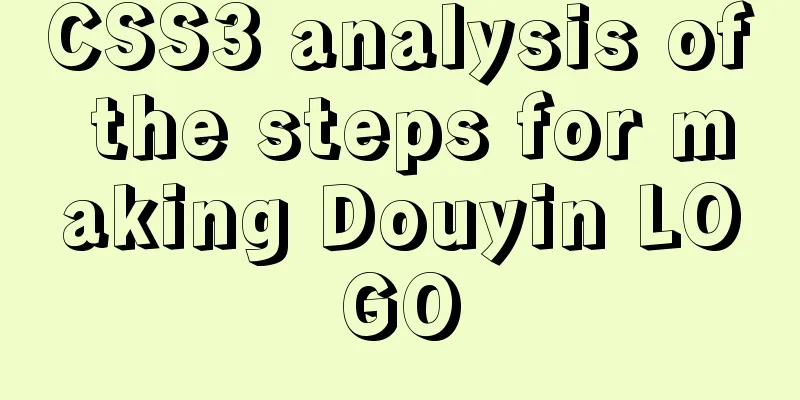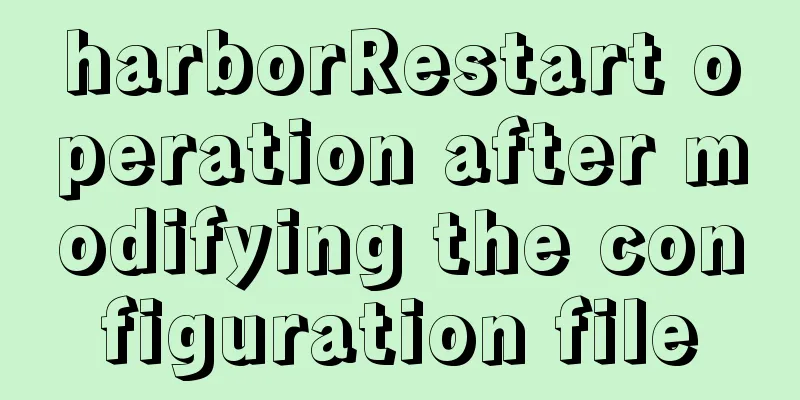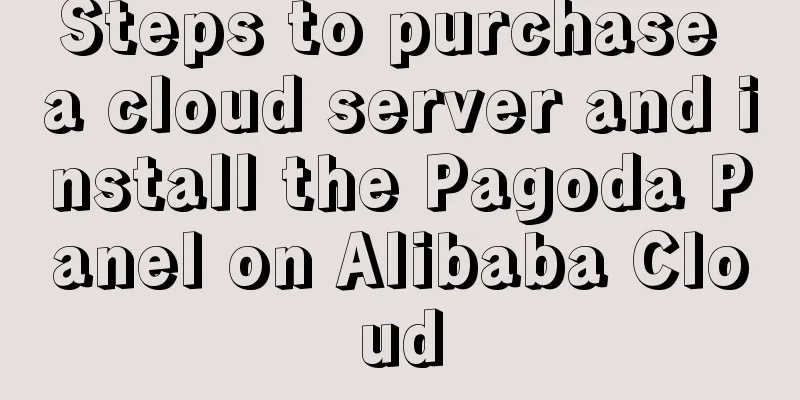In-depth explanation of the style feature in Vue3 single-file components
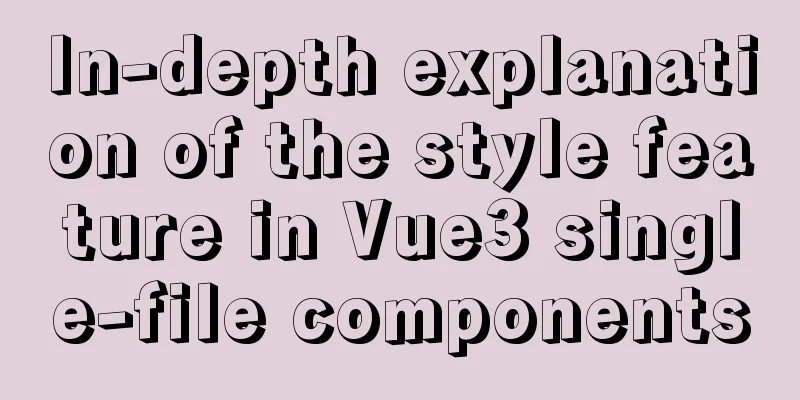
style scopedThings to note:
1. Deep selector: can affect child components. Use pseudo class => :deep(cls: affected selector)
.a :deep(.b) {
...
}
2. Slot selector: can affect the style of the slot content. Use pseudo-class => :slotted(selector)
:slloted(.a) {
...
}
3. Global selector: The style affects the global environment. Using pseudo-class => :global(selector)
:slloted(.a) {
...
}
scoped style can exist with style style moduleThe style tag contains a module. Its style, like style scoped, can only be scoped to the current component. This method compiles CSS into CSS modules and exposes them to the component $styles object to use CSS styles.
<template>
<p :class="$style.red">
This should be red
</p>
</template>
<style module>
.red {
color: red;
}
</style>
You can assign values to the module to customize the name of the exposed object
<template>
<p :class="style.red">
This should be red
</p>
</template>
<style module='style'>
.red {
color: red;
}
</style>
You can use the useCssModule() api to use cssModule in the combined api.
// By default, returns the class in <style module> useCssModule()
// Naming, returning the class in <style module="classes"> useCssModule('classes')
State-driven dynamic CSSYou can use v-bind() to associate CSS values with dynamic component states.
<template>
<div class="text">hello</div>
</template>
<script>
export default {
data() {
return {
color: 'red'
}
}
}
</script>
<style>
.text {
color: v-bind(color);
}
</style>
SummarizeThis is the end of this article about the style feature in vue3 single-file components. For more relevant vue3 single-file component style feature content, please search 123WORDPRESS.COM's previous articles or continue to browse the following related articles. I hope everyone will support 123WORDPRESS.COM in the future! You may also be interested in:
|
<<: MySQL 8.0.20 installation and configuration method graphic tutorial under Windows 10
>>: How to add shortcut commands in Xshell
Recommend
Solution to ES memory overflow when starting docker
Add the jvm.options file to the elasticsearch con...
What is the use of the enctype field when uploading files?
The enctype attribute of the FORM element specifie...
Complete steps to solve 403 forbidden in Nginx
The webpage displays 403 Forbidden Nginx (yum ins...
Solve the problem of MySQL using not in to include null values
Notice! ! ! select * from user where uid not in (...
Realize map aggregation and scattering effects based on vue+openlayer
Table of contents Preface: Result: 1. Polymerizat...
CSS box hide/show and then the top layer implementation code
.imgbox{ width: 1200px; height: 612px; margin-rig...
Before making a web page, let’s take a look at these so-called specifications
This article has compiled some so-called specific...
MySQL 8.0 error The server requested authentication method unknown to the client solution
After installing the latest version 8.0.11 of mys...
How to run the springboot project in docker
1. Click Terminal below in IDEA and enter mvn cle...
Sample code for implementing the history tag menu using vue+elementui+vuex+sessionStorage
Generally, after there is a menu on the left, the...
MySQL 8.0 WITH query details
Table of contents Learning about WITH queries in ...
How to quickly deploy an Elasticsearch cluster using docker
This article will use Docker containers (orchestr...
Detailed explanation of the reasons and solutions for Docker failing to start normally
1. Abnormal performance of Docker startup: 1. The...
Detailed explanation of Vue life cycle functions
Table of contents Lifecycle Functions Common life...
Basic knowledge: What does http mean before a website address?
What is HTTP? When we want to browse a website, w...