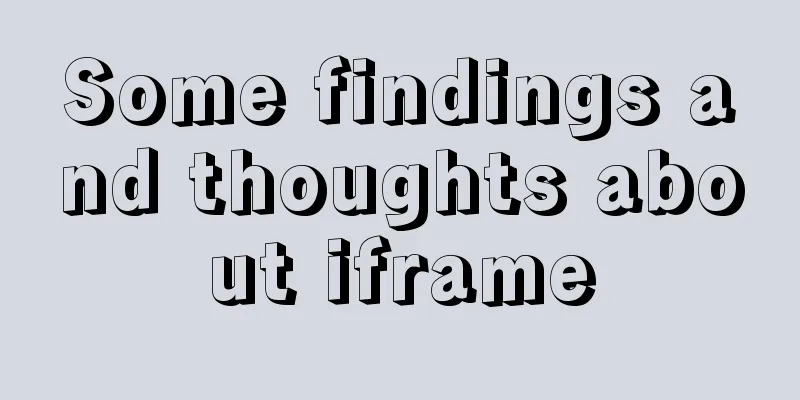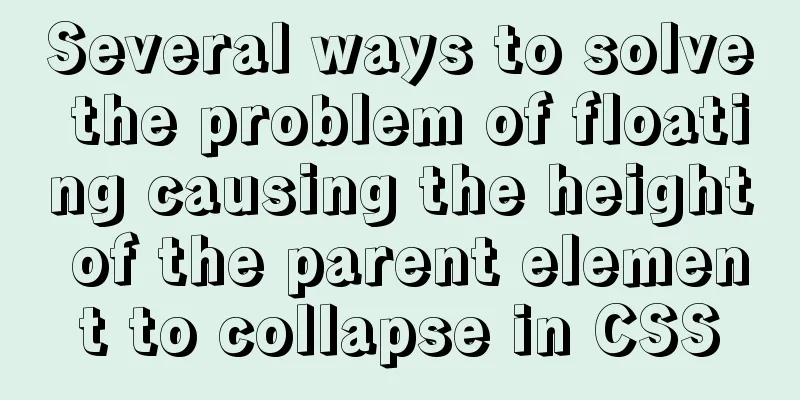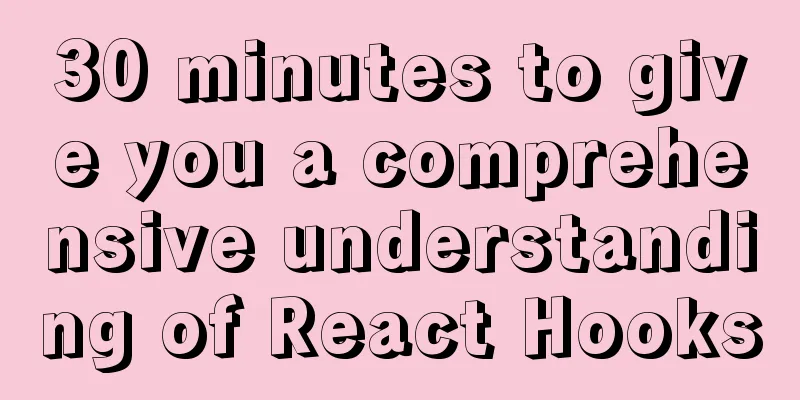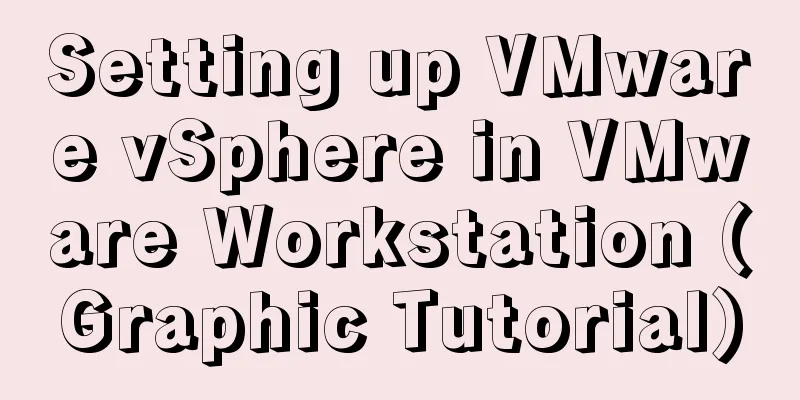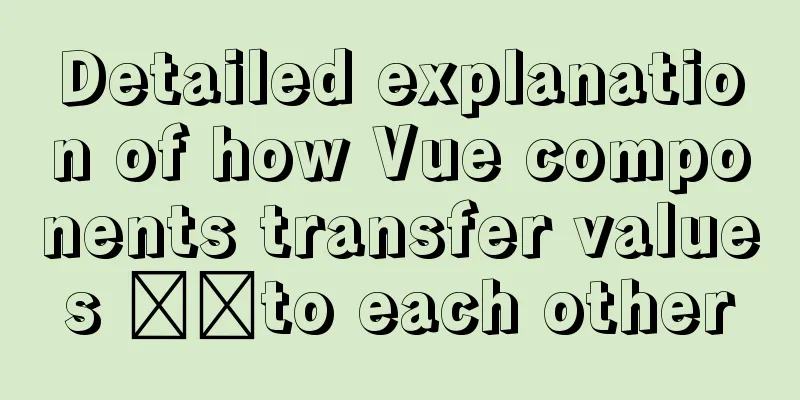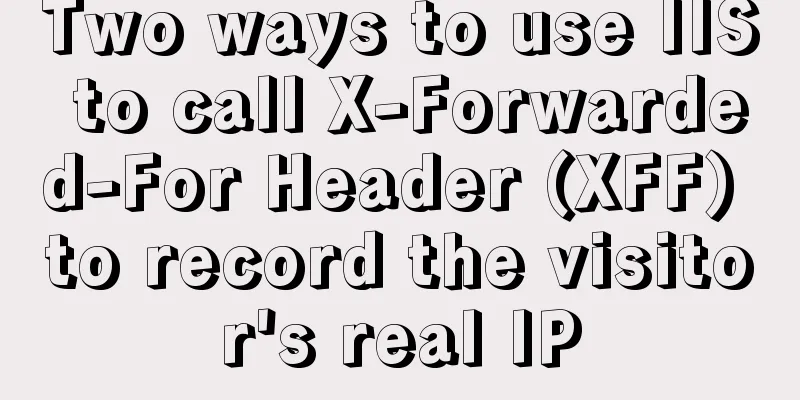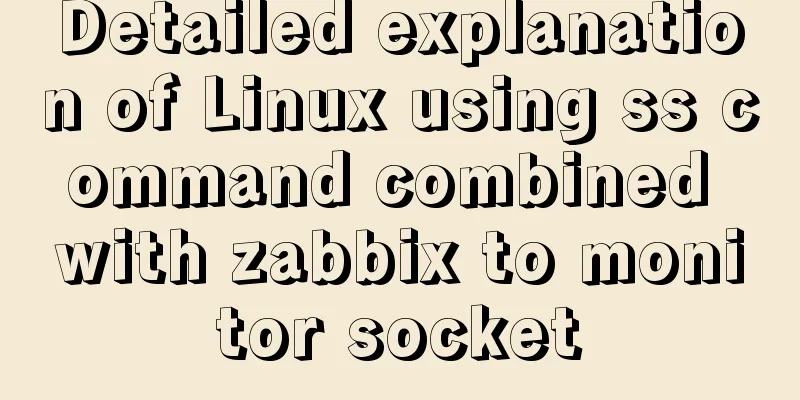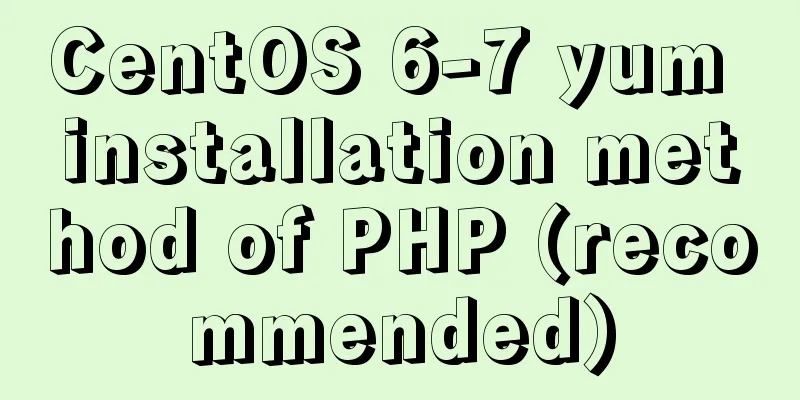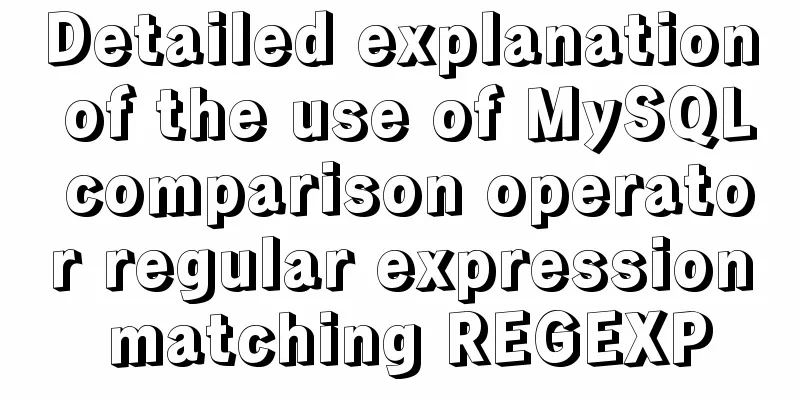MySQL 8.0.20 installation and configuration method graphic tutorial under Windows 10

|
Win10 system locally installed MySQL8.0.20, personally tested and available, also referred to the operation of other masters 1. Download MySQL, official website download address: MySQL official website: link You can also download it by clicking the link directly: mysql 8.0.20
2. After downloading, unzip the zip installation package. The installation package structure is shown in the figure:
3. Configure environment variables: Configure the bin folder address of the unzipped installation package to the environment variable Path, as shown in the figure:
3.1 Confirm and exit directly later 4. Create a my.ini file for configuration initialization: There is no my.ini file in the decompressed directory, so you can create it yourself. Add my.ini to the root directory of the MySQL installation package (create a new text file and change the file type to .ini) and write the basic configuration:
5. Run cmd as administrator
6. Enter the bin file of the mysql installation package through the command line: Initialize data command: mysqld --initialize --console
7. Install the service: Command: mysqld --install [service name]. If you reinstall a service name on your computer, you need to add it. The first one is to directly enter the command: mysqld --install
8. Start the service, command: net start mysql
9. Log in to mysql and enter: mysql -u root -p. You will be prompted to enter the password. You will use the initialization password recorded in step 6.
9.1 Please note that if you cannot log in, it must be because the password is entered incorrectly or the service is not started. 10. Change password ALTER USER "root"@"localhost" IDENTIFIED BY "your new password"; Then log in again and test it! alright! Done. Wonderful topic sharing: MySQL different versions installation tutorial MySQL 5.7 installation tutorials for various versions MySQL 5.6 installation tutorials for various versions mysql8.0 installation tutorials for various versions The above is the full content of this article. I hope it will be helpful for everyone’s study. I also hope that everyone will support 123WORDPRESS.COM. You may also be interested in:
|
>>: In-depth explanation of the style feature in Vue3 single-file components
Recommend
Solution to span width not being determined in Firefox or IE
Copy code The code is as follows: <html xmlns=...
Example of JSON output in HTML format (test interface)
To display the JSON data in a beautiful indented ...
Common front-end JavaScript method encapsulation
Table of contents 1. Enter a value and return its...
Detailed explanation of Nginx timed log cutting
Preface By default, Nginx logs are written to a f...
How to create a child process in nodejs
Table of contents Introduction Child Process Crea...
10 kinds of loading animations implemented with CSS3, pick one and go?
Effect html <body> <div class="cont...
MySQL transaction analysis
Transaction A transaction is a basic unit of busi...
Detailed analysis of the syntax of Mysql update to modify multiple fields and
When updating a record in MySQL, the syntax is co...
Summary of Operator Operations That Are Very Error-Prone in JavaScript
Table of contents Arithmetic operators Abnormal s...
Navicat for MySQL scheduled database backup and data recovery details
Database modification or deletion operations may ...
Summary of MySQL data migration
Table of contents Preface: 1. About data migratio...
Installation and use of Linux operation and maintenance tool Supervisor (process management tool)
1. Introduction Supervisor is a general process m...
What are mysql dirty pages?
Table of contents Dirty pages (memory pages) Why ...
About Vue virtual dom problem
Table of contents 1. What is virtual dom? 2. Why ...
Usage and best practice guide for watch in Vue3
Table of contents Preface🌟 1. API Introduction 2....