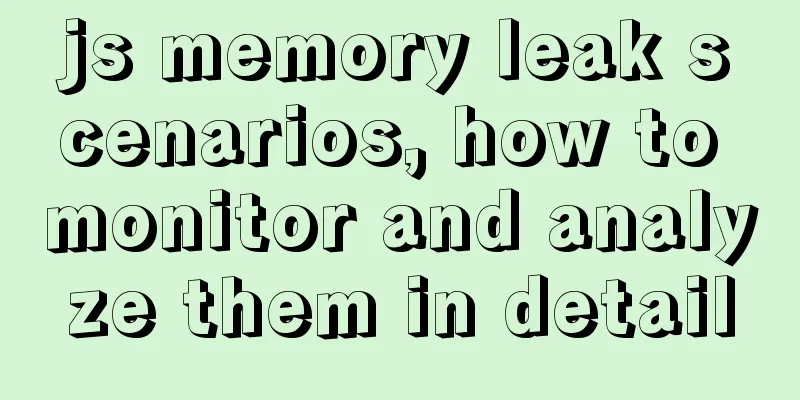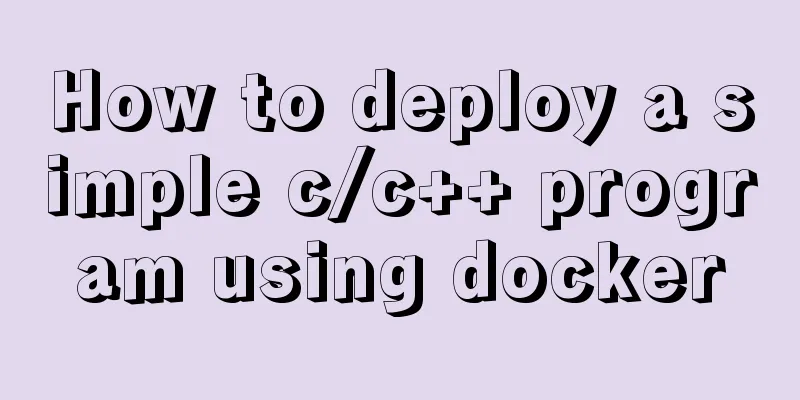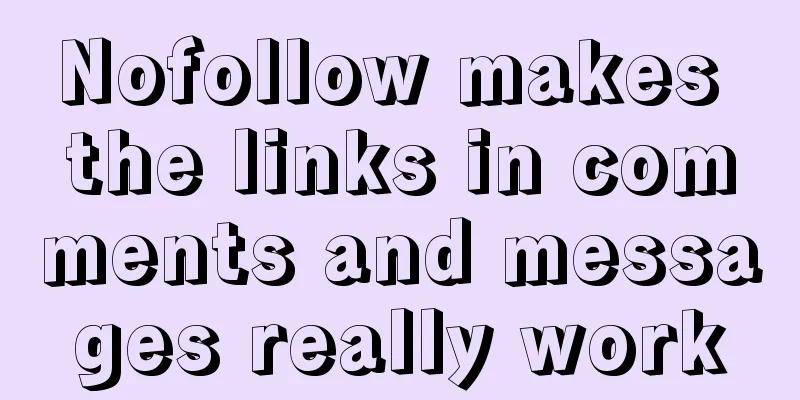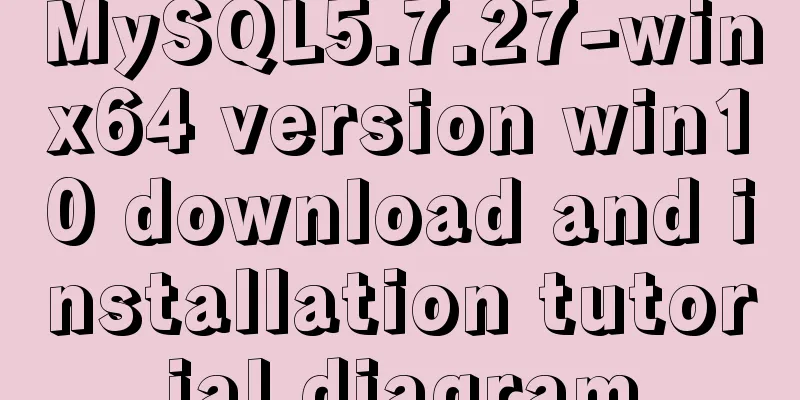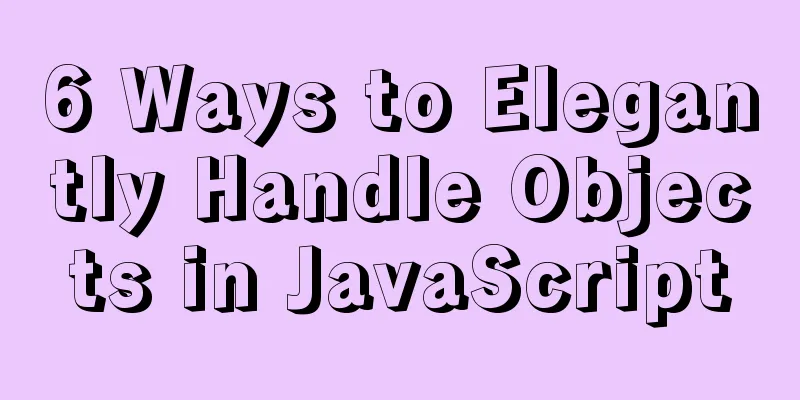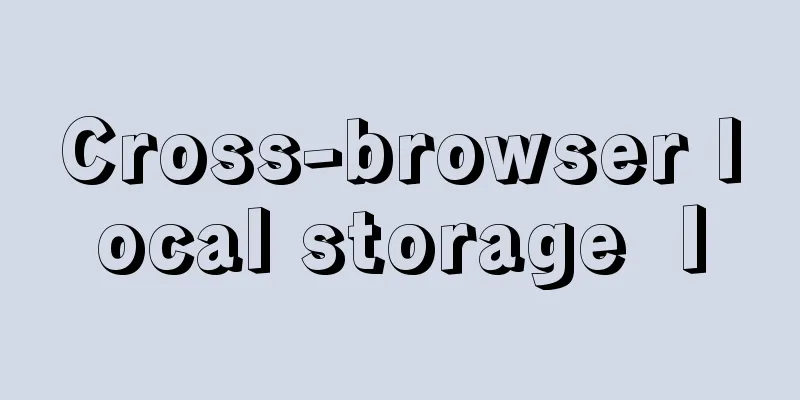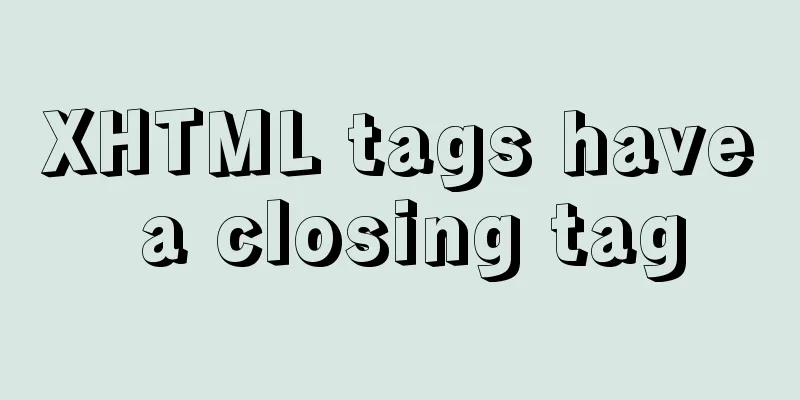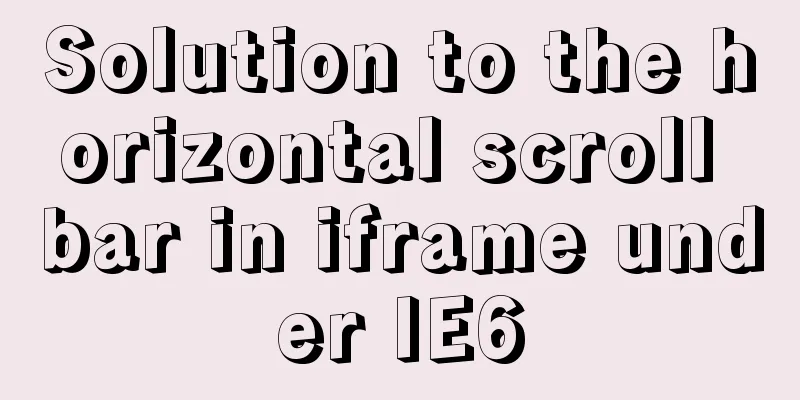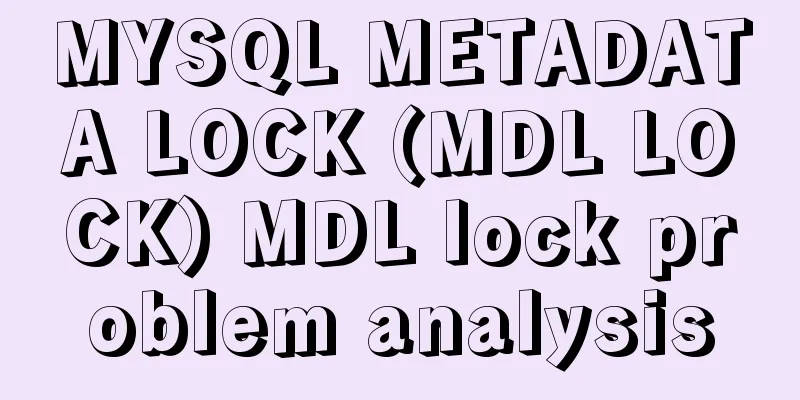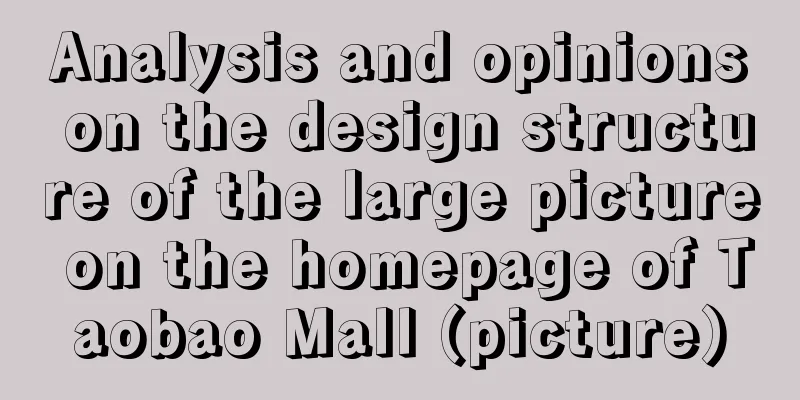Navicat for MySQL scheduled database backup and data recovery details
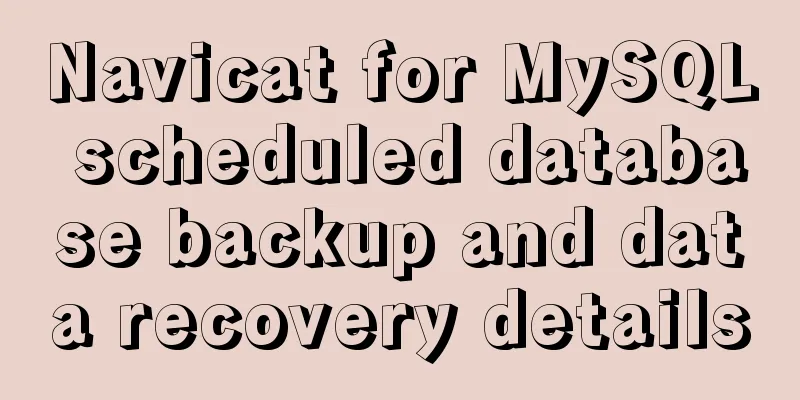
|
Database modification or deletion operations may cause data errors or even database crashes, but effective scheduled backups can protect the database well. This article mainly describes Navicat for MySQL's scheduled database backup and data recovery functions. It can also be used to schedule movie playback and other settings. I hope it will be helpful to you. If there are errors or deficiencies in the article, please forgive me. 1. Set up a scheduled task to back up the database regularly A scheduled task is to let the computer perform specified actions within a specified time. These actions can be a program or a batch process, but at least they can be run! In fact, to put it more simply, it is equivalent to double-clicking something with the mouse at that time. 1. First, create the database hcpmanage and the table information, which mainly records ticket information.
2. Click "Task" -> "New Batch Job", as shown in the figure below.
3. Then in the dialog box that pops up, double-click the available task "Backup hcpmanage" and select the task. Click the Save button and set it to "20170418bf".
4.Then the backup file will appear in the plan list, as shown in the figure below.
5. Click "20170418bf" and set the scheduled task, as shown in the figure below.
6. In the pop-up "Schedule", set the backup operation to be performed at 23:58 every day, as shown in the figure below.
7. Click "Apply", in the pop-up "Set Account Information", enter the power-on password, and click OK.
Common settings include task scheduling, idle time, and power management.
8. When the time reaches 23:58 every day, the database will be backed up regularly. The backup file is in the "Windows/System32/Tasks" task path, as shown in the figure below.
Another backup psc file is located in the path: Navicat\MySQL\servers\test\hcpmanage (Connection-Database).
Note: When entering the power-on password, the error message "An error occurred while the Task Scheduler was trying to set the task account information" will often be displayed, as shown in the figure below. The solution is shown in the third part.
2. Database recovery Assume that the database has been destroyed and the information table has been deleted, and now it needs to be aligned for recovery.
1. Click "Backup" -> "Restore Backup", as shown below.
2. It will pop up by default to find the corresponding database, select the psc file, as shown in the figure below.
3. The "Restore Backup" pops up, and the backup file taken at 23:58 is displayed. Click the "Start" button.
4.Then the data is restored successfully, check the "Information Log", as shown in the figure below.
5. Data restoration is successful. Other methods are similar.
3. Task Scheduler Error Solution During the plan setting process, entering the username or password will always result in an error, especially when the password is empty, as shown below. How to solve this error?
1. "Task Scheduler" needs to be started in "Services" (command services.msc in cmd).
2. In the "Security Options" of "Local Policies" (command gpedit.msc in cmd), you need to disable "Accounts: Local accounts with empty passwords are only allowed to log on through the console". Note that it is disabled, as shown in the figure below.
The above is the full content of this article. I hope it will be helpful for everyone’s study. I also hope that everyone will support 123WORDPRESS.COM. You may also be interested in:
|
<<: How to use DPlayer.js video playback plug-in
>>: How to delete garbled or special character files in Linux
Recommend
How to simplify Redux with Redux Toolkit
Table of contents Problems Redux Toolkit solves W...
MySQL encryption and decryption examples
MySQL encryption and decryption examples Data enc...
Detailed tutorial on installing Nginx 1.16.0 under Linux
Because I have been tinkering with Linux recently...
Solution to the problem "Table mysql.plugin doesn't exist" when deploying MySQL
Today I deployed the free-installation version of...
The front-end must know how to lazy load images (three methods)
Table of contents 1. What is lazy loading? 2. Imp...
Example code for developing h5 form page based on react hooks and zarm component library configuration
Recently, I have used React Hooks in combination ...
MySQL master-slave synchronization principle and application
Table of contents 1. Master-slave synchronization...
Detailed steps for installing the decompressed version of MySQL 5.7.20 (two methods)
I will explain the installation of MySQL under Wi...
How to solve the problem that Seata cannot use MySQL 8 version
Possible reasons: The main reason why Seata does ...
Detailed explanation of JavaScript operation mechanism and a brief discussion on Event Loop
Table of contents 1. Why is JavaScript single-thr...
Linux unlink function and how to delete files
1. unlink function For hard links, unlink is used...
CSS techniques for achieving multi-column equal height layout that the front end should master
1. Introduction When we are writing a page, we so...
Detailed process of using vmware to test PXE batch installation server
Table of contents 1. Preparation 1. Prepare the e...
A brief discussion on HTML ordered lists, unordered lists and definition lists
Ordered List XML/HTML CodeCopy content to clipboa...
How to implement real-time polygon refraction with threejs
Table of contents Preface Step 1: Setup and front...