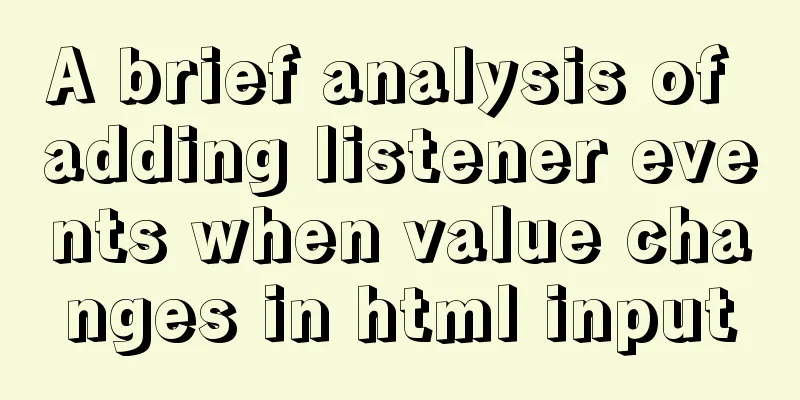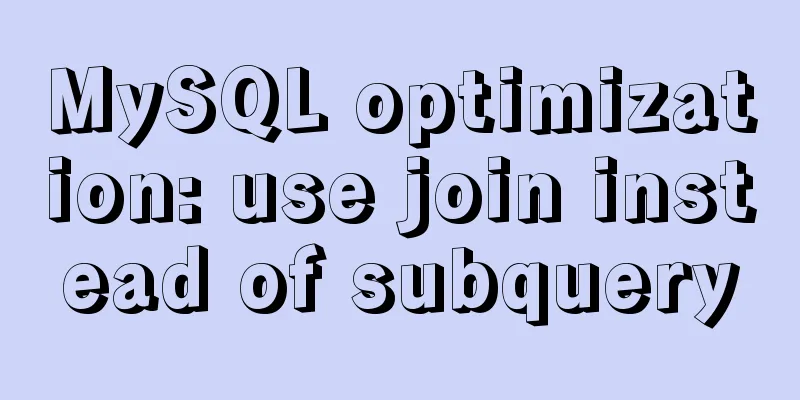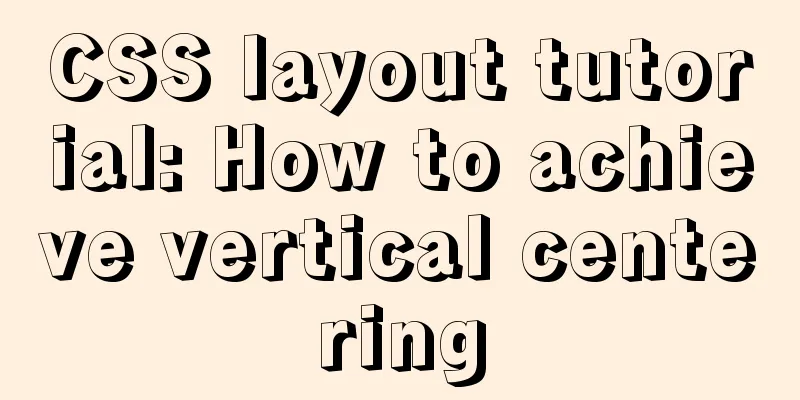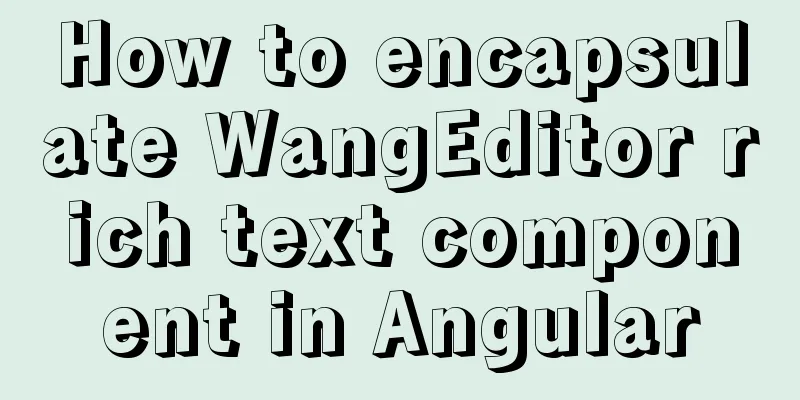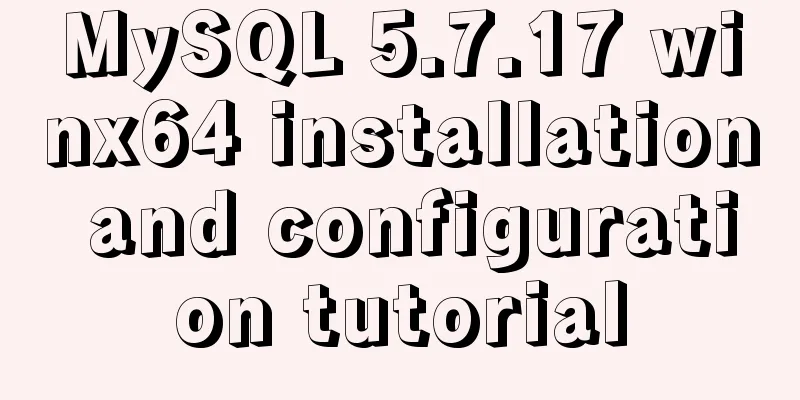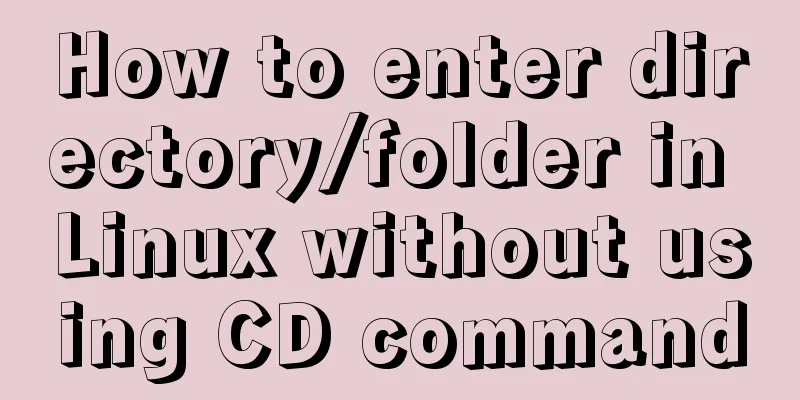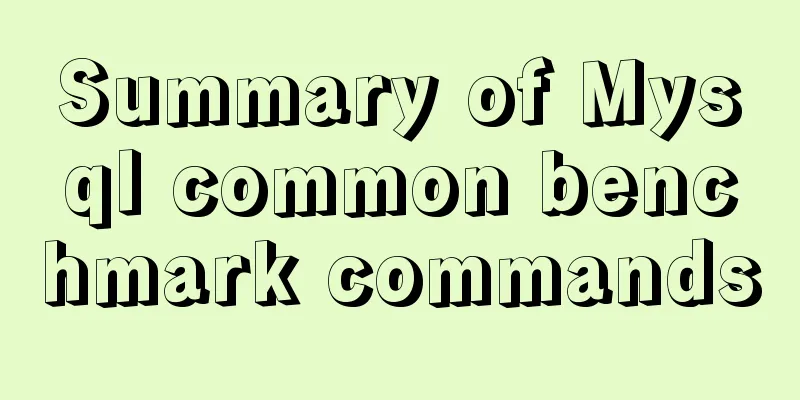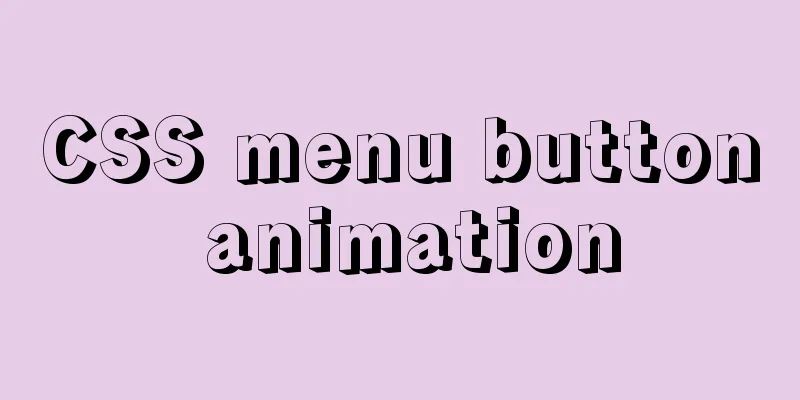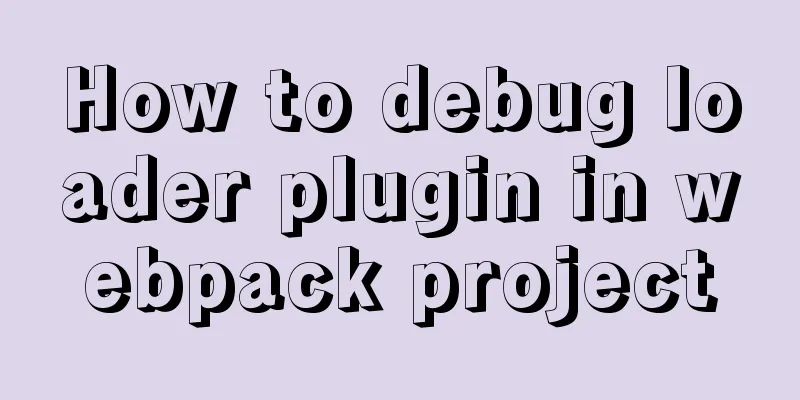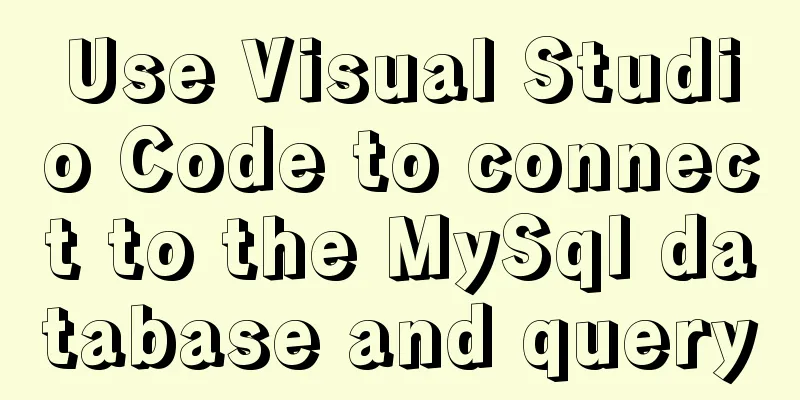Solution to the problem "Table mysql.plugin doesn't exist" when deploying MySQL
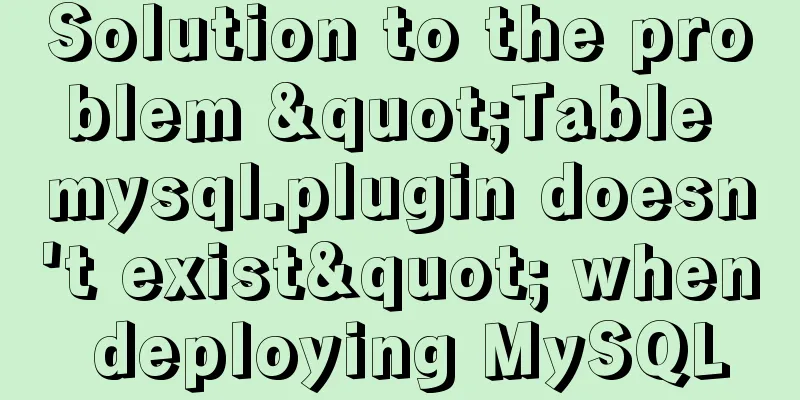
|
Today I deployed the free-installation version of MySQL, and the problem of Table 'mysql.plugin' doesn't exist occurred. After a long time of trouble, I finally found a solution online. Now I will share it with you: System environment: Win10 64-bit MySQL version: mysql-5.7.17-winX64 The deployment steps are as described online: 1: Modify the environment variable path and increase the value C:\Program Files\mysql-5.7.17-winX64\bin 2: Modify my-default.ini, rename it to my.ini, and modify the file content: # basedir = C:\Program Files\mysql-5.7.17-winX64 # datadir = C:\Program Files\mysql-5.7.17-winX64\data Create an empty data folder in the main directory "C:\Program Files\mysql-5.7.17-winX64"; 3: The administrator runs cmd and enters: mysqld -install, which shows that the installation is successful; then enter: net start mysql, which prompts that the service startup failed. At this point: Go to the data folder and see 5 files. Open the file with the suffix .err, which prompts: Table 'mysql.plugin' doesn't exist The solution to this problem is: 1. Copy my.ini to the \bin folder; 2. Go to the \bin directory in cmd, and then enter mysqld --initialize --user=mysql --console to execute this command to generate the database. Note that there is a temporary password, so write it down; 3. Start the service net start mysql ; 4. Enter the mysql command: mysql -uroot -p and enter the password just now; 5. Enter set password = password('root') to change the root login password; I succeeded by following this operation, I hope it can be helpful to you. The above is the full content of this article. I hope it will be helpful for everyone’s study. I also hope that everyone will support 123WORDPRESS.COM. You may also be interested in:
|
<<: How to update the view synchronously after data changes in Vue
>>: How to smoothly upgrade nginx after compiling and installing nginx
Recommend
Complete example of Vue encapsulating the global toast component
Table of contents Preface 1. With vue-cli 1. Defi...
MySQL: mysql functions
1. Built-in functions 1. Mathematical functions r...
Tutorial on downloading, installing, configuring and using MySQL under Windows
Overview of MySQL MySQL is a relational database ...
What is the base tag and what does it do?
The <base> tag specifies the default addres...
Example of how to create and run multiple MySQL containers in Docker
1. Use the mysql/mysql-server:latest image to qui...
Ubuntu 20.04 desktop installation and root permission activation and ssh installation details
The article mainly records the simple installatio...
MySQL 8.0.12 winx64 detailed installation tutorial
This article shares the installation tutorial of ...
Detailed explanation of the implementation principle of ACID transaction in Mysql
introduction As usual, let's start with a sce...
Tutorial on using hyperlink tags in XHTML
Hyperlink, also called "link". Hyperlin...
Tutorial on deploying multiple servers with WebApi and configuring Nginx load balancing
01PARTCoreWebApi tutorial local demonstration env...
Implementation of Element-ui Layout (Row and Col components)
Table of contents Basic instructions and usage An...
Mini Program to Implement Slider Effect
This article example shares the specific code for...
Detailed explanation of overflow:auto usage
Before starting the main text, I will introduce s...
Detailed explanation of the visualization component using Vue to compare the differences between two sets of data
Table of contents need: Main points: According to...
Detailed explanation of how to use the vue3 Teleport instant movement function
The use of vue3 Teleport instant movement functio...