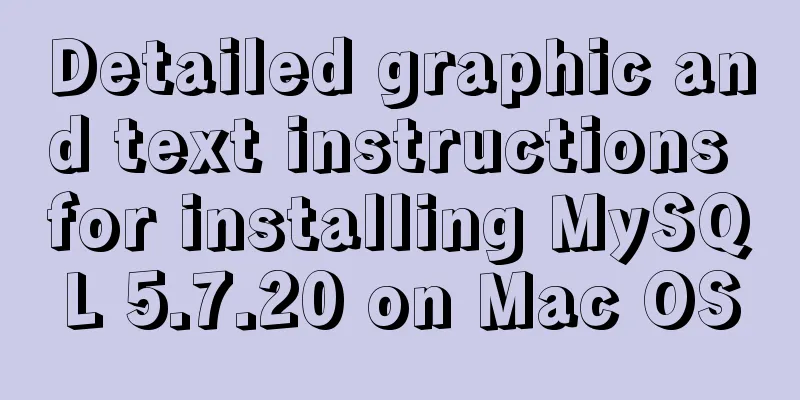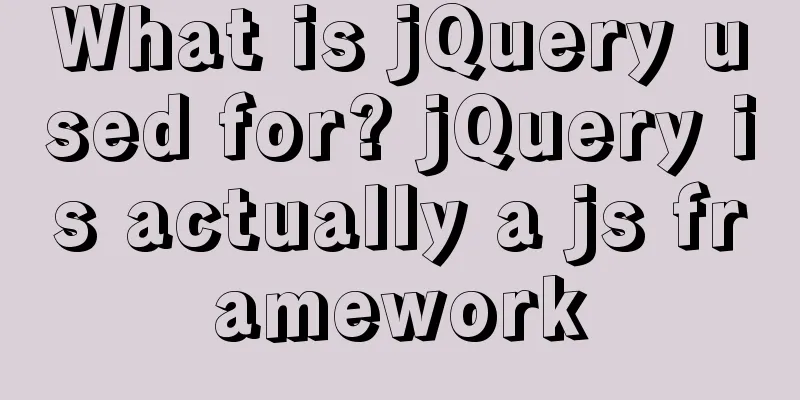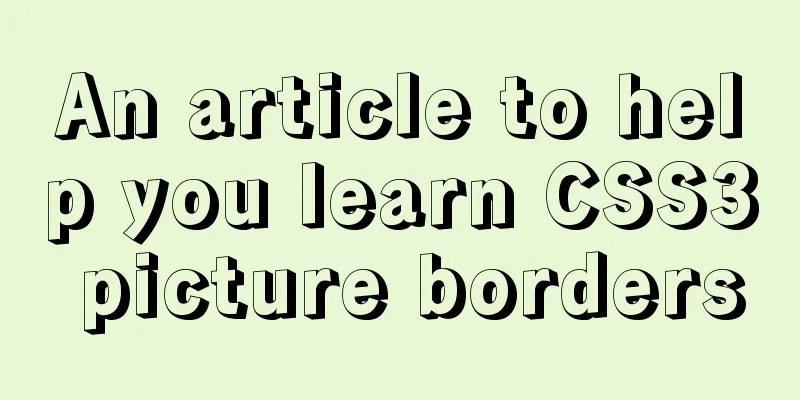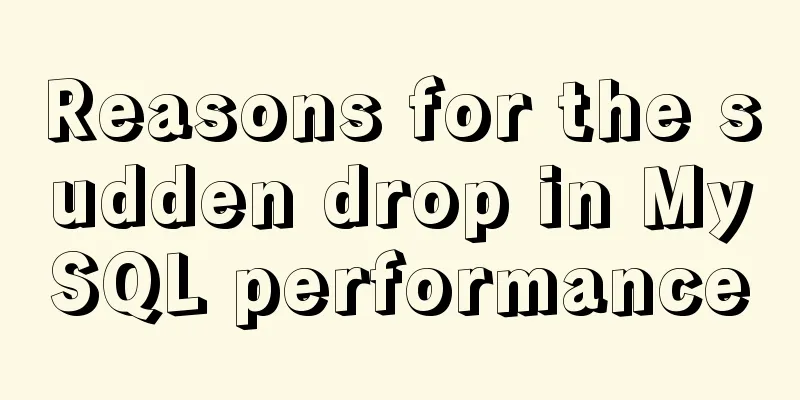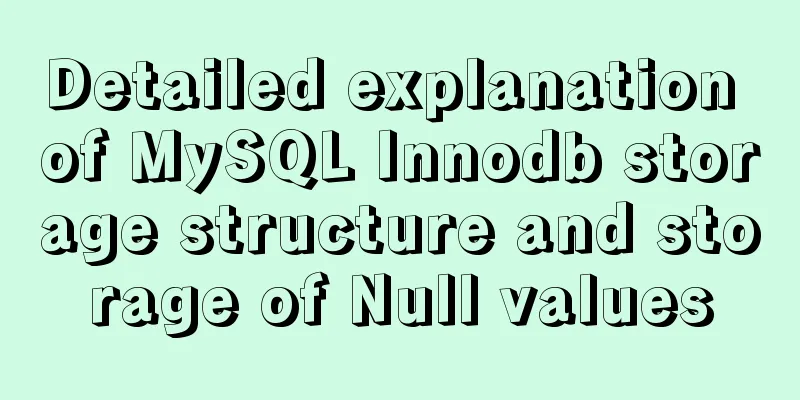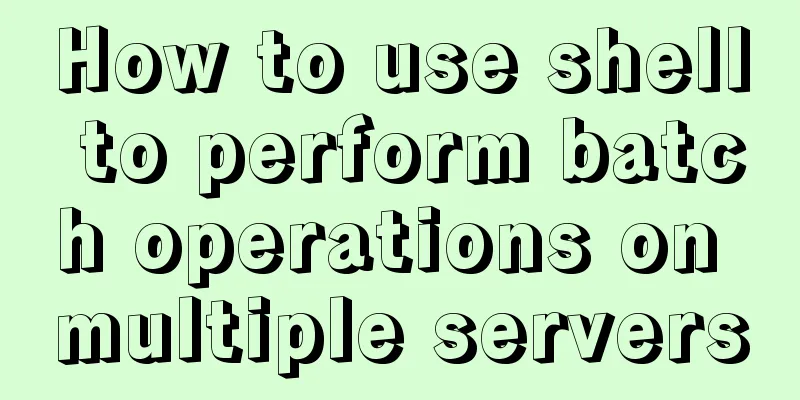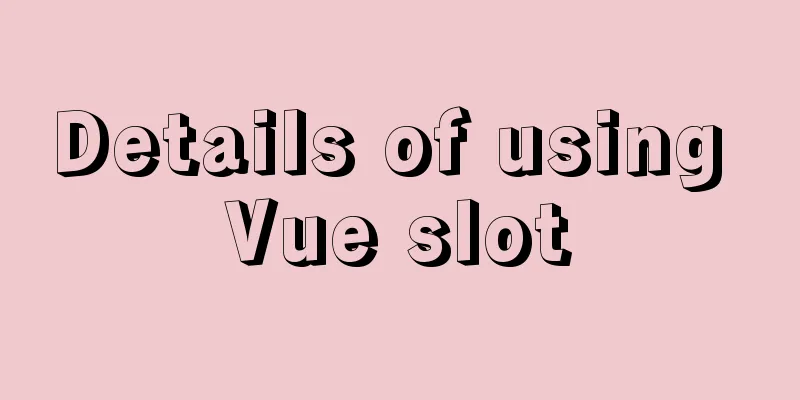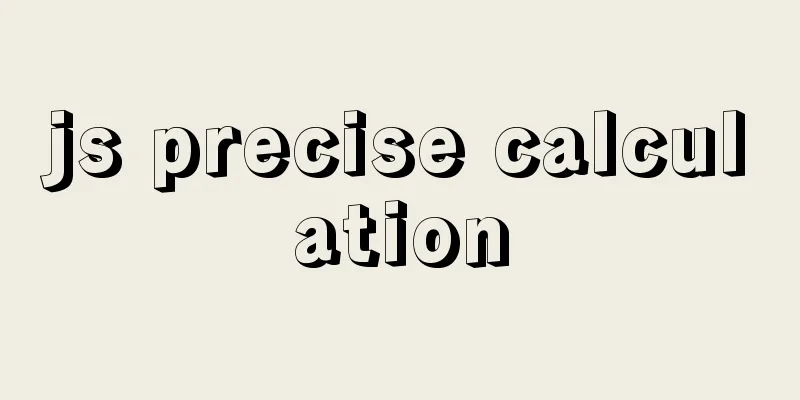Complete example of Vue encapsulating the global toast component
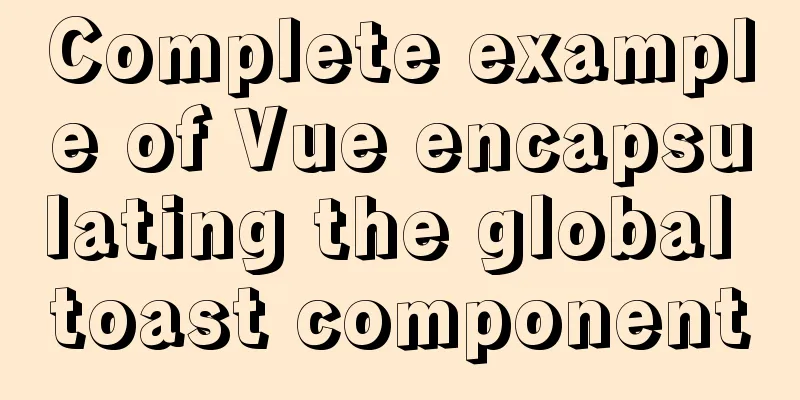
PrefaceI have recently experienced Vue. Toast is a commonly used component in the front end. This article introduces in detail the process of Vue encapsulating the global toast component. Let's take a look at the detailed introduction. 1. With vue-cli1. Define the Toast component
// components/Toast
<template>
<transition name="fade">
<div v-show="visible">{{message}}</div>
</transition>
</template>
<script>
export default {
data () {
return {
visible: false,
message: ''
}
}
}
</script>
<style scoped>
div {
position: fixed;
top: 30%;
left: 50%;
padding: 5px 20px;
color: #fff;
background-color: #424242;
border-radius: 5px;
text-align: center;
transform: translate(-50%, -50%);
}
/* Vue animation transition effect settings */
.fade-enter-active,
.fade-leave-active {
transition: opacity .5s;
}
.fade-enter, .fade-leave-to {
opacity: 0;
}
</style>
2. Configure in main.js
import Vue from 'vue'
import App from './App.vue'
import Toast from './components/Toast'
// Define plugin object const ToastObj = {
install: function (Vue) {
// Create a Vue "subclass" component const ToastConstructor = Vue.extend(Toast)
// Create an instance of this subclass and attach it to an element const instance = new ToastConstructor()
console.log(instance)
// Mount this instance to the dynamically created element and add the element to the global structure instance.$mount(document.createElement('div'))
document.body.appendChild(instance.$el)
// Register method on Vue's prototype chain to control component Vue.prototype.$toast = (msg, duration = 1500) => {
instance.message = msg
instance.visible = true
setTimeout(() => {
instance.visible = false
}, duration)
}
}
}
Vue.use(ToastObj)
Vue.config.productionTip = false
new Vue({
render: h => h(App),
}).$mount('#app')
3. Use in other components
<template>
<div class="hello">
<h1>{{ msg }}</h1>
</div>
</template>
<script>
export default {
name: 'HelloWorld',
data: () => {
return {
msg: 'HelloWord'
}
},
mounted () {
//Use toast component this.$toast('Component mounted successfully')
}
}
</script>
2. Without vue-cliWith the help of vue-cli, it is easy to import and export components, but without the help of build tools, other methods are needed. 1. Register the toast component
<!DOCTYPE html>
<html lang="en">
<head>
<meta charset="UTF-8">
<meta name="viewport" content="width=device-width, initial-scale=1.0">
<title>Document</title>
<script src="./static/vue/vue.min.js"></script>
</head>
<body>
<div id="app">
<my-button></my-button>
</div>
<div id="toast"></div>
<script>
// Define toast global component const Toast = Vue.component('toast', {
data() {
return {
isShow: false,
message: 'Global prompt',
wrapperStyle: {
position: 'fixed',
top: '20%',
left: '50%',
zIndex: 10000,
padding: '6px 12px',
backgroundColor: '#424242',
borderRadius: '5px',
transform: 'translate(-50%, -50%)'
},
textStyle: {
color: '#fff',
fontSize: '14px'
}
}
},
template: `<div v-show="isShow" :style="wrapperStyle">
<span :style="textStyle">{{ message }}</span>
</div>`
})
2. Register the toast plugin
// Define plugin object const ToastObj = {
install: function (Vue) {
// Create a toast component instance and attach it to an element const instance = new Toast()
//Mount this instance into the DOM instance.$mount('#toast')
// Register method on Vue's prototype chain to control component Vue.prototype.$toast = ({message, duration = 2000} = {}) => {
instance.message = message
instance.isShow = true
setTimeout(() => {
instance.isShow = false
}, duration)
}
}
}
//Register toast plugin Vue.use(ToastObj)
3. Use in other components
Vue.component('my-button', {
data() {
return {
wrapperStyle: {
width: '70px',
padding: '20px',
backgroundColor: 'green'
},
textStyle: {
color: '#fff',
fontSize: '16px'
}
}
},
methods: {
handleClick() {
this.$toast({
message: 'I clicked'
})
}
},
template: `<div :style="wrapperStyle" @click="handleClick">
<span :style="textStyle">Click prompt</span>
</div>`
})
const vm = new Vue({
el: '#app'
})
</script>
</body>
</html>
SummarizeThis is the end of this article about Vue encapsulation of global toast components. For more relevant Vue encapsulation of global toast components, please search for previous articles on 123WORDPRESS.COM or continue to browse the following related articles. I hope you will support 123WORDPRESS.COM in the future! You may also be interested in:
|
<<: Detailed explanation of Alibaba Cloud security rule configuration
Recommend
How does WeChat Mini Program obtain user information and user phone number at the same time
When I was writing the login page today, I needed...
Detailed explanation of Vue routing router
Table of contents Using routing plugins in a modu...
Sample code for programmatically processing CSS styles
Benefits of a programmatic approach 1. Global con...
7 skills that great graphic designers need to master
1》Be good at web design 2》Know how to design web p...
Essential conditional query statements for MySQL database
Table of contents 1. Basic grammar 2. Filter by c...
40 CSS/JS style and functional technical processing
1- Styling dropdown select boxes - Modify the dro...
A brief analysis of the basic implementation of Vue detection data changes
Table of contents 1. Object change detection 2. Q...
A brief discussion on how to cancel requests and prevent duplicate requests in axios
Table of contents Preface Core - CancelToken Prac...
Three Ways to Lock and Unlock User Accounts in Linux
If you already have some kind of password policy ...
React Diff Principle In-depth Analysis
Table of contents Diffing Algorithm Layer-by-laye...
Mysql inner join on usage examples (must read)
Grammatical rules SELECT column_name(s) FROM tabl...
Eight ways to implement communication in Vue
Table of contents 1. Component Communication 1. P...
js dynamically implements table addition and deletion operations
This article example shares the specific code for...
Vue integrates a rich text editor that supports image zooming and dragging
need: According to business requirements, it is n...
vue3+ts+EsLint+Prettier standard code implementation
Table of contents use Use of EsLint Add a profile...